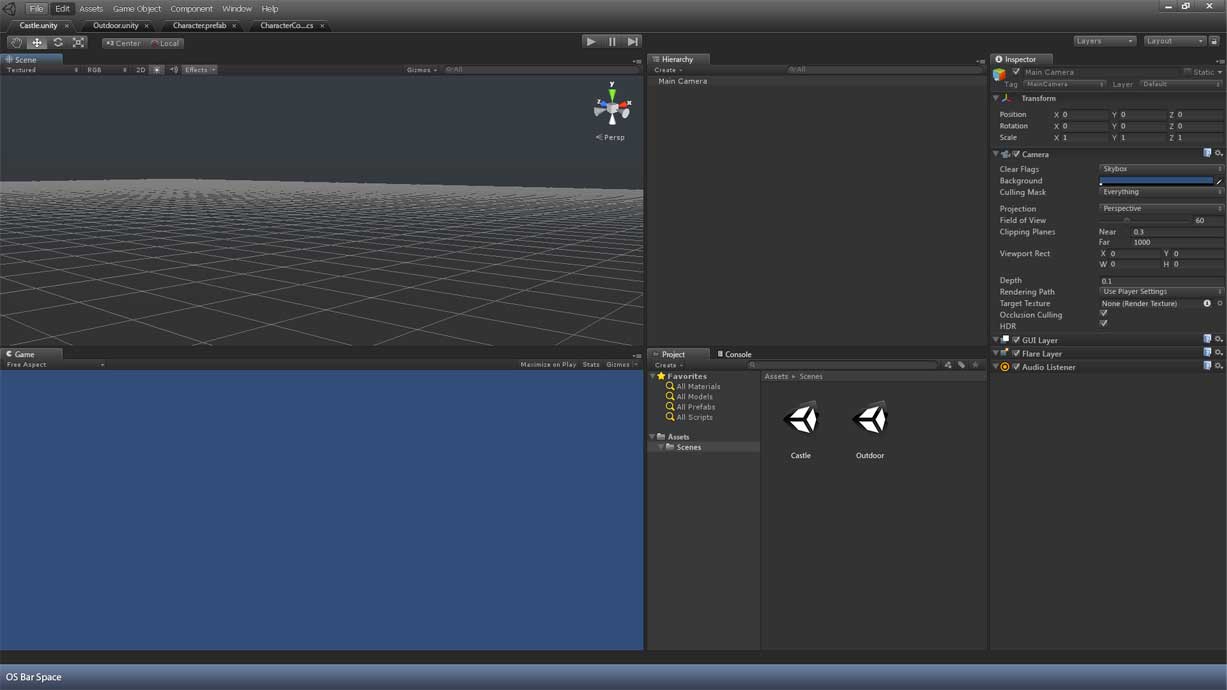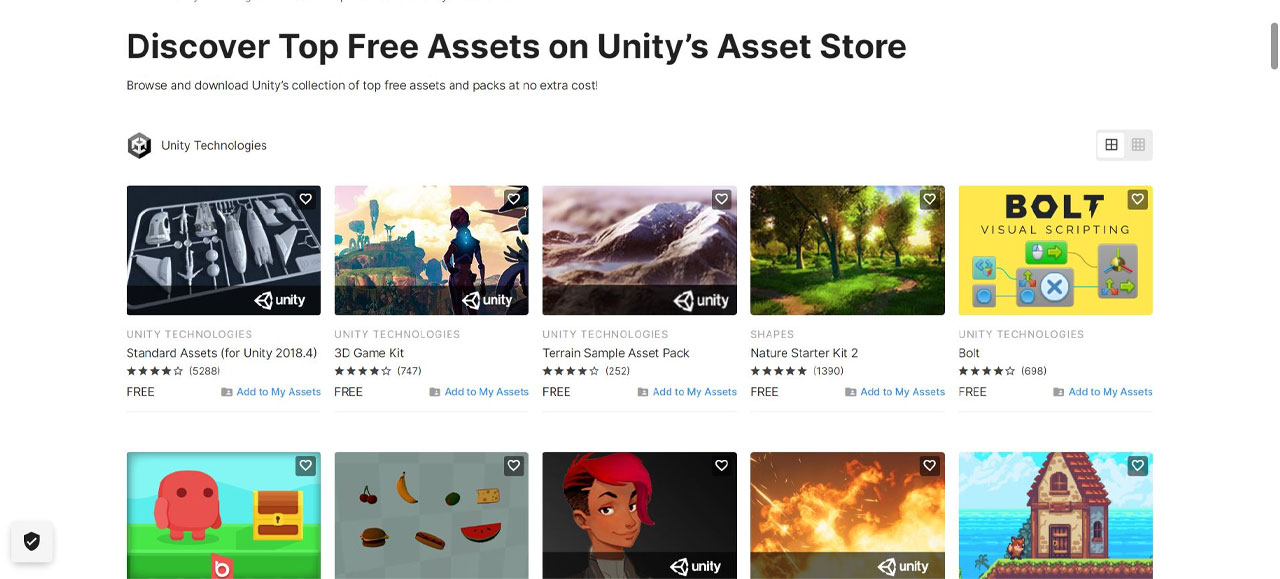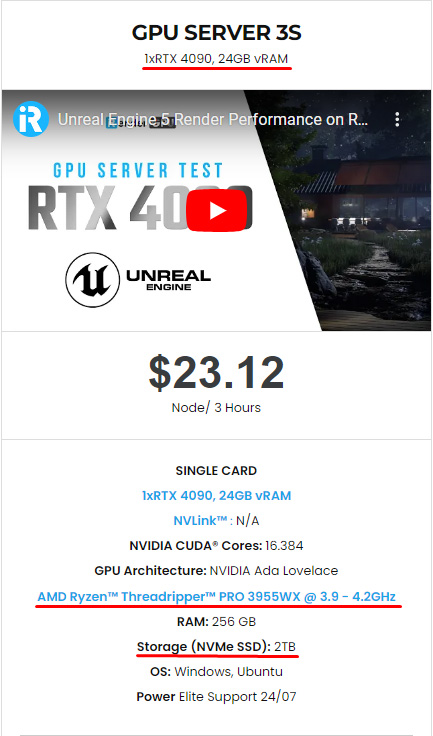Reasons why Unity 3D is the best game engine
The Unity game engine: what is it? For budding developers, Unity 3D is a cross-platform program that is the life of the party. According to Unity Technologies, 71% of mobile games are Unity-based, making it the most popular option. Five billion apps are downloaded each month just from Unity. Unity 3D is known to even people who have no interest in creating video games. Unity is a highly regarded tool among individuals interested in game production, and for good reason.
To understand more, let’s discuss with iRender in this blog.
What is Unity?
Unity is a widely used game engine and 3D rendering solution due to its ease of use, versatility, and vast community support. Its popularity stems from its ability to handle 2D and 3D development, including game development, architecture, and visual effects. Unity’s Cross-Platform support allows developers to deploy their creations on various platforms, including PC, consoles, and mobile devices. Additionally, Unity’s vast Asset Store provides access to a wide range of pre-built assets, templates, and plugins, making it an attractive choice for developers of all levels. It truly gained popularity around 2010, since the competition wasn’t the strongest, and Unity Because of its versatility, flexibility, high-end features, and overall ease of use, Unity has been ruling the game development world for over a decade.
Unity 3D is the best game engine
User-Friendly Interface
When looking for the best 3D rendering solution, the first and most crucial thing you should look for is ease of use. Anytime you use new software, there will inevitably be a learning curve. However, the more user-friendly the interface, the better.
In this case, Unity is really on top of its game. This 3D rendering solution is simple to learn thanks to its user-friendly, straightforward UI. However, just because it’s simple to use doesn’t mean it’s created only for those just starting with game development. As mentioned, Unity is also a preferred choice for many large companies. This 3D rendering solution can cater to all needs.
Best Multi-Platform Game Engine
Unity 3D makes it possible to create several projects for various platforms. These include mobile devices, PCs, AR/VR experiences, and consoles (PS4 or Xbox).
Unity supports integration across all major platforms. It’s really easy for developers to create and adapt their games across multiple platforms. Moreover, Unity 3D makes asset rendering and sharing easier. Since various systems have their system settings, graphics rendering is very intriguing. However, Unity also supports rendering from other engines, like Adobe, OpenGL, Direct 3D, and many more.
Rich Unity Asset Store
Unity has a rich asset store with pre-built assets like game models, textures, and sounds that make game development easier.
Where will you find a game development software that offers you an inbuilt asset store that is as easily accessible as any other feature? The Unity Asset Store is liked and preferred by game developers because you know, it has so many pre-designed assets. Consider having one-click access to pre-designed 3D models, 2D/3D animation renders, tutorials, how-to’s, etc. Developers and designers can buy assets according to their needs and upgrade the features.
Easy Code and multiple languages
Unity 3D allows you to use multiple coding languages. The hands-on experience of C#, Javascript, and BOO often referred to as Unity Script is straightforward for any game developer. These can also be programmed by developers.
Even if you’re a complete programming beginner, you’ll likely find it easy to get around developing games in Unity with C#. You have access to many tutorials that explain how everything works, and the community tends to be very friendly. Even if you get stuck, you’ll easily find someone to help you out.
The Graphics Are Out of This World
You can be confident that the graphics in any game you create with Unity, whether it’s 2D or 3D, will be great. If we’re being completely honest, we all know that many modern gamers place a higher priority on graphics than anything else. Therefore, you must make sure your game looks great if you want it to sell.
That’s what Unity lets you do. Rendering in two and three dimensions allows you to produce lifelike animations and architectural visualizations. Thanks to the engine’s fantastic features, such collision detection, you can make a really engaging game.
Online Tutorials
One of the helpful features of developing a game in Unity 3D is access to online tutorials and learning materials. It really helps an amateur game developer, who is starting out. Video lessons are favored over live and online courses because they allow the user to rewind and thoroughly comprehend the tools and procedures in every category without having to quickly go through them all at once. Thanks to these tutorials, learning the software has become relatively easier and accessible.
Final Thoughts
In conclusion, Unity is an excellent game engine. It was built primarily for creating mobile games, making it perfect for them. However, Unity is also great for creating indie games, AR applications for exhibitions, and large-scale multiplayer games like Genshin Impact. Whether or not Unity is the best game engine for your project depends on how well its functionality aligns with your ideas. The Unity game engine is known for its exceptional performance in creating a wide range of products.
iRender - The Best Cloud Rendering Service for Unity
Our service
iRender – the best render farm provides high-configuration servers that increase CPU and GPU rendering speeds. We support all software currently. We offer from 1/2/4/6/8 RTX 4090s and 8 RTX 3090 servers. All servers at iRender are also equipped with AMD Ryzen™ Threadripper™ PRO 3955WX @ 3.9 – 4.2GHz or AMD Ryzen™ Threadripper™ PRO 5975WX @ 3.6 – 4.5GHz, 256GB RAM, 2TB Storage NVMe SSD.
At iRender, we provide remote workstation(s) where you can use it like your own computer. Therefore, you can always find a great package at our cloud render farm.
Unity normally uses one GPU to render the Scene and another GPU to bake lightmaps. Therefore, we suggest our server 3S with the high-end hardware such as CPU AMD Ryzen Threadripper Pro 3955WX at 3.9GHz clock speed, core 16, thread 32. RAM 256GB Storage NVMe SSD 2TB and Video card RTX4090. Here is its configuration:
Easy workflow
You can imagine you have another computer but with a more powerful configuration and you can control it using your local computer. You will access to our server and install Unity just Once, then you add your license and render yourself. Your working environment will be saved next time.
To understand more our service easily, you can take a look at this video:
In case you have any problems or questions, don’t hesitate to contact the 24/7 support team. We will be happy to help you with your questions and problems at all times.
We are running a SPECIAL OFFER: 100% Additional Bonus for new clients who register an account and make a top-up within 24 hours after their registration.
This October has a specially day- Halloween so iRender is offering ghoulishly great deals on your render. This promotion will last from October 17th to 31st.
- 50% BONUS for all transactions from $575
- 100% BONUS for all transactions from $1500
Register an account today to experience our service or contact us via the email [email protected] or WhatsApp: (+84) 912075500 for advice and support.
Happy Rendering!
Reference source: easyrender