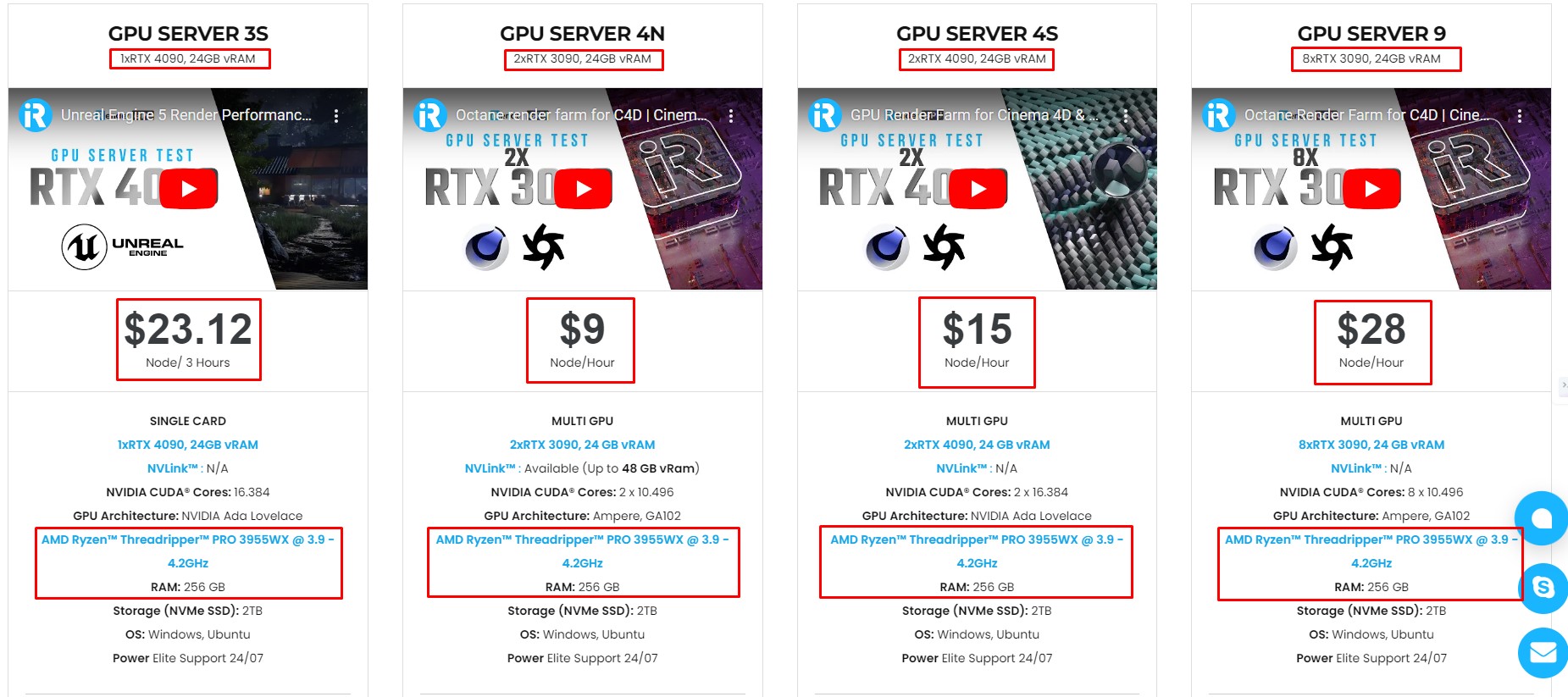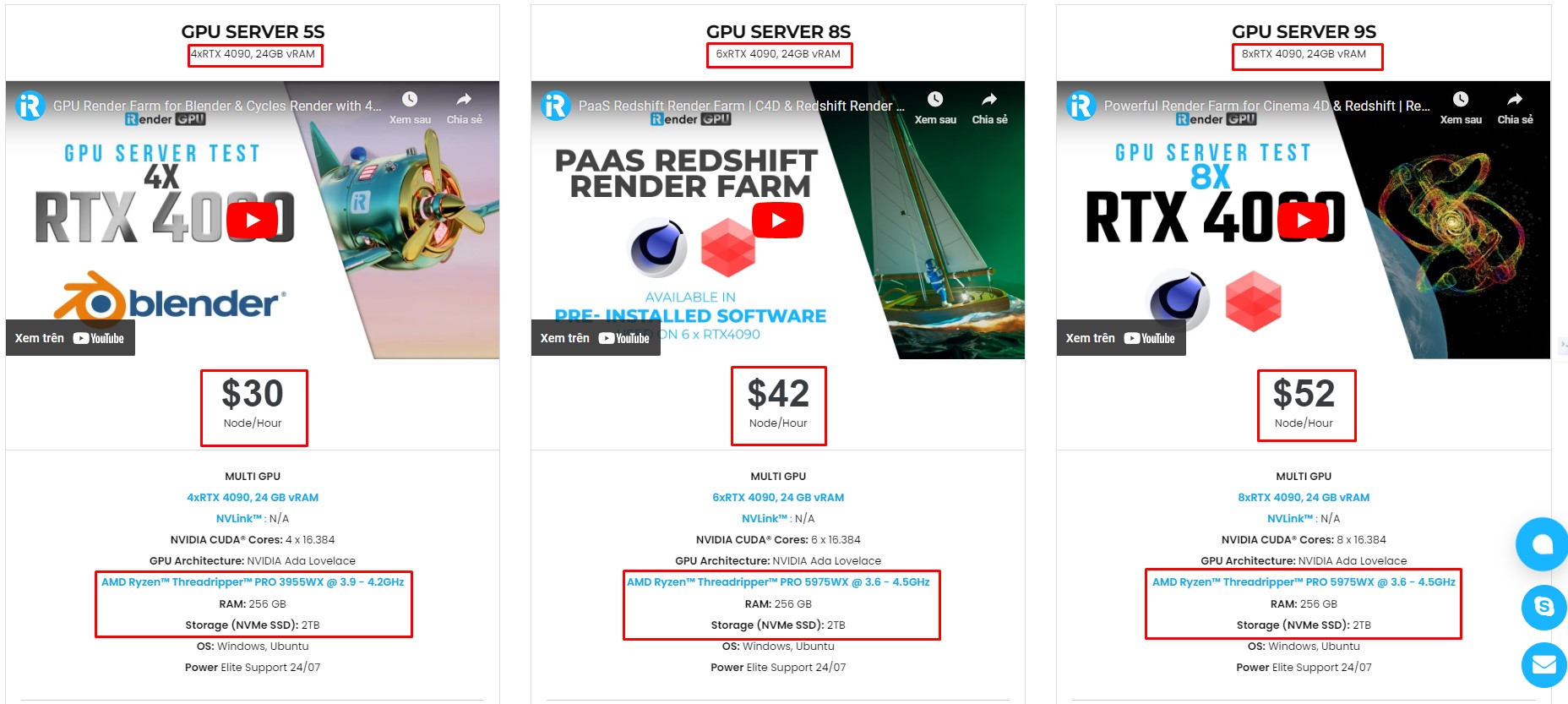Recommended Computer Workstation For Autodesk 3ds Max
Autodesk’s 3ds Max is a professional 3D graphics software that is widely used in the industries of graphic design, video games, architectural visualization, and many other fields. With 3ds Max, by using its many powerful tools and features, users can create complex 3D models, dynamic animations, visual effects, and many other contents to meet the creative needs in the field of high-quality and beautiful 3D graphics. The software is as popular as it is demanding on your hardware. It is actively used by countless video game developers, film studios, architectural visualization studios, or freelancers – and they all need a smooth 3ds Max experience, which is not possible without a workstation PC that performs at par.
In this post, we’ll explore the recommended computer workstation for Autodesk 3ds Max – iRender, to see how 3ds Max utilizes various hardware components, especially which parts will speed up your working experience.
1. Processor (CPU)
The core of any workstation’s performance lies in its processing power. 3ds Max, with its complex rendering algorithms and complex simulations, requires a powerful CPU to handle the heavy lifting. When exploring your workstation options, prioritize multi-core processors with high clock speeds. Look for a high-performance multi-core processor. For the best performance, consider an Intel Core i9 or high-end AMD Ryzen Threadripper CPU. Choosing the best processor for 3ds Max depends on what you do most in the program, but here are two of the top options:
- Intel Core i7 13700K 16 Core and Core i9 13900K 24 Core – These are some of the fastest CPUs available and top the charts for single-core performance in 3ds Max. The i9 has a few extra “efficiency” cores over the i7 and a slightly higher clock speed, but for a significant boost in rendering, check out our next recommendation. The newer 14th-generation models are also great, but are only slightly faster and unfortunately not available in our most compact workstations.
- AMD Threadripper PRO 7995WX 96 Core – AMD’s Threadripper PRO series has a huge core count coupled with good performance per core, making it a great choice for workstations focused on rendering performance. Good single-threaded speeds mean these chips also work well for modeling and animation, although they cost a lot more than processors with comparable performance in those areas but fewer cores. These chips also support a lot of PCI-Express lanes, making them great for multiple video cards if you prefer GPU-based rendering.
This combination ensures that your rendering tasks are done quickly, allowing you to focus on refining your designs instead of waiting for them to render.
2. Graphics card(GPU)
3ds Max can take advantage of GPU acceleration for certain tasks. Look for a professional-grade NVIDIA Quadro or AMD Radeon Pro graphics card. The specific model will depend on the budget and performance needs of each project.
With recent versions of 3ds Max, Autodesk has included both professional and NVIDIA GeForce cards in their list of supported GPUs. However, they differentiate between the two in that they refer to professional-grade cards (formerly Quadro) as “Certified” while GeForce cards are simply “Tested.” While GeForce cards may work fine in 3ds Max, Autodesk’s official policy is that they “only recommend and support professional NVIDIA Quadro and AMD FirePro graphics cards.” As such, our higher-end recommended system defaults to NVIDIA’s professional RTX model. For uses where GeForce cards are preferred over official Autodesk support, like game development or GPU-based rendering, we also list GeForce options.
Here are some recommendations.
- NVIDIA RTX 3090 (For heavy GPU-Rendering)
- NVIDIA RTX 3080
- NVIDIA RTX 3070
- NVIDIA RTX 2070 Super
- NVIDIA RTX 2060 Super
- NVIDIA GTX 1660 Super
Now, you may intend to use the CPU and not the GPU for rendering. In this case, you don’t necessarily have to buy an Nvidia GPU. If you’d like to go the AMD route, the following are my recommendations.
- AMD Radeon RX 6900 XT
- AMD Radeon RX 6800 XT
- AMD Radeon RX 6700 XT
- AMD Radeon RX 5700 XT
- AMD Radeon RX 5700
Recommended Computer Workstation For Autodesk 3ds Max – GPU
3. RAM
Particularly when working with large scenes and complex simulations, 3ds Max can be memory intensive. Aim for at least 32GB of RAM, but for heavy workloads consider 64GB or more.
We highly recommend selecting a solid-state drive (SSD) for the primary device that will house your operating system and the primary 3ds Max installation due to its speed and relative price. The high speeds of an SSD allow your system to boot, launch applications, and load files many times faster than any traditional hard drive. Specifically, the newest NVMe SSDs have the fastest transfer rates and employ the newest connections like M.2.
If your budget allows, you should also get a second SSD that can be used to store your active projects to further reduce the load and save time. It is recommended using an OS drive with a minimum capacity of 500GB to make sure you don’t need to upgrade your primary drive (which is often a complicated process) in the near future.
Recommended Computer Workstation For Autodesk 3ds Max – RAM
4. Storage
SSDs (Solid State Drives) are essential for fast load times and smooth performance. Consider a large SSD for your operating system and applications and an additional HDD or SSD for storage and project files. It can significantly improve load times, scene manipulation, and overall system responsiveness.
For optimal performance, it is recommended NVMe SSDs such as the Samsung 970 EVO PLUS. NVMe SSDs are up to 10 times faster than regular SATA SSDs and even a multiple of that faster than HDDs.
Though you should have sufficient HDD storage for archiving and backing up your projects that are not being worked on, regular SSDs and HDDs are still useful. You should have your operating system and applications installed on an SSD.
iRender - The ideal cloud rendering service for 3ds Max
iRender is the optimal choice if you are looking for a rendering service for your 3ds Max project iRender is proud to be one of the best GPU service providers on the market. We provide you with high-configuration models with advanced specifications such as AMD Ryzen™ Threadripper™ PRO 3955WX @ 3.9 – 4.2GHz or AMD Ryzen™ Threadripper™ PRO 5975WX @ 3.6 – 4, 5GHz, 256GB RAM, 2TB NVMe SSD storage.
Under the IaaS (Infrastructure as a Service) model you will have full control over the machine via a remote desktop app, similar to Teamviewer but more stable. You will be able to proactively install the software and use it on the server just like using a personal computer. You can find many server packages with high-end configurations that are extremely suitable for complex projects.
Below is information about iRender’s service packages:
We’re always happy to help you with any questions. If you have any problems or questions, don’t hesitate to contact our 24/7 support team. Or via Whatsapp: 0912 785 500 for free advice and support.
Right now iRender has a SPECIAL PROMOTION program with a 100% bonus for the first transaction within 24 hours of your registration. It means that you can get an extra 100% of the money you recharged the first time. And points never expire, so you can use them at any time.
Sign up for an account today to experience and enjoy our services.
Thank you & Happy Rendering!
Source and image: cgdirector.com
Related Posts
The latest creative news from 3ds Max Cloud Rendering