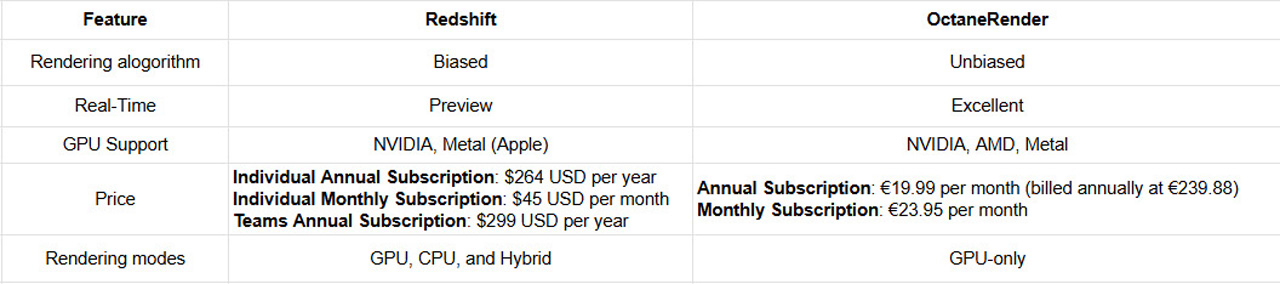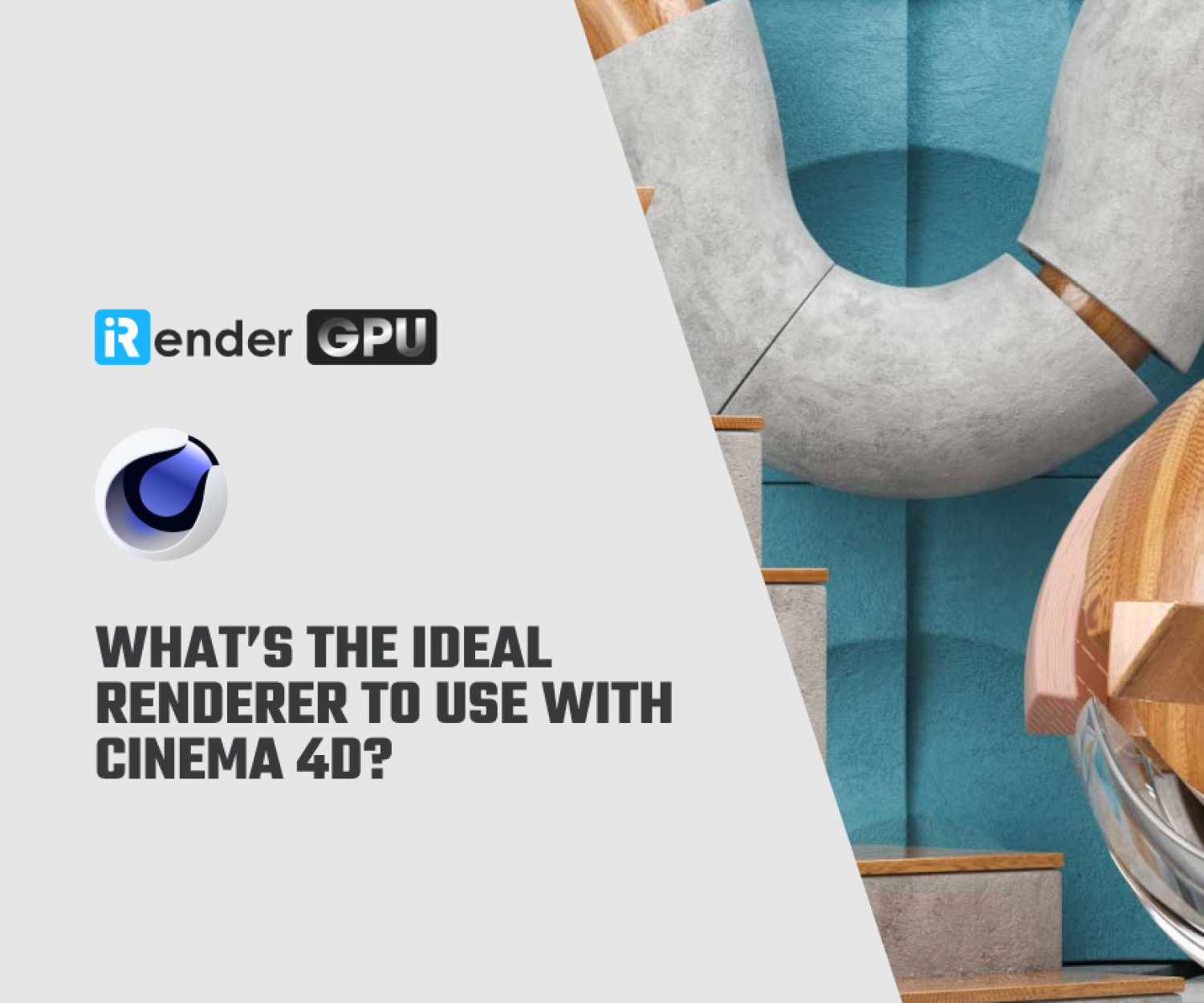Redshift or Octane Render: Which one is good for your Cinema 4D Projects in 2025?
In the world of 3D rendering, the demand for speed and efficiency has given rise to several powerful GPU rendering tools. Among these, Redshift and OctaneRender stand out as two of the top contenders, specifically designed to enhance the workflow of Cinema 4D users. Both tools offer unique features and capabilities that cater to the needs of artists and designers, making them popular choices in the industry. Each render engine will have its own strengths and weaknesses. Today, let’s learn about Redshift with Octane with iRender: Which tool is good for your Cinema 4D project in 2025?
General knowledge of Cinema 4D, Octane, and Redshift
Cinema 4D
Image Source: Maxon
Cinema 4D is a powerful and versatile 3D graphics software developed by Maxon, widely recognized for its user-friendly interface and robust feature set. It enables artists and designers to create stunning 3D models, animations, and visual effects for a variety of applications, including film, television, and game design. With advanced features such as procedural modeling, dynamic simulations, and seamless integration with other software, Cinema 4D allows for efficient workflows and real-time rendering capabilities.
Cinema 4D 2025 marks a significant evolution in the realm of 3D modeling, animation, and rendering, catering to the needs of artists, motion graphics designers, and visual effects professionals. This latest version focuses on enhancing productivity without compromising on quality.
In Cinema 4D 2025, Redshift is not the default renderer; the default rendering engine remains the standard Cinema 4D renderer. However, Redshift is integrated into the software and can be easily accessed by users who want to utilize its advanced GPU rendering capabilities. Users can choose to switch to Redshift for projects that require faster rendering times and enhanced visual effects, taking advantage of its features while still relying on the default renderer for other tasks. This flexibility allows artists to select the best tool for their specific needs within the Cinema 4D environment.
Redshift
Image Source: Maxon
Redshift is a powerful, GPU-accelerated rendering engine developed by Maxon, designed to deliver high-performance, production-quality rendering for 3D content creators. Unlike traditional CPU-based renderers, Redshift leverages the power of modern graphics cards to provide fast and efficient rendering without compromising visual quality. It supports global illumination, volumetric rendering, motion blur, and advanced shading networks. Redshift is widely used in visual effects, animation, and architectural visualization, compatible with major 3D applications like Cinema 4D, Maya, Houdini, Blender, and 3ds Max.
The latest version of the Redshift render engine is Redshift 2025.4.1.
OctaneRender
Image Source: Otoy
OctaneRender is a high-performance, GPU-accelerated rendering engine developed by OTOY. Known for its speed and photorealistic output, Octane uses unbiased path tracing to simulate real-world lighting and materials with remarkable accuracy. It supports advanced features like spectral rendering, deep pixel rendering, volumetrics, and out-of-core geometry. Octane integrates seamlessly with popular 3D applications such as Cinema 4D, Blender, Maya, and 3ds Max. Its node-based material system and intuitive interface make it a favorite among visual effects artists, motion designers, and 3D professionals seeking fast, high-quality renders.
A Comprehensive Comparison: Redshift and OctaneRender
Redshift is a biased renderer, which means it makes certain optimizations and approximations to speed up render times. This makes it ideal for animation, VFX, and other time-sensitive production pipelines. On the other hand, OctaneRender is unbiased, focusing on physical accuracy using path tracing.
When it comes to performance, both engines are GPU-accelerated, but Redshift has a clear edge in render speed due to its biased nature. It allows users to fine-tune quality settings to find the right balance between speed and visual fidelity. OctaneRender, while still fast, may take longer in complex scenes because it prioritizes physically accurate light behavior. However, Octane shines with its real-time previewing, offering immediate feedback that significantly enhances the creative process.
In terms of pricing, Redshift is available through Maxon’s subscription plans, either as a standalone or bundled with Cinema 4D via Maxon One. OctaneRender offers its Studio+ subscription with access to multiple plugins, tools, and cloud features. Octane even provides free versions with limited features for Blender and macOS users, appealing to independent artists or hobbyists.
Redshift vs OctaneRender: Advantages and Limitations
Redshift
Advantages:
- The biggest advantage of Redshift is its incredible speed.
- Redshift provides flexibility to achieve fast render times without sacrificing visual quality.
- Its support for out-of-core rendering also means that it can handle large scenes by using system RAM when GPU memory is limited, which is especially useful in complex projects.
- It supports major 3D applications like Cinema 4D, Maya, 3ds Max, Houdini, Blender, and more.
- Redshift is also known for its flexible shading system and node-based material editor.
Limitations:
- Redshift is biased rendering, while it allows for faster results, it may not achieve the same level of physical accuracy as unbiased engines like Octane or Arnold without manual tweaking.
- Primarily optimized for NVIDIA GPUs using CUDA, although now supporting Apple Metal, there’s still no support for AMD GPUs on Windows/Linux.
- Redshift’s IPR (interactive preview render) is decent but not as responsive or fast as Octane’s real-time viewport rendering.
OctaneRender
Advantages:
- As an unbiased path-tracer, Octane delivers photorealistic results with realistic lighting, reflections, and materials straight out of the box.
- Octane’s Live Viewer offers near-instant feedback, making look development and lighting adjustments intuitive and efficient.
- Octane supports true spectral rendering, enabling more accurate light behavior and effects like dispersion and colored shadows.
- It is compatible with major 3D applications, including Blender, Cinema 4D, Maya, Houdini, 3ds Max, Unreal Engine, and more—plus a powerful standalone version.
Limitations:
- While highly realistic, Octane’s unbiased engine can lead to longer render times compared to optimized biased engines like Redshift, especially in complex scenes.
- Octane is VRAM-intensive and doesn’t handle out-of-core rendering as well as Redshift, which can lead to crashes or slowdowns with large scenes on lower-end GPUs.
- Some plugins (e.g., for Blender) are not always updated in sync with the standalone version, causing version inconsistencies or missing features.
Redshift vs OctaneRender: GPU rendering and scaling performance
Both Redshift and OctaneRender are GPU-based render engines, but they handle GPU utilization and scalability quite differently. Redshift is known for its highly optimized performance, especially when working on scenes that require speed and scalability across multiple GPUs. It supports out-of-core rendering, so it can offload data to system RAM when GPU VRAM runs out. This feature is especially valuable when working with large scenes or textures, allowing Redshift to maintain stability and performance even on hardware with moderate VRAM.
Redshift does scale as additional GPUs are added to the multi-RTX 4090 scaling system, but not very well. It doesn’t scale linearly, and the benefits taper off due to diminishing returns in a single-system configuration.
OctaneRender is also highly optimized for GPU use and can utilize multiple GPUs efficiently, but it does not handle out-of-core rendering as gracefully as Redshift. This can make Octane more demanding on VRAM and potentially less suited for large scenes unless you have high-end GPUs with ample memory.
You can check our test video about Cinema 4D + Redshift as shown below:
Benefits of rendering Cinema 4D using iRender Farms
iRender has high-end configuration servers
iRender is a Professional GPU-acceleration cloud Rendering Service provider. We offer you high configuration machines with high-end specifications like AMD Ryzen™ Threadripper™ PRO 3955WX @ 3.9 – 4.2GHz or AMD Ryzen™ Threadripper™ PRO 5975WX @ 3.6 – 4.5GHz, RAM 256GB, Storage NVMe SSD 2 TB. Most importantly, we always update to the latest GPU technology.
iRender provides pre-installed Cinema 4D and Free 1 Combo C4D + Redshift Licenses - Famous Render Engines
As an official partner of Maxon, we provide each user with 1 of our combo Redshift + Cinema 4D licenses. From the second one, we will charge 3000$/license.
Also, we can provide you with one Octane license – another render engine for C4D if your total recharge account from 1500$.
Try our RTX 4090 machines and boost your rendering now! If you have any comments about our article, please do not hesitate to reach us at [email protected] or Whatsapp: +(84) 916017116.
iRender – Happy Rendering!
Related Posts
The latest creative news from Cinema 4D Cloud Rendering , 3D VFX Plugins & Cloud Rendering.