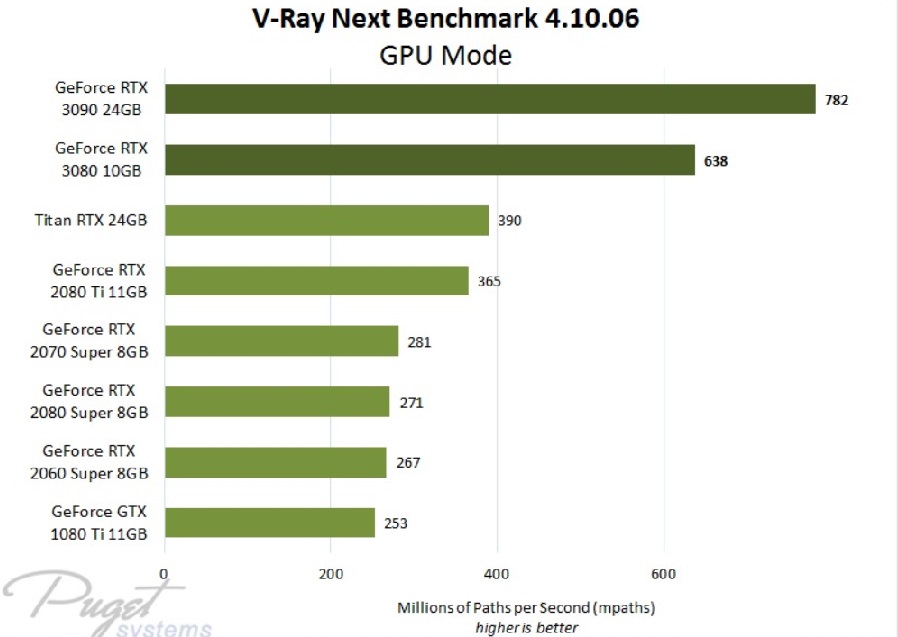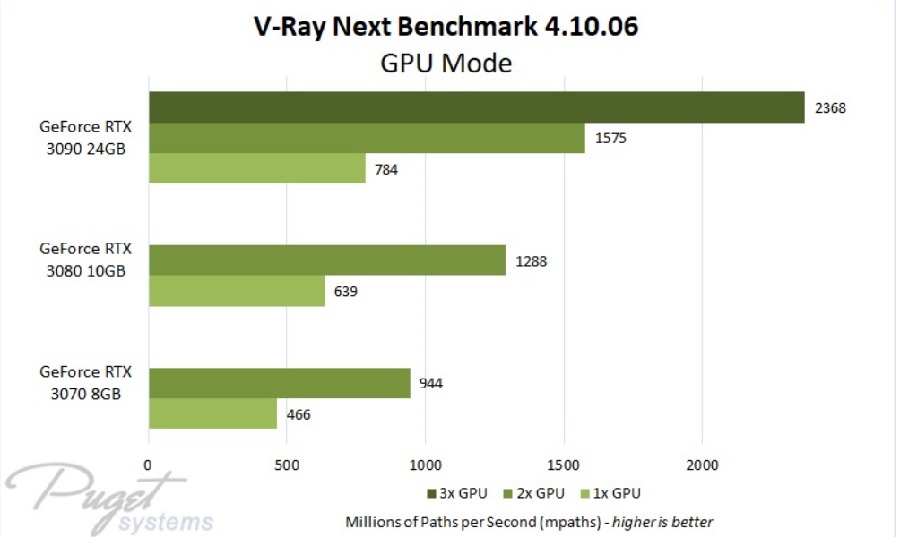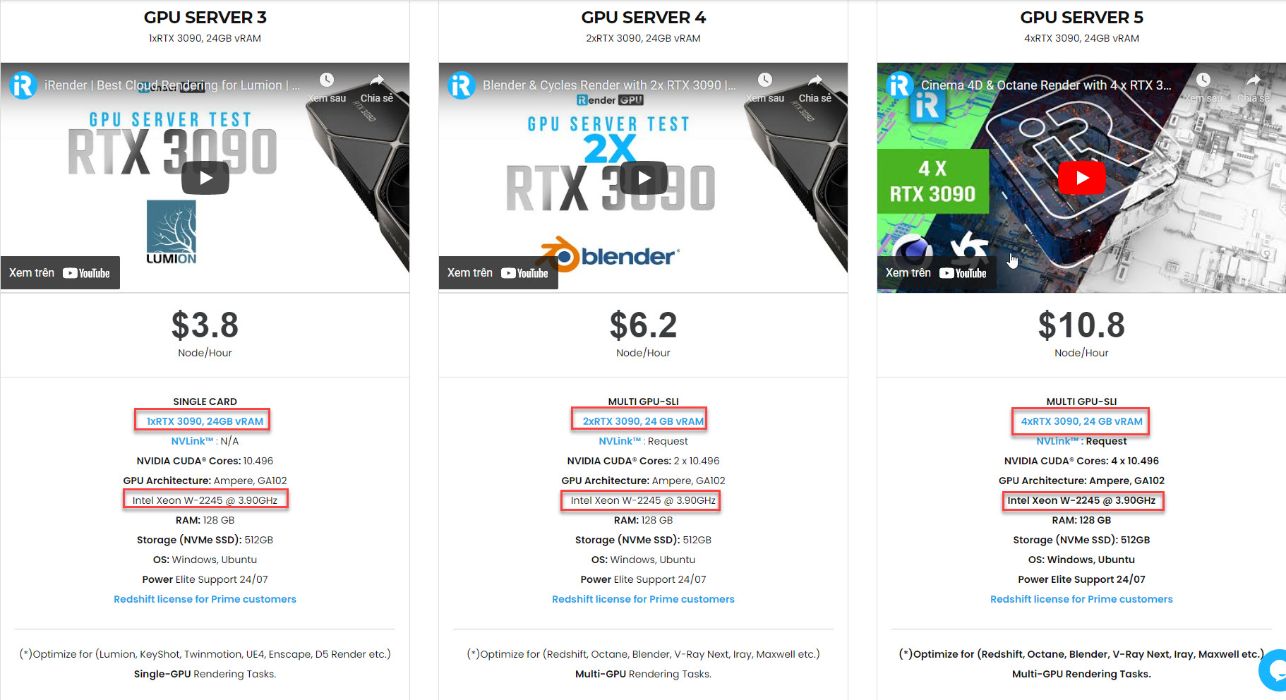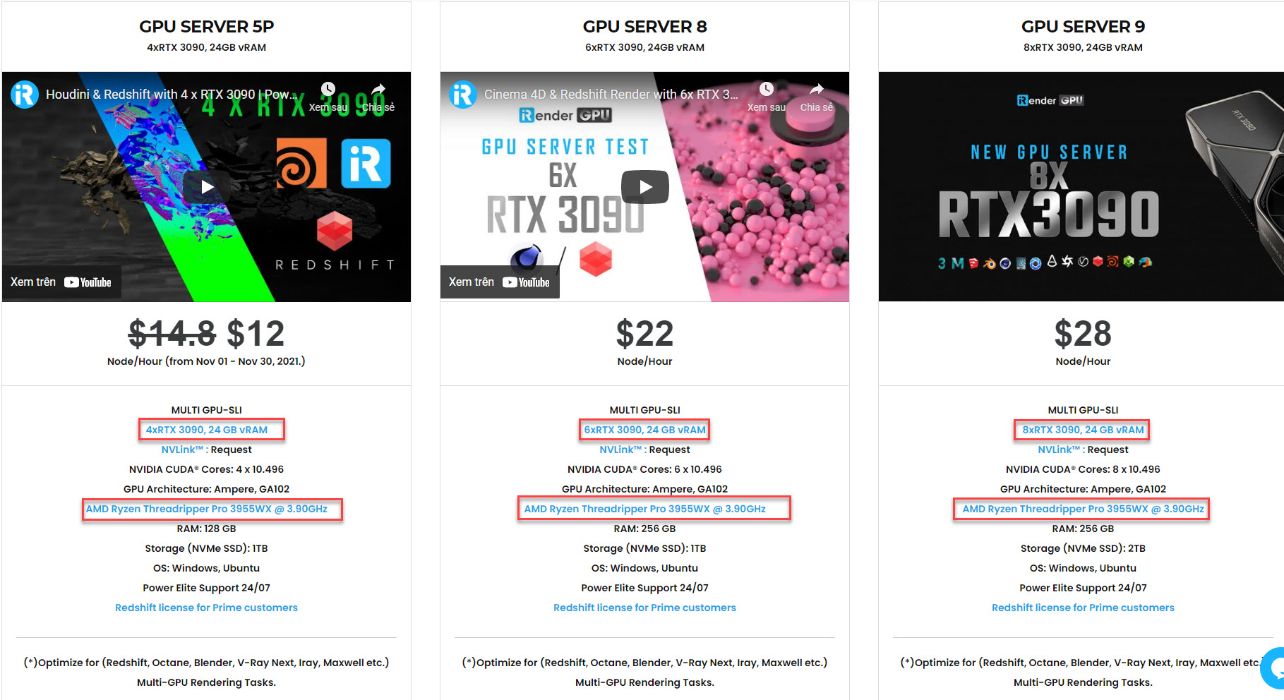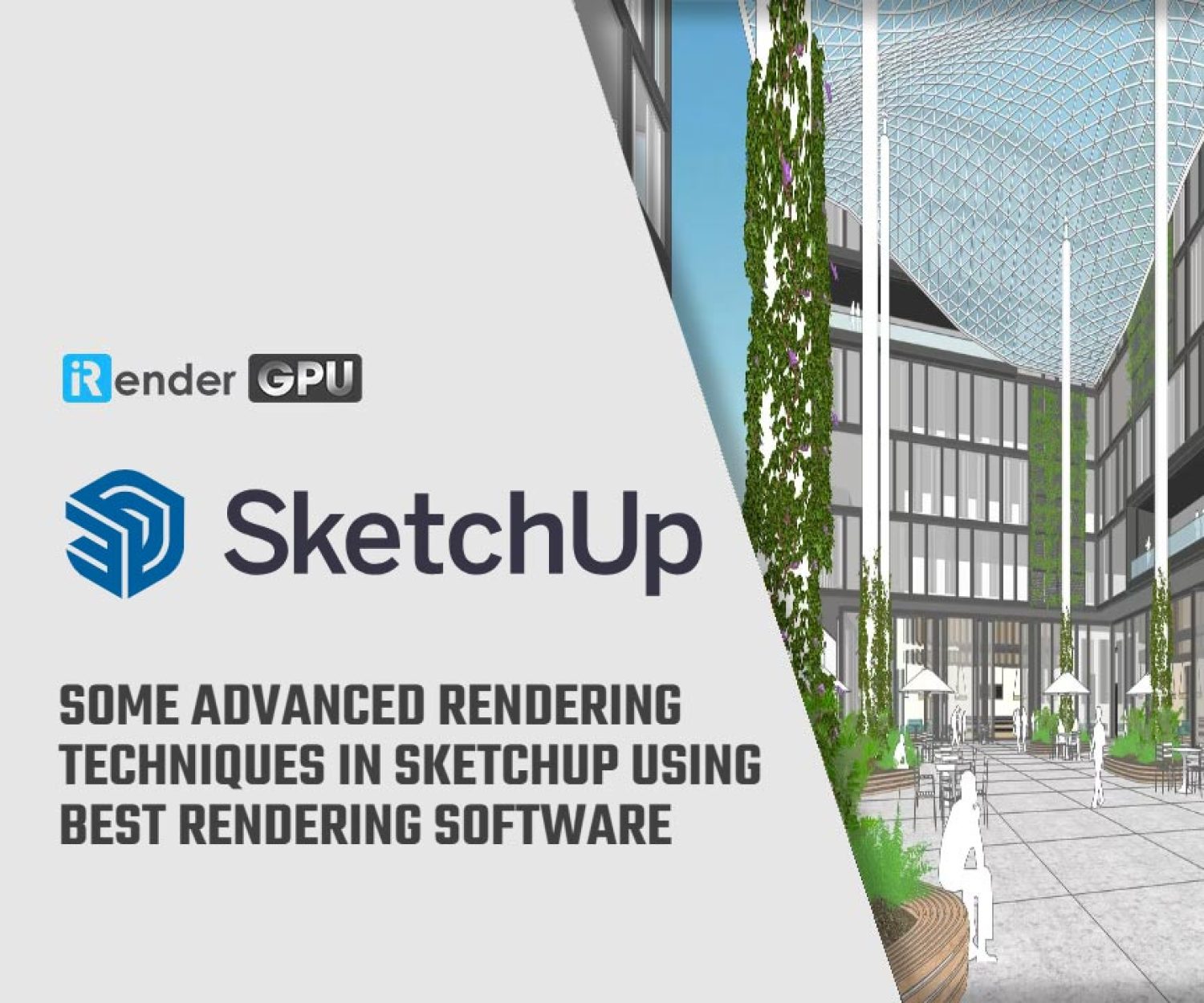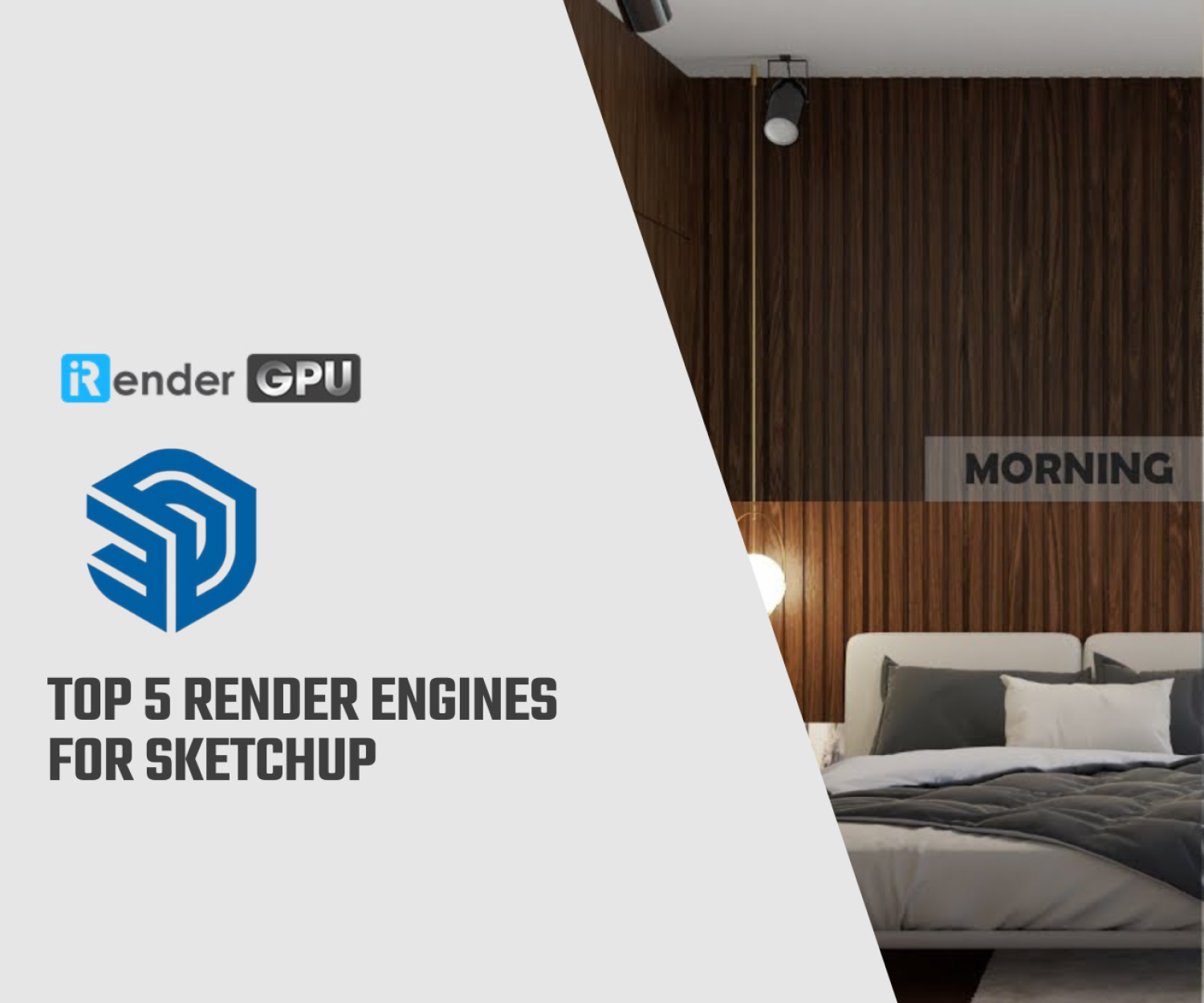Robust Cloud Rendering Service for Sketchup and Vray
SketchUp is a 3D design and modelling application commonly used for Architectural, Engineering and Construction workflows. While being packed full of highly capable and powerful features, Sketchup is also well known for its intuitive interface and ease of use. SketchUp provides a simple yet highly capable platform for AEC professionals. With support for other 3rd party applications such as V -Ray, Octane, Indigo, Enscape, etc, designers can create photorealistic renders, virtual tours of design and virtual reality experiences of SketchUp designs. Today iRender will provide you with basic but necessary information related to Sketchup and Vray as well as introduce a new package with extraordinary powerful specification that will definitely satisfy all of designer’s expectation, optimise their SketchUp Vray projects and help them to get the most from this powerful design software.
Why choose Vray render for Sketchup?
When it comes to one of the best renderers for Sketchup, we can’t help but mention Vray render. V-Ray® for SketchUp is a 3D rendering software that combines real-time and photoreal rendering — all in SketchUp. From beginner to pro, Chaos® V-Ray has all the tools you need to visualize your SketchUp projects from start to finish. It can be considered the ultimate visualization solution for SketchUp artists and designers.
See your designs in real-time: You could see your Sketchup designs in real-time very easy. Now with V-Ray Vision, you can visualize your designs in real-time while you work in SketchUp. Move around your model, apply materials, set up lights and cameras — all in a live real-time view of your scene.
Rendering that’s as real as it gets: With true-to-life lights, cameras, and materials, rendering with V-Ray is as real as it gets. For any project, you can see exactly how it will look. It’s as close you can come to the real thing before it’s built.
Bring your scenes to life: Employ our curated collection of smart assets — including high-quality models of furniture, accessories, vegetation and people — and stage your project with just a few clicks. The all-new Chaos Cosmos asset browser lets you easily drop render-ready 3D content right into your SketchUp scene.
Get a headstart on your next project: V-Ray comes with hundreds of ready-to-render materials that you can apply to any scene and access to an extensive library of video tutorials, free technical support, and helpful forums. V-Ray has one of the largest visualization communities, with a world of community-created content that’s readily available.
GPU Rendering in Vray & Sketchup
V-Ray offers two rendering engines including V-Ray and V-Ray GPU. GPU rendering allows V-Ray to perform the ray tracing calculations on the GPU cards installed in the system, rather than the CPU. Since GPUs are specifically designed for massively parallel calculations, they can speed up the rendering process significantly by an order of magnitude. V-Ray GPU uses NVidia CUDA or RTX device(s) to perform the ray tracing calculations.
As you could see, V-Ray is developed and optimized to take advantage of the full capabilities of all hardware components: CPU, GPU, RAM, storage, network and motherboard. When using the GPU engine, V-Ray utilizes the graphics cards for rendering, but also partially uses the CPU (for example, when calculating the Light cache GI solution). Another use case is the hybrid rendering with V-Ray GPU, where both the GPU and CPU components can render at the same time. As a rule of thumb, the faster the hardware, the faster the rendering. V-Ray runs on both AMD and Intel processors, so the choice is down to user preference. Generally, a more powerful CPU is better than a dual-socket or multi-socket CPU system. NUMA configurations also tend to perform worse.
The best GPU for Vray and Sketchup
Now let’s come to the most important component, the video card. For V-Ray RT the video card selection is the biggest single factor in rendering speed / performance. Here is the chart showing the performance of some NVIDIA GPUs:
GPU rendering is becoming more and more popular as hardware gets more affordable, while performance keeps increasing. The faster the graphic card, the faster the GPU rendering. In the chart above, NVIDIA’s RTX 3090 is twice as fast as the RTX Titan, which was the top consumer video card from the last generation, while costing $1000 less and maintaining the same amount of VRAM. Moreover, the RTX Titan was only available from NVIDIA with their dual-fan cooling solution, meaning it could not be used effectively in multi-GPU configurations. Similarly, some Quadro GPUs offer larger amounts of VRAM but also cost far more for the same level of raw performance of GeForce cards. As such, the NVIDIA Geforce series is recommended if V-ray is your primary application.
- GeForce RTX 3080 10GB – Generally speaking, the RTX 3000 is an excellent solid starting point – far faster than anything the 20 Series was, and for a lower price than either the RTX 2080 Ti or Titan RTX. A great choice if you want just one or two video cards and don’t work with particularly complex scenes.
- GeForce RTX 3090 34GB – Our go-to recommendation for most GPU rendering customers, the RTX 3090 provides the best performance in V-Ray while also having a tremendous 24GB of memory. It is also available with blower-style coolers, enabling use of multiple cards if desired.
Multi-GPUs rendering on Vray and Sketchup
Beyond the selection of which card is suitable is the question of how many. V-Ray scales very well across multiple video cards. It will not be a perfect “4 GPUs is 4x faster”, but you can expect significant performance improvements with every card you add.
iRender - Powerful Cloud Rendering For Vray Next GPU & Sketchup
iRender is one of the render farms highly recommended for Vray render. We provide dedicated servers for almost all requirements of designers . You can take advantage of our high performance to speed up rendering significantly. In Particular, we have servers with multi RTX RTX 3090 coming with the following configuration specifications:
There are a variety of servers from single- GPU 1x RTX 3090 to Multi-GPU 2/4/6 x RTX 3090 and 8 x RTX 3090 which is coming soon, you can choose one server that is suitable for your demand and your software to get started. Besides, we offer clients the powerful processor Intel Xeon W-2245 @ 3.90GHz/AMD Ryzen Threadripper Pro 3955WX @ 3.90GHz and 512 GB – 1 TB SSD – a great option if your project requires a strong super powerful CPU
Regarding pricing, at iRender, you can start at 3.8 USD to use the beast RTX 3090. You can rest assured that our pricing schemes are the cheapest you have ever found, with rates three times lower than that of other solutions. Besides our hard-to-beat prices, we also offer generous volume discounts, which provide you with credit bonuses depending on how much you top up. Moreover, you can always save up to 30% with our daily/ weekly/monthly rental.
Conclusion
iRender has a great number of enthusiastic staff that are always ready to support you 24/7. Whenever you have trouble using our server, or even with your software, we – iRender Support Team are always there to help you solve your problem. Moreover, We often have attractive promotions to thank our beloved customers. So, do not hesitate anymore, let’s register an account HERE to get FREE COUPON to test our GPU servers and reach a new level of cloud rendering.
iRender– Happy Rendering!
Related Posts
The latest creative news from SketchUp Cloud Rendering , Octane Cloud Rendering, V-Ray Cloud Rendering , Enscape Cloud rendering, Lumion Cloud rendering, Twinmotion Cloud Rendering , 3D VFX Plugins & Cloud Rendering.