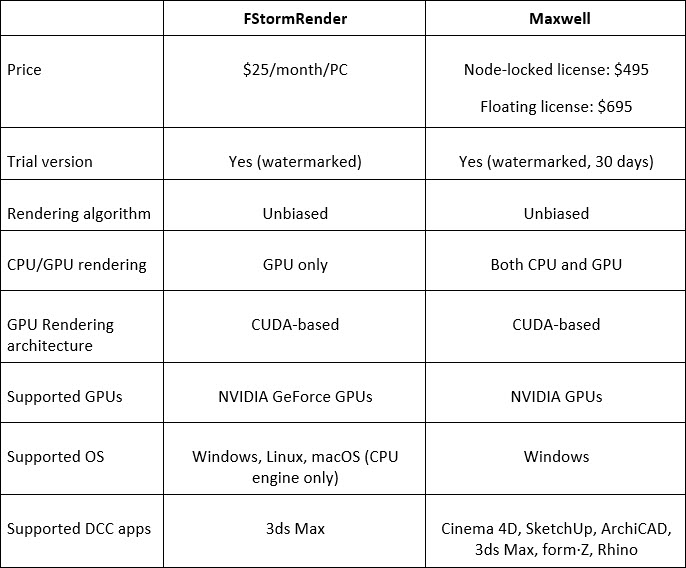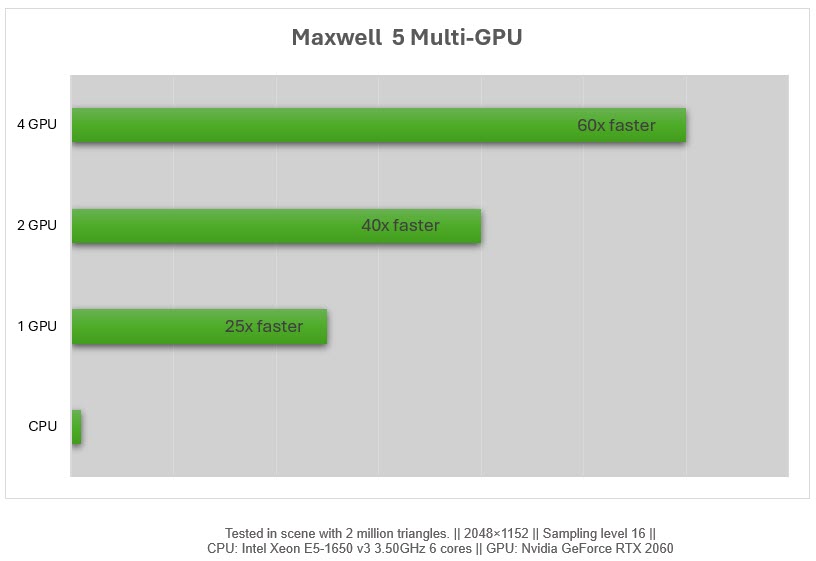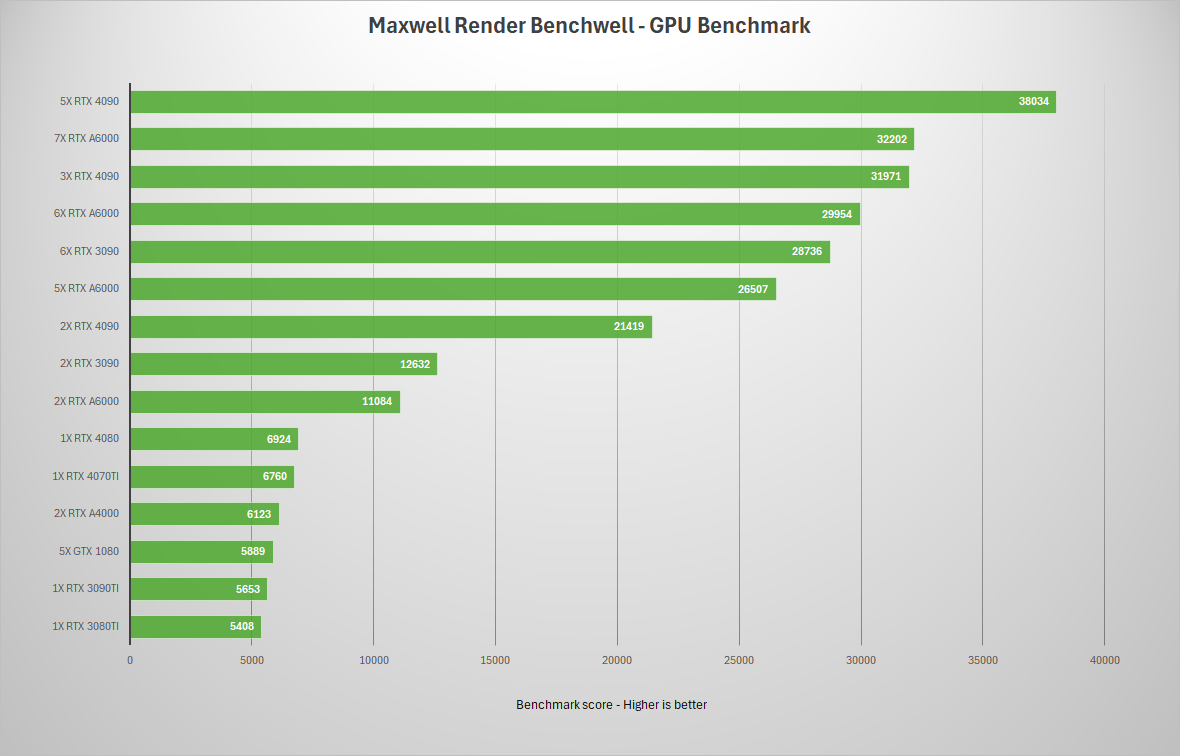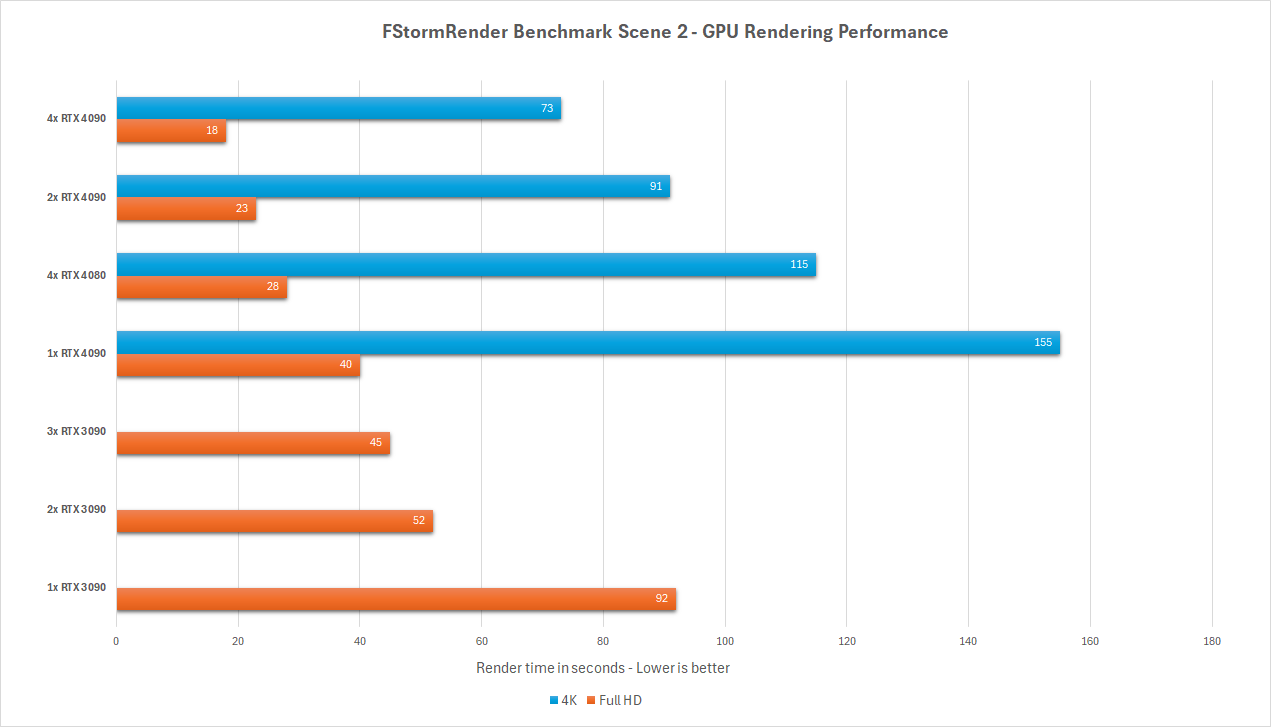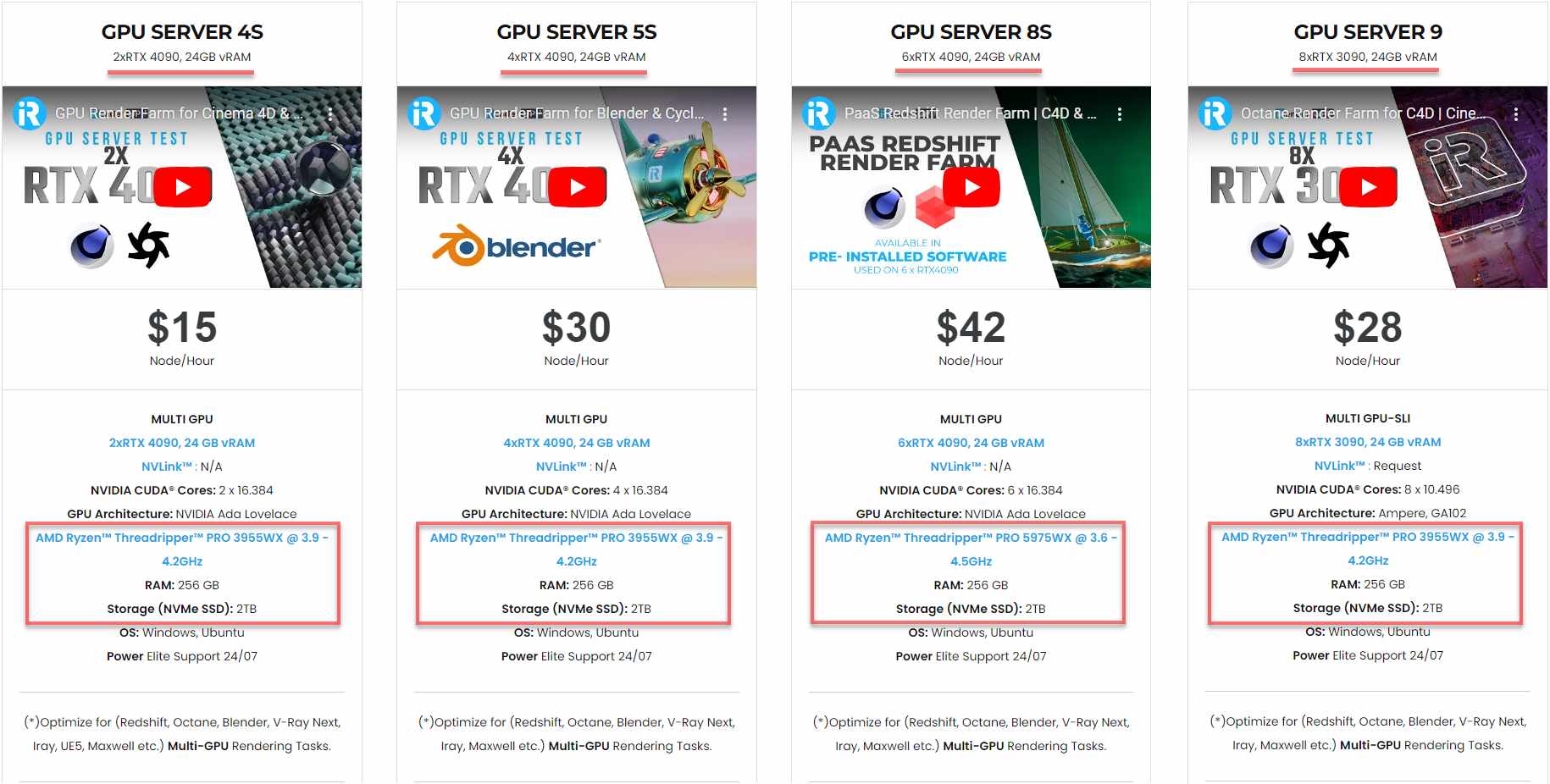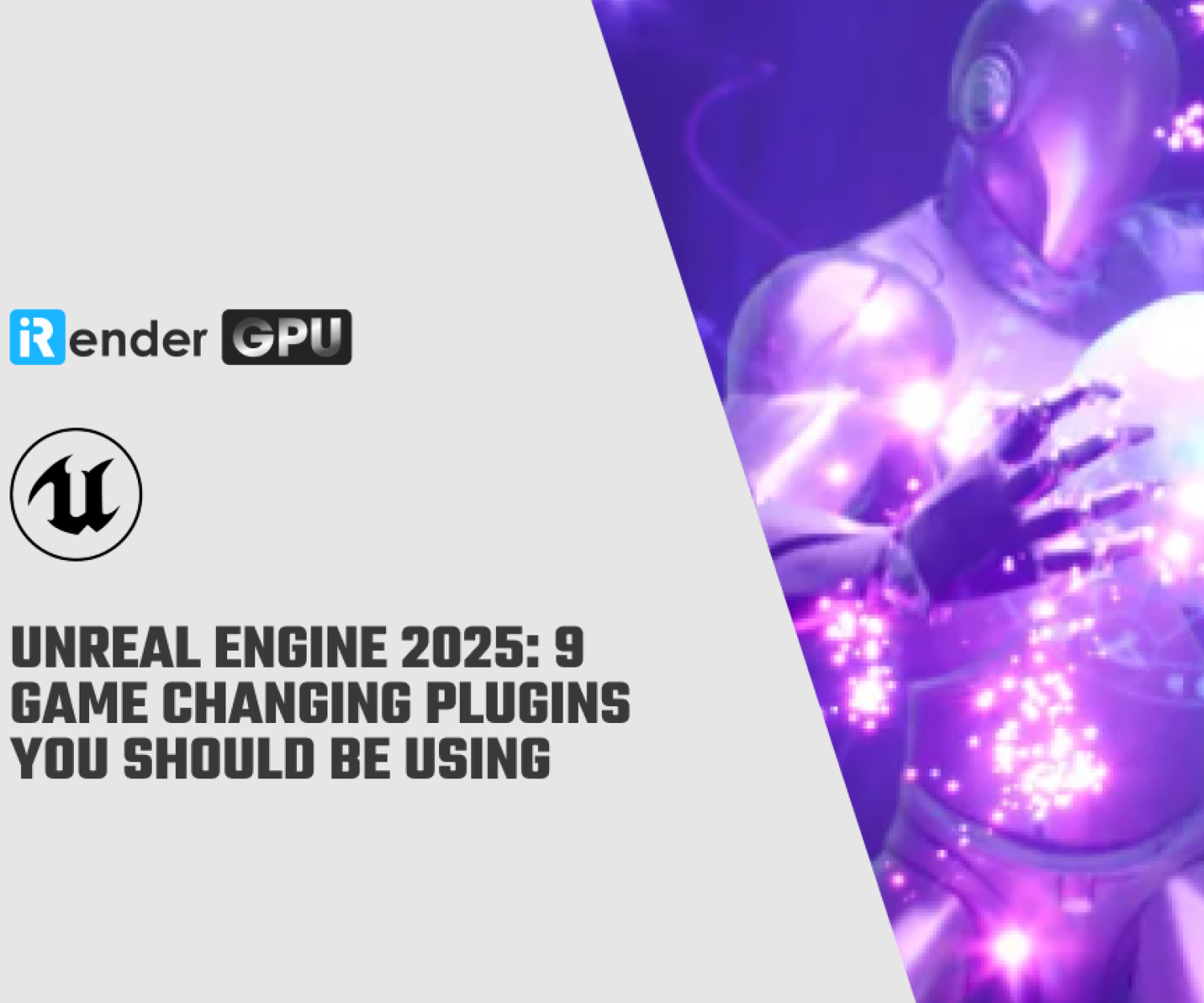Should we use FStormRender or Maxwell?
FStormRender and Maxwell are two popular render engines for architects and designers. As a GPU-based plugin made exclusively for 3ds Max, FStormRender is renowned for its speed, quality, and ease of use. Maxwell, on the other hand, is a standalone as well as plugin-based render engine known for its outstanding physical accuracy. In this article, we compare FStormRender with Maxwell to see where each renderer excels and which may be the better fit for you.
FStormRender and Maxwell Overview
FStormRender
FStormRender, developed by former OctaneRender developer – Andrey Kozlov, is a GPU-based unbiased plugin renderer available only for 3ds Max. Since 2015, it has been being developed by PinkSoft LTD. Due to its speed, quality and simplicity, FStormRender has become the most popular GPU renderer among architectural 3D artists.
It does not use any existing solutions implemented in other renderers and relies solely on in-house technologies, delivering outstanding, unique, and photorealistic results.
Image credit: fstormrender.com
FStormRender is deeply integrated into the 3ds Max environment and supports all necessary features. One of its key features is a built-in scene converter which converts any scene from Corona, V-Ray, and OctaneRender easily and carefully. This converter is extremely helpful as you don’t need to spend hours in material and light conversions.
FStormRender is currently active and receives regular updates. At the time of writing, the latest stable version is V1.5.5K, released in March 2024. A newer V1.5.6H test version was also available for download in May 2024.
Maxwell
Maxwell is a physical-based unbiased 3D render engine, developed by Next Limit Technologies in Madrid, Spain. Maxwell acts as a stand-alone software with Maxwell Studio used in architecture and product design, as well as in film, animation and VFX. It also offers various plug-ins for 3D/CAD and post-production applications such as Rhino, Cinema 4D, 3ds Max, SketchUp, Maya, ArchiCAD or form·Z.
Image credit: maxwellrender.com
As an unbiased spectral ray-tracing engine, Maxwell is designed to simulate light and materials exactly as they behave in the real world. It also offers an interactive engine that gives immediate feedback for lighting, materials, and camera setting adjustments. With the multilight feature, light intensities can be changed during and after rendering, saving as many images as needed from just a single render. Additionally, Maxwell Studio has a V-Ray scene importer that allows users to import native V-Ray scenes and convert them to Maxwell automatically.
Maxwell was slow in the past, but Maxwell 5 has changed that. With a fully rewritten multi-GPU core, Maxwell 5 delivers final results in minutes and accurate previews in seconds, while keeping physical accuracy intact.
Comparing FStormRender with Maxwell
A comprehensive comparison between FStormRender and Maxwell
FStormRender is available on a rental-only basis, priced at $25/month/PC. On the other hand, Maxwell Studio and its integrated plug-ins are offered with perpetual licenses at the same price of $495 for a node-locked license or $695 for a floating license. Both prices include an additional Maxwell render node.
Both render engines offer free trial versions. Fstorm has a free watermarked version, which you can try before purchasing the rental. Maxwell also offers a demo version with restrictions of a 30-day limit, node-locked license, watermarked render, and maximum render size of 1280 x 1024.
FStormRender and Maxwell are unbiased render engines. While FStormRender is a GPU-based render engine, Maxwell supports both CPU and GPU rendering.
-
- FStormRender is based on CUDA. It requires an NVIDIA GPU series 4xx or higher. It supports modern NVIDIA GeForce GPUs only. Professional Tesla and Quadro GPUs don’t have any benefits for rendering in FStormRender.
- Maxwell has a GPU engine and a GPU engine. In the CPU engine, the CPU is the most important component for fast renders. The more cores and the higher speed of the CPU, the better. Maxwell’s CPU render speed scales almost linearly when adding more cores, processors and computers to contribute to the render process. In the GPU engine, a CUDA-based GPU is required. Maxwell render supports NVIDIA GPUs of the Maxwell, Pascal, Volta, Turing, Ampere, and Ada Lovelace architectures.
Maxwell is available for Windows 7+ and Windows Server 2008+, Linux, and macOS 10.11+. Maxwell GPU is CUDA-based, requiring an NVIDIA GPU, so it’s not supported on macOS. The same goes with FstormRender, as it’s also a CUDA-based render engine.
FStormRender is a plug-in available only for 3ds Max. On the other hand, Maxwell works as both a standalone software (Maxwell Studio) and a plug-in for other 3D/CAD and post-production apps like Cinema 4D, SketchUp, ArchiCAD, 3ds Max, form·Z, and Rhino.
FStormRender and Maxwell: GPU Rendering
Maxwell GPU rendering performance
Maxwell’s GPU engine is an alternative to its CPU counterpart. The engine allows using the GPUs to compute the renders. GPUs are usually much faster than CPUs, especially when using multiple GPUs.
Maxwell now allows you to use all the GPUs on your computer to calculate the render.
Benchwell benchmark - Maxwell version 5.2.1.49 (data from maxwellrender.com)
While single GPU options like the RTX 3090Ti and RTX 4080 perform admirably, it is clear that the NVIDIA RTX 4090 currently reigns supreme for Maxwell rendering. The 4090 excels in multi-GPU setups, with the dual RTX 4090 achieving a score of over 21,000 and the 3x RTX 4090 exceeding 31,000. The most remarkable performance comes from the 5x RTX 4090 configuration, which achieves an outstanding benchmark result of over 38,000. No other combination of GPUs, even utilizing 6 or 7 of the best professional cards, RTX A6000, comes close to matching the horsepower delivered by this 5x RTX 4090 rig.
FStormRender GPU rendering performance
While Maxwell supports various NVIDIA GPUs, from gaming to professional models, FStormRender is designed for gaming cards only. According to the developer PinkSoft LTD, modern GeForce GPUs such as NVIDIA’s RTX series tend to work best. Additionally, it supports multiple GPUs to render, so the more GPUs you use, the better the rendering performance.
The below benchmark results reveal the tremendous potential of powerful GeForce GPUs in FStormRender.
FStormRender Benchmark Scene 2 (data from FStormRender Forum)
Particularly impressive is the RTX 4090, currently setting new standards for rendering speeds. Multiple RTX 4090 rigs achieved the fastest render speed for both full HD and 4K quality outputs in FStormRender Benchmark Scene 2.
For those seeking to maximize rendering performance using FStormRender, the RTX 4090 is highly recommended. Its GPU computing power surely produces photorealistic images at blistering speeds.
Speed up FStormRender and Maxwell rendering with iRender's RTX 4090s
iRender powers up your creativity with unlimited GPU rendering resources. Our GPU render farm houses the most powerful 3D rendering machines. Configure from 1 to 8 GPU with top-tier RTX 4090/RTX 3090, Threadripper Pro CPUs, 256GB RAM, and 2TB SSD storage – iRender’s machines can handle any 3D project demands.
Once renting our machines, you will own them as your personal workstations. Therefore, you can install and use any render engines, plugins, and/or other 3D software of all versions (even the newly released ones).
This May, we are happy to announce a new beast, GPU Server 9S, with 8x RTX 4090s, powered with a stronger CPU – AMD Ryzen™ Threadripper™ PRO 5975WX @ 3.6 – 4.5GHz. Don’t forget to give it a try and enjoy the next level of multi-GPU power for your FStormRender and Maxwell!
Let’s examine how iRender multi-GPU machines speed up FStormRender and Maxwell rendering.
We are also offering an attractive 100% Bonus Program for our new users making the first deposit within 24 hours of registration.
Enjoy our FREE TRIAL to try our RTX 4090 machines and boost your FStormRender and Maxwell GPU rendering now!
For additional information, please do not hesitate to contact us at [email protected] or mobile: +84915875500.
iRender – Thank you & Happy Rendering!
Reference Source: fstormrender.com, maxwellrender.com
Related Posts
The latest creative news from Maxwell Cloud Rendering , Cinema 4D Cloud Rendering , 3D VFX Plugins & Cloud Rendering.