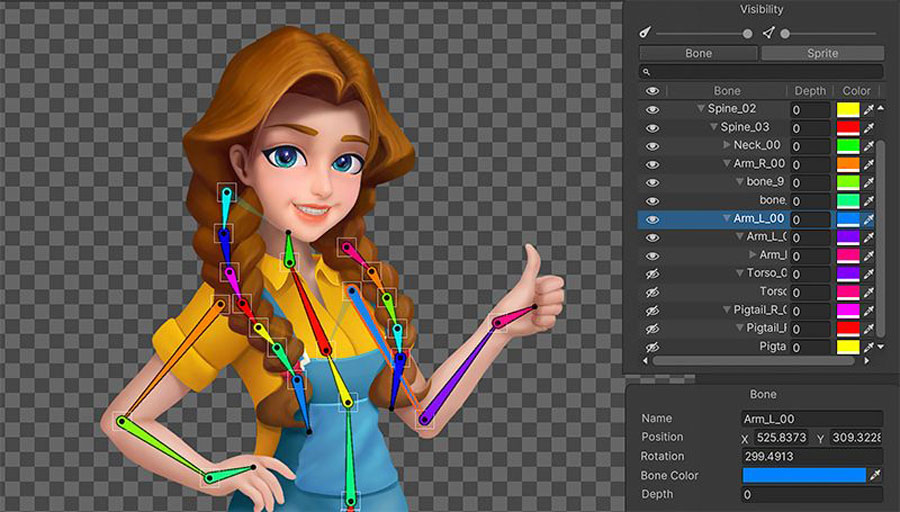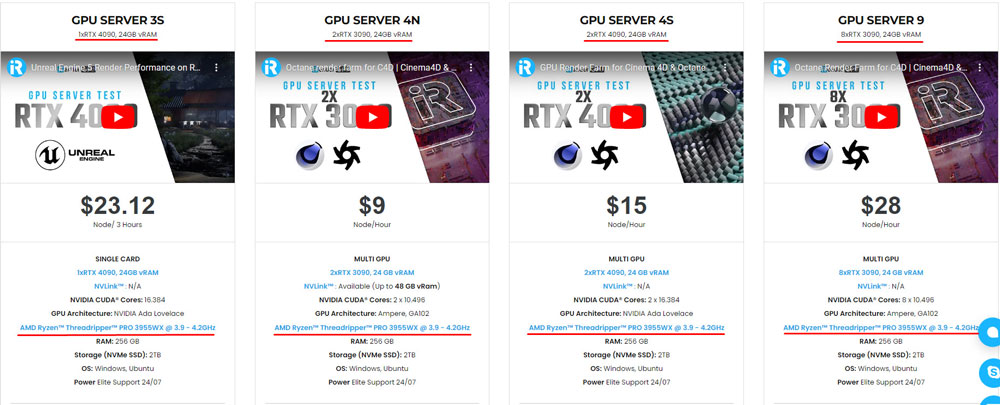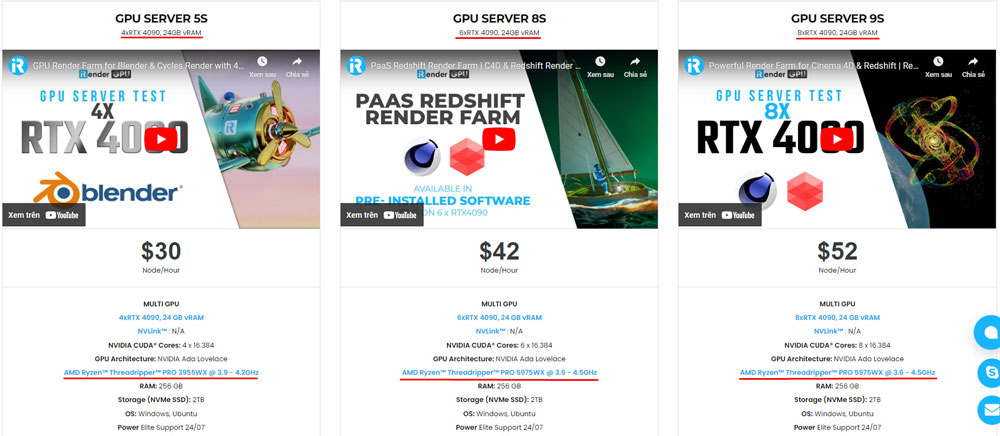Skeletal Animation: An In-Depth Guide
Skeletal animation is a pivotal technique used in computer graphics and animation. It enables the creation of fluid, lifelike movements in characters and objects. Utilizing a hierarchical structure of bones and joints allows animators to separate a model’s rigid structure from its skin, facilitating more dynamic and realistic motion.
In this blog today, let’s discover Skeletal Animation with iRender. Whether you are an aspiring animator or a seasoned professional, this blog will enhance your understanding of skeletal animation and inspire you to create captivating animated content.
Definition of Skeletal Animation
Skeletal Animation (Image Source: iStock)
Skeletal animation is a method in computer graphics and animation that simulates the fluid movement of characters and objects by utilizing a hierarchical structure of bones and joints, referred to as a skeleton. This technique separates the rigid skeletal framework from the character’s mesh, allowing for realistic and dynamic deformations as the bones are manipulated. By binding the mesh to the skeleton, animators can create lifelike motions such as walking, running, and other complex actions by defining key poses at various points in time and letting the software interpolate the motion. Skeletal animation is widely used in video games, animated films, and visual effects due to its efficiency, as it requires less computational resources than traditional frame-by-frame animation while enabling more intricate and flexible character interactions within digital environments.
What software tools support skeletal animation?
2D Animation in Unity (Image Source: Unity)
There are several software tools support skeletal animation, each catering to different aspects of the animation process, from modeling to rigging and animation. Some of the most popular tools include:
Blender: An open-source 3D modeling and animation software that includes powerful rigging and skinning tools for skeletal animation.
Autodesk Maya: A professional 3D modeling and animation software widely used in the film and gaming industries, known for its advanced rigging and animation features.
3ds Max: Another Autodesk product, 3ds Max is popular for game development and architectural visualization, offering robust tools for skeletal animation.
Unity: A game development engine that supports skeletal animation through its Mecanim animation system, allowing for real-time animation integration.
Unreal Engine: A powerful game engine that supports skeletal animation and provides tools for character rigging and animation within its environment.
Cinema 4D: This is a motion graphics tool that includes features for skeletal animation and character rigging, suitable for both 3D animation and visual effects.
Houdini: Known for its advanced visual effects capabilities, Houdini also supports skeletal animation and offers extensive rigging tools.
Each of these tools has its strengths and is chosen based on the specific needs of a project, such as the complexity of animations, the type of graphics (2D or 3D).
Components of an Animated Model: Skin, Bones, and Keyframes
Image Source: Learn OpenGL
In skeletal animation, an animated model is composed of several key components that work together to create realistic motion. These components include skin, bones, and keyframes:
- Skin: The skin refers to the surface mesh of the character or object that is visually displayed in the animation. It is typically a polygonal model that is bound to the underlying skeleton (bones). The process of “skinning” involves assigning the mesh vertices to specific bones, which determines how the skin deforms during animation. Proper skinning ensures that the movements of the bones translate accurately into the skin’s motion, resulting in smooth and natural animations as the character moves.
- Bones: Bones are the rigid structures that form the skeletal framework of the animated model. Each bone serves as a point of control for animating the associated mesh. The bones are organized hierarchically, meaning that the movement of one bone can influence the position and rotation of its child bones, allowing for complex movements. Bones can rotate and translate, and their transformations drive the animation of the skin attached to them. For example, when the arm bone is raised, the skin associated with the arm adjusts accordingly.
- Keyframes: Keyframes are specific points in time where the position, rotation, or scale of bones are defined. In animation, keyframes represent significant changes in motion or posture. Animators create keyframes at critical moments of the desired animation sequence, and the software interpolates the positions between these keyframes to generate smooth transitions and motion. By setting keyframes for various bones, animators can effectively control the flow of the animation, creating dynamic and lifelike movements for the character or object.
Together, these components—skin, bones, and keyframes—form the foundation of skeletal animation, allowing for the creation of complex and realistic animations in various digital media.
How Skeletal Animation works?
The first step in skeletal animation involves designing a skeleton for the model, which consists of bones connected by joints. This skeleton defines the structure and hierarchy of the character. Each bone represents a part of the body (e.g., arms, legs, spine), and the hierarchy allows for inherited motion—moving a parent bone will also move its child’s bones.
After constructing the skeleton, the mesh (the visible surface of the character) is bound to the bones through a process called skinning. This involves assigning the vertices of the mesh to the corresponding bones, often using techniques like linear blending skinning or dual quaternion skinning. Animators create animations by defining keyframes, for each keyframe, an animator sets the position, rotation, and scale of the bones to achieve specific poses. The keyframes represent moments of movement, such as a character raising an arm or turning their head. Once keyframes are established, the animation software interpolates the changes in bone positions between keyframes to produce smooth transitions.
Uses of Skeletal Animation
Image Source: Academy of Art University
Skeletal animation is a versatile technique widely used in various industries, particularly in entertainment and digital media. Here are some key applications of skeletal animation:
- Video Games: Skeletal animation is extensively used in video game development to create lifelike characters and creatures. It allows for smooth, real-time animations that respond dynamically to player inputs. By using skeletal rigs, developers can animate complex actions such as walking, running, jumping, and interacting with the environment.
- Animated Films and Series: In the film industry, skeletal animation is employed to produce animated characters in both 2D and 3D formats. Major animated films often utilize this technique to create fluid character movements and realistic emotional expressions, enhancing storytelling and viewer engagement.
- Character Customization: Many online games and platforms that allow character creation often rely on skeletal animation to enable users to customize and animate their characters with various poses, expressions, and actions.
Conclusion
Skeletal animation is a transformative technique that has revolutionized the field of digital animation across various industries. Its applications range from video games and animated films to virtual reality, training simulations, and interactive media, showcasing its versatility and efficiency. As technology continues to advance, the potential for skeletal animation to evolve further will likely enhance the realism and interactivity of animated content, making it an indispensable tool for animators and developers alike.
Unleash your creativity with Skeletal Animation at iRender Farm
iRender provides high-configuration servers that increase CPU and GPU rendering speeds. Right now, we offer from 1/2/4/6/8 RTX 4090s and 8 RTX 3090 servers. All servers at iRender are also equipped with AMD Ryzen™ Threadripper™ PRO 3955WX @ 3.9 – 4.2GHz or AMD Ryzen™ Threadripper™ PRO 5975WX @ 3.6 – 4.5GHz, 256GB RAM, 2TB Storage NVMe SSD.
You can check all our servers with its configuration here:
Besides, you also can watch some our test video on RTX 4090 card:
Besides, we also have flexible prices for all small to big projects. You can check out this video to estimate the cost with us:
Enjoy our high end GPU now and boost your multiple GPUs rendering now! If you have any comments about our article, please do not hesitate to reach us at [email protected] or Whatsapp: +(84) 916017116.
iRender – Happy Rendering!
Related Posts
The latest creative news from Blender Cloud Rendering.