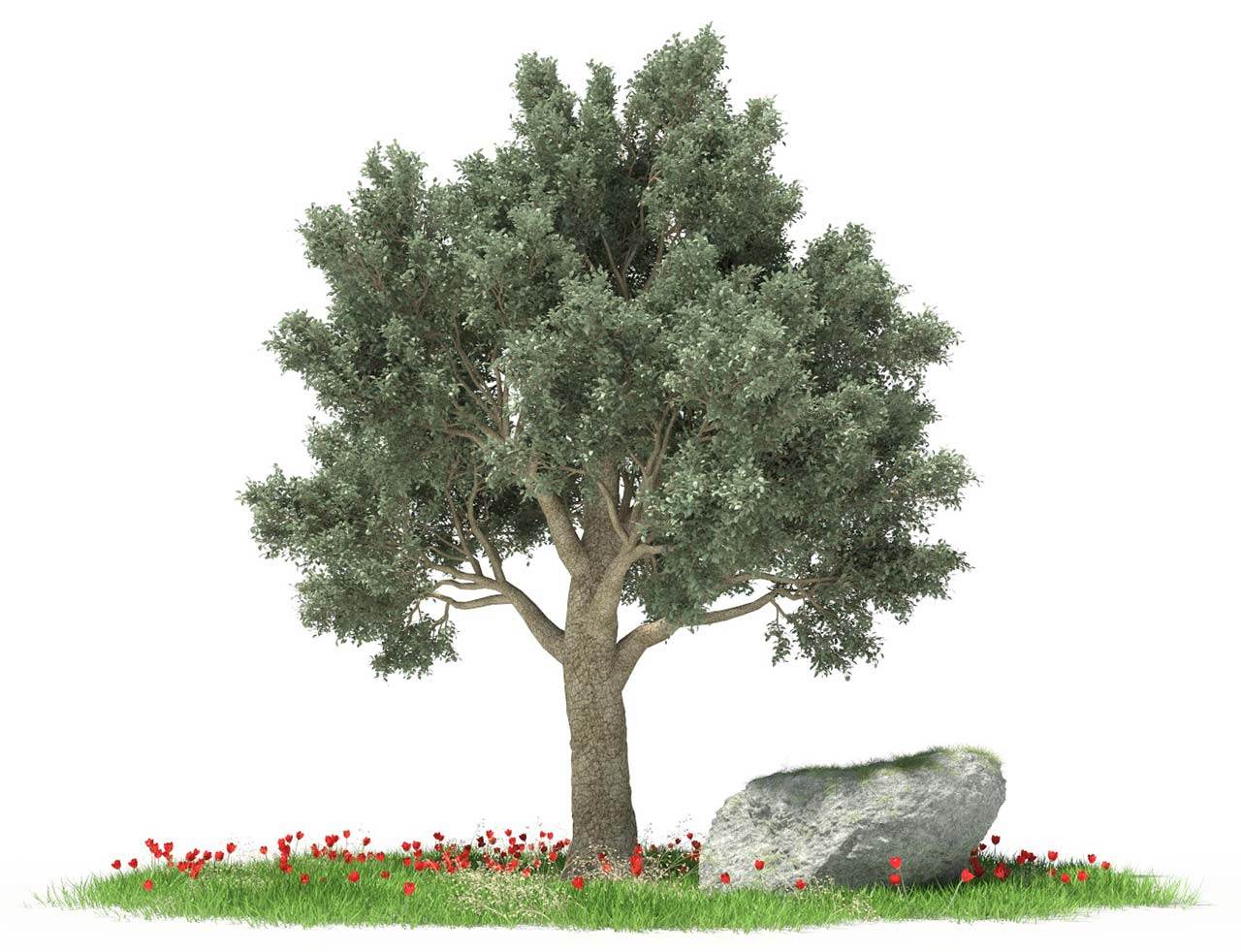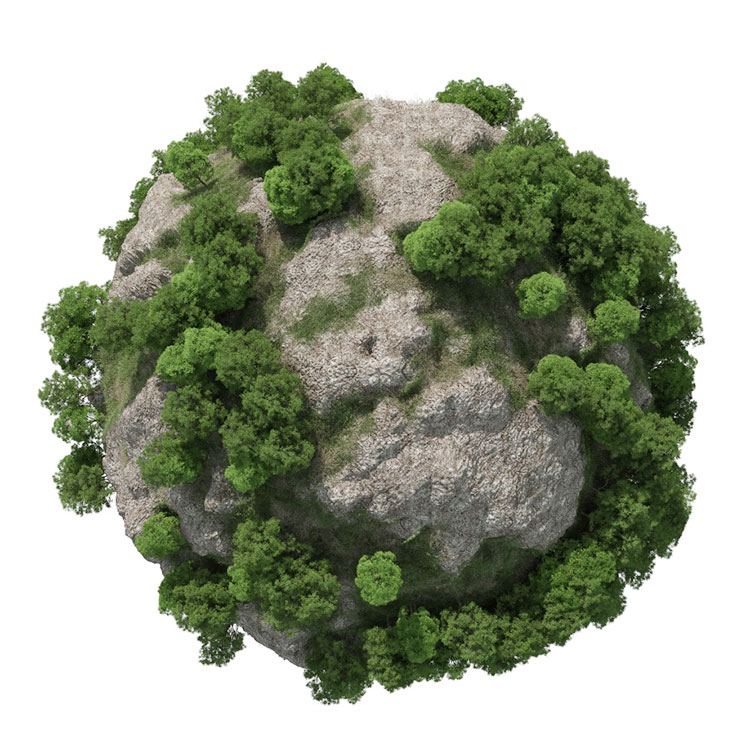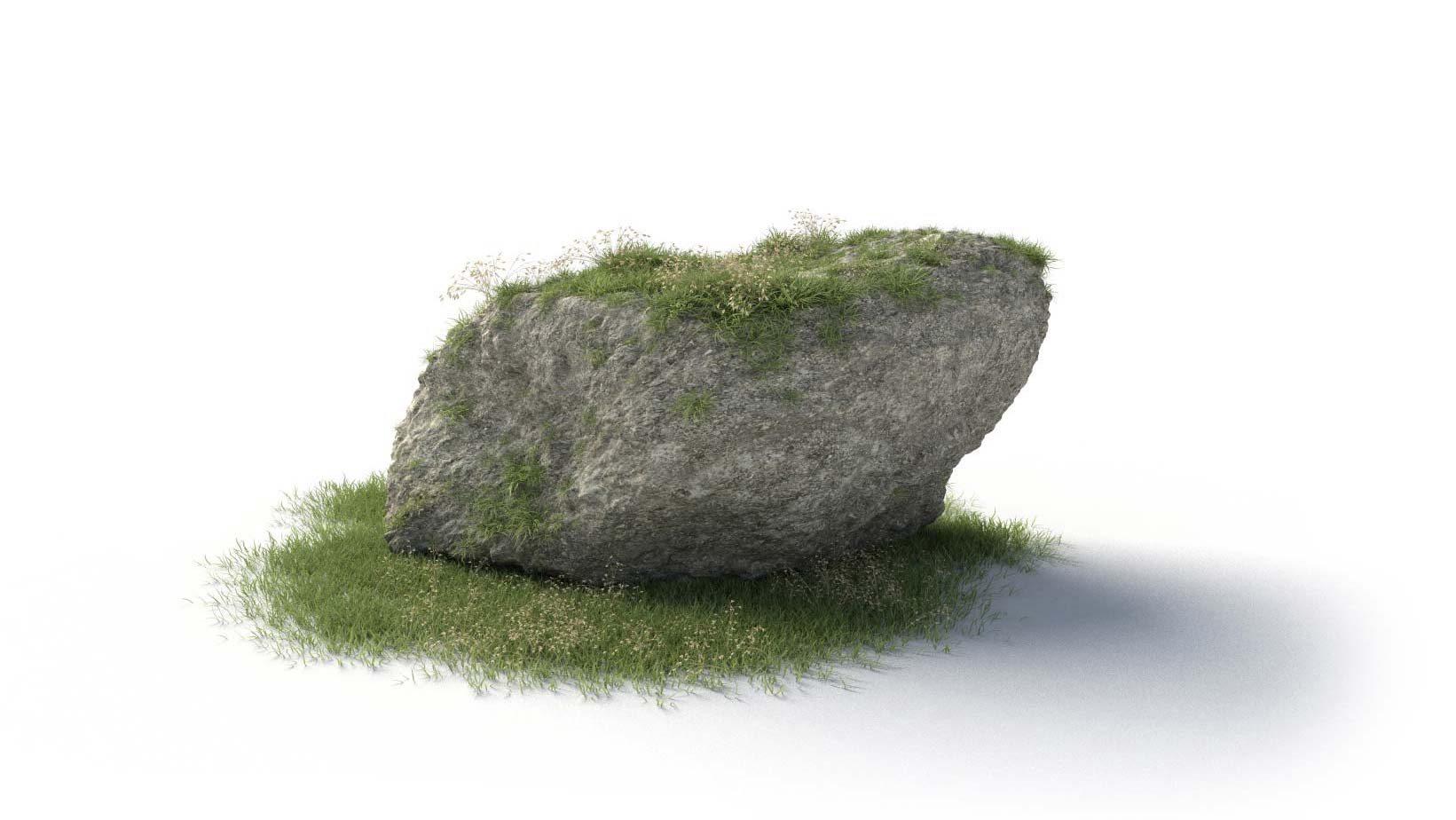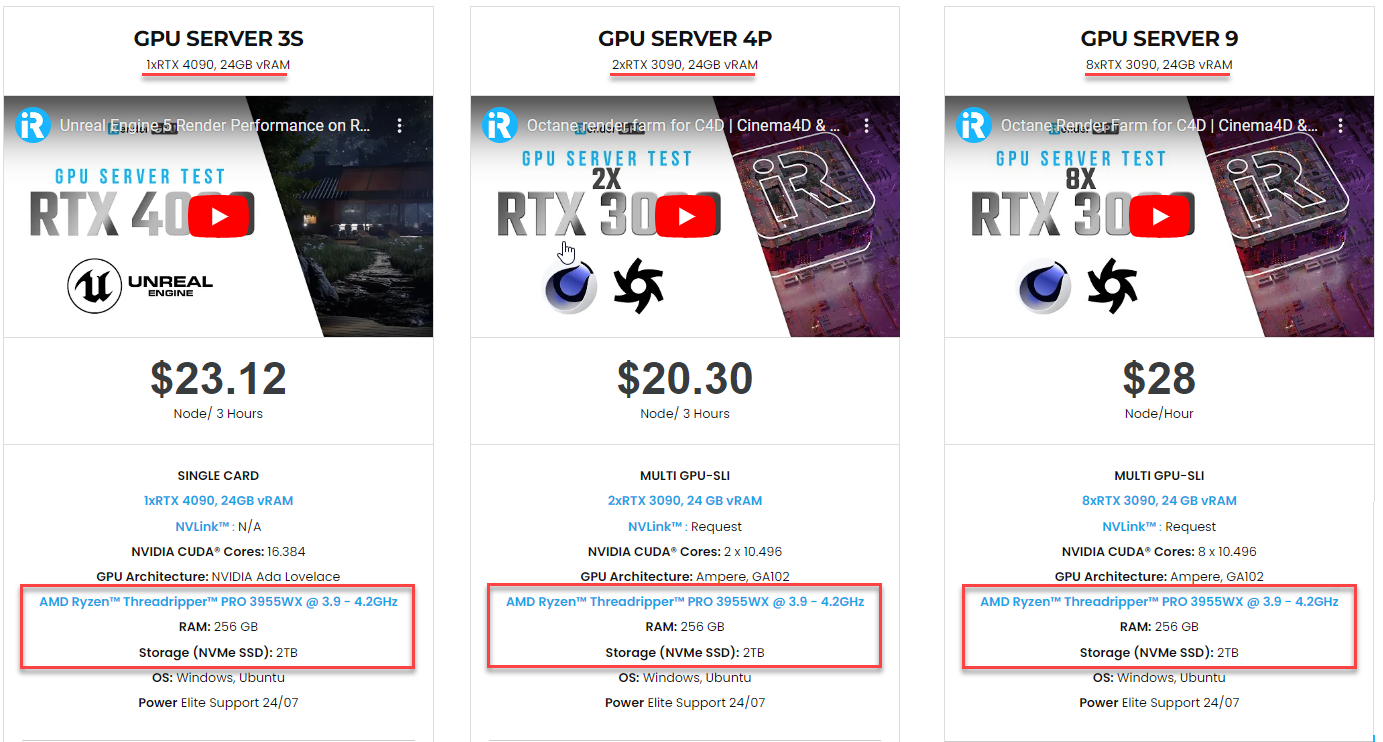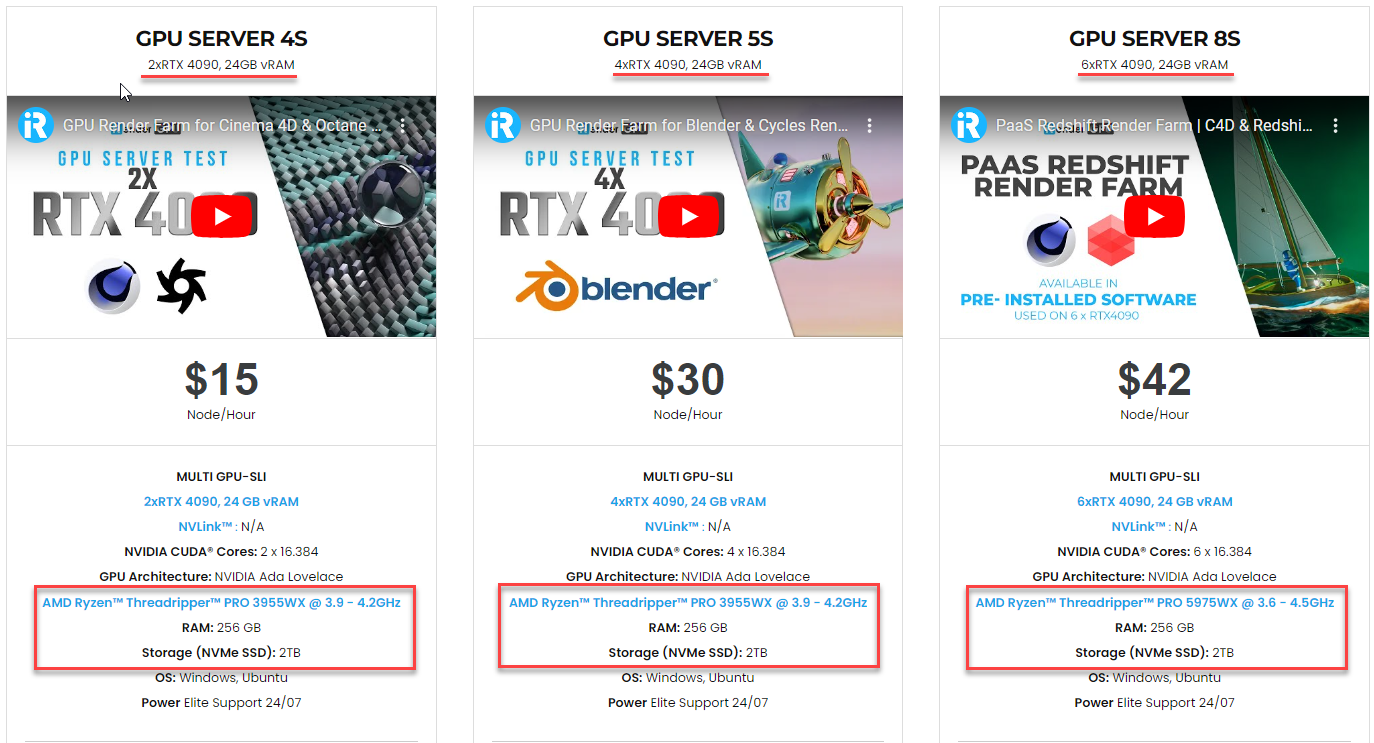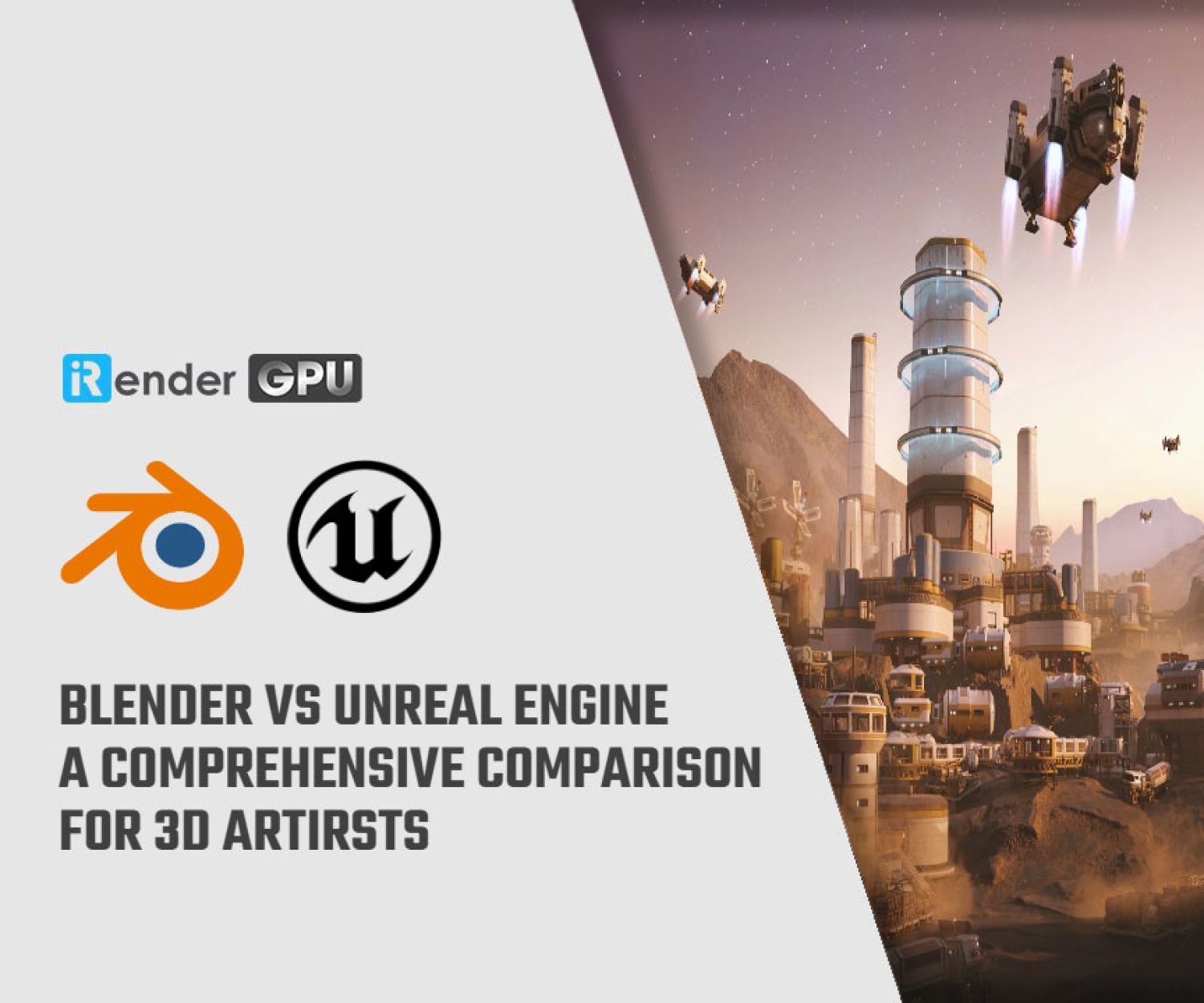Speed up Forester rendering in C4D with iRender
Forester, a scattering plugin for Cinema 4D, is famous for its tools for the creation of natural elements such as trees, plants, rocks, and their geological distribution over polygonal terrain. Yet, its renders can greatly strain workstations. This is where iRender’s cloud rendering services provide a solution. This article will explore the Forester plugin for C4D and how artists can speed up Forester rendering with iRender.
1. Forester plugin for C4D
Image Credit: 3DQUAKERS
Forester is one of the top Cinema 4D plugins due to its fully procedural solution to environment generation. It carries out all tasks directly within Cinema 4D’s native workspace. Forester contains 4 key modules for simulating natural elements. They are Forester Trees, Multiflora, MultiCloner and Forester Rock. The first, Forester Trees, algorithmically produces plant life. Multiflora assists with grasses and ground covers. MultiCloner handles the scattering and replication of objects. Lastly, Forester Rock enables the realistic placement of stones.
Let’s cover the main features that each one of these modules provides.
1.1 Forester Trees
Forester Prunus (Image Credit: 3DQUAKERS)
-
-
- Fast tree creation: Forester provides a streamlined process for rapidly designing trees from scratch or editing library items. High-quality trees can be produced efficiently.
- Extensive tree library: The plugin features a comprehensive tree library covering many needs. User-generated trees & plants can also be saved as presets into C4D for reuse in other projects.
- Industry-leading wind effects: Forester’s HyperWind technology simulates wind effects with unparalleled realism compared to alternatives. It offers an intuitive way to add lifelike movement to vegetation.
-
1.2 Multiflora
Image Credit: 3DQUAKERS
-
-
- Procedural plants: Multiflora provides an editable object that can be turned into an unlimited number of plants with specific parameters and rules. All Multiflora objects are parametric.
- Extensive plant library: The module includes a comprehensive library of pre-made plants from grass to wheat and flowers. With multiflora, users can create any imaginable plant.
- HyperWind on plants: Just as with trees, multiflora enables wind effects on plants for incredible realism.
-
1.3 MultiCloner
Image Credit: 3DQUAKERS
-
-
- High-density scatter: MultiCloner allows massive quantities of objects reaching hundreds of thousands to be efficiently dispersed with full precision.
- Geological filtering: Geological filtering options allow cloning based on terrain attributes such as slope, height, camera frustum and weight maps, and noise functions to mimic natural distributions.
- Sophisticated distribution: Beyond aesthetic positioning, distribution controls provide tools for realistically arranged clones using features like even spacing and biasing. This supplies extra control over clone organization.
-
1.4 Forester Rock
Image Credit: 3DQUAKERS
-
-
- High rez procedural rocks: Forester Rock allows rocks to be built as procedural objects with various functions supporting realistic distributions.
- Deformation level control: Rocks incorporate 3 deformation levels employing distinct noise patterns. Artists can leverage one, all or a combination for customized results.
- Seamless texturing: Forester Rock seamlessly maps textures to rocks without visible seams, generating proper UVs to wrap user-made seamless textures.
-
1.5 Forester Requirement and Render Compatibility
Forester supports Windows and Mac OS X. It’s compatible with Cinema 4D R18, R19, R20, R21, S22, R23, S24, R25, S26, and 2023.
Forester supports all major third-party renderers of Cinema 4D, including Arnold, Octane, Corona, Redshift, and Vray. It does not generate native render engine materials (like Redshift or Octane), but only basic Cinema 4D materials.
Forester also offers expansion packs to provide more trees and plants.
2. Forester Expansion Pack 1: Production Trees
Image Credit: 3DQUAKERS
Forester Expansion Pack 1: Production Trees is a new tree library for Forester, that provides 51 production-level trees, all with materials and textures.
This expansion pack is not just a simple library, but a plugin for Forester. It offers additional features that are not available in Forester, such as render engine-specific material creation and seasonal creation of leaves. The created trees are fully procedural, which means they can be modified infinitely just like any other Forester tree. Also, each tree comes in 3 different representations: Adult, Young, and Low Poly.
Main features of Forester Expansion Pack 1: Production Trees
-
-
- Low memory footprint trees: Trees have optimized geometry for high rendering performance while maintaining quality visuals.
- 51 unique trees: Over 50 unique, lightweight trees, adding diversity to Forester’s existing library.
- Industry-leading wind effects: Trees in this pack can be easily animated with HyperWind, just like other Forester trees. Also, wind can be looped over a specific number of frames
- Renderer selector: For the creation of bark and leaf materials, users can choose their renderer. This pack supports popular renderers, including Standard/Physical of C4D, Octane, Redshift, Corona, Arnold, V-Ray, and Thea.
- Season selector: Users can choose from 3 seasons: Spring, Summer, and Fall for the leaves’ material textures. The selected season changes the colours of textures, making the pack adaptable to different environment scenarios.
- Alpha-mapped leaves: Most leaf textures are alpha-based, providing a great variety for the leaf shapes which cannot be obtained from the regular polygonal-shaped leaves.
- Leaf material count selector: Users can create up to 3 different leaf materials. Materials are created automatically, supporting Diffuse, Specular, Translucency (except in the Cinema 4D materials) and Bump channels.
- Adult, Young and Low Poly: Trees have Adult, Young and Low Poly versions for flexibility. Adult gives the most detail, while Young and Low Poly are useful for trees used for scattering over a landscape.
- Accelerated Workflow: This pack simplifies tree creation in demanding production pipelines.
-
3. Forester Expansion Pack 2: Flowering Shrubs
Forester Expansion Pack 2: Flowering Shrubs is a new plant library for Forester, that provides 51 production-level shrub plants, all with materials and textures.
This expansion pack is not just a simple library, but a plugin for Forester. It offers additional features that are not available in Forester, such as renderer-specific material creation. The created plants are fully procedural, which means that they can be modified infinitely just like any other Forester MultiFlora object.
Image Credit: 3DQUAKERS
Main features of Forester Expansion Pack 2: Flowering Shrubs
-
-
- Low memory footprint plants: Each plant is optimized for fast geometry preparation time when rendering.
- Extensive library: Over 50 unique, lightweight flora assets adding options.
- 51 unique flora plants: This pack offers a wide array of lightweight and reliable assets for the demanding workflow of landscaping.
- Industry-leading wind effects: With HyperWind, plants in the pack can be easily animated just like any other Forester Flora.
- Renderer selector: Supported renderers include Cinema 4D (Standard/Physical), Octane, Redshift, Corona, Arnold, VRay, and Thea.
- Quick workflow: It improves productivity by simplifying plant authoring.
- Alpha-mapped leaves: Most leaf textures are alpha-based, providing a great variety for the leaf shapes that can’t be obtained from the regular polygonal-shaped leaves.
-
System Requirements and Renderer Compatibility for Forester Expansion Pack 1 and Forester Expansion Pack 2
-
-
- Cinema 4D Version: Requires R18 or above, as some supported renderers require this or higher. Earlier C4D versions are not compatible.
- Forester Plugin Version: The latest Forester version for C4D must be installed for this expansion pack to function properly.
- Supported Renderers: Standard/Physical of C4D and third-party engines including Arnold, Corona, Redshift, V-Ray 5, and Octane.
- Other Renderers: If users use another renderer not listed above, they can either use C4D materials or create their materials manually with textures that ship with this pack.
-
4. How Forester plugin uses the the system's hardware?
Forester plugin for Cinema 4D uses both the CPU and GPU for its workflow, but with different focuses:
CPU Role: The CPU is primarily responsible for the initial procedural generation and simulation of the vegetation growth. This includes calculating things like branch patterns, leaf/plant distributions, wind/weather effects, etc. using algorithms. Simulations can be complex with thousands of individual plants being generated in a scene.
GPU Role: Once the CPU completes the initial generation pass, it hands over the fully parameterized vegetation geometry. The renderer (integrated or 3rd party like Redshift, or Octane) takes this geometry and offloads the rendering work to the GPU. Real-time viewport rendering of large Forester scenes leverages the GPU. Final frame renders offload the heavy shading/lighting calculations to the GPU.
In short, the CPU does the “thinking” process of the procedural modelling logic and simulations over time. While GPU focuses on the final rendered output, bringing the photorealistically simulated trees and plants to life. Forester maximizes performance by strategically utilizing multi-core CPUs for heavy simulations, fast GPUs for interactive viewing and rendering, and RAM/disk speeds for efficient scene caching. More powerful hardware in each component allows larger/more detailed scenes to be created and rendered much faster.
If you are looking for a faster rendering solution for your Forester rendering in C4D, a render farm like iRender can distribute Forester scene workload across many high-end systems for even faster throughput.
5. Speed up Forester rendering in C4D with iRender
iRender has the most powerful machines for rendering
We provide remote machine rental service, by offering flexible configurations of 1, 2, 4, 6, and 8 GPU machines using the top-tier RTX 4090 and RTX 3090. Built with powerful CPUs (AMD Ryzen™ Threadripper™ PRO 3955WX @ 3.9 – 4.2GHz and AMD Ryzen™ Threadripper™ PRO 5975WX @ 3.6 – 4.5GHz), 256GB RAM, and 2TB NVMe SSD storage, our machines can handle even the most demanding scenes in your C4D with Forester plugin projects.
iRender provides you with total workflow freedom
We grant you complete access to your rented machines. You can use your C4D, renderers, Forester plugins, and/or any other software of any version on our machine. We treat your rented machines like your personal workstations – no restrictions apply. This freedom enables you, 3D artists, to realize creative visions without limitations.
iRender has pre-installed C4D and Redshift machines and provides license(s) for free
As an official partner of Maxon, we provide pre-installed (and licensed) C4D and Redshift machines to streamline your pipeline further! Each normal user can use our 01 license (C4D or Redshift), and Prime users can use our combo C4D + Redshift licenses, for free. Let’s see a workflow using C4D and Redshift through our Desktop app.
New user incentives
In addition, we are offering an attractive 100% Bonus Program for our new users making the first deposit within 24 hours of registration.
Claim your FREE TRIAL to try our RTX 4090 machines and boost your Forester rendering now!
For further information, please do not hesitate to reach us at [email protected] or mobile: +84915875500.
iRender – Thank you & Happy Rendering!
Reference source: 3dquakers.com
Related Posts
The latest creative news from Redshift Cloud Rendering, Cinema 4D Cloud Rendering , 3D VFX Plugins & Cloud Rendering.