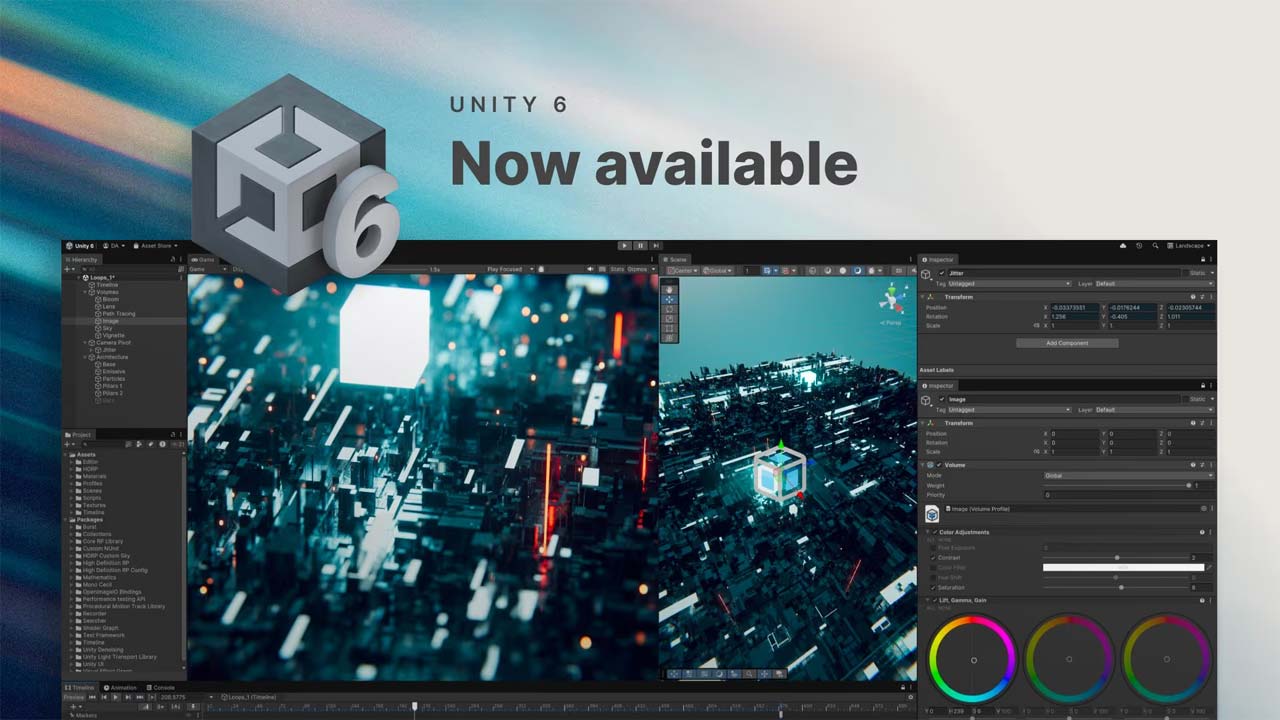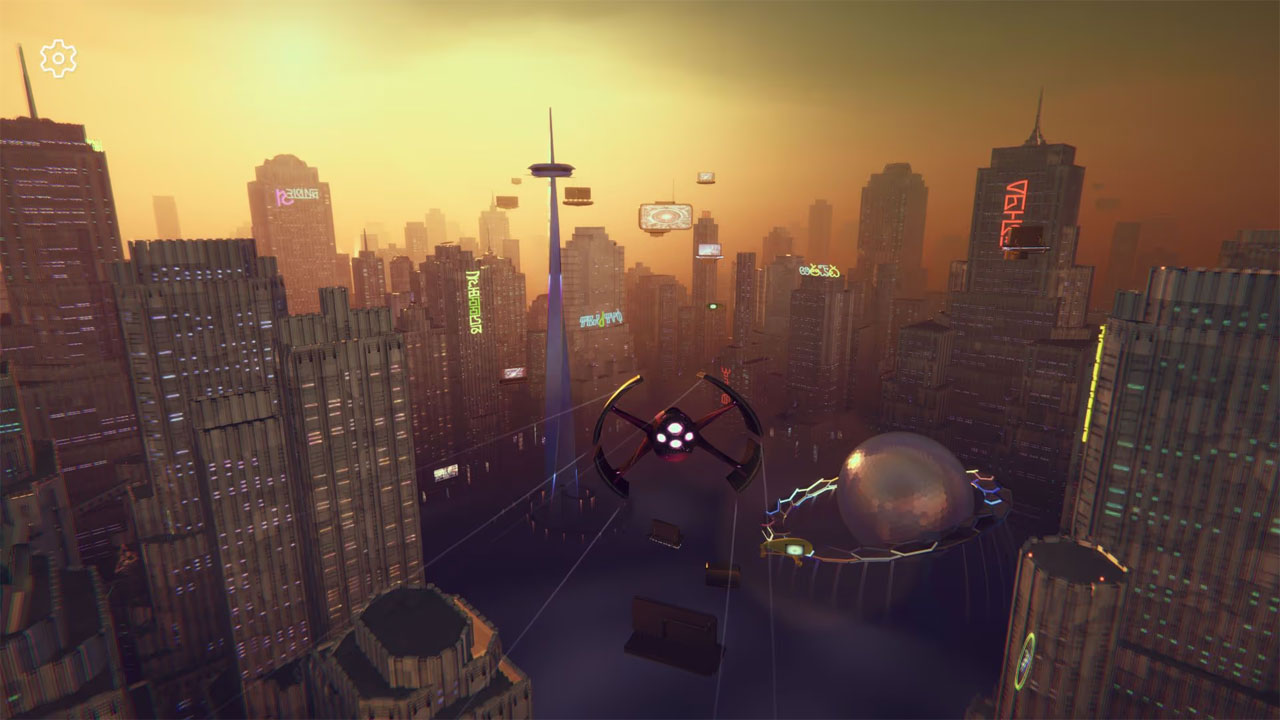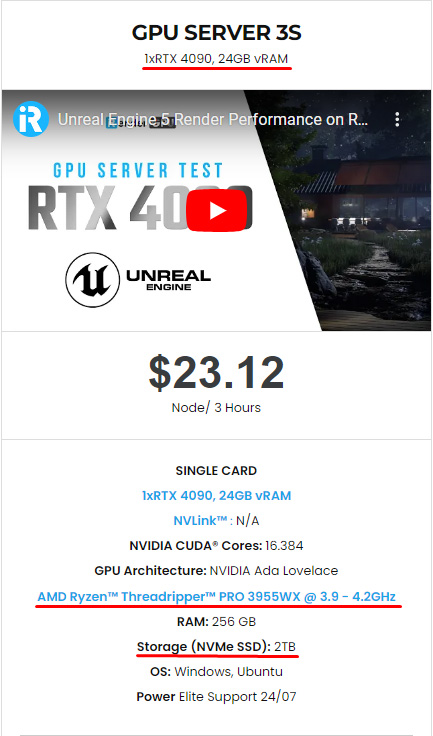Unity 6: Six key features for CG artists
Unity has released Unity 6, the new version of the game engine and real-time renderer. The release, which would have been the Unity 2023.3 Tech Stream under Unity’s previous version numbering, is the final update before the release of Unity 6, which is now due late this year. Unity 6 is a significant update to the Unity game development platform, providing a range of features and improvements designed to enhance developers’ and artists’ workflows. iRender discussed some key features in this blog to give you more insight into Unity 6.
Let’s get started!
Overview of unity 6
Unity is a widely used game engine and 3D rendering solution due to its ease of use, versatility, and vast community support. Its popularity stems from its ability to handle 2D and 3D development, including game development, architecture, and visual effects. Unity’s Cross-Platform support allows developers to deploy their creations on various platforms, including PC, consoles, and mobile devices.
Unity 6 represents the beginning of the next generation of the Unity Engine and is the new official version name for what was previously referred to as Unity 2023 LTS. To learn more about Unity 6’s stability, performance, and support commitment, hear directly from our CEO, Matt Bromberg, here.
With Unity 6, you’ll get access to faster rendering, advanced lighting options, seamless multiplayer workflows, enhanced AI capabilities, and improved support for mobile web runtimes. You can find more details in the official release notes.
Six features of Unity 6
Boost rendering performance
A major structural change in the Unity 6 is the GPU Resident Drawer, a “behind-the-curtain GPU-driven system” to speed up rendering of scenes with a lot of instanced objects. GPU Resident Drawer will allow you to efficiently render larger, more detailed worlds across all platforms including, high-end mobile, PC, and consoles. It optimizes the CPU cost by transferring static objects from CPU to GPU without complicated manual optimization
It is supported on both HDRP and URP render pipelines, and the performance boost scales with scene complexity, so “the more instanceable objects you render, the larger the benefits”.
The new rendering path is specifically for static meshes, including vegetation generated with Unity’s SpeedTree technology, so it won’t work with skinned characters, particles or effects.
Simplify multiplayer game creation
Multiplayer Center gives you access to a carefully sorted list of all multiplayer resources and services that are pertinent to your project at any time. By suggesting the best multiplayer feature technology for you, it removes the difficult burden of having to make that decision. The Multiplayer Widgets are pre assembled UI – small, configurable, and customizable templates – that allow you to easily add multiplayer features, whether it’s a lobby, a session connection, or voice chat.
Moreover, Distributed Authority is an amazing feature of Unity 6. Games hosted on the client save expenses, but they are vulnerable to latency problems or host disconnections. For smooth scalability, Netcode for GameObjects’ Distributed Authority (Beta) is a scalable and affordable solution that controls client ownership and makes sophisticated latency techniques possible.
Expand multiplatform reach
Unity 6 is packing some killer features for Unity Web. First up, let’s talk about performance. Unity has included SIMD for a while, and now we have web assembly SIMD support, which will improve CPU performance in web projects. We are also throwing C and C++ multithreading into the mix, which opens up the potential for even better native code performance inside browsers.
Unity is finally bringing web to mobile devices. You can now run your Unity projects right inside mobile browsers and have official support backed by Unity.
Achieve more engaging visuals
One of Unity 6’s best features, Adaptive Probe Volumes (APV), streamlines the process for quicker iterations of light-probe-based indirect diffuse lighting by automating probe placement.
By using Sky Occlusion and Scenario Blending to create smooth transitions, APVs also enhance images with breathtaking lighting effects. Lighting data production is now powered by Unity’s new Light Baking Architecture, which is tuned to function well even on devices with low-memory GPUs.
Enhance productivity and functionality
Unity 6 comes with several new and updated tools to enhance your productivity and functionality. Unity 6 includes a new Profiler Highlights module that shows optimization focus areas (CPU or GPU) instantly. The improved Memory Profiler provides accurate resident memory usage, with a detailed breakdown of graphics memory for quicker, higher impact optimizations. With these features, you can create better-performing games.
Unity 6 made significant improvements to UI Toolkit, speeding up the creation of custom UI controls. Developers can now customize how these controls are configured within the UI Builder, making them easier to use.
Unity 6 with these learning resources
To enhance your skills in Unity 6 and achieve engaging visuals and effective multiplatform development, you can utilize a variety of learning resources. Dive into the latest tools and features with updated demos, in-depth best practice guides, and more.
You can find all of technical e-books for advanced Unity developers and creators in the Unity best practices hub or the Advanced best practice guides section of the Unity Documentation.
iRender - The Best Cloud Rendering Service for Unity
Our service
iRender – the best render farm provides high-configuration servers that increase CPU and GPU rendering speeds. We support all software currently. We offer from 1/2/4/6/8 RTX 4090s and 8 RTX 3090 servers. All servers at iRender are also equipped with AMD Ryzen™ Threadripper™ PRO 3955WX @ 3.9 – 4.2GHz or AMD Ryzen™ Threadripper™ PRO 5975WX @ 3.6 – 4.5GHz, 256GB RAM, 2TB Storage NVMe SSD.
At iRender, we provide remote workstation(s) where you can use it like your own computer. Therefore, you can always find a great package at our cloud render farm.
Unity normally uses one GPU to render the Scene and another GPU to bake lightmaps. Therefore, we suggest our server 3S with the high-end hardware such as CPU AMD Ryzen Threadripper Pro 3955WX at 3.9GHz clock speed, core 16, thread 32. RAM 256GB Storage NVMe SSD 2TB and Video card RTX4090. Here is its configuration:
Easy workflow
You can imagine you have another computer but with a more powerful configuration and you can control it using your local computer. You will access to our server and install Unity just Once, then you add your license and render yourself. Your working environment will be saved next time.
To understand more our service easily, you can take a look at this video:
In case you have any problems or questions, don’t hesitate to contact the 24/7 support team. We will be happy to help you with your questions and problems at all times.
We are running a SPECIAL OFFER: 100% Additional Bonus for new clients who register an account and make a top-up within 24 hours after their registration.
Register an account today to experience our service or contact us via the email [email protected] or WhatsApp: (+84) 912075500 for advice and support.
Happy Rendering!
Reference source: unity.com