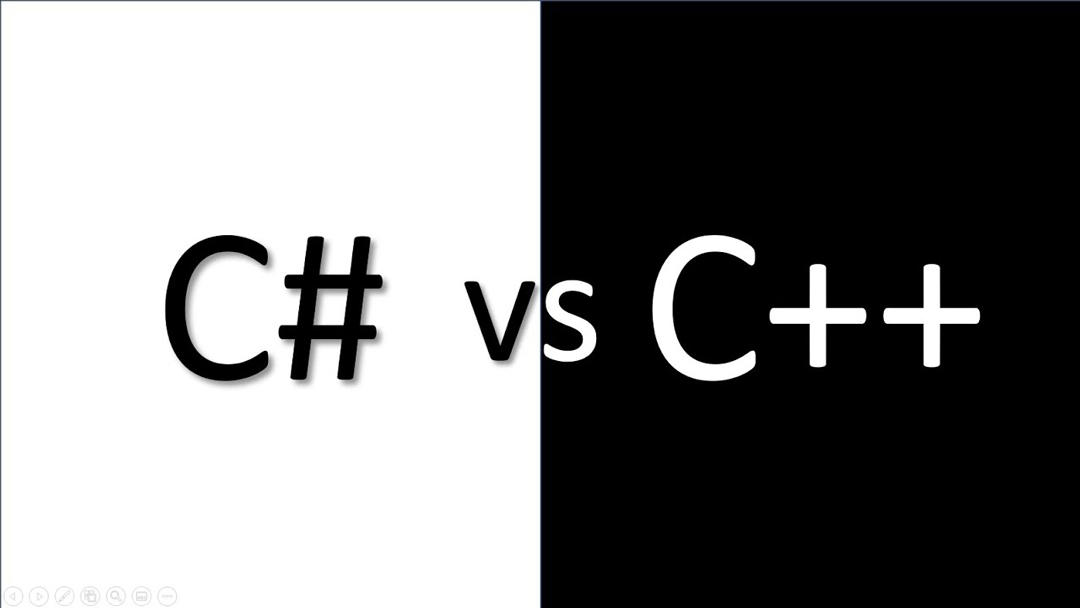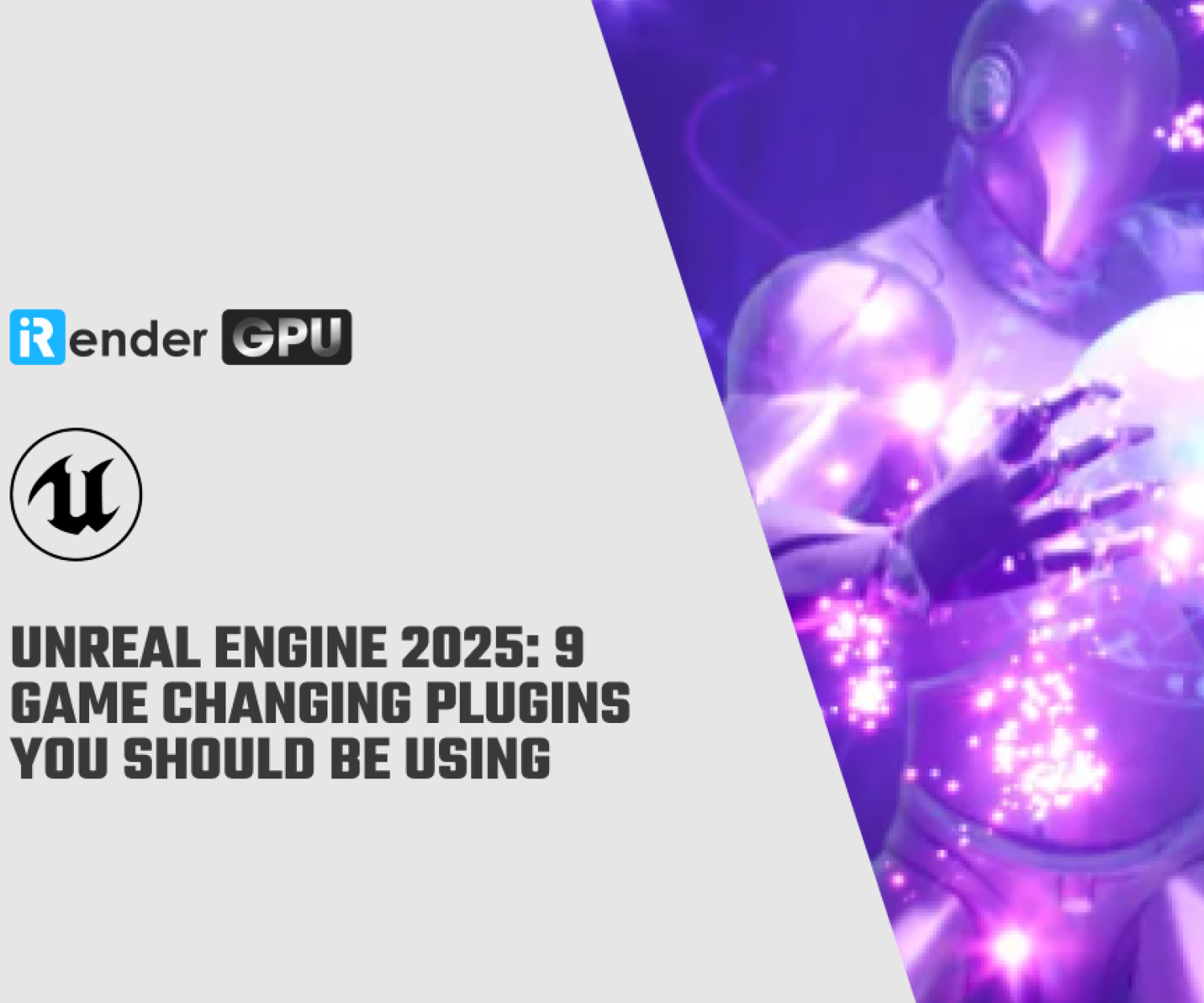Unity vs Unreal Engine: Which One is Best for Real-Time VFX?
Unity and Unreal Engine are both famous software used to create games. The game world is also a field that is extremely familiar to young people today. It gives users the most interesting experience. Technology is increasingly developing, thanks to 3D rendering, the characters in the game are created extremely realistic. Behind these images are software and game engines such as Unity 3D and Unreal Engine, which allow developers to create fantasy worlds in video games. In this article today, we will explore many aspects of the most popular game engine, Unity 3D and Unreal Engine, which is best for Real-Time VFX.
What is Unity and Unreal Engine?
Image Source: Oregon State
Unity is a cross-platform game engine developed by Unity Technologies and released at Apple’s 2005 World Developer Conference (WDC). Unity offers support for over 25 game platforms, including PC (Windows, macOS, Linux), consoles (Xbox, PlayStation, etc.), and several virtual reality (VR) platforms like PlayStation VR and Oculus Rift, etc. Many users have used the Unity game engine because it allows them to create and experience 2D, 3D, and VR games. It has also been adopted by a variety of industries beyond games, including animation and film effects, automotive, architecture, engineering, and construction.
Unreal Engine is famous for its graphic quality and realism, that’s why it is considered as AAA game engine, representing the real studios that make successful games all over the world. Unreal Engine is known for its portability and support for various platforms, including Windows, macOS, and Linux PCs, and game consoles (PS4, PS5, Xbox One, Nintendo Switch, etc.) Epic Games releases Unreal Engine in 1988. Since its inception, Unreal Engine has proven to be a great choice for creating high-definition graphics and next-generation physical effects.
Similarities Between Unity and Unreal
For game design and development, both Unity and Unreal provide similar tools and functionality, such as:
- The capacity to create graphics of AAA quality and bridges for the majority of industry-standard applications
- A large toolset with features like VR support, animation, physics simulation, and landscape editors, among others
Differences Between Unity and Unreal
VFX Systems - Unity vs Unreal Engine
Image Source: Rebelway
The VFX Graph in Unity works with nodes, and it is similar to the Shader Graph in that you can see the effects of each change as you make it. VFX Graph utilizes your GPU while Particle System uses CPU power. Visual Effect Graph is useful for complex effects because it can generate simulations with millions of particles (Particle System only works with thousands). According to Unity, the Visual Effect Graph is preferable to the Particle System if your goal is to develop VFX with a high particle count that requires a lot of flexibility in behavior.
Similar to Unity, Unreal Engine offers an advanced next-generation VFX system. With the use of modules like Spawn, Velocity, Collision, and others, you can control and create real-time visual effects with Cascade, a particle editor. The biggest advantage of this system is that it has a built-in Unreal Engine. This means you can get creative with the VFX system in Unreal Engine even with complex scenes that require a lot of intricate detail.
Coding - Unity vs Unreal Engine
Image Source: DauntlessDevelopment
Both engines include this type of visual code editor (Unreal Engine 4’s Blueprint and Unity’s Prefab). However, they differ in that Unreal’s Blueprint is a piece of code compiled by UE4 codegen to produce a valid C++ class. The Prefab feature in Unity is merely a UI tool that facilitates the linking of several scripts. Because blueprints in UE4 are legitimate pieces of code, you can create an entire game from scratch.
The main programming language for Unity is C# and for UE4 is C++. C++ has a steeper learning curve than C# and it feels it is easier to find a seasoned Unity developer than UE4 one, probably thanks to the C# language.
Graphics - Unity vs Unreal Engine
When it comes to making styled 2D scenes, games, and experiences, Unity is unbeatable, but Unreal Engine is the best when you need that sharp, hyperrealistic style. Lately, Unity has been accelerating the development of its graphics significantly. Similarly, while Unreal Engine is mostly used for 3D projects by default, you can create 2D projects utilizing the sprite-based Paper 2D framework.
Image Source: Rebelway
Cuphead, Hollow Knight, Escape from Tarkov, Ori and the Will of the Wisps, Pokémon Go, Among Us, and Genshin Impact are famous games has been developed by Unity.
Games made by Unreal Engine include Final Fantasy VII Remake, the Little Nightmares series, Fortnite, PUBG: Battlegrounds, the Gears of War series, and Stray.
To summarize, you may use both for styled 2D projects and cinematic 3D projects, however, it would be easier to build 2D scenes in Unity and realistic 3D scenes in Unreal Engine.
Pricing
Best of all, both of these software are completely free. Both are great for small-scale projects and personal work. Unity claims that its Unity personal plan is free for developers with revenue or funding (raised or self-funded) under USD $100K during the previous year. For larger studios and creators, they can use Unity Pro and Unity Enterprise. With Unreal Engine, it’s free up until the lifetime gross sales of the product you made with it exceed $1 million USD.
Conclusion
Though both have advantages and disadvantages, the best option ultimately depends on the needs of developers and the language that they choose. With Unity, game makers have access to an engine known for its large user base and outstanding support for 2D and 3D gaming.
Due to its high-fidelity and accurate 3D graphics, Unreal Engine is perfect for developing bigger, more complicated games. C++ may be more difficult for beginners to use since it is necessary to know (or learn). Therefore, Unreal Engine may be better suited to experienced developers.
Creating Real-Time VFX in Unity and Unreal Engine with iRender
iRender provides high-performance GPU rendering services to unleash creativity for 3D artists. We offer high configurations machines from 1/2/4/6/8 GPU servers using the top-tier RTX 4090 and RTX 3090. Almost servers at iRender are powered by powerful AMD Ryzen Threadripper PRO CPUs with up to 64 cores, 256GB RAM, and 2TB NVMe SSD storage, our servers can handle even the most demanding Unity and Unreal Engine scenes.
For Unreal Engine, it only utilizes 1 GPU so we suggest you choose our server single card 4090:
Recently, we launched iRender app for Windows users. This application is very convenient, you just download it for free and a workflow with iRender will be built-in:
Let’s see our tests on RTX 4090 for Unreal Engine:
Create ACCOUNT now to enjoy the big deal! For further information, please do not hesitate to reach us at [email protected] or Whatsapp: +(84) 916017116.
iRender – Happy Rendering!
Reference sources: Rebelway
Related Posts
The latest creative news from Unreal Engine Cloud rendering.