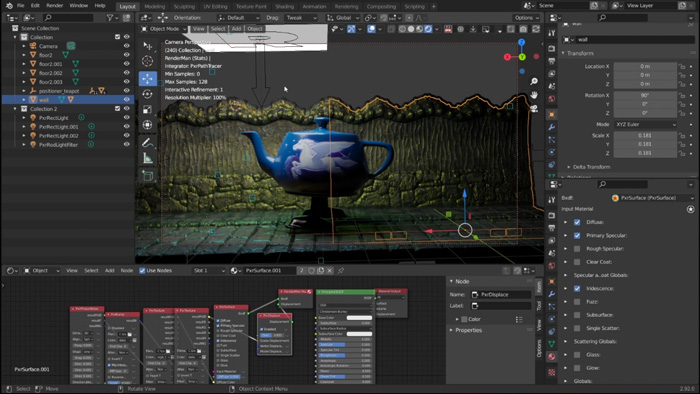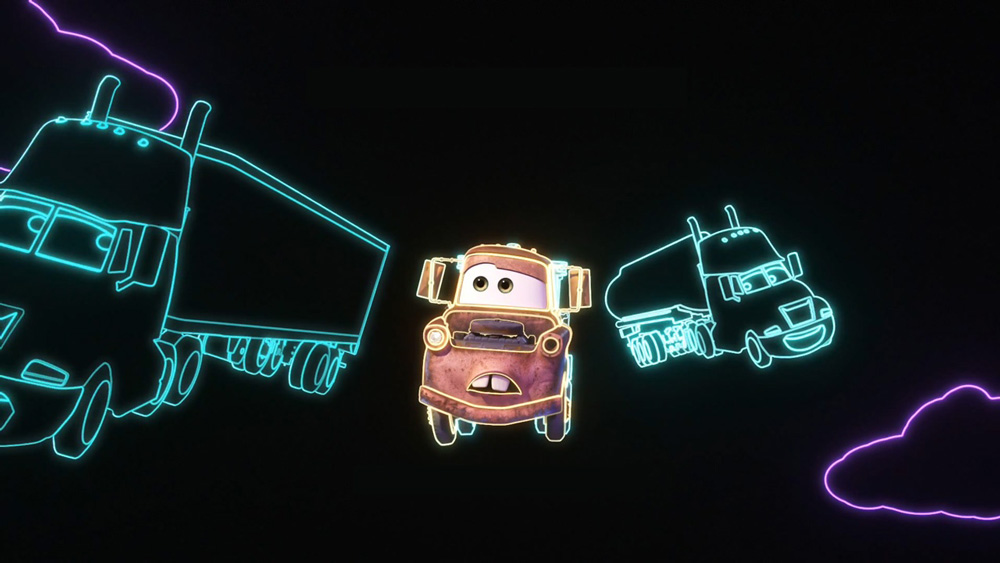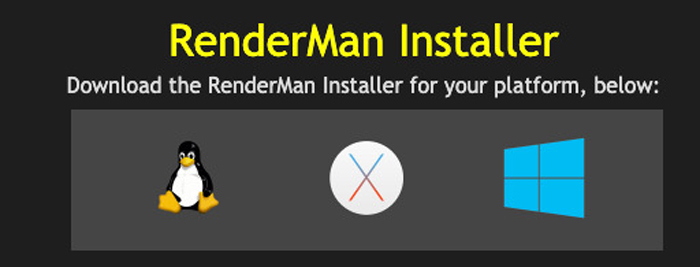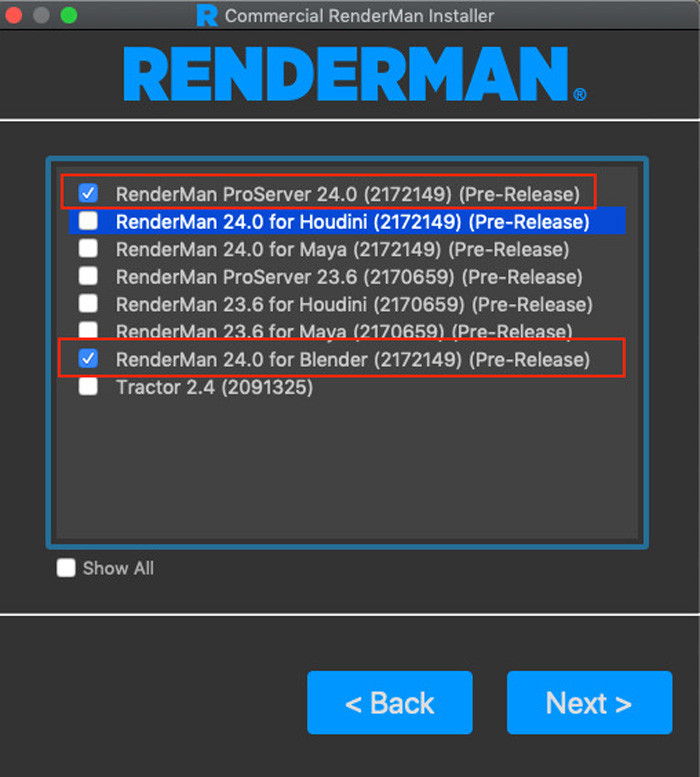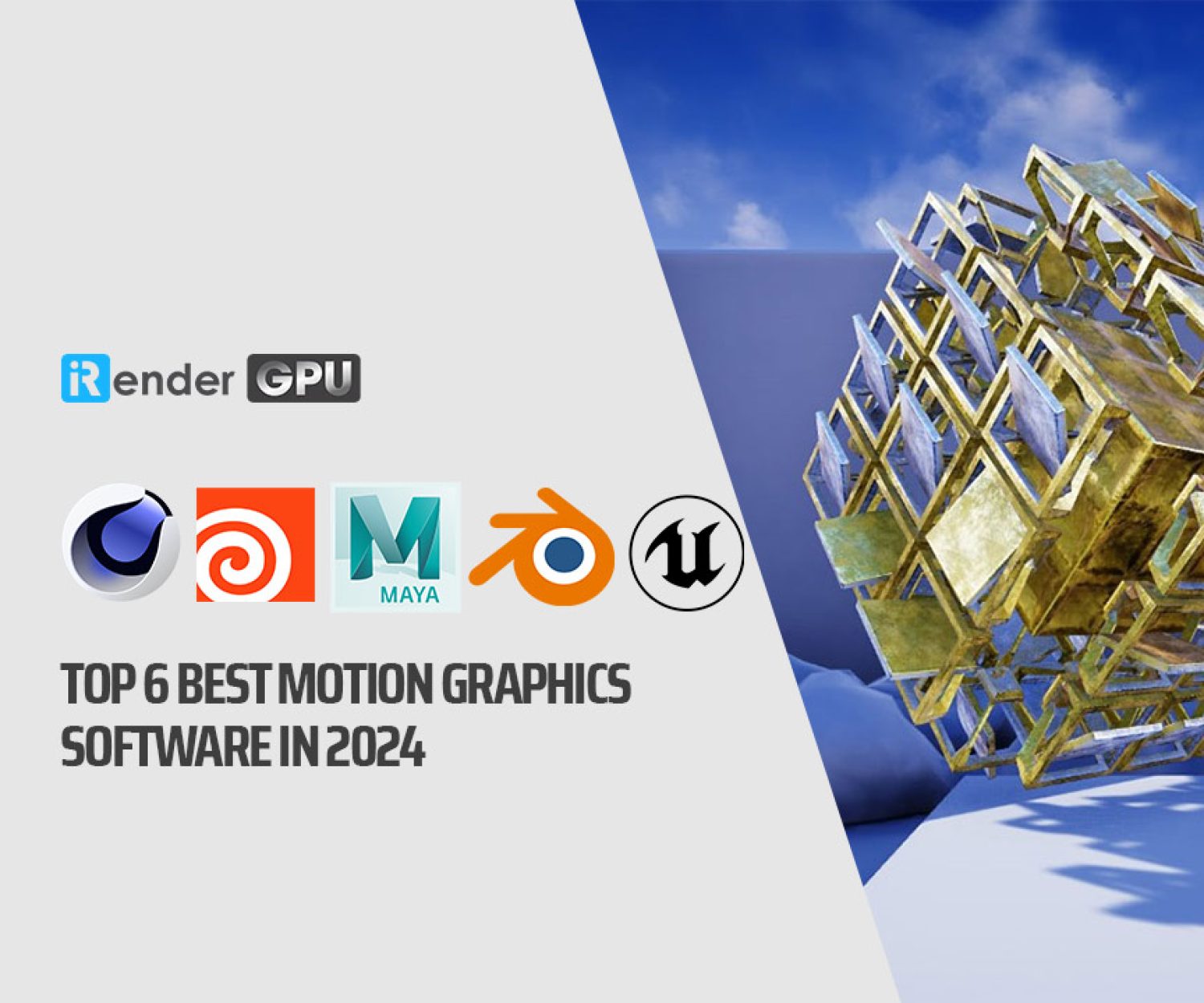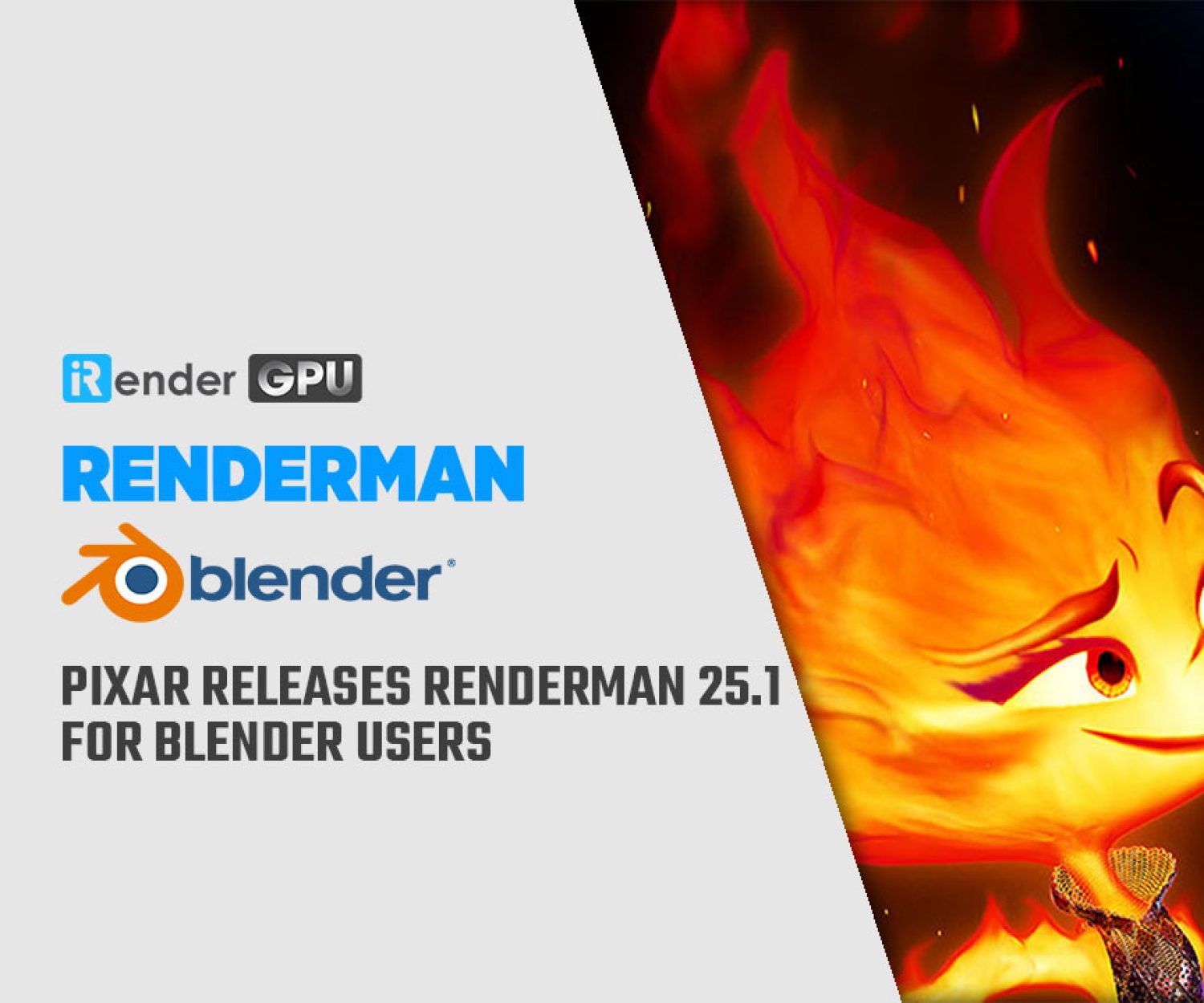Pixar releases RenderMan 25.1 for Blender users
In early June 2024, Pixar released RenderMan 25.1, the latest version of its renderer for animation and VFX. This update mainly brings bug fixes and some minor feature improvements. However, this update is extremely useful for Blender users (Blender versions 3.1 to 3.5 now officially support RenderMan). This means that Blender users can now take advantage of RenderMan 25. x core capabilities. These include new denoising technology, XPU, which may be used for lighting/look dev/visualization due to CPU+GPU rendering, and improvements to stylistic rendering.
Overview of RenderMan 25 for Blender
Image source: Pixar
RenderMan for Blender (RfB) allows easy access to RenderMan functionalities through Blender.
The addon also connects Blender to RenderMan Pro Server in new ways, leading to quick interactive results without the need to write RIB. The RIB-out capability continues to work with existing pipelines and farm rendering. RfB gives Blender users full access to RenderMan’s speed, power, and reliability, allowing them to maintain a simple, Blender-centric workflow or leverage the plugins’ flexibility to develop an optimal, customized pipeline.
RenderMan 25: next-gen denoising
Image Source: 3DVF
RenderMan 25 has improved denoising technology developed by Disney Research. It makes use of Disney, ILM, and Pixar training data. Pixar claims this technology has been used in every Pixar film since Toy Story 4. Pixar states that “this denoiser excels at preserving fine details, like hair and scratches, which have traditionally been challenging for other denoisers”. Furthermore, this denoiser has improved performance, which will reduce your render times.
Besides, there is information that RenderMan 25 introduces a next-generation denoising technology called Lasso. This denoising solution aims to efficiently remove noise from rendered images while preserving details and textures, resulting in cleaner and more visually appealing final renders. Lasso utilizes advanced machine learning algorithms to achieve impressive denoising results, making it a valuable tool for enhancing the quality of rendered images.
RenderMan 25: XPU gets new features
Image Source: 3DVF
XPU, Pixar’s next-generation renderer, now supports volumes, secondary passes (with full compatibility for LPEs and arbitrary AOVs), and trace groups. The texture cache has been updated to provide better support on GPUs when memory space is limited and out-of-core texture lookups are required. Interactive performance has been prioritized and XPU should be more responsive when you move the camera or tweak shaders.
It is also important to note that XPU is now accessible in Non-Commercial RenderMan. At this point, XPU is ready for look development, lighting, and interactive visualization. RIS is still the preferred renderer for final images, although XPU will eventually replace it.
Stylized rendering in RenderMan 25
Cars on the Road © Disney/Pixar
The stylized styles toolset has been enhanced with line distortion (to help you get a more hand-drawn appearance), an overhauled Toon shading system with Toon Mask support, new hatching settings, and a UI change. The stylized rendering feature in RenderMan 25.1 allows for creating visually appealing and artistically expressive images and effects. This tool provides various options for creating artistic effects like painterly brush strokes, natural media textures, and more, enabling artists to produce captivating and unique visuals.
Other Improvements
RenderMan 25 includes many improvements:
- MaterialX Lama: ILM’s new technologies enable more physically realistic renders and a new iridescence material response.
- Global illumination light baking has been increased by up to x2, and more resolution control options have been included.
- RenderMan 25 now supports the most recent versions of most DCCS, including Houdini, Katana, Maya, and Solaris (support for the latest Blender to follow).
- New preset libraries are included for fur, hair, stylistic rendering, and skins. Pyrotechnic settings are also provided, along with various fire and smoke presets developed in collaboration with VFX TD Hope Shroers.
How to install Renderman for Blender
- Non-commercial Users
Download the Non-Commercial RenderMan (NCR) installer: https://renderman.pixar.com/intro
Run the installer, then enter your forum username and password. Click Next to download an NCR license.
Next, choose RenderMan Pro Server and RenderMan for Blender from the list, then click Next. RenderMan Pro Server will then install automatically for you. For RenderMan for Blender, follow the instructions in the Installing section.
- Commercial Users
Please go to the RenderMan downloads page: https://renderman.pixar.com/forum/download.php
You can download the RenderMan Installer, for the platform you’re running.
When you launch the installer, you will be asked to enter your forum username, password, and serial number.
Next, choose RenderMan Pro Server and RenderMan for Blender from the list, then click Next. RenderMan Pro Server will then install automatically for you. For RenderMan for Blender, follow the instructions in the Installing section.
Wrap Up
RenderMan for Blender (RfB) allows easy access to RenderMan functionalities through Blender. The addon also connects Blender to RenderMan Pro Server in new ways, leading to fast interactive results without the need to write RIB. The RIB-out capability continues to work with existing pipelines and farm rendering. Adding Renderman to your Blender project is also an interesting and creative choice to take your project to the next level.
iRender - The Best Render Farm Provides RTX 4090 for rendering Blender Projects
iRender is proud to be one of the best GPU service providers on the market. You can find a lot of options suitable for your Blender project. iRender offers from 1/2/4/6/8 RTX 4090s and 8 RTX 3090 servers. In addition to offering powerful configurations, all servers at iRender are also equipped with AMD Ryzen™ Threadripper™ PRO 3955WX @ 3.9 – 4.2GHz or AMD Ryzen™ Threadripper™ PRO 5975WX @ 3.6 – 4.5GHz, 256GB RAM, 2TB Storage NVMe SSD. The high-end configuration is extremely suitable for complex Blender projects. Right now, we have pre-installed Blender 4.1 option when you create a machine, it means you won’t take time to install the software.
Let’s see how our RTX4090 performs when rendering with Blender scenes:
Besides, we also have flexible prices for all small to big projects. You can check out this video to estimate the cost with us:
Don’t miss out our best deal in this month:
Try our RTX 4090 machines and boost your rendering now! If you have any comments about our article, please do not hesitate to reach us at [email protected] or Whatsapp: +(84) 916017116.
iRender – Happy Rendering!
Reference source: Rentalfop
Related Posts
The latest creative news from Blender Cloud Rendering.