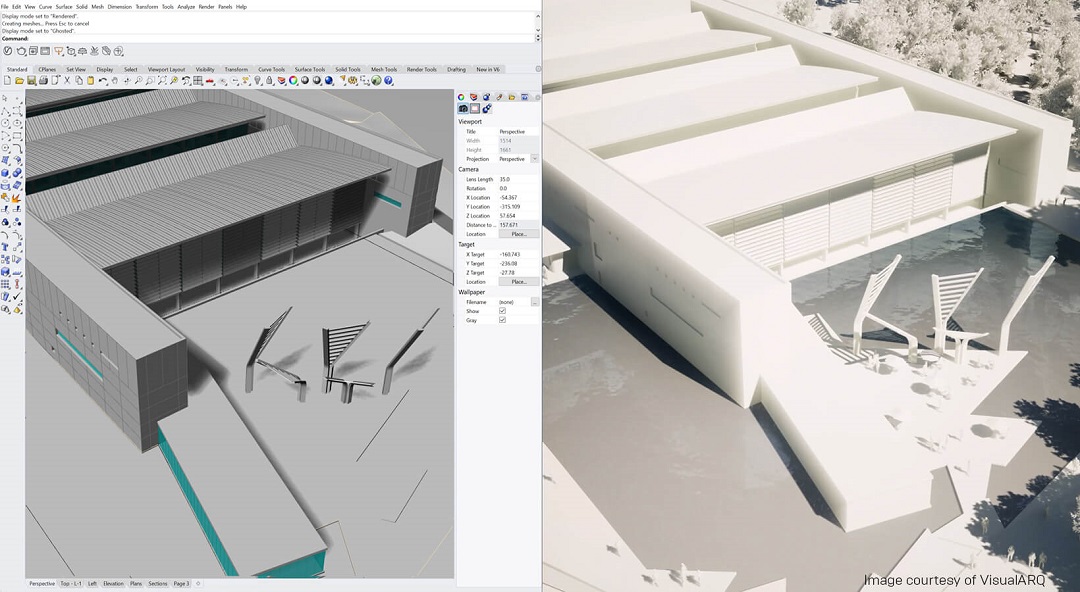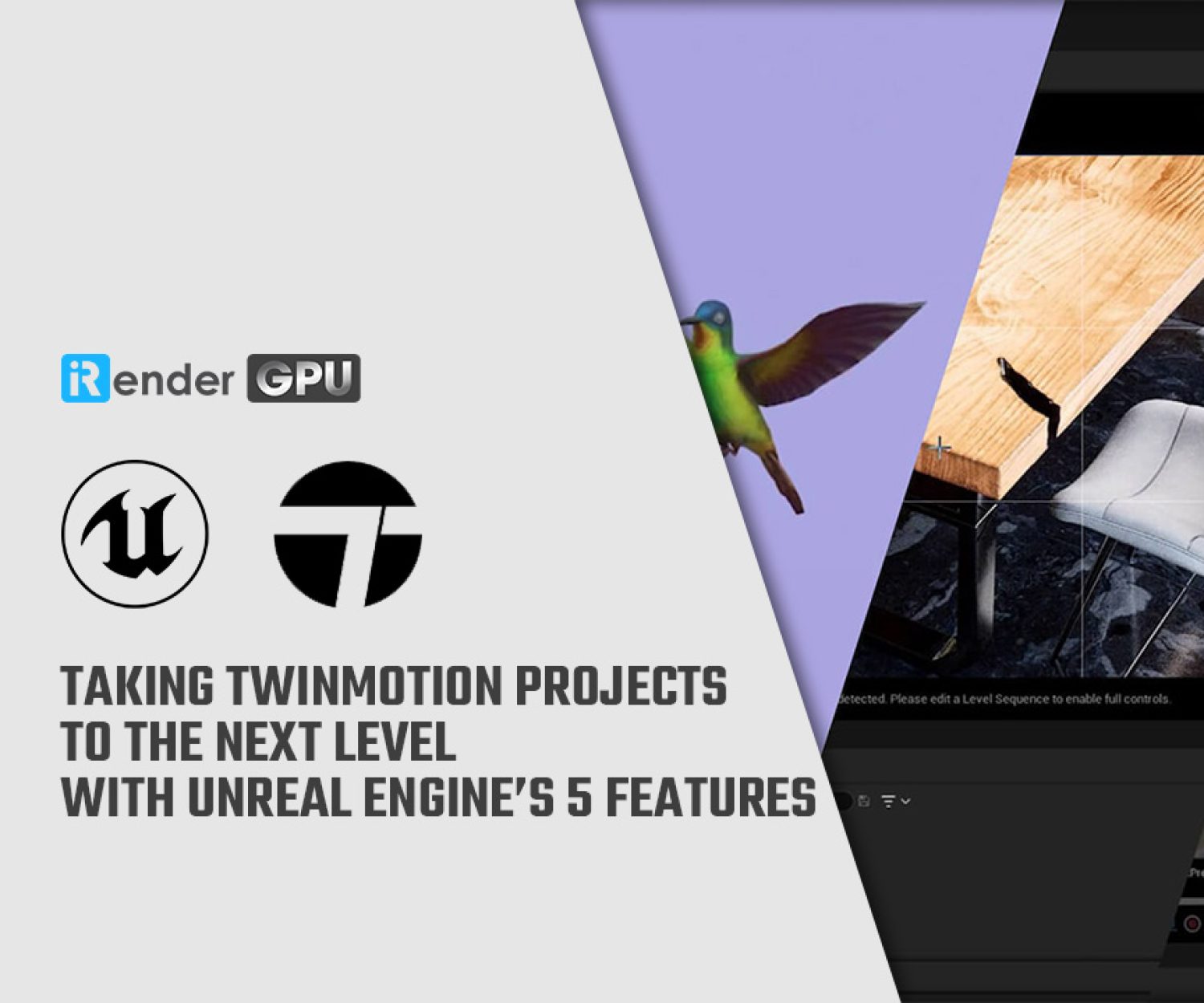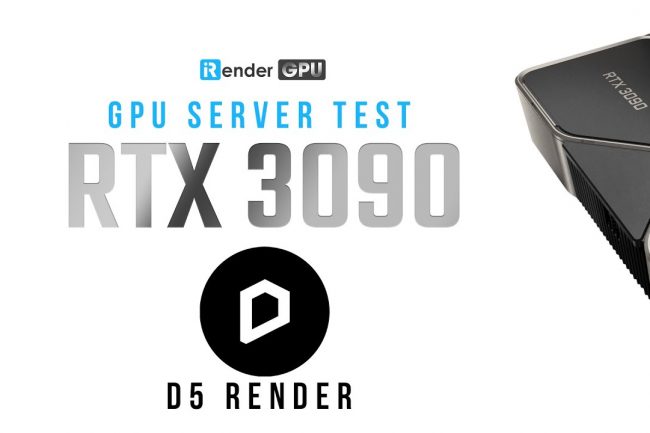3D software battle 2021: Lumion vs Twinmotion
Today we continue the topic of the software battle between two of the most popular rendering software on the market nowadays – Lumion vs Twinmotion. As we all know, both are real-time rendering software that aims to make high-quality rendering tools more intuitive and accessible to architects, landscape architects, and urban designers, freeing time and resources for actual design work.
This article looks at what each software has to offer for 3D artists and designers.
Lumion
Lumion is a popular rendering software which is developed by Act-3D. It has shown so much progress in the past few years because in the beginning, the quality of the renders was low and unrealistic, but there were a lot of people using it because it’s easy to use and it guarantees fast results. Lumion is designed for rendering images, panoramic pictures, and animations.
Twinmotion
This software is developed by Ka-ra with the earliest version released in 2005. It’s also designed for image rendering, panoramic images and videos as well. Twinmotion is a GPU-driven software powered by Unreal Engine (mostly used as a game engine).
Cost & License
Lumion is available only on Windows, there is still no version for MAC or mobile app or web-based. The price for a single floating license and 33% of content library is 1499 EUR per year, it also offers 14 days free trial to test before buying. Lumion offers a lot of reviews, updated articles, tutorials and answers on the official site about the most common questions and problems that users may face when using the software.
As for Twinmotion pricing, it costs 1650 Eur for a single license including library. It has available versions for Windows and MAC, and it collaborates with a lot of modeling software like Rhino, Archicad, and Revit.
Compatibility and interoperability
Basically, both Lumion vs Twinmotion are used for architectural and design field, especially for landscape architecture, urban planning, and buildings. Lumion is a rendering software, not a modeling one, and it supports 3D files from the following software: Revit, 3DS Max, SketchUp, AutoCAD, Rhino, ArchiCAD, Vectorworks, Allplan, Bentley, Cinema 4D, and Maya. It enables real-time synchronization (simultaneous modelling and rendering; synced camera views and materials) with Revit, ArchiCAD, SketchUp, and Rhino. Users can also set up an environment before starting populating the project. Different environments exist like simple landscapes, forests, tropical environments, mountains, etc. It’s also possible to import materials and apply them to the objects.
On the other hand, Twinmotion has a lot of great features to help designers in their work. One of these features is scene synchronization (simultaneous modelling and rendering; synced camera views and materials) with Revit and ArchiCAD. However, unlike Lumion, the synchronization is not real-time; Twinmotion’s sync needs to be refreshed each time.
Interface
Generally, Lumion displays most of its basic options/menus right from the viewport. In Twinmotion, basic options are hidden in docks and pop-out menus. Nevertheless, they each have their respective advantages i.e. accessibility and logical organization, respectively. When it comes to accessing their more advanced effects (such as lighting, shadow, post-processing), both software are logically organized in a hierarchy of menus. Besides, Lumion has a simpler menu hierarchy (2 layers) while Twinmotion’s hierarchy is a bit more complex.
Rendering and animation
Lumion is a powerful rendering engine, the more solutions you choose, the better results you will get. It also offers a bunch of effects to add before rendering like rain, snow, cloudy day effect, and so on. You can also render one picture at a time or just prepare the entire scenes and render them all at once. Normally, the render does not take a lot of time, only a few seconds are enough. However, it takes a bit longer to render animation, especially if you use a high resolution and many other different scenes.
Let’s see the rendering performance on RTX 3090:
Twinmotion improved a lot when it comes to the quality of renders. With Twinmotion, it is possible to set batch rendering for the four different media types. The results are so close to reality, a user can control the lighting, contrast, and all the different settings that the software offers to have better results. A great option that Twinmotion offers for cinematic qualities which is the DoF or the depth of field combined with lens flares gives better results in the animation.
Computer requirements and operating system
You can find Lumion’s system hardware requirements in our latest article: iRender, The Best Cloud Rendering for Lumion.
Twinmotion and Lumion can both work on a single graphic card, so it is better to use a high performance computer for a better workflow and quicker results.
At iRender, we provide servers that are suitable with Lumion vs Twinmotion, with the most powerful graphic card nowadays such as RTX 3090 at the price from 3.8 usd per machine hour.
If you are a Lumion or Twinmotion user, we highly recommend server 3 (1x RTX 3090) with the detailed configuration below:
Once again, we need to confirm that Twinmotion & Lumion use a single GPU card to render. However, a good CPU can speed up scene’s loading times. Because of this reason, iRender exclusively provide the Intel Xeon W-2245 with a strong processor base frequency which is 9GHz – 4.7GHz, 8 cores and 16 threads on GPU server 3. Here at iRender, we provide you with one of the most powerful GPU currently. It’s Geforce RTX 3090. This GPU card reachs 25,162 G3D mark rating points and have a large 24GB vRAM, which definitely brings much better performance.
Let’s see the benchmark of RTX3090 configuration for Twinmotion below.
- Regarding CPU: With 3.9GHz– 4.5GHz from Intel Xeon W-2245 processor of our server 3 (RTX 3090), 8 cores plus 16 Threads, it’s a relatively reliable choice for Lumion & Twinmotion users.
- Regarding RAM: iRender’s package 3 offers you up to 128GB RAM. It can meet any demands of yours regarding 8K resolution, VR presentation or 360 panoramic video.
- Regarding GPU: This is the most important factor for a Twinmotion. Let’s see the performance of cards below. We could easily tell that RTX3090 comes second but the score is nearly equal to Radeon RX 6900XT.
- Regarding hard disk space: should also be taken into consideration when working a very large project.
Storing your project on a SSD will allow your project to load and save faster. And luckily, iRender provides you a storage (NVMe SSD) up to 512GB. - Free and convenient transfering tool: iRender offers a powerful and free file transfer tool: Gpuhub Sync. With fast file transfer speed, large data capacity, and completely free. You can transfer all the necessary data into our Gpuhub Sync tool at any time without connecting to the server. The data will be automatically synchronized in the Z drive inside the server, ready for you to use.
- Flexible price: the hourly rental for package RTX3090 is 3.8$/h. But you can always save from 30% to 60%with our Fixed Rental feature. For those who’s in need of server more than a day, or have extremely large project, we advise to choose daily/ weekly/monthly rental package. The discount is attractive (up to 30% for daily packages, 50% on weekly packages, and 60% on monthly packages), and you don’t have to worry about over-charging if you forget to shutdown the server.
- Real human 24/7 support service, helping you to handle the problem quickly, effectively, saving you both time and money.
With the above advantages and the machine configuration package that iRender has just released, we believe that Lumion vs Twinmotion users will have the most comfortable, quickest, and most effective rendering time.
Register an account here and turn your PC into a supercomputer today.
Thank you & Rendering Endlessly…!
Related Posts
The latest creative news from Enscape Cloud rendering, Lumion Cloud rendering, V-Ray Cloud Rendering , Twinmotion Cloud Rendering , 3D VFX Plugins & Cloud Rendering.