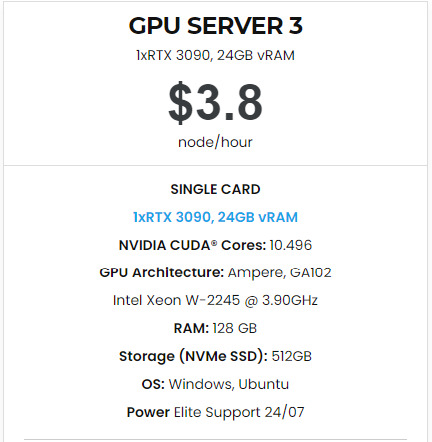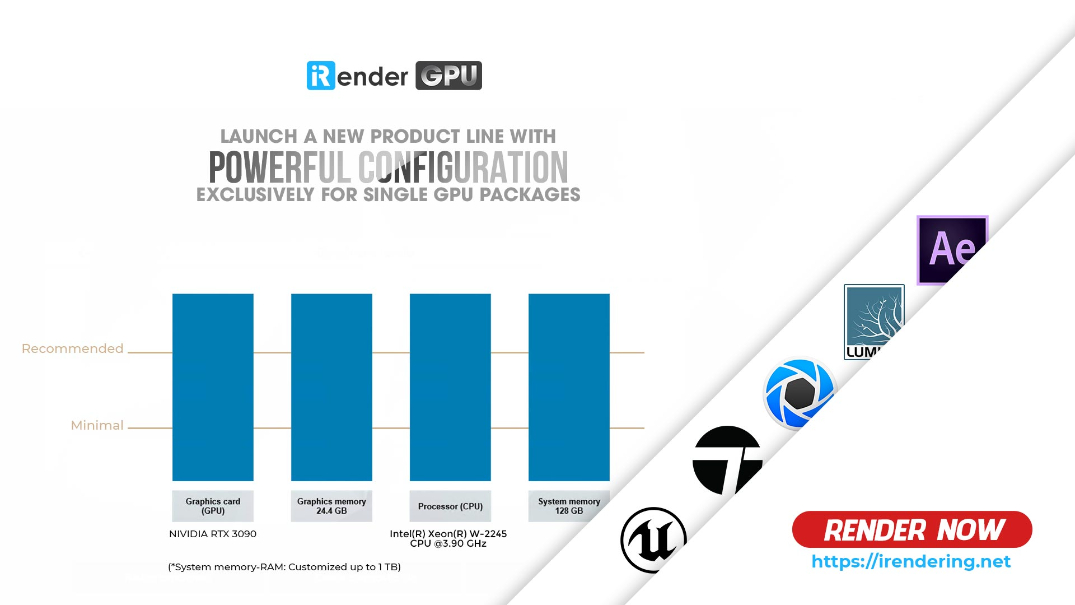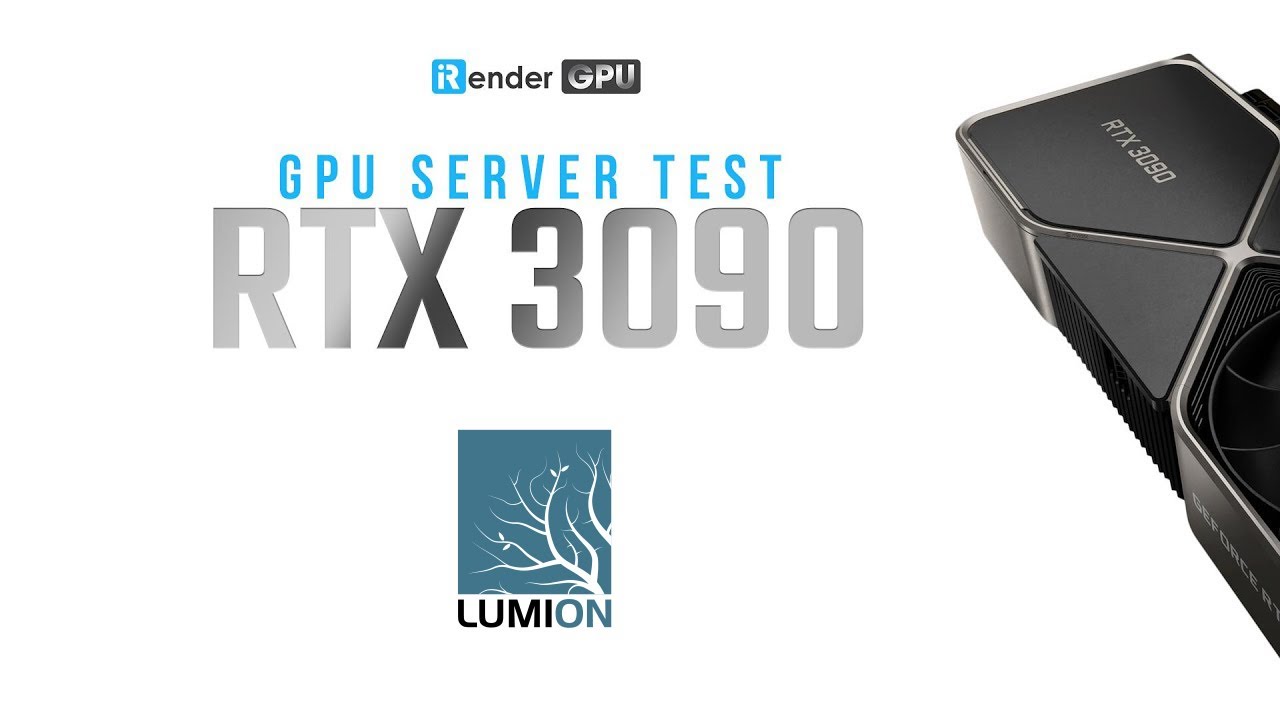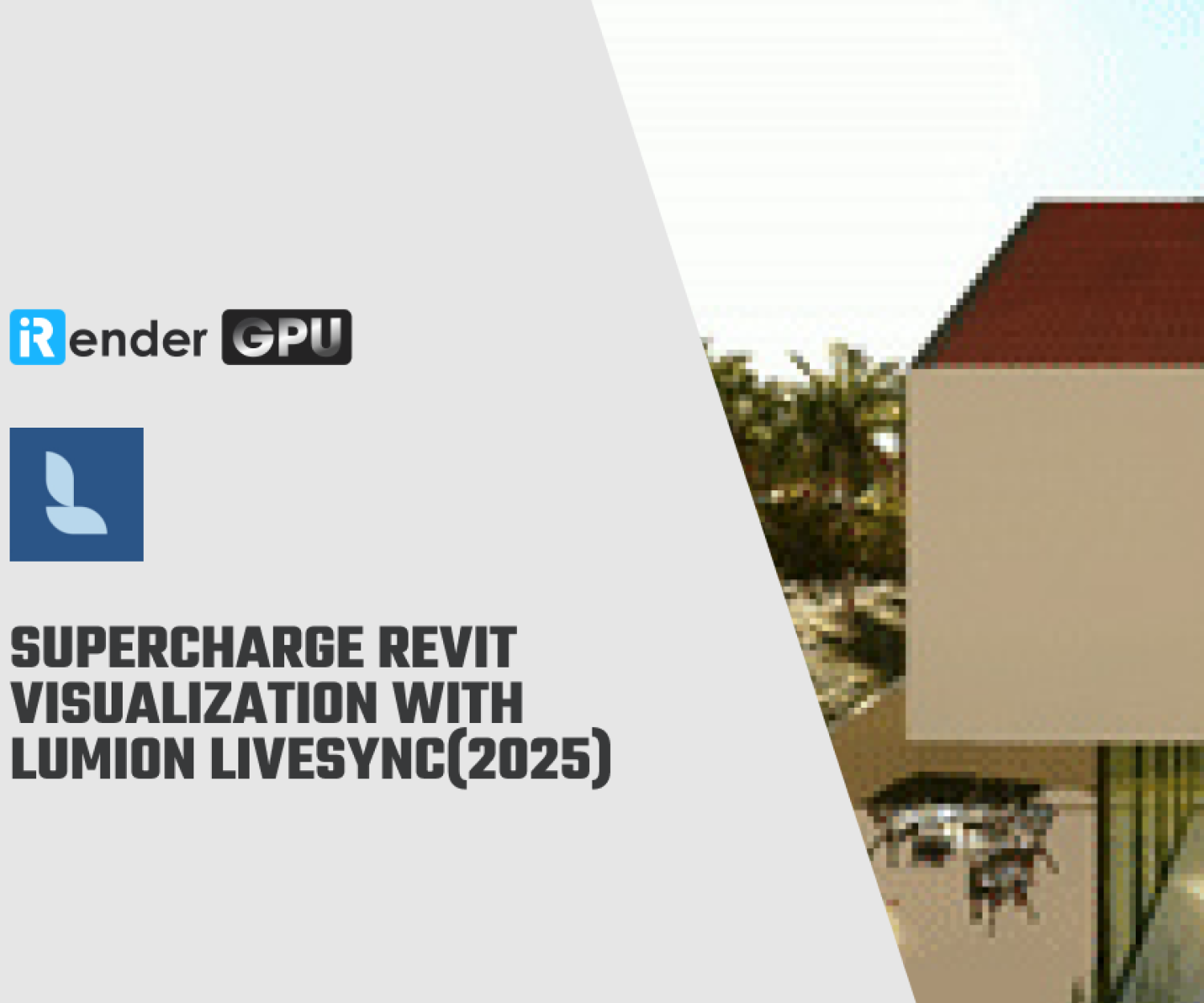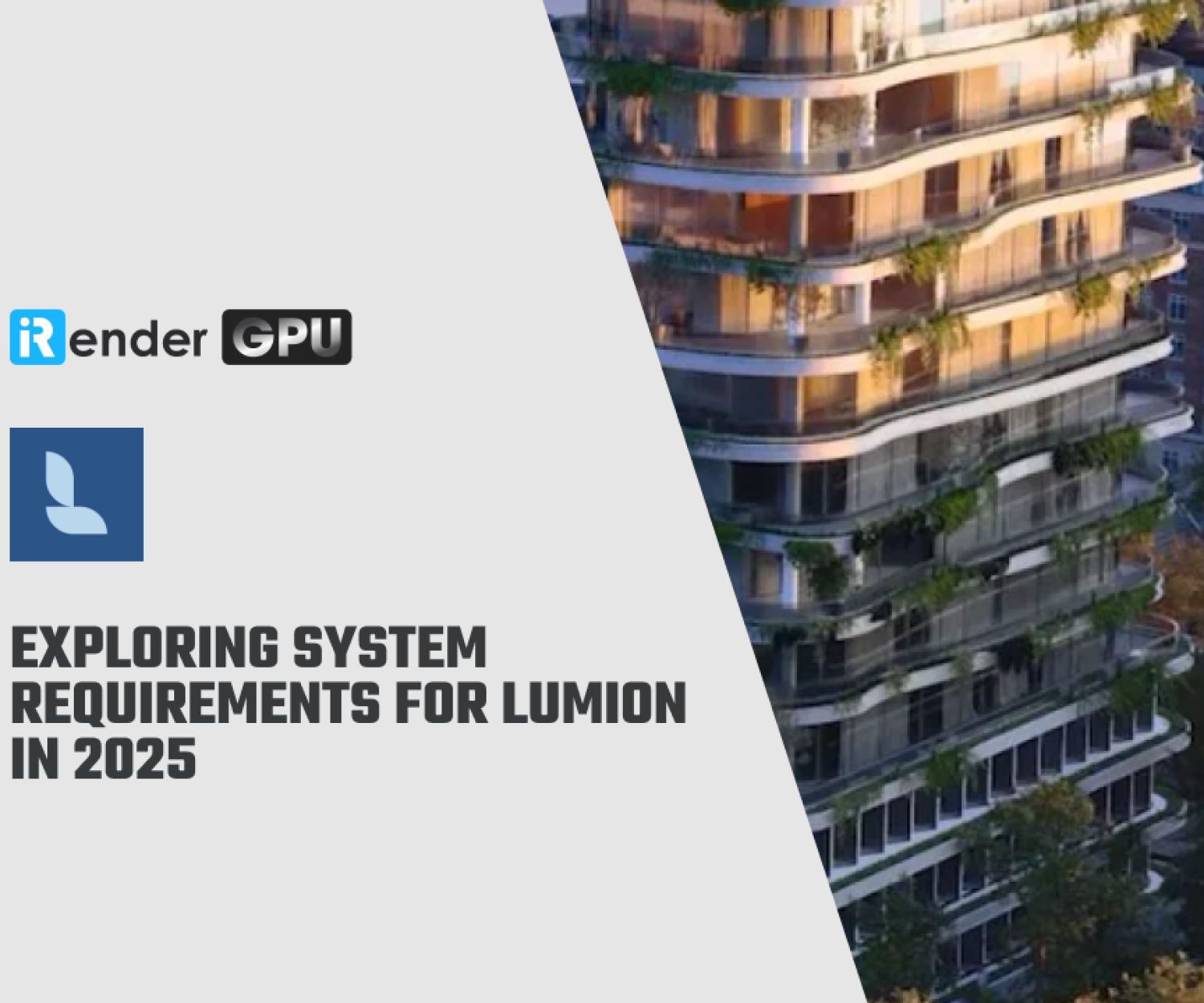iRender, The Best Cloud Rendering for Lumion
Lumion is a specialized 3D rendering software released by Act-3D B.V. This software company was founded in 1998 and is headquartered in Sassenheim, Netherlands.
Architectural visualization, interior and exterior visualization are what Act-3D aims at. Therefore, Lumion is considered one of the fastest architectural 3D rendering and filmmaking software in the world today, exclusively for architects by its ability to simulate the designer’s ideas through support tools, helping them on creating lifelike 3D videos with many visual effects both in space and time.
Lumion can easily turn all architectural designs into photos, videos or even panorama movies. However, Lumion cannot create 3D models by itself, but have to rely on other 3D rendering software such as 3Dsmax, SketchUp …
So, why should you use Lumion?
-
-
- Fast rendering speed: this is one of the highlights of Lumion in currently 3D rendering software. According to reviews and comparison, Lumion Render time is only 1/3 compared to other Render software. In particular, the fast Render time does not affect the image quality.
- Lots of supported models: With thousands of models built right inside the huge library of Lumion, you will find much easier and quicker on making to shape rivers, skies, plants, materials, wood, glass, and houses…
- Easy to perform operations: Lumion software presets intuitive tools, easy to use, you can edit real-time images and videos with just a few simple steps, helping you save a lot of time.
- Create large images: Standard Lumion computer configuration can help you create large works such as buildings, urban areas into Lumion video easily.
-
Of course, it wouldn’t be fair to just talk about the pros and not to mention the darkest part of an issue. The difference between Lumion and other software is rendering works mainly on Graphics Cards. Therefore, users need to invest in a strong Graphics card with a recommended Vram level of 6Gb or more. At the same time, Lumion only supports 1 GPUs, which makes it difficult for Lumion users to find a standard computer configuration for Lumion. They are especially having a harder time finding a render farm that is ready and well supportive of their Lumion projects.
The first problem, what is a standard computer configuration for Lumion? Based on Lumion hardware requirements, iRender provides Lumion users with the standard and best configuration package: GPU Server 3: 1x RTX 3090.
You can read our article Best Cloud Rendering Service Package for Lumion to have a better understanding. Also in the framework of this article, we mention the second issue that Lumion users are always looking for: Which is the best Render Farm that supports Lumion?
There are many reasons to look for a supportive render farm for your Lumion project:
-
-
- You can’t afford to invest in a strong GPU like NVIDIA RTX 3090, CPU and other details to build a standard computer. Especially the RTX 3090 is the hottest new card that Nvidia has released a few months ago, you will actually have a lot of difficulties buying it at the moment.
- And even if you can afford to buy one, do you have enough hardware knowledge to operate and handle issues?
- You have a lot of things that need to be processed on your computer at the same time, for example: modeling, editing files, rendering … So you need a highly configurable computer for rendering, and your computer will do the rest of the work.
- You’re closing to the deadline, and you need to use multiple machines at the same time. Buy new servers? Definitely not!
- etc
-
So, choosing a render farm would be the wisest choice for you right now. However, not all render farms also support Lumion for you to choose from. In fact, there are few render farms that support Lumion. Why?
-
-
- With render farms running on the SaaS platform, there is no render farm supports Lumion. You can find the biggest render farms today such as Rebus Farm, Fox Render Farm, Ranch Computing, Garage Farm…, but you won’t be able to find Lumion in the list of software and plugins they support.
-
-
-
- Lumion only works on GPUs, and only 1 GPU. With render farms operating on IaaS, PaaS platforms such as AWS, iRender, Xesktop, … There are some Render farms that support GPU rendering, but not every render farm has 1 card configuration package. You can use it on a multi-card package, but that doesn’t help you get the most out of the multiple cards, it just costs your money.
-
-
-
- A big problem that Lumion users encounter is the data transmission, because the size of Lumion projects is big and the Lumion software is very heavy. Most render farms limit the size of data that users upload. And if you want more, you will have to pay extra. Or you may also use third-party data transfer tools. But with large capacity, you will have to pay much more for data transfering.
-
Then, where will Lumion users go to find a render farm for their Lumion projects? Luckily, iRender is here to help. With the standard configuration package for Lumion GPU Server 3: 1xRTx3090, iRender is proud to be one of the very few Cloud Rendering for Lumion today.
-
-
- With hardware parameters: GPU, CPU, Ram, Storage … of our GPU Server 3 outperforms the recommended parameters of Lumion, ensuring the process of rendering gently, quickly , and quality.
-
Please take a look at Lumion’s Benchmark performance benchmarks on our new configuration package. As you can see, all indicators are over the recommended level.
-
-
- With iRender service, Lumion users can be assured by a powerful, fast, automatic and completely free data transfer tool – GpuHub Sync. With just a few simple steps, users can easily and quickly transfer their projects up to several tens of Gb to iRender’s server. In particular, this tool will automatically sync data from your computer to the iRender server server Z drive, and vice versa (the output after saving in the Z drive will be automatically synchronized back to GpuHub Sync, ready for downloading to your computer).
-
Another very big advantage is that you can transfer data back and forth between GpuHub Sync without connecting to the server, which helps saving you completely the cost as well as time for data transfer.
-
-
- Affordable cost: with just only $ 3.8/hour, you can have full control of a powerful server, helping you to solve your job rendering in a quickly and efficient way.
- Especially, if your project is large, or you need to use the machine regularly, you can use our Fixed Rental service (by day, week or month), with economical cost up to 60%, equivalent only $1.52/hour. Extremely economical, right?
- In addition, with other advantages such as a user-friendly interface, easy to use, with 24/7 real human support service by experienced experts and care counselors, … iRender is definitely the best Render Farm for Lumion.
-
So, what are you waiting for, sign up for an account right now and experience our great service.
Thank you & Happy Rendering!
Related Posts
The latest creative news from Lumion Cloud rendering.