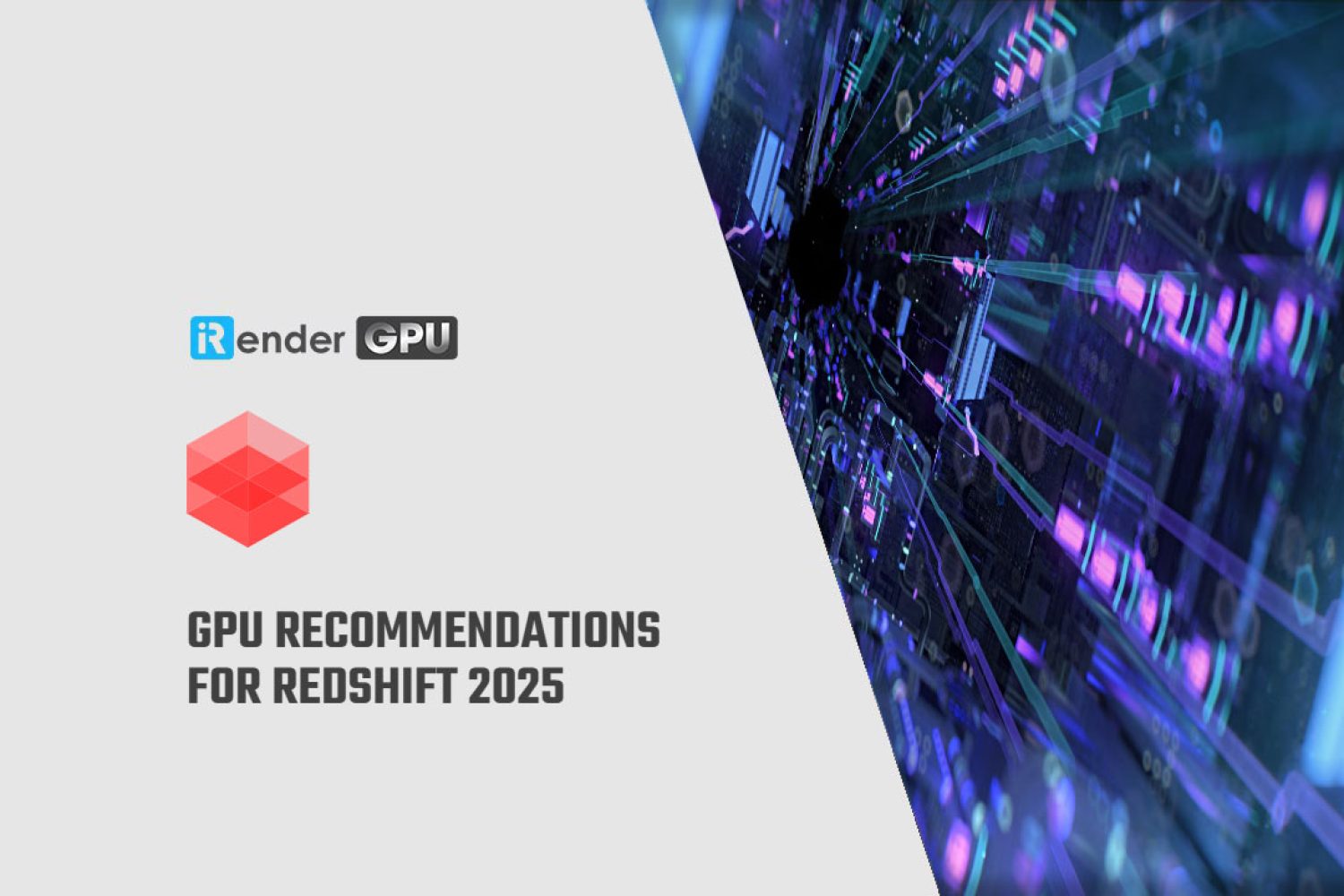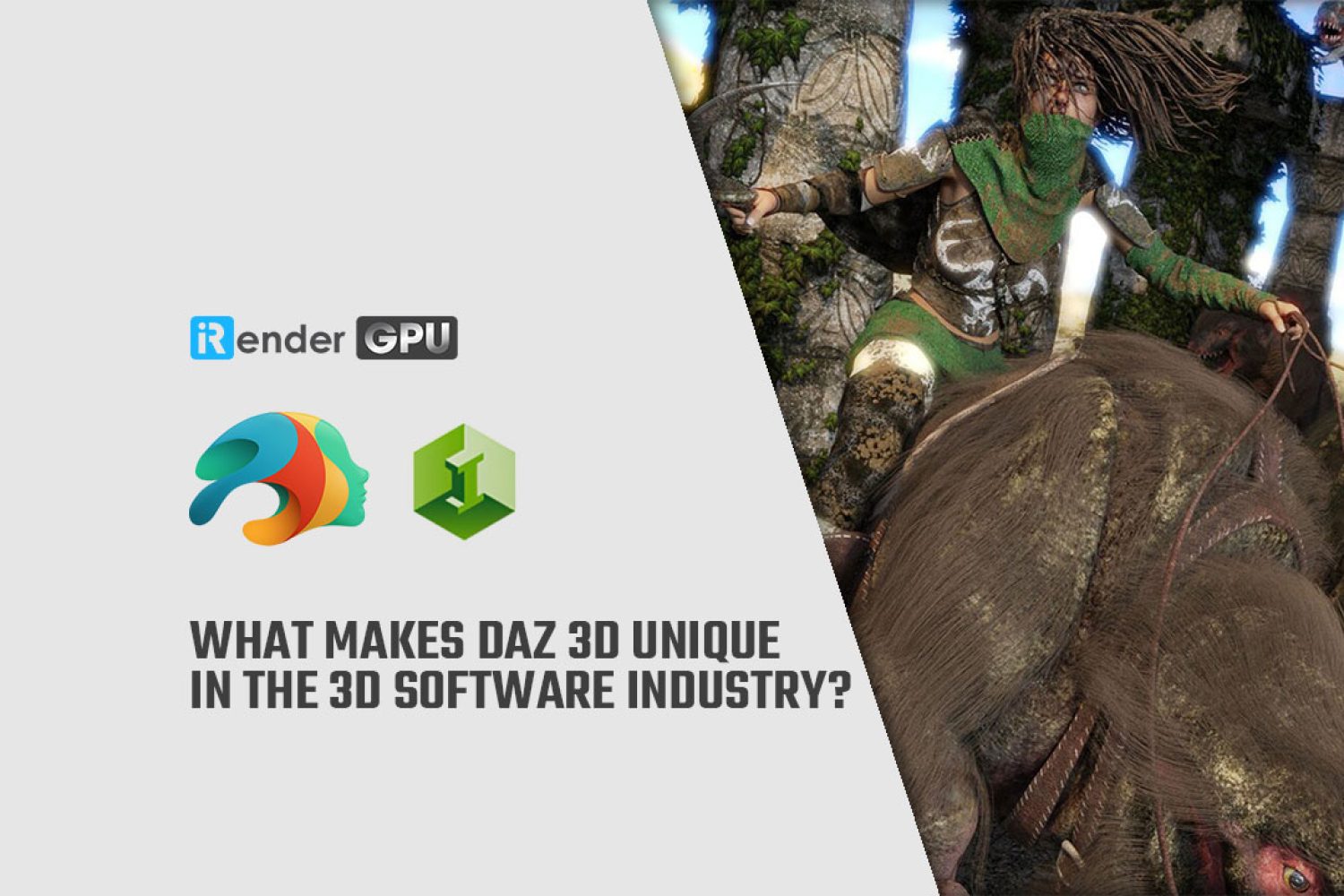In 2025, investing in the right GPU for Redshift is vital for anyone serious about producing high-quality 3D renders. Artists and designers can maximize their productivity and creative output with options tailored to various budgets and requirements. The powerful capabilities of modern GPUs enable quick rendering times and allow for greater complexity in projects. In this blog, iRender will explore key GPU recommendations for Redshift in 2025, focusing on specifications, performance benchmarks, and the specific needs of different users.
Let’s get started!