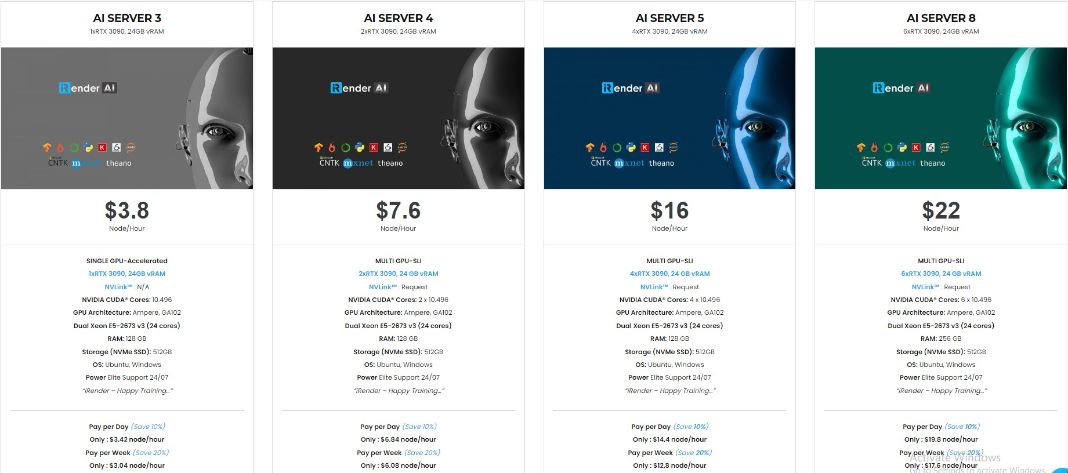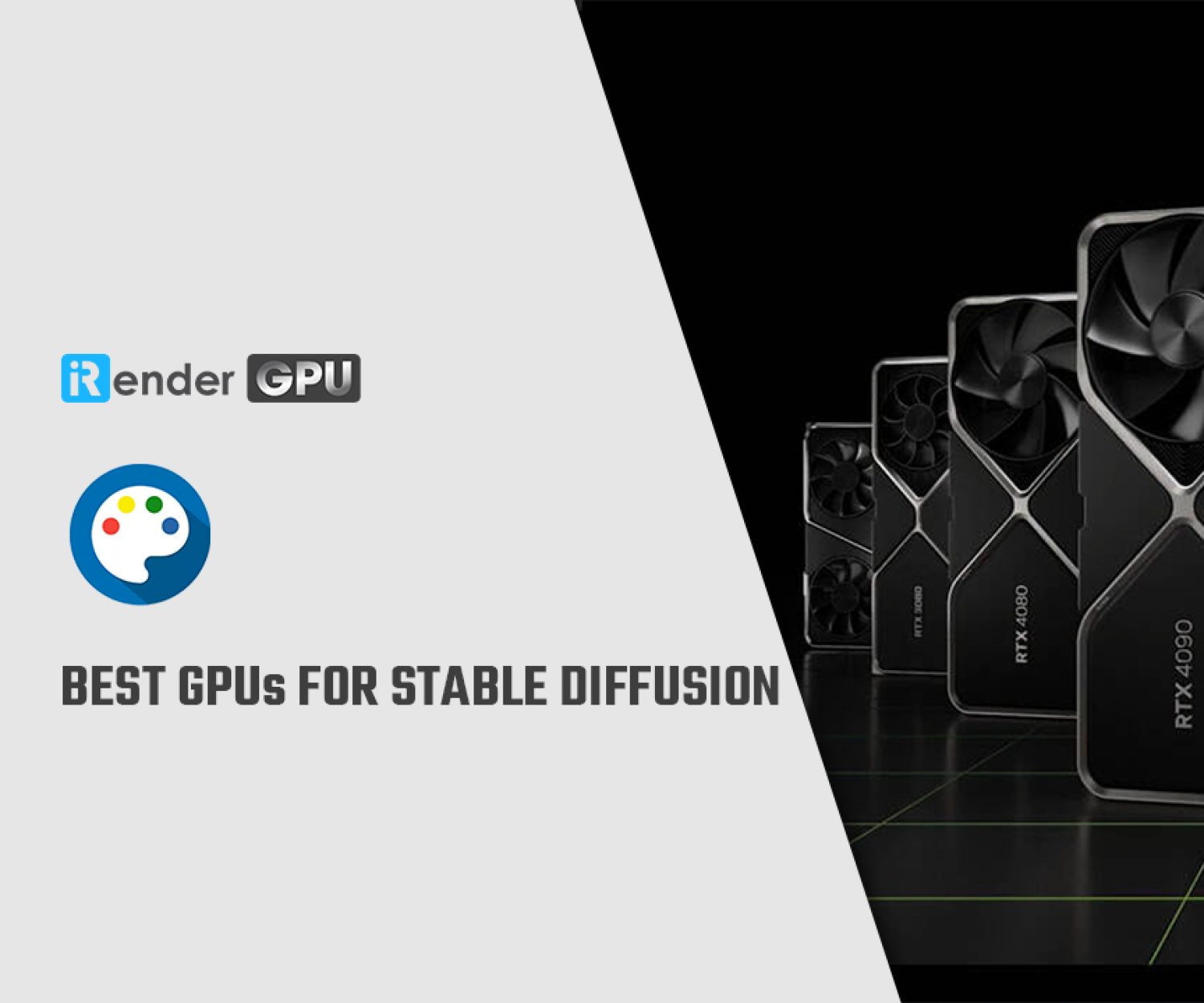A guide to Machine Learning with Python
For a normal person, artificial intelligence, or machine learning is very unreal. They might think that it’s like in science fiction movies, with crazy machines dominates or even hunt humanity down. Although this wild imagination is the predecessor of true scientific advancement, it’s not that serious. In fact, it’s very simple.
It happens in everyday life. If you’ve used a search engine, tagged a friend in a Facebook photo, or noticed a lack of spam in your email inbox, then you’ve used technology that utilizes machine learning. The field is growing everyday, and nearly any industry can utilize it.
In this article, let’s explore with us some basic guide for newbie to get started with machine learning using Python.
Machine learning with Python
Python is one of the most popular coding languages in use today, and is especially popular with web developers, along with C++ and R. While C++ and R are more well-suited to large-scale machine learning problems, Python is often described as “beginner’s language” because of it easy syntax.
It’s actually a strength of Python, making it accessible to any person of any skill. It also has hundreds of libraries available with a simple download, each of which allow developers to adapt their code to nearly any problem.
However, it has trade offs. In many ways, Python is not the ideal tool for the job. In nearly every instance, the data used for machine learning is massive. Python’s lower speed means it can’t handle enormous volumes of data fast enough for a professional setting.
So, for a beginner, let’s get started with Python now. It is an ideal language for learning new concepts. But once you understand machine learning better as a larger field, you can move onto other more powerful languages.
Getting started with Python machine learning
The first step should be to familiarize yourself with Python if you haven’t done so already. There is a bunch of courses on internet or Youtube, you could take whichever suitable.
Or the best choice is to go to Python.org, where you can find a wealth of tutorials, downloads, documentation resources and a thriving community for both beginning and advanced users.
When you are already familiar with Python, the next step is to decide which libraries you want to use for your machine learning model.
As said above, Python has hundreds of libraries, which could make you confuse and end up using more than what you need. You should focus on the list below which is the best for Python. Many of them are for machine learning itself, while others are more about specific aspects of machine learning, such as data analysis or visualization.
NUMPY
Overview: Python does not specialize in scientific computing, but certain libraries exist to help change that. Of these libraries, NumPy (or Numerical Python) is by far the most common and influential.
A knowledge for NumPy is essential if you ever want to explore data science using Python. It’s so useful that many of the other libraries in this article use NumPy internally.
How it works: NumPy’s most important feature is the NdArray object that allows users to create an array of N dimensions.
These objects are many times more efficient than Python’s built-in data structures, and are incredibly versatile. If you ever need to express images, sound waves, or other binary structures as an array of real numbers, use a NdArray.
NumPy’s data structures can make up for Python’s weakness in speed, which is why so many other computing libraries make use of it.
Getting started: Because it is the foundation for so many other libraries, you should have a basic knowledge. It has many tutorials online and they are well-documented. There’s even a useful cheat sheet, which you can refer here.
SCIPY
Overview: SciPy is one of the many libraries built on NumPy, and is often considered to be part of the same stack.
How it works: Making use of those handy N-dimensional arrays, it takes things a step further by introducing advanced algorithms for data handling and visualization.
SciPy is an extremely powerful tool for advanced scientific computing. They describe, “with SciPy an interactive Python session becomes a data-processing and system-prototyping environment rivaling systems such as MATLAB, IDL, Octave, R-Lab, and SciLab.”
Getting started: Learning the ins and outs of SciPy will make your machine learning programming that much easier, since it can handle most of the complex data manipulation for you.
Learning algorithms and when to use them can be intimidating for rookie developers, but SciPy, like NumPy, is extremely well documented and supported. Compared to some other data science libraries it’s actually quite intuitive.
MATPLOTLIB
Overview: Together with SciPy and NumPy, Matplotlib helps make up the holy trinity of Python scientific computing.
How it works: NumPy provides foundational data structures, and SciPy provides algorithms for data manipulation, Matplotlib specializes in data visualization.
Good visualization is an essential part of any machine learning enterprise. After all, training your machine learning algorithms to recognize patterns isn’t too useful if you can’t read the results.
Getting started: The field of libraries that visualize data is crowded, but Matplotlib remains at the top because of its versatility. There is almost no type of chart or plot that it cannot create, and you can customize every detail down to every label.
Matplotlib is also supported by nearly every popular Python IDE. That versatility does come at the cost of ease-of-use, however; it’s not quite as user-friendly as competing data visualization libraries.
The next group of Python libraries are more complete packages, as it were. Rather than being used for general scientific purposes, these libraries specialize in deep learning and machine learning.
These packages are a great place to start if you want to build your machine learning program out into a working application, and do a great deal to ease the entire process.
THEANO
Overview: Theano is a library that specializes in creating multi-dimensional arrays and making advanced mathematical operations more efficient. This sounds a lot like NumPy, because it is tightly integrated with NumPy, and uses it at the lowest level.
How it works: In many ways, Theano can be thought of as NumPy’s more advanced and specialized form, one that can make Python nearly as efficient as C or R.
Since Theano was developed specifically for machine learning at the Université de Montréal, it is an excellent tool for that application, even if it doesn’t handle the machine learning algorithms itself.
Getting started: Check out the Theano site for tutorials, documentation, FAQs and information on installation.
TENSORFLOW
Overview: TensorFlow is almost certainly the most well-known open source machine learning library available for Python, and for good reason. It was developed by Google, and is used in nearly every Google application that utilizes machine learning.
How it works: If you’ve used Google Photos or voice search, then you’ve been using TensorFlow.
TensorFlow is extremely well documented and supported, and is optimized for speed. It is more difficult to learn, however, because it is actually a Python front-end coded on top of C or C++.
Getting started: The TensorFlow website contains extensive tutorials on how to use the library for any number of machine learning applications.
KERAS
Overview: Built on top of Theano and TensorFlow is Keras, a high-level library for working with datasets.
How it works: Keras is best known for being one of the easiest machine learning libraries out there because it is coded entirely in Python, while using either Theano or TensorFlow as a back-end.
It is the most beginner-friendly library for machine learning, and includes functions for creating training datasets and more.
Keras’ neural networks API was developed for fast experimentation and is a good choice for any deep learning project that requires fast prototyping.
Getting started: The Keras site has comprehensive guides to using both sequential modelling and the functional API.
You should understand that this is not a comprehensive list of machine learning libraries. As we said above, Python has many libraries available for any preference.
These libraries in this article are a great place to begin your journey before diving into larger and more complex problems.
iRender - The best GPU cloud for Python
At iRender, we provide multiple GPUs for renting with state-of-the-art RTX3090. Our remote machines are Optimized for Scientific Computing, Machine Learning, Deep Learning.
We support not only Python, but also all AI IDEs & Libraries such as: TensorFlow, Jupyter, Anaconda, MXNet, PyTorch, Keras, CNTK, Caffe and so on.
This is our packages tailored for AI/ Deep Learning:
Plus, at iRender, we provide you more support than just those config.
NVLink available for better performance
If 24GB VRam is not enough for your project, we always have NVLink to help you access more than that. You can access this article to know how to set up NVLink on our machine.
Free and convenient transferring tool
iRender offers a powerful and free file transfer tool: Gpuhub Sync. With fast file transfer speed, large data capacity, and completely free. You can transfer all the necessary data into our Gpuhub Sync tool at any time without connecting to the server. The data will be automatically synchronized in the Z drive inside the server, ready for you to use.
Flexible price
Besides hourly rental, you can always save from 10% to 20% with our Fixed Rental feature. For those who’s in need of server more than a day, or have extremely large project, we advise to choose daily/ weekly/monthly rental package. The discount is attractive (up to 10% for daily packages, 20% on weekly and monthly packages), and you don’t have to worry about over-charging if you forget to shutdown the server.
Real human 24/7 support service
Users can access to our web-based online platform and using multiple nodes to render at the same time. Hence, with us, it does not matter where you are present – as long as you are connected to the internet, you can access and enjoy the 24/7 rendering services that we provide, and if you meet any issue, our real human 24/7 support team is always ready to support you.
With these advantages and no hidden cost when using our machine, we believe it’s worth for trying your project. You can create an account via this link to experience our service. And don’t hesitate to contact us via WhatsApp: (+84) 916806116 for advice and support.
Thank you & Happy Training!
Source: builtin.com
Related Posts
The latest creative news from Cloud Computing for AI,