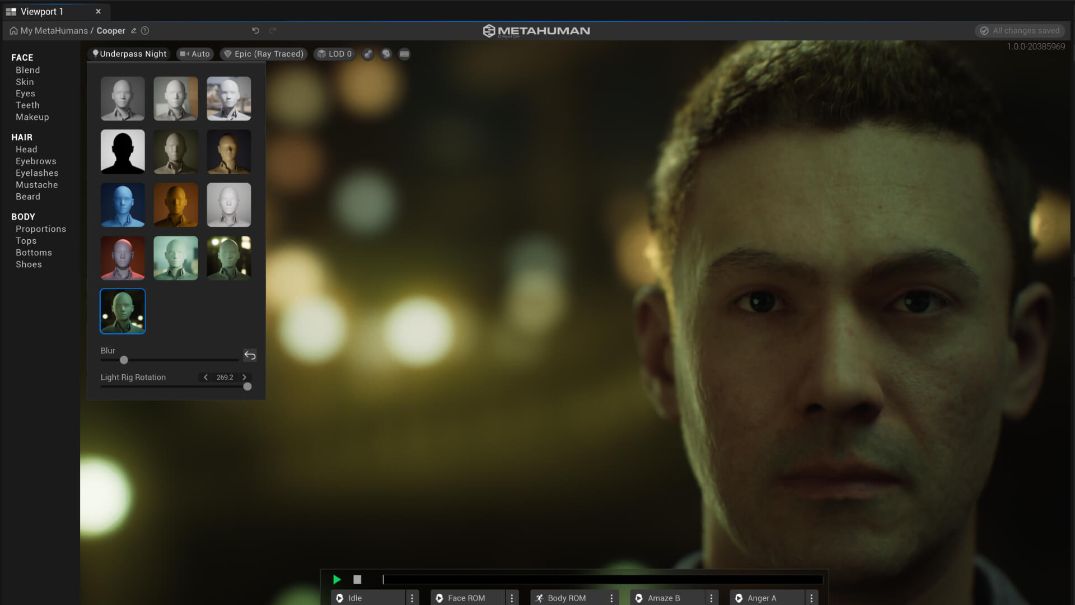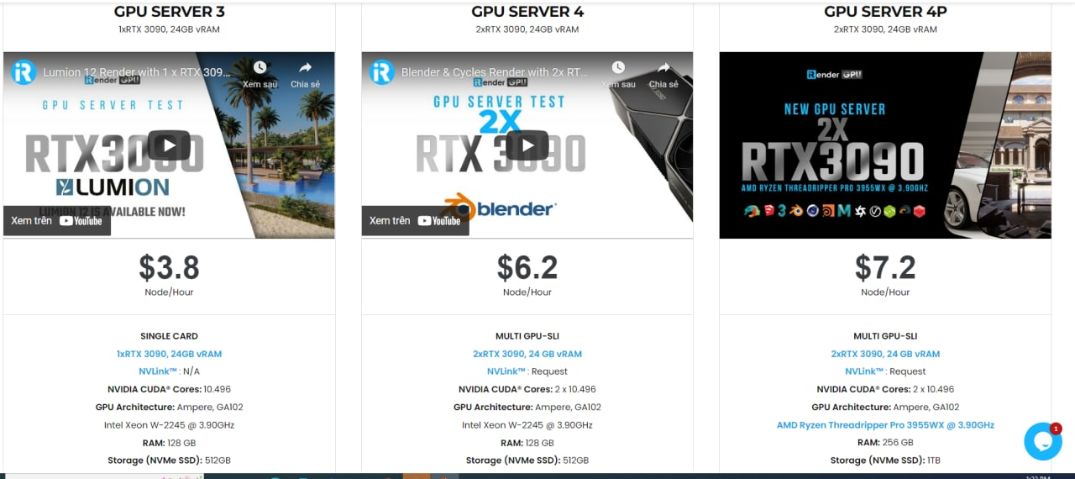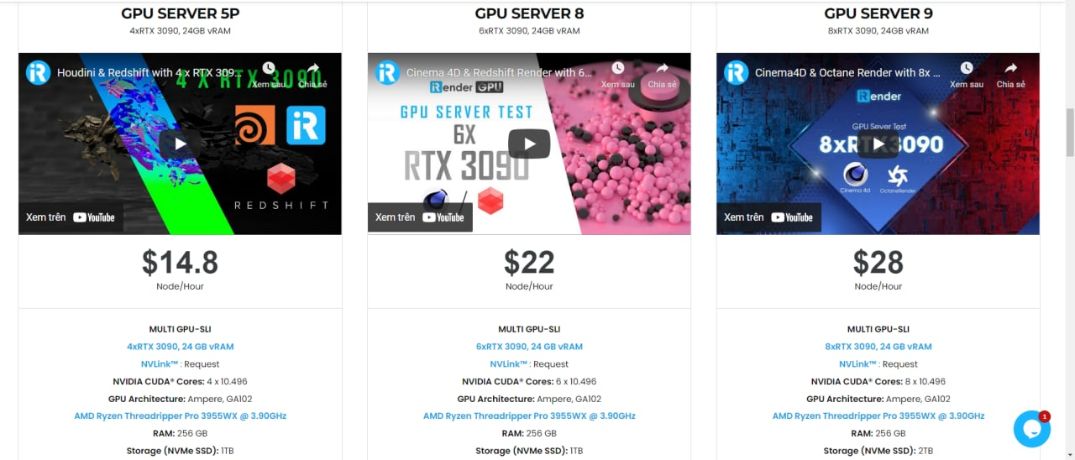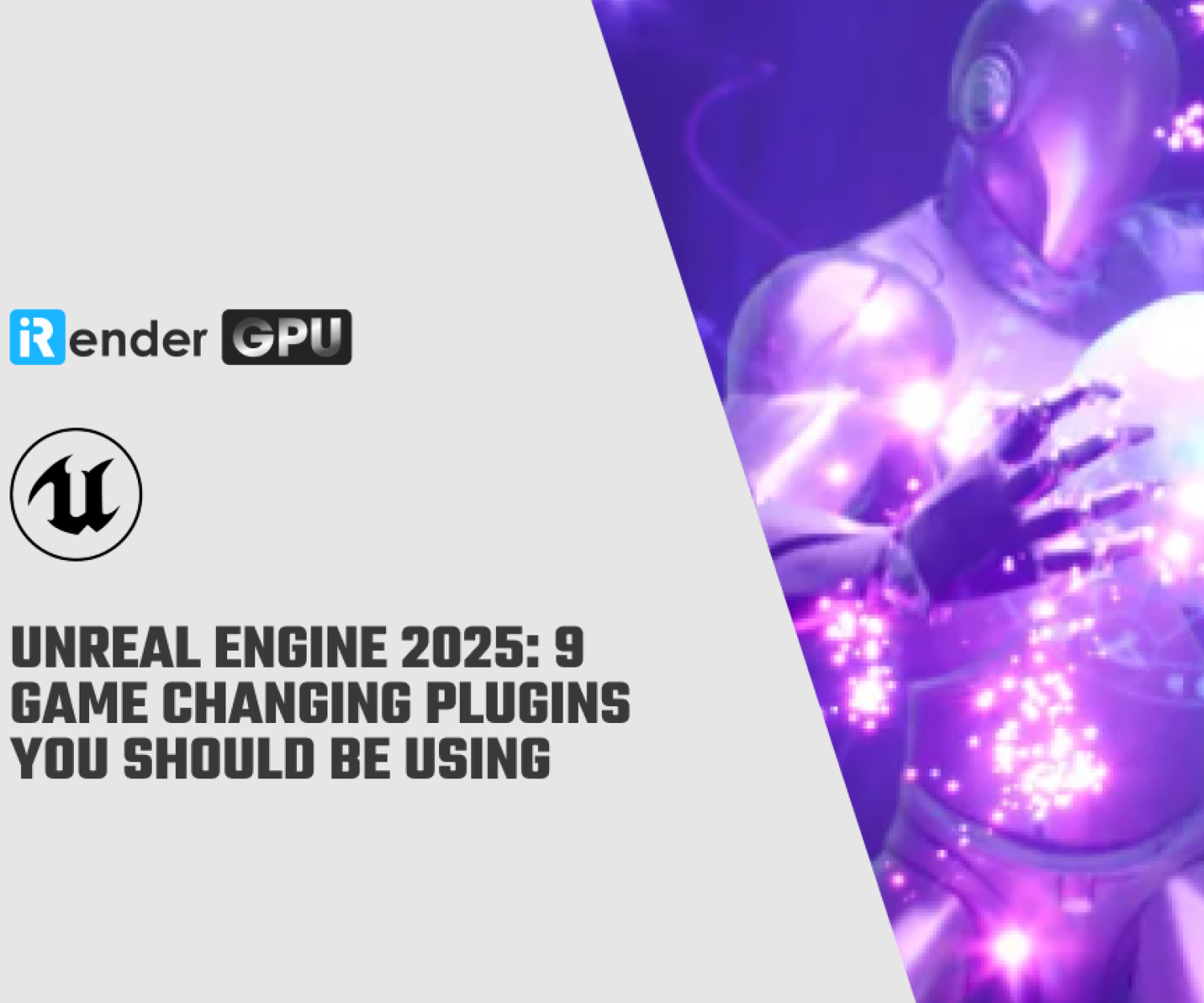A New MetaHuman Plugin For Unreal Engine Has Been Released
Following the success of the Unreal Engine 5 release in April, Epic games introduce an exciting new Mesh to MetaHuman Plugin feature in Unreal Engine, allowing users to import and convert a custom facial mesh or scan into a MetaHuman real-time 3D character. Besides, they also release some other new features for MetaHuman Plugin Creator. Right now, let’s take a look at those features to see how they might help you improve your work efficiency.
Mesh to MetaHuman
Mesh to MetaHuman is one of the remarkable features that Epic Games has released for Unreal Engine. Simply, Mesh to MetaHuman uses automated landmark tracking in UE5 to fit the MetaHuman topology template to a textured mesh, then combine it with a body type in the MetaHuman options. After that, the templated mesh will be sent to the cloud in which it can be connected to the best suitable MetaHuman from the database
After that step, you can immediately download it, or open it in MetaHuman Creator where you can play through the animations and see it instantly come to life, and continue to tweak and enhance it.
New features for MetaHuman Creator
Moreover, MetaHuman Creator now is added with many new features including ten new facial animation loops, six new body poses, five new facial poses and 13 new hairdos, together with additional styles of beards, mustaches, eyebrows, and eyelashes for a total of 23 new grooms. These choices provide you with a completely new set of appearance for your MetaHumans and can help bring your creation to life instantly. These are excellent for testing how well your character’s deformations operate with various emotions without having to download it beforehand.
Additional lighting presets for Unreal Engine
With three lighting presets added, it can help broaden your choices and make it easier to develop your characters in the context of their final lighting.
iRender - The Best Cloud Rendering Service for Unreal Engine
If you’re a fan of Unreal Engine who wants to learn and use the latest features, but your computer configuration is still limited, don’t worry; iRender will provide you with a solution that will completely address your problem. iRender offers a choice of server packages ranging from single GPU to multi GPU RTX 3090, allowing you to pick the best server package for your renderer.
iRender makes rendering enjoyable and quick. A unique feature is that you will connect to the iRender server and utilize it as your own computer, with total control over setup and capacity. Our server supports any applications; you may install the program you need only once, and everything will be kept for future use. If you’re concerned about security, be assured that the safety and security of your data is our first priority. No one, including iRender, will have access to any of your data. The privacy policy of iRender may be found here.
iRender is committed to providing you with a rendering experience unlike any other. iRender, in particular, is running a fantastic deal for you: new clients will receive a 20% bonus on their first purchase within 24 hours of enrolling.To learn and enjoy more, please create an account here.
iRender – Happy Rendering!
Source: unrealengine.com
Related Posts
The latest creative news from Unreal Engine Cloud Rendering , Octane Cloud Rendering, V-Ray Cloud Rendering , Enscape Cloud rendering, Lumion Cloud rendering, Twinmotion Cloud Rendering , 3D VFX Plugins & Cloud Rendering.