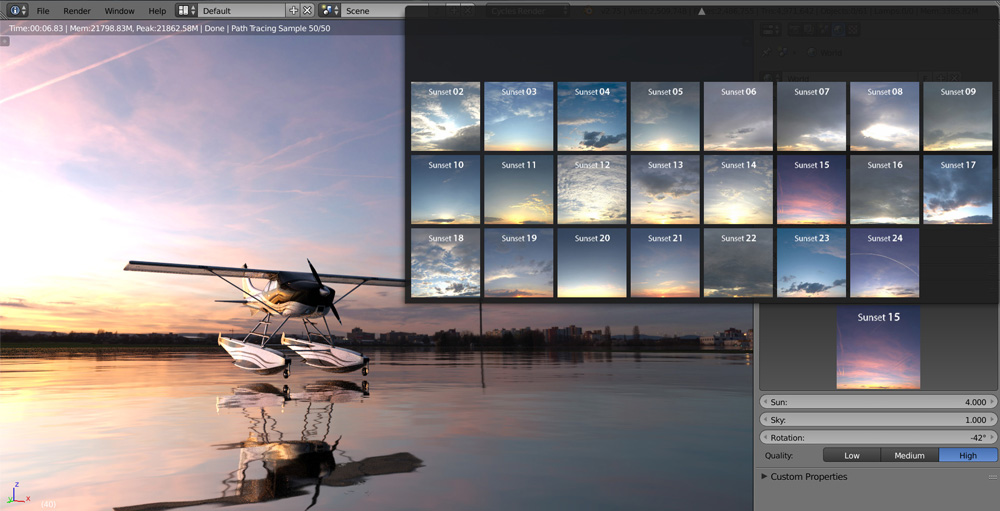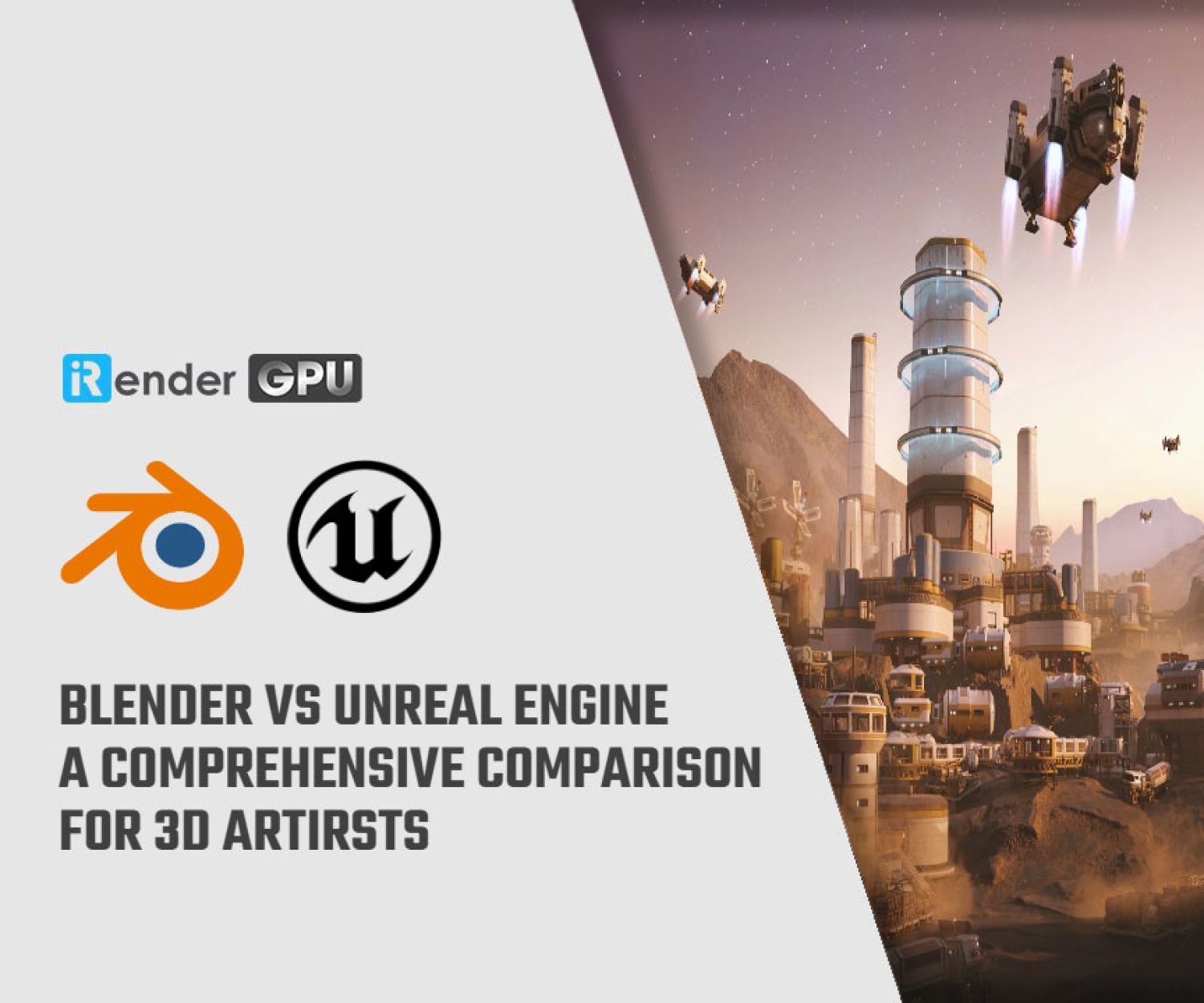Add-ons for architectural visualization with Blender
Blender 4.1 is the latest free and open-source 3D modeling and animation suite update. This release features many new features and user interface improvements that will continue to drive Blender adoption across many industries, including architectural design.
As a general 3D program, using external plugins can significantly improve efficiency and workflow for design work.
In today’s Blog post, iRender will explore some add-on lists suitable for architectural design that you can refer to.
Pro Lighting Skies
Image Source: Blender Market
“Pro Lighting Skies” is a Blender add-on that focuses on creating high-quality, realistic sky lighting sets for 3D scenes. It is designed to improve the lighting and ambiance of your Blender projects, in particular for architectural visualization and product rendering.
Pro Lighting Skies provides a library of pre-configured sky setups that simulate real-world lighting situations, such as different times of day, weather conditions, and geographical locations. These sky presets could dramatically improve the realism and atmosphere of your 3D sceneries by precisely simulating the lighting effects of various skies, including sunny days, overcast skies, dusk, and dawn.
The add-on provides a user-friendly interface within Blender that allows you to select and change sky presets to achieve the perfect lighting atmosphere for your scenes. You can adjust characteristics such as the sun’s position, cloud density, sky color, and other atmospheric settings. This versatility allows you to design particular lighting situations and adjust the lighting conditions to the desired artistic or architectural goal.
Pro Lighting Skies can improve the visual quality of architecture renders and other 3D projects requiring realistic outdoor lighting. It provides a straightforward and efficient solution to obtain professional-level lighting results with little effort, allowing you to concentrate on the creative aspects of your work.
Building Tool
Image Source: Creator Hub
“Building Tools” is a set of add-ons and plugins for Blender, the popular open-source 3D modeling and animation software. These tools have been designed to help with architectural modeling and building-related tasks in Blender.
Building Tools for Blender often include characteristics and capabilities that streamline the creation of architectural elements including walls, floors, doors, windows, roofs, and other structural components. They frequently include specialized tools and options designed exclusively for architectural modeling, allowing users to create details and accurate architectural designs within the Blender environment.
Building Tools for Blender can be a helpful resource for architects, architectural visualization artists, and anyone who uses Blender for architectural modeling and design. They provide functionality and specialized features that cater to the specific needs of architectural projects, making the software more versatile and capable in the context of architecture.
Real Trees
Image Source: Polygon Artirst
Real Trees is a popular Blender add-on that creates realistic tree models and vegetation within the software. It allows artists and designers to quickly create lifelike trees, woods, and other various types of vegetation for their 3D settings.
One of Real Trees’ main advantages is its ability to create realistic tree models with intricate details like branches, leaves, and bark textures. In addition to tree generation, Real Trees includes tools and functionality for controlling and distributing trees in a scene. It allows you to scatter trees throughout a landscape, control their density and placement, and change settings to create natural variations. This makes it easy to cover big regions with realistic vegetation, such as woods, parks, and gardens. Real Trees works smoothly with Blender’s current modeling and rendering capabilities, allowing users to set up generated trees in their environments and render them with the lighting and materials they want.
E-Cycles
Image Source: CG Persia
E-Cycles is a rendering engine and optimization extension for Blender that aims to accelerate rendering while keeping high-quality outputs dramatically. It is intended to improve the performance and efficiency of Blender’s built-in Cycles renderer, allowing artists and designers to render projects more quickly and effectively.
E-Cycles achieves its amazing rendering speed by utilizing GPU (Graphics Processing Unit) acceleration and using a variety of optimization techniques. It is especially useful for people who rely extensively on rendering in their work, such as 3D artists, architectural visualizers, product designers, and animators.
E-Cycles can significantly cut rendering times when using CUDA-enabled NVIDIA graphics cards compared to traditional CPU rendering. It makes use of powerful GPU rendering technologies like CUDA cores and improved memory management to efficiently handle the complicated computations needed for realistic lighting, shading, and material rendering.
E-Cycles also offers a variety of additional functions and optimizations to improve speed. These include light portals for better lighting in interior scenes, denoising options for reducing noise in rendered images, and memory optimizations to handle large-scale projects more quickly.
Blender OpenStreetMap
The Blender OpenStreetMap (OSM) add-on is a powerful tool that allows Blender users to import and work with real-world geospatial data from OpenStreetMap within the Blender environment. OpenStreetMap is a collaborative mapping project that collects and distributes free geographic data from participants worldwide.
The Blender OSM plugin allows users to include detailed street maps, buildings, landmarks, and other geographical data in their Blender projects. This can be extremely beneficial for architectural visualization, urban planning, game development, and other tasks that require accurate representations of real-world locations.
The Blender OSM plugin allows you to specify a specific area or region from OpenStreetMap to import into your Blender scene. The addon obtains important data, such as road networks, building footprints, vegetation, and water bodies, and creates the corresponding geometry in Blender. This enables you to quickly put up a real-world place’s basic structures and architecture without having to model everything from scratch.
One of the primary benefits of utilizing the Blender OSM plugin is the ability to keep imported data up to date. Because OpenStreetMap is a community-driven project, maps are constantly updated by contributors all over the world. With the addon, you can easily update the imported data in Blender to reflect the most recent changes in the real world.
Blender GIS
Image Source: CG Sector
Blender GIS is an open-source and free software used to integrate geographic data into the powerful 3D graphics software Blender. This allows users to create complex geospatial terrain models and even analyze geographic data from various sources within the Blender environment. Blender GIS enables the combination of Blender’s 3D modeling capabilities with geographic data from GIS (Geographic Information System) to create interactive, unique, and easily understandable products.
Blender GIS allows you to perform a variety of geospatial activities, such as terrain modeling, landscape visualization, urban planning, and environmental analysis. The add-on includes tools for working with GIS data as well as features such as terrain production, contour lines, road network development, and geographical data attribute visualization.
Blender GIS enables the integration of real-world geographical information into the 3D environment of Blender, allowing for more accurate and contextually relevant visualizations.
iRender - The Best Render Farm Provides RTX 4090 for rendering Blender Projects
iRender is proud to be one of the best GPU service providers on the market. You can find a lot of options suitable for your Blender project. iRender offers from 1/2/4/6/8 RTX 4090s and 8 RTX 3090 servers. In addition to offering powerful configurations, all servers at iRender are also equipped with AMD Ryzen™ Threadripper™ PRO 3955WX @ 3.9 – 4.2GHz or AMD Ryzen™ Threadripper™ PRO 5975WX @ 3.6 – 4.5GHz, 256GB RAM, 2TB Storage NVMe SSD. The high-end configuration is extremely suitable for complex Blender projects. Right now, we have pre-installed Blender 4.1 option when you create a machine, it means you won’t take time to install software.
Let’s see how our RTX4090 performs when rendering with Blender scenes:
Besides, we also have flexible prices for all small to big projects. You can check out this video to estimate the cost with us:
Right now, we have a promotion 100% bonus for the first transaction within 24h since your registration.
Try our RTX 4090 machines and boost your rendering now! If you have any comments about our article, please do not hesitate to reach us at [email protected] or Whatsapp: +(84) 916017116.
iRender – Happy Rendering!
Reference source: Cgaward
Related Posts
The latest creative news from Blender Cloud Rendering.