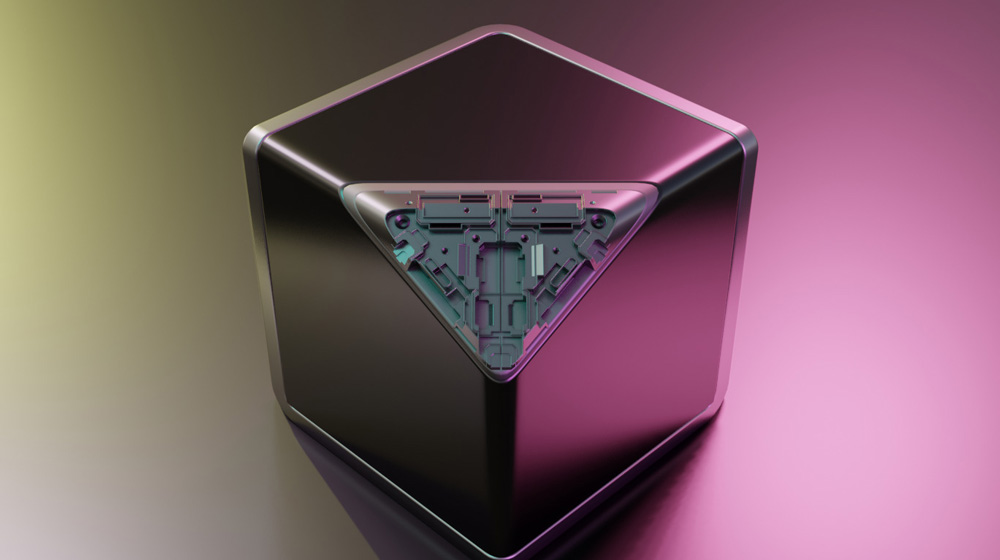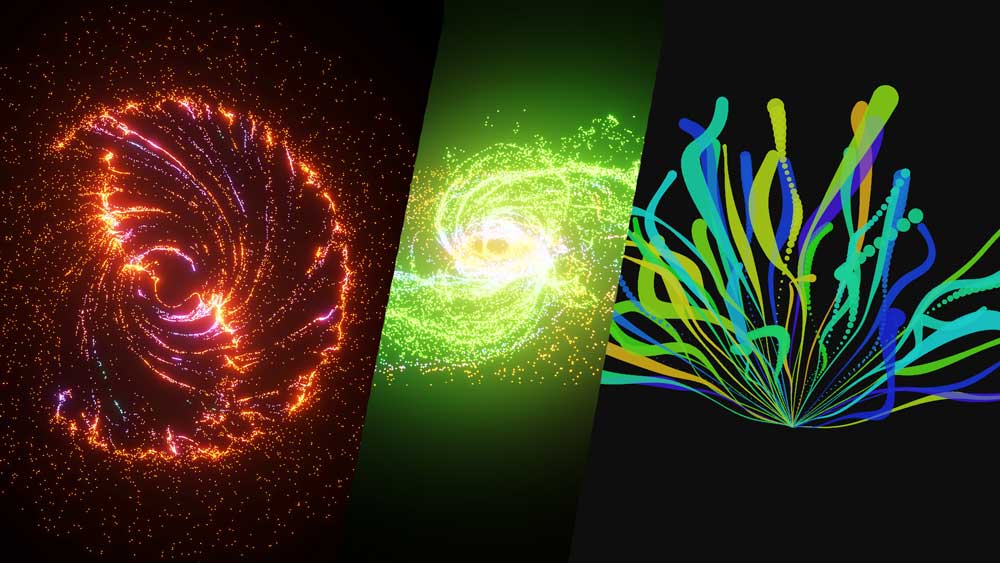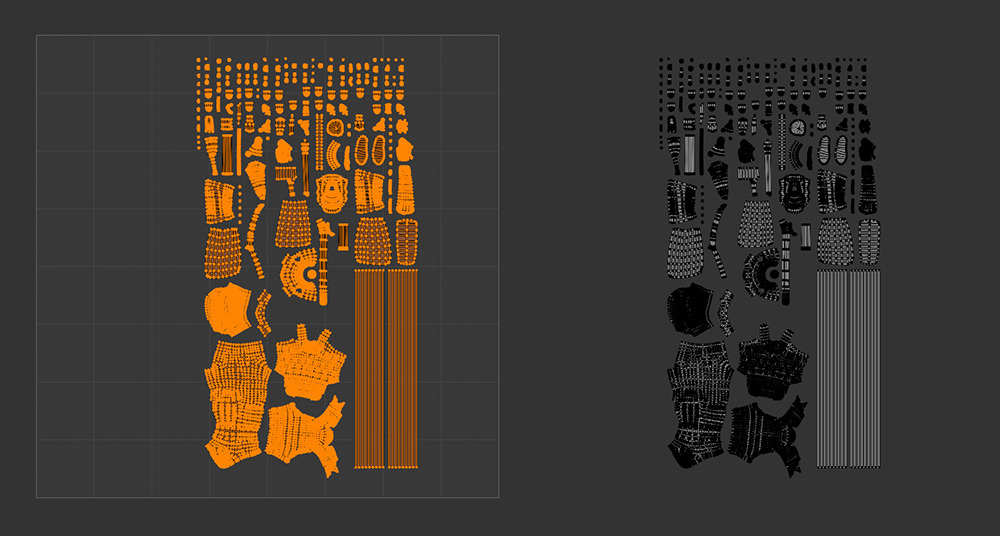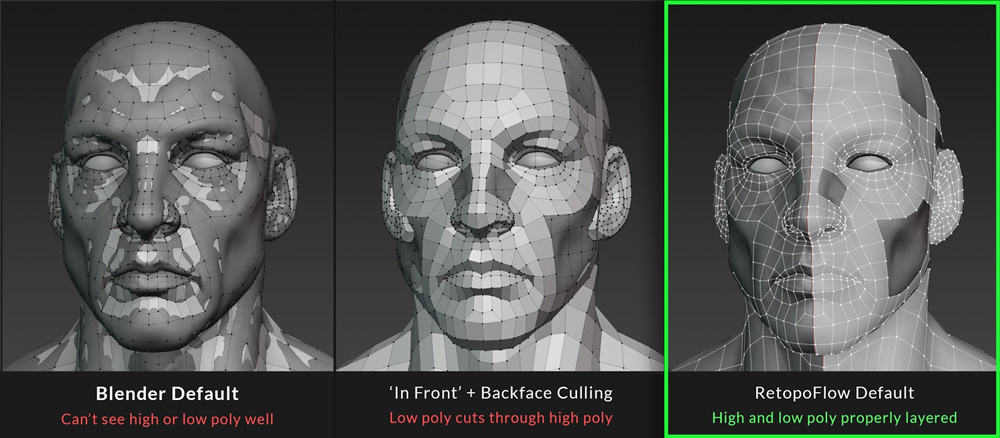Best Add-ons for Blender Workflow in 2025
Blender has firmly established itself as one of the market’s most powerful open-source 3D creation tools. From beginners to professional creators, they all choose Blender as a tool to serve their work. However, to make Blender make a strong impression and bring professionalism, we cannot fail to mention the increasingly growing ecosystem of plugins and add-ons from the Blender user community. Since this is an open-source software, everyone will be free to be creative.
In this article, iRender will explore some useful plugins and add-ons for Blender in 2025. These tools will help you streamline your workflow, increase productivity, and open up new creative possibilities.
What is Blender?
Image Source: NVIDIA
Blender is a powerful, open-source 3D computer graphics software tool for creating a wide range of visual content. Blender supports the entirety of the 3D pipeline, including modeling, rigging, animation, simulation, rendering, compositing, and motion tracking. It is widely popular among artists, animators, game developers, and visual effects professionals due to its extensive feature set and its free use, making it accessible to a broad audience.
One of Blender’s most notable features is its versatility. Users can create stunning 3D models, intricate animations, and realistic simulations, all within a single application. Blender includes a robust sculpting tool, a comprehensive material and shader editor, and advanced rendering capabilities, including support for both ray-tracing and rasterization. The software is continually updated and improved by a vibrant community of developers and users, ensuring that it keeps pace with industry demands and technological advancements.
Why should we use plugins and Add-ons for Blender?
Blender plugins and add-ons have become increasingly available in recent years. For creatives, the right combination of plugins can dramatically improve the speed and quality of their production workflow. For example, add-ons like Hard Ops and Boxcutter are well known for streamlining hard surface modeling, while other, more limited add-ons like Animation Nodes offer powerful procedural animation capabilities. Many add-ons offer the ability to automate repetitive workflows, better organize assets, and improve the user interface. For example, asset management tools can help users keep track of their material libraries, connect their configurations and models, and make it easier to access and use assets without wasting time searching.
Best Add-ons for Blender Workflow in 2025
BoxCutter
Image Source: Blender Market
BoxCutter is a powerful add-on for Blender that supports the workflow of hard surface modeling. It provides users with a unique set of tools that streamline the cutting and shaping of 3D objects, enabling designers and artists to produce intricate and precise geometries with ease. BoxCutter allows for quick and efficient creation of complex shapes, making it a favorite among modelers who focus on hard surface designs, such as vehicles, architectural elements, and more.
One of the standout features of BoxCutter is its intuitive interface, which significantly enhances the user experience. The add-on facilitates rapid cutting processes by allowing users to create various forms through simple mouse movements, reducing the number of steps and clicks traditionally needed in Blender. By leveraging the capabilities of Boolean operations, BoxCutter enables artists to easily manipulate meshes, combine objects, and perform advanced edits without compromising the integrity of their models.
In addition to its cutting capabilities, BoxCutter also offers a range of options for customization and versatility. Users can adjust parameters like depth, angle, and placement of cuts, giving them the control needed to achieve specific artistic goals. Furthermore, the add-on includes a library of pre-defined shapes and profiles that can be quickly applied, allowing for rapid prototyping and experimentation. This feature is particularly useful for artists who wish to iterate on designs or explore different visual styles without starting from scratch.
Hard Ops
Image Source: Blender Nation
Hard Ops is one of the most popular and powerful addons for Blender, particularly among artists who specialize in hard surface modeling. Hard Ops provides a suite of tools that allow users to perform complex Boolean operations, beveling, and mesh clean-up with speed and precision. Combined with the Boxcutter addon (which is often used alongside Hard Ops), users can cut, slice, and shape models with an unprecedented level of control and visual feedback. This addon includes tools for managing edge creases, shading, and smoothing, helping artists produce clean, production-ready geometry more easily. For many, Hard Ops has become an essential toolkit for creating mechanical, sci-fi, or industrial models.
Animation Nodes
Image Source: Blender Community
Animation Nodes is a powerful procedural animation system for Blender that gives users node-based control over animation data. It allows artists to animate virtually anything in Blender without relying on traditional keyframes. By using nodes to control object transforms, materials, modifiers, and more, users can build complex motion systems.
One of the key strengths of Animation Nodes is its ability to handle large quantities of data with ease. It’s particularly effective for motion graphics and data-driven animation. For example, users can create effects like object scattering, dynamic patterns, particle systems, or text-based animations.
BlenderKit
Image Source: Blender Market
BlenderKit is a versatile asset library addon that brings a wide range of 3D models, materials, brushes, and HDRIs directly into Blender. It is famous for convenience and accessibility; users can search, preview, and import assets without ever leaving the Blender interface. This greatly speeds up workflows, especially for concept artists, architects, and designers who need quick access to quality resources for their scenes. One of BlenderKit’s standout features is its seamless integration with Blender’s asset browser. With just a few clicks, users can drag and drop assets into their scene, including pre-textured models and ready-to-use materials.
UV Packmaster
Image Source: UVPackmaster 3
UV Packmaster is a highly efficient and feature-rich UV packing addon for Blender, designed to optimize the arrangement of UV islands within the UV space. Unlike Blender’s default packing tools, UV Packmaster uses advanced algorithms, including multi-threading, GPU acceleration, and heuristic strategies, to achieve tighter, more efficient packing, which results in better texture resolution and minimal wasted space.
One of the key strengths of UV Packmaster is its versatility. It supports features like overlapping islands, rotation, scaling, grouping, and custom island stacking, making it suitable for a wide range of workflows from game asset creation to complex product visualization. Besides, UV Packmaster also excels in performance, especially when working with high-poly models or large scenes. The ability to harness the power of both CPU and GPU makes it significantly faster than Blender’s built-in packing tools, especially for dense meshes.
Gaffer
Image Source: Blender Market
Gaffer is a lighting management add-on for Blender that dramatically improves the process of setting up and controlling lights in a scene. For artists who want more control and efficiency in their lighting workflow, Gaffer introduces an intuitive user interface that simplifies tasks like lighting placement, intensity adjustment, color balancing, and exposure matching.
One of Gaffer’s core strengths is its real-time feedback and centralized dashboard. Artists can easily adjust the brightness and color of all lights in a scene from a single dashboard, allowing for faster experimentation with mood, atmosphere, and realism. The add-on also features HDRI management tools, allowing users to easily browse, preview, rotate, and adjust environment maps. This is especially useful for lighting environments in product images or cinematic renderings.
Retopoflow
Image Source: Blender Market
RetopoFlow is a powerful retopology addon for Blender, specifically designed to make the process of creating clean, animation-ready topology much more intuitive and artist-friendly. RetopoFlow provides a dedicated overlay and custom tools that make it easier to draw new geometry directly on top of high-resolution meshes.
One of the standout features of RetopoFlow is its specialized toolset, including Contours, Strokes, PolyStrips, and Patch. These tools are tailored for different retopology tasks. This allows for more natural and efficient topology creation, especially when working with complex sculpted characters or organic forms. RetopoFlow also offers a smooth, real-time snapping system that aligns new geometry perfectly onto the surface of the target mesh.
Grease Pencil
Image Source: Blender Studio
Grease Pencil is one of Blender’s most unique and innovative features, blurring the line between 2D and 3D art. Originally introduced as a simple annotation tool, it has evolved into a fully-fledged 2D animation and drawing system integrated directly into Blender’s 3D workspace. What makes Grease Pencil stand out is its ability to treat 2D strokes as actual geometry within the 3D space. This allows artists to draw in perspective, animate within three-dimensional environments, and interact with lighting, cameras, and 3D objects.
Grease Pencil also provides a rich toolset for drawing and animation, including onion skinning, interpolation between frames, layer management, modifiers, and custom brushes.
Conclusion
In 2025, Blender continues to thrive as one of the most powerful and flexible 3D creation tools, and much of that power comes from its ever-evolving ecosystem of add-ons. Whether you’re focused on modeling, animation, lighting, or asset management, tools like Hard Ops, Animation Nodes, BlenderKit, UV Packmaster, Gaffer, RetopoFlow, and Grease Pencil enhance Blender’s capabilities in ways that dramatically streamline workflows and boost creative output. Each of these add-ons fills a specific niche while contributing to a more efficient, professional, and enjoyable user experience.
iRender Farm Supports All The Addons for Blender Workflow
iRender Farm is the best render farm supporting Blender in the market. We offer 1/2/4/6/8 RTX 4090s and 3090s. In addition to offering powerful configurations, all servers at iRender are also equipped with AMD Ryzen™ Threadripper™ PRO 3955WX @ 3.9 – 4.2GHz or AMD Ryzen™ Threadripper™ PRO 5975WX @ 3.6 – 4.5GHz, 256GB RAM, and 2TB Storage NVMe SSD. The high-end configuration is extremely suitable for complex Blender projects.
Let’s see how our RTX4090 performs when rendering with Blender scenes:
The price is very flexible and suitable for Blender projects from small to large. This month, to celebrate 𝐕𝐢𝐞𝐭𝐧𝐚𝐦𝐞𝐬𝐞 𝐑𝐞𝐮𝐧𝐢𝐟𝐢𝐜𝐚𝐭𝐢𝐨𝐧 𝐃𝐚𝐲, we have a BIG DEAL for you:
Let’s create an ACCOUNT and try our render beast for your Blender projects. For further information, please do not hesitate to reach us at [email protected] or mobile/ WhatsApp: +(84) 916017116, Skype: Lina iRender.
iRender – Happy Rendering!
Related Posts
The latest creative news from Blender Cloud Rendering.