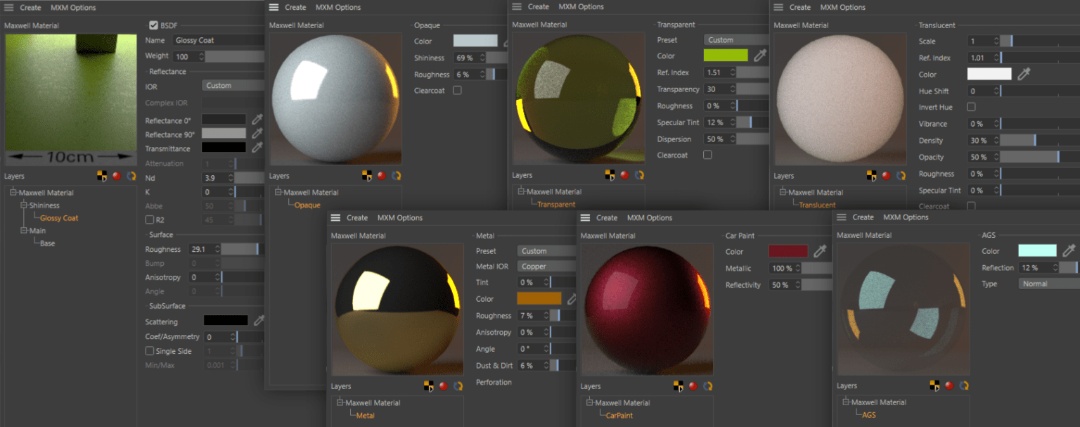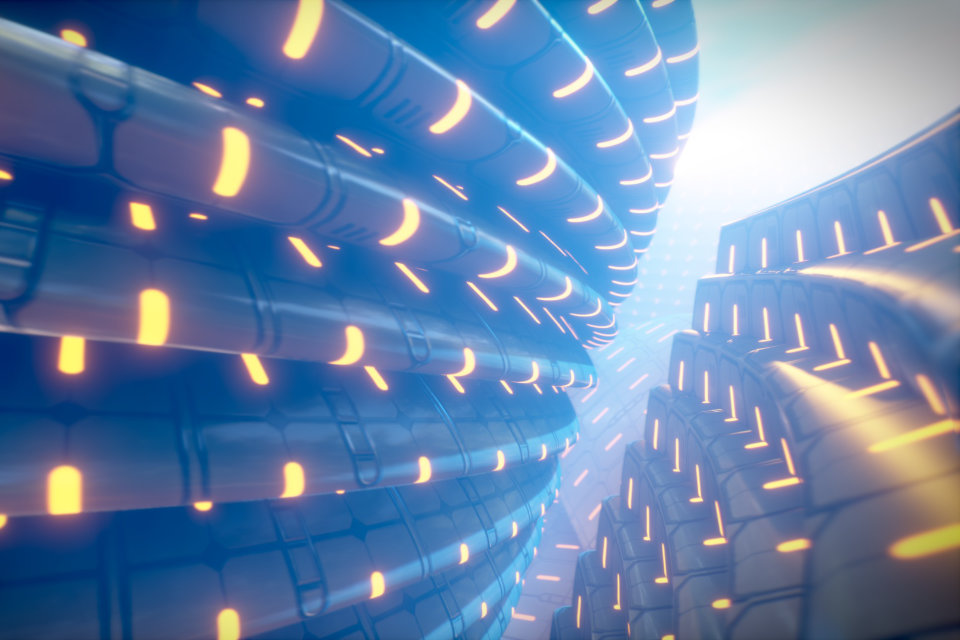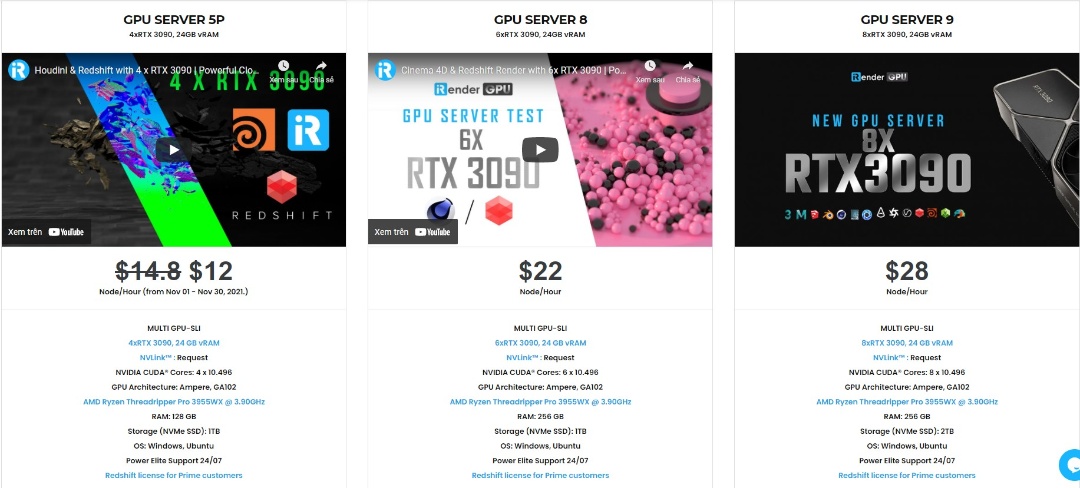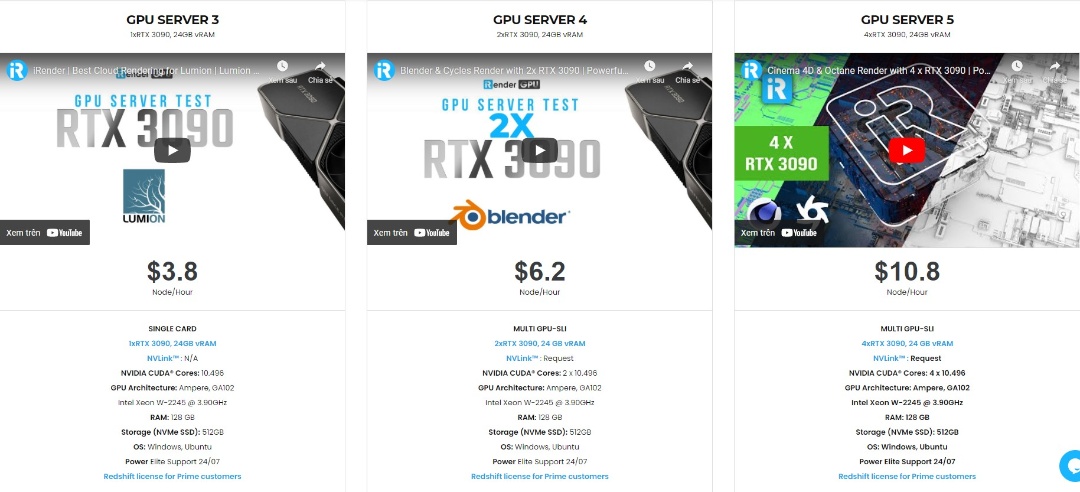Best Renderer Alternatives for Cinema 4D
Cinema 4D is a professional 3D modeling, animation, simulation and rendering software solution. Its fast, powerful, flexible and stable toolset make 3D workflows more accessible and efficient for design, motion graphics, VFX, AR/MR/VR, game development and all types of visualization professionals. Cinema 4D’s built-in Advanced and Physical render engines produce fast and beautiful results but they are not the only options for Cinema 4D artists. You can also use Cinema 4D in concert with many world-class 3rd-party render engines and leverage their unique strengths for your projects.
The big two render engines are Redshift and Octane, however, artists also use Arnold, Vray, Corona for their Cinema 4D projects. In this article, we will focus on the two renderer alternatives for Cinema 4D that worth trying: Maxwell Render and U-RENDER.
1. Maxwell Render
Maxwell Render provides an excellent photorealistic rendering solution that Alternatives for Cinema 4D. It is seamlessly integrated, allowing you to work comfortably within the Cinema 4D interface. Maxwell Render plugin has been specifically designed for rendering in Cinema 4D with a simple yet comprehensive Maxwell toolbar and advanced Maxwell Render technology.
Highlights in Cinema 4D
INTEGRATION
Easy yet powerful integration in the Cinema4D interface. Add as many Scene objects as you want; each Scene holds a complete set of parameters that describe your scene: environment, sun position, output files, exposure value,…
INTEGRATED MATERIAL EDITOR
Integrated material editor with material assistants. Use the assistants for the most common materials, download others from the gallery or use the full fledged material editor to create anything you can imagine.
AUTOMATIC CONVERSION
Automatic conversion of native materials and cameras to Maxwell. It is entirely possible to render with Maxwell using only a Scene object. Customize only what is really needed and let the plugin do the rest.
GRASS, HAIR, PARTICLES OR VOLUMETRIC TAGS
Easily add grass, hair, smoke or fog to your scene. Use particles to define the shape of the smoke or to place instances of objects.
System Requirements & Compatibity
The latest Maxwell 5 plugin requires:
- Cinema 4D R20 – S24.
- Windows: Windows 7/8/8.1/10, 64 bit.
- MacOS: MacOS X.
2. U-RENDER
U-RENDER is a High Quality Realtime Rendering solution for Design, Animation and Visualization. It based on the latest advancements in realtime rendering and integrates into traditional rendering pipelines. Achieving high quality rendering results in milliseconds, U-RENDER is the ideal solution for look development, design ideation and creative experimentation, is alternatives for Cinema 4D. It provides stunning results that can be used to accelerate the creative process, delivering high quality results suitable as final image. U-RENDER helps to dramatically reduce iteration times and allows for cost savings in both hardware investments and energy consumption.
Highlights
FASTEST RENDERING
Immediate, noise-free rendering results in full resolution are ideal during client supervised session. Make changes during meetings and show final frame results for instant decisions. Stop endless iteration loops right there. Immediate rendering results empower your creativity like never before.
LIVE RENDER SYNC
U-RENDER brings the blazingly fast real-time rendering technology from video games to your favorite DCC application (starting with Cinema 4D today). It’s seamless integration eliminates the need for cumbersome data conversion and optimization. There is no need to learn a complex new engine. Stay in your favorite application.
WIDE GPU SUPPORT
U-RENDER runs on typical game-ready hardware from AMD and NVIDIA and does not need expensive multi-GPU setups. Bringing your notebook with a dedicated mid-range graphics card to a meeting allows you to make changes on the fly, right there. Involve your client in look development and fine tuning and save countless hours.
System Requirements & Compatibity with Cinema 4D
- Cinema 4D R16 – R20.
- OS: Windows 10 64-bit (version 1607 or later).
- CPU: Intel or AMD x64-based processor, 2 GHz or faster.
- GPU: AMD or NVIDIA, OpenGL 4.5 capable, 3 GB or more of VRAM (8 GB or more recommended).
- 8 GB or more of RAM.
- 1 GB of available hard-disk space.
Best Cloud Rendering Service For Cinema 4D and Maxwell, U-RENDER
iRender is a GPU-Acceleration Cloud Rendering Service for Multi-GPU Rendering with Powerful Render Nodes: 2/4/6/8x RTX 3090/3080/2080Ti, provides high computing performance on the model of IaaS (Infrastructure-as-a-Service). Cinema 4D users can easily choose their machine configuration from recommended system requirements to high-end options, which suit all your project demands and will speed up your rendering process many times.
High-end hardware configuration
- Single and Multi-GPU servers: 1/2/4/6/8x RTX 3090/3080/2080Ti. Especially, NVIDIA RTX 3090 – the most powerful graphic card.
- 10/24 GB vRAM capacity, fitting to the heaviest images and scenes. NVLink/SLI requested for bigger vRAM.
- A RAM capacity of 128/256 GB.
- Storage (NVMe SSD): 512GB/1TB/2TB.
- Intel Xeon W-2245 or AMD Ryzen Threadripper Pro 3955WX CPU with a high clock speed of 3.90GHz.
Let’s see rendering tests with Cinema 4D and Octane, Redshift on servers 6x RTX 3090 at iRender:
Reasonable price
iRender provides high-end configuration at a reasonable price. You can see that iRender’s package always costs much cheaper than packages of other render farms (in performance/price ratio). Moreover, iRender’s clients will enjoy many attractive promotions and discounts. For example, this December, we offer a promotion for new users and discounted prices for many servers, users will take advantage of these to level up their renders.
For Cinema 4D users with large-scale projects, iRender offers the daily/weekly/monthly/yearly Fixed Rental packages, which saves you up to 30% of the cost compared to the hourly rental. Please read more about our Fixed rental service here.
And much more utilities
To reduce the rendering time more, users can run multiple machines at the same time. You can use the machines separately or connect them by using Thinkbox Deadline. iRender provides Redshift license, Thinkbox Deadline license for Prime customers. Users, who recharge enough points to become Prime customers, will not only be able to use Redshift/Thinkbox Deadline license without usage or maintenance costs, but also enjoy a lot of exclusive benefits.
In addition, users can request extra services to make full use of iRender servers, for example, expand image threshold, increase the size of network drive (Z:), open port, install NVLink, and change hardware. Surprisingly, you get all of these services for free.
Conclusion
Hope these two renderers, Maxwell Render and U-RENDER, will give you more choices when working with Cinema 4D. With all the outstanding advantages mentioned above, you must have found yourself the perfect choice for Cinema 4D projects. We believe together with Cinema 4D, our GPU accelerated servers will bring greater interactivity and speed to artist workflows. What users can get from iRender is not only the best quality products but also the high security and the most comfortable render time.
So, do not hesitate anymore, let’s REGISTER for an account today to get a FREE COUPON to experience our service and reach a new level of cloud rendering.
Thank you & Happy Rendering!
Source: maxwellrender.com, u-render.com, maxon.net
Related Posts
The latest creative news from Cinema 4D Cloud Rendering , V-Ray Cloud Rendering , Redshift Cloud Rendering, Octane Cloud Rendering, 3D VFX Plugins & Cloud Rendering.