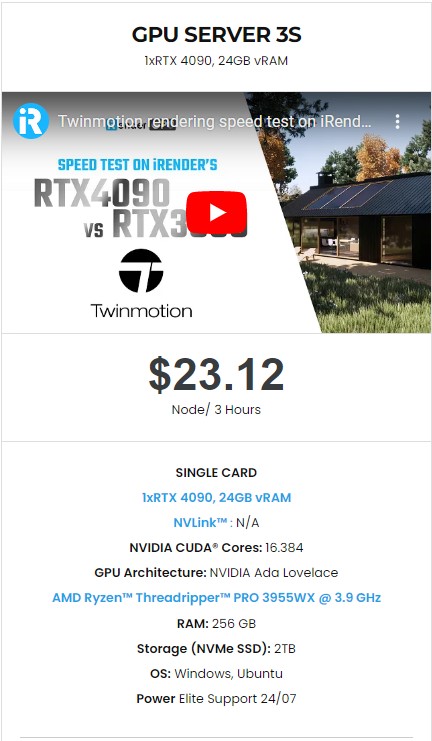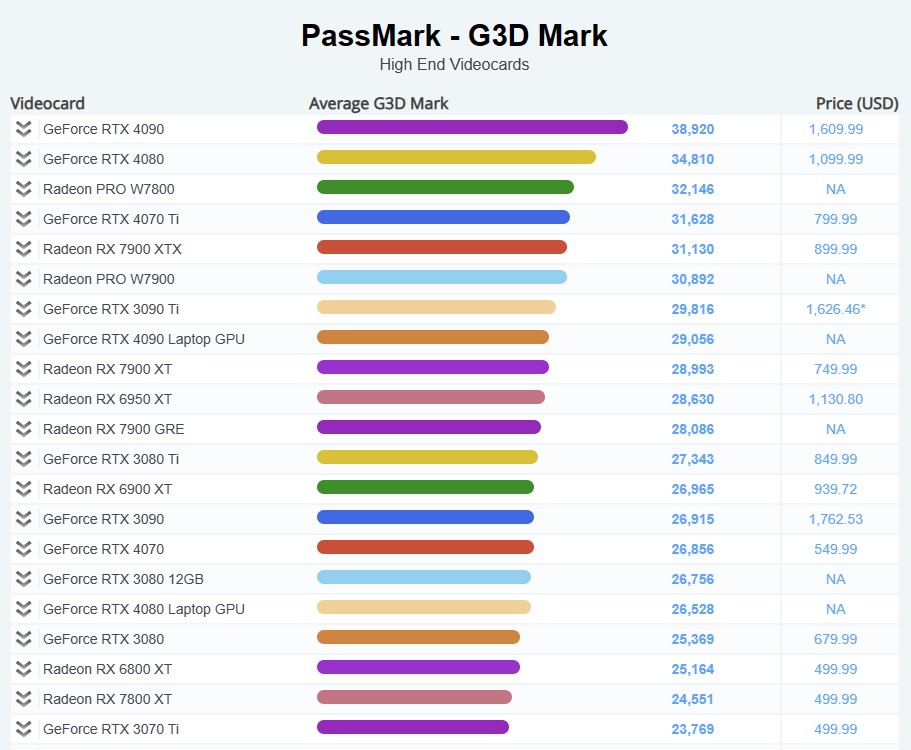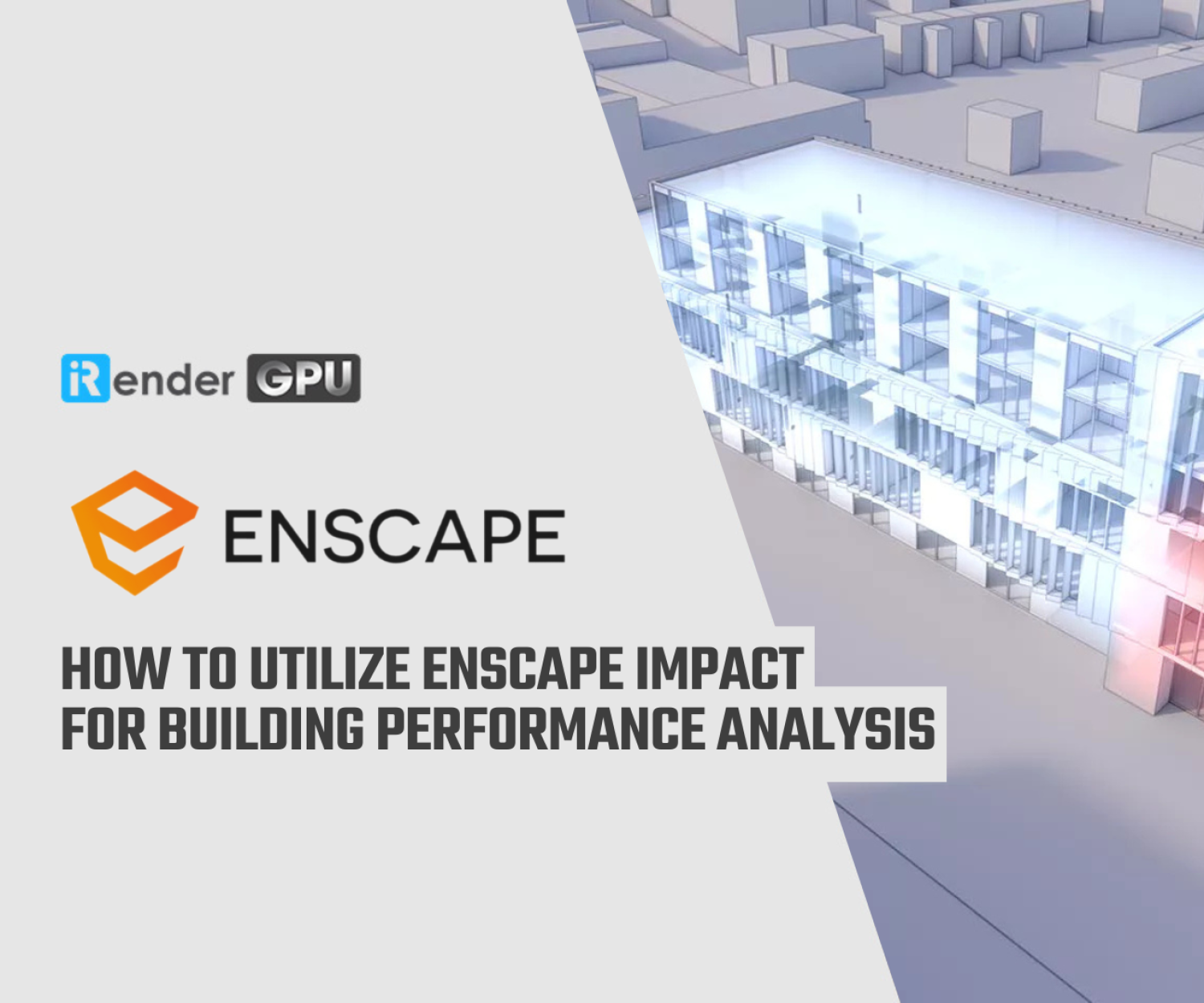Best rendering service for Enscape in 2023 with RTX4090
Enscape is a commercial real-time rendering and 3D visualization programs which is often used in architecture, engineering and construction. It’s deeply compatible with BIM applications like Archicad, Revit, SketchUp, Rhino, Vectorworks. Although being a great solution for many architectural firms and companies, there are not many rendering services which can serve Enscape render.
In this article, iRender guides you on the system requirements and the cloud rendering service for Enscape in 2023 with RTX4090.
System requirements for Enscape
Operating system
Windows 10 or higher, macOS Monterey 12.6 and higher.
Processor
CPU is not a major factor when you use Enscape, and there’s no information about the minimum or recommended CPU for Enscape. However, based on our experience with many real-time rendering software like Lumion, Twinmotion, D5 Render, it will need a strong CPU with high clock speed to load the scene smoothly.
Memory
Considering that Enscape is always used with BIM programs, and modern applications are RAM-hungry, we suggest at least 32 GB of RAM. You can escalate to 64GB of RAM for complex and high-quality project.
Graphics card
GPU is the most important factor for the performance of Enscape. The more powerful it is, the faster Enscape can render. It’s really hard to buy the best graphics card because it depends on your budget, therefore let’s narrow it down to your project complexity.
For simple projects with low poly count (approximately 50-200K), low quality textures, limited use of lighting, a GPU with 4GB of VRAM is okay.
For intermediate projects, you will use more complex geometry, higher-resolution textures, more lighting effects. The poly counts could be more than 500K. In this case, a recommended GPU with 6GB VRAM is enough.
For complex projects, like city view or building with many details, millions of poly count and textures assets, with a lot of lighting and reflections, you will need at least a GPU with 8GB of VRAM. It could be more VRAM needed, and it’s worth because the difference is huge.
Additional Software Requirements
For deploying Enscape via Command Line, here’s a list of that required software:
-
-
-
- .NET Framework 4.5.2 or higher (already installed for Windows 10)
- Visual C++ 2015-2019 Redistributable
- Vulkan Runtime
-
-
iRender - The best rendering service for Enscape in 2023 with RTX4090
iRender provide to you high performance and configurable server system for 3D rendering, AI Training, VR & AR, simulation, etc. We believe that design and creative activities are private and personal that only you artists will know what you want with your animation. That’s the reason why we provide remote servers so that you can install any software you need, and do whatever you like with your project.
You will only need to install your software for the first time, and next time you connect to the computer everything is ready for use.
Because Enscape can utilize the power of only one GPU rendering, we suggest using our server 3S – single RTX4090 for the most stable and economic performance.
Let’s compare our server 3S specifications with the system requirements of Enscape.
Our CPU is AMD Ryzen Threadripper Pro 3955WX, with clock speed is 3.9GHz and can reach 4.3GHz with Turbo Boost. It ensures the loading process to be fast and smooth. The single core performance of it is 1401, according to the resulting Cinebench R23 single-core performance scores, a decent score for workload like interacting with Enscape’s GUI and loading scene.
RAM is 256GB and Storage is NVMe SSD with 2TB. With those configs, you can be assured that every type of project would suit, from simple to complex one.
Come to the most important factor: Graphics card (GPU). Our GPU is RTX4090, the latest one which is just released at the end of 2022. You can check more about the benchmark of video cards here, with RTX4090 being the king with highest score.
The recommended graphics card for Enscape is often RTX3060 with 12GB of VRAM. While RTX4090 is double in terms of VRAM, the speed could be 3-4 times faster. With the latest ADA Lovelace architecture, it can even outrun the GPU like A5000.
And at iRender, we provide you more support than just those config.
Free and convenient transferring tool
iRender offers a powerful and free file transfer tool: iRender drive for macOS and Linux user. With fast file transfer speed, large data capacity, and completely free. You can transfer all the necessary data into our iRender drive tool at any time without connecting to the server. The data will be automatically synchronized in the Z drive inside the server, ready for you to use.
The tool is also integrated into iRender GPU app, an all in one application where you can free your workflow from accessing iRender website, and just have to work on the iRender GPU app.
Flexible price
The price of server 3S is $8.2 per hour. However, the server is available for fixed rental when you boot (price at $23.124 for 3 hours rental, about 6% off compared to hourly basis). And you can even catch more attractive option for your big project when you rent it for daily/weekly/monthly basis, with discount from 10-20%.
Real human 24/7 support service
With us, it does not matter where you are present – as long as you are connected to the internet, you can access and enjoy the 24/7 rendering services that we provide, and if you meet any issue, our real human 24/7 support team is always ready to support you.
Unique rendering service supports single RTX4090
When you use iRender render farm, you can free your computer during the hardest and most arduous part – rendering. That is also the reason that Render Farm service is becoming more and more popular and essential. However, as far as we know, iRender is proud to be one of the very few render farms that support single card for Twinmotion.
With the above advantages and the machine configuration package that iRender has just released, we believe that Enscape users will have the most comfortable, quickest, and most effective rendering time.
Register an account today to experience our service. Or contact us via WhatsApp: (+84) 916806116 for advice and support.
Thank you & Happy Rendering!
Source: learn.enscape3d.com, cgdirector.com, pugetsystems.com
Related Posts
The latest creative news from Enscape Cloud Rendering, Lumion Cloud Rendering