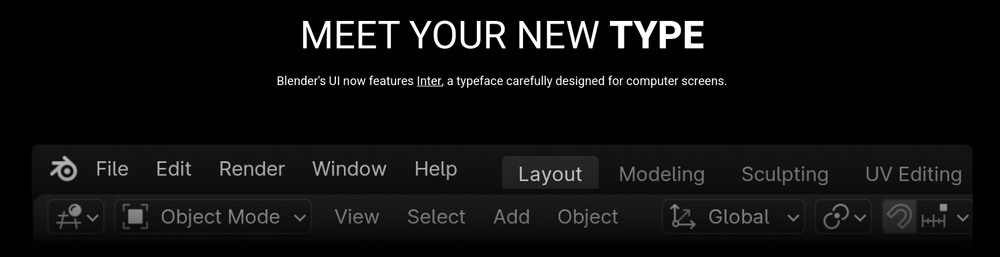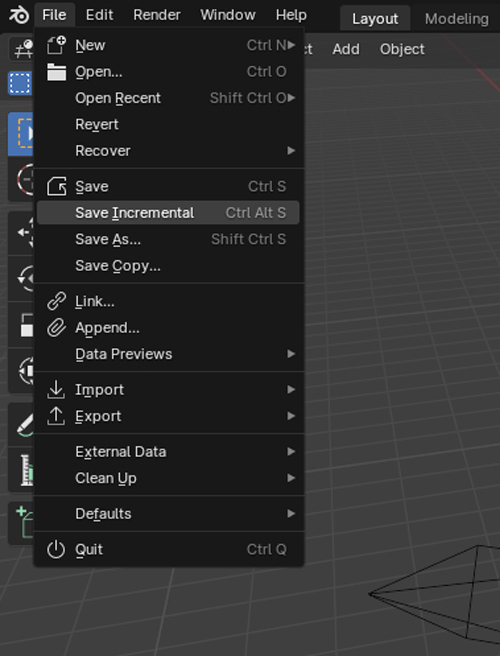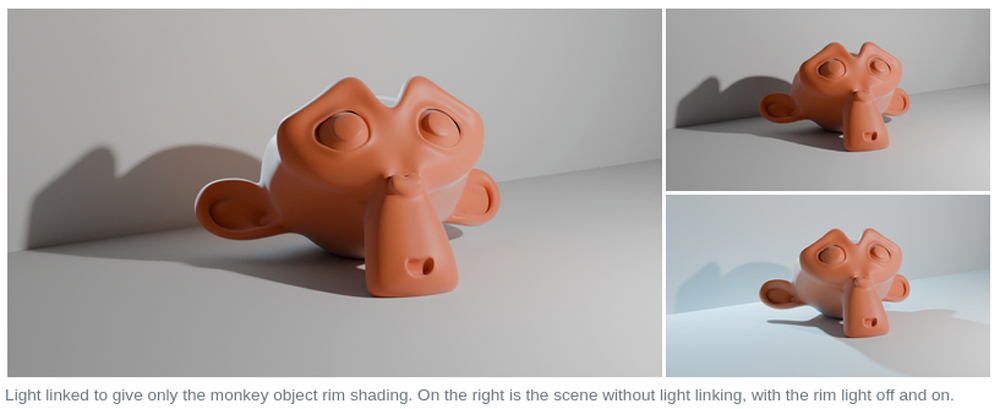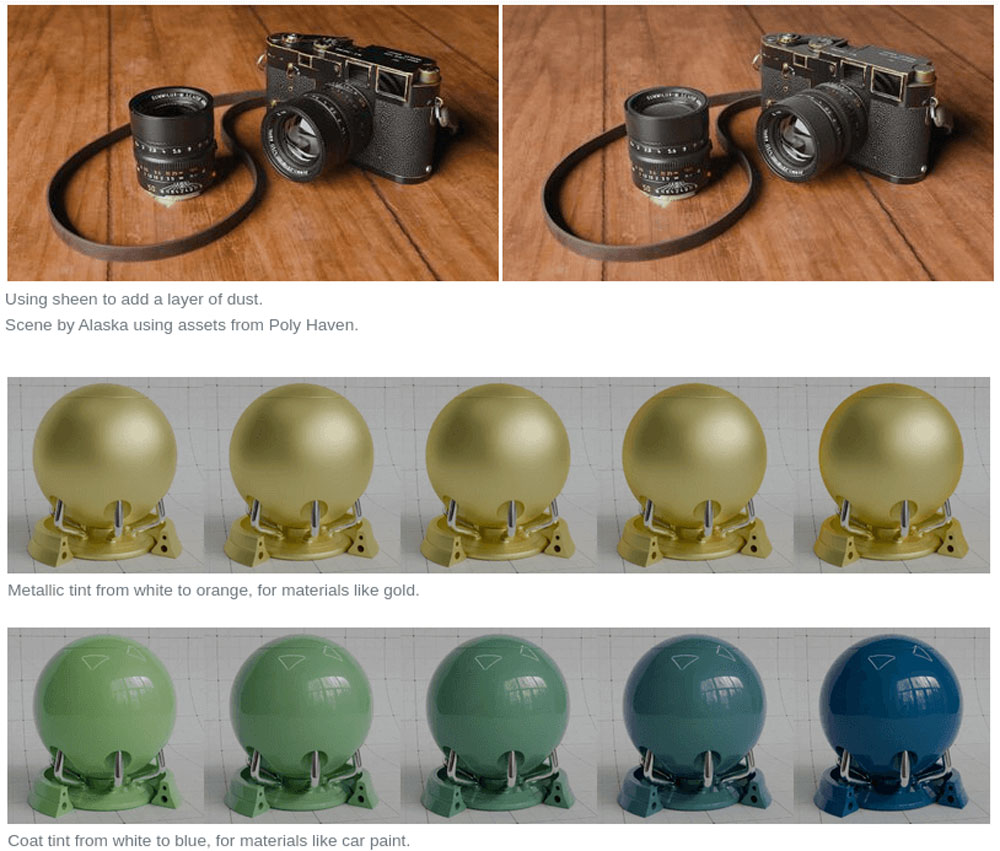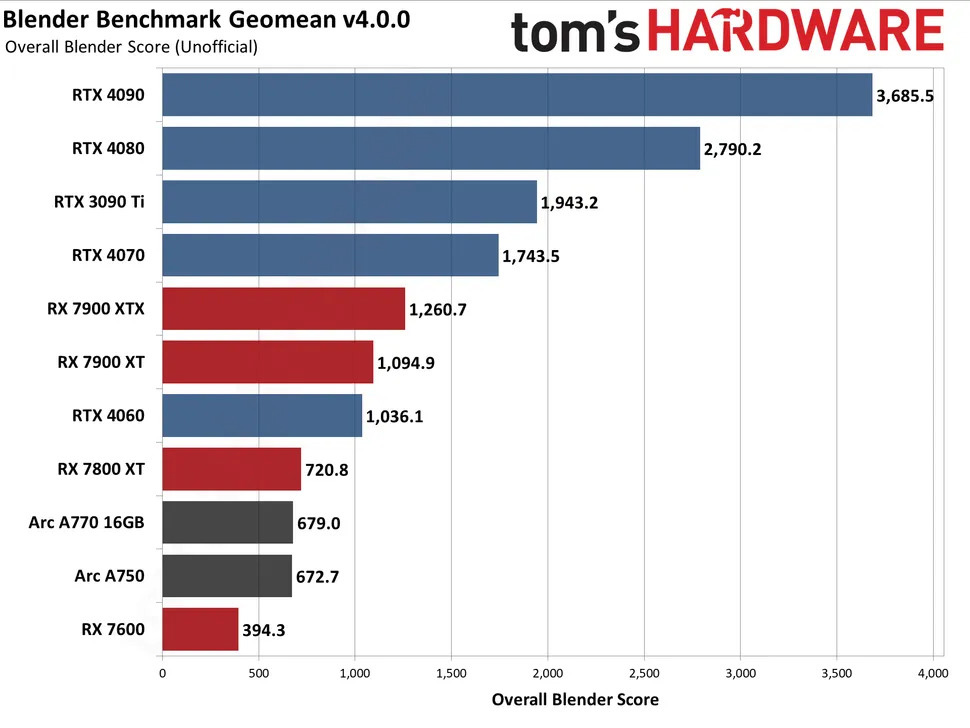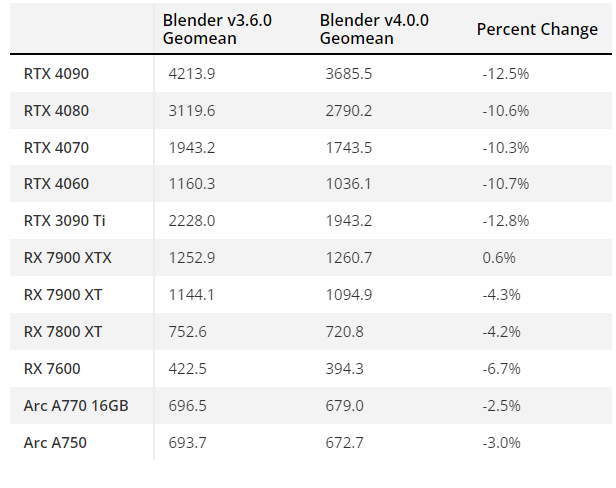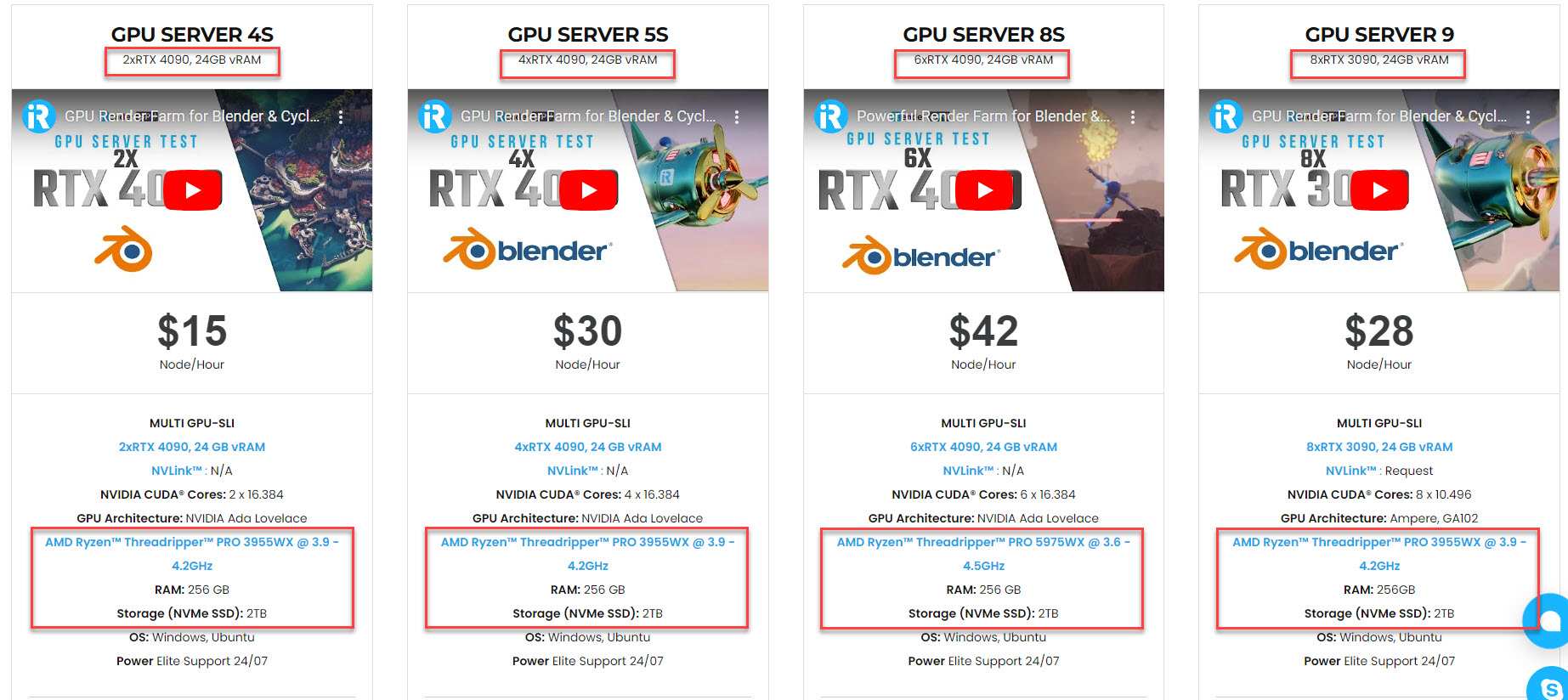Blender 4.0 Release With Important Rendering Improvements
As we all know, Blender is a very popular open-source 3D computer graphics suite with various use cases, from creating animations to motion graphics, visual effects, and more. It can be said that this is a very easy-to-use software for beginners to participate in and learn about the field of 3D art.
Recently, the Blender Foundation revealed the release of Blender 4.0, which represents “a huge leap forward in rendering, tooling, and more to take your Creative Freedom to the next level.” The release of Blender 4.0 makes it an exciting program for all professionals and graphic artists. Let’s deep dive into today’s iRender article.
Blender 4.0 has been upgraded in many aspects, greatly improving rendering capabilities. However, in today’s article, we will only learn about some aspects below:
- User Interface Improvements
- Light and Shadow Linking
- Revamped Principled BSDF
- Better Rigging
User Interface Improvements
For Blender users, fonts are quite important. In the Blender 4.0 update, the interface has been changed to “Inter”. This helps you improve readability on the app. Additionally, the ability to search for new content is added by pressing the spacebar on the regular context menu/drop-down menu. It’s now easier to carry over saved settings from older Blender installs.
A new “Save Incremental” option has also been added to the File menu to save the current .blender file with the name in numerical increments.
Light and Shadow Linking
Dubbed the most awaited feature by the developers, Blender 4.0 features Light and Shadow Linking. Issues related to lighting are always a top concern for 3D artists. With these features, designers can set up lighting to affect specific objects in a scene and can even control which objects can block the light, acting as shadow blockers.
Revamped Principled BSDF
The Principled BSDF combines several levels into a single, user-friendly node. It can simulate a large range of materials. Its settings are compatible with PBR shaders that are similar, and it is based on the OpenPBR Surface shading model. You can directly link the corresponding input in this shader to image textures that are created or baked using programs like Substance Painter.
A few of the revamp’s highlights are as follows:
- Coat, it is on top of the materials, to simulate for example a clearcoat, lacquer or car paint, to reflect objects behind a glass surface, such as a phone display.
- Sheen, simulates the appearance of minute surface fibers. Now, it is the top layer above the emission and coat and uses a novel microfibre shading model.
- Implementing multiple scattering GGX in Cycles will improve rendering efficiency and use less power.
- Based on the F82 tint model, edge tinting for metallic surfaces provides an artist-friendly method of rendering complex measures of refraction.
Rigging Improvements
For Armature Bones, Blender 4.0 offers specialized “Bone Collections,” which are a carryover from the current object implementation.
With the ability to choose by bone color or collection, set bone colors on armature bones, and perform additional tasks, it replaces both the legacy numbered layers and bone groups’ purpose.
Blender 4.0 GPU Performance
According to Tom’s Hardware tested on a Core i9-12900K computer and was running the latest AMD, Intel, and Nvidia graphics drivers – 23.11.1, 4953, and 546.17 respectively. They use the driver as “Game Ready” instead of “Studio”. But when testing on the latest Nvidia Studio 546.01 driver with the RTX 4070 to check if there was any difference in performance; Studio drivers are 0.5% slower than non-Studio drivers.
Blender GPU Performance — Old Versus New
According to a survey by Tom’s Hardware, Nvidia currently shows the largest delta among the three GPU vendors with a 10~13 percent decrease in performance with Blender 4.0 over their prior testing. In contrast, AMD’s GPUs performed better, dropping 4–7% on three of the four cards. When it comes to raw speed, Nvidia still has the upper hand. For example, when using Blender 4.0, the RTX 4070 is still 38% quicker than the RX 7900 XTX.
iRender - The Best Render Farm Provides RTX 4090 for Blender 4.0
iRender is proud to be one of the best GPU service providers on the market. You can find a lot of options suitable for your Blender project. iRender offers from 1/2/4/6/8 RTX 4090s and 3090s. In addition to offering powerful configurations, all servers at iRender are also equipped with AMD Ryzen™ Threadripper™ PRO 3955WX @ 3.9 – 4.2GHz or AMD Ryzen™ Threadripper™ PRO 5975WX @ 3.6 – 4.5GHz, 256GB RAM, 2TB Storage NVMe SSD. The high-end configuration is extremely suitable for complex Blender projects. Right now, we have pre-installed Blender option when you create a machine, it means you won’t take time to install software.
Let’s see how our RTX4090 performs when rendering with Blender scenes:
The price is very flexible and suitable for Blender projects from small to large. Moreover, iRender always has a 24/7 online Support Team to help you handle problems immediately.
Right now, we have a promotion 100% bonus for the first transaction within 24h since your registration.

Let’s create an ACCOUNT and try our render beast for your Blender projects. For further information, please do not hesitate to reach us at [email protected] or mobile/ WhatsApp: +(84) 916017116, Skype: Lina iRender.
iRender – Happy Rendering!
Reference source: Tom’s Hardware, It’s FOSS News, Blender Official
Related Posts
The latest creative news from Blender Cloud Rendering.