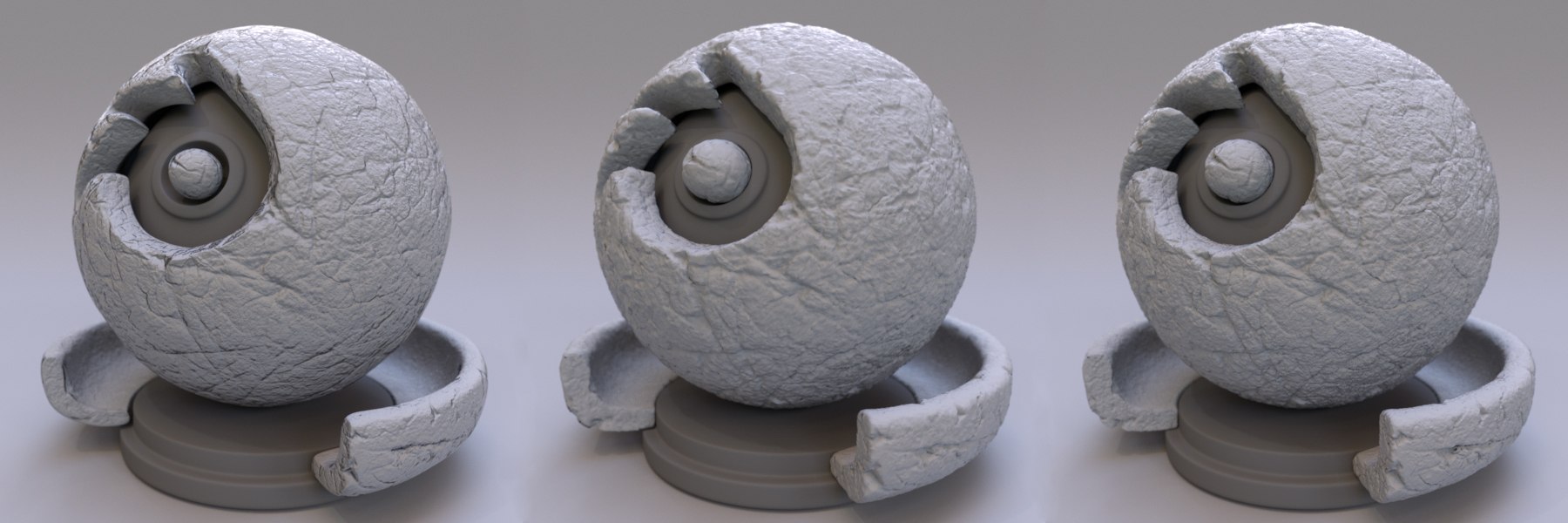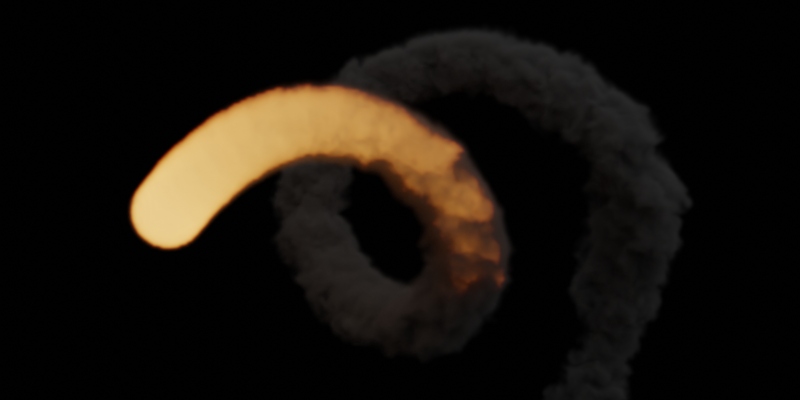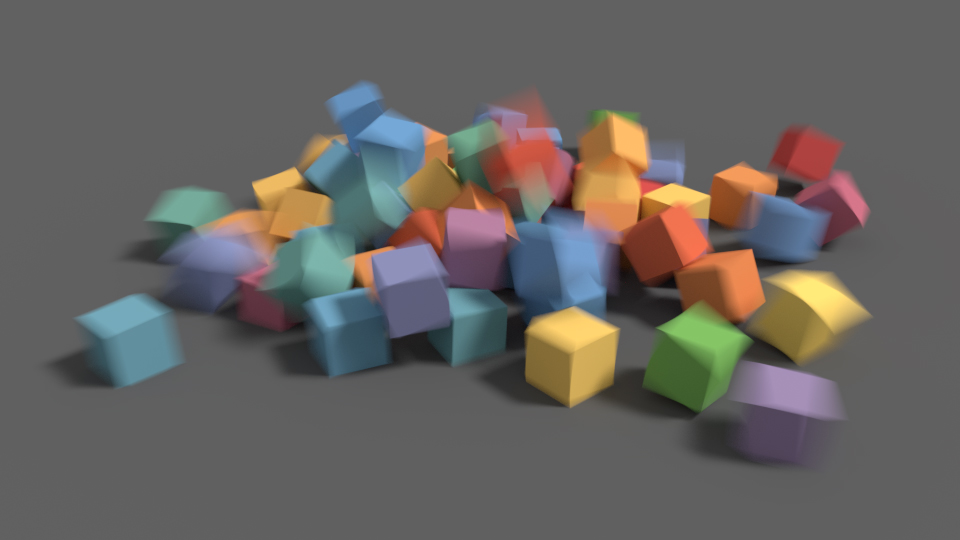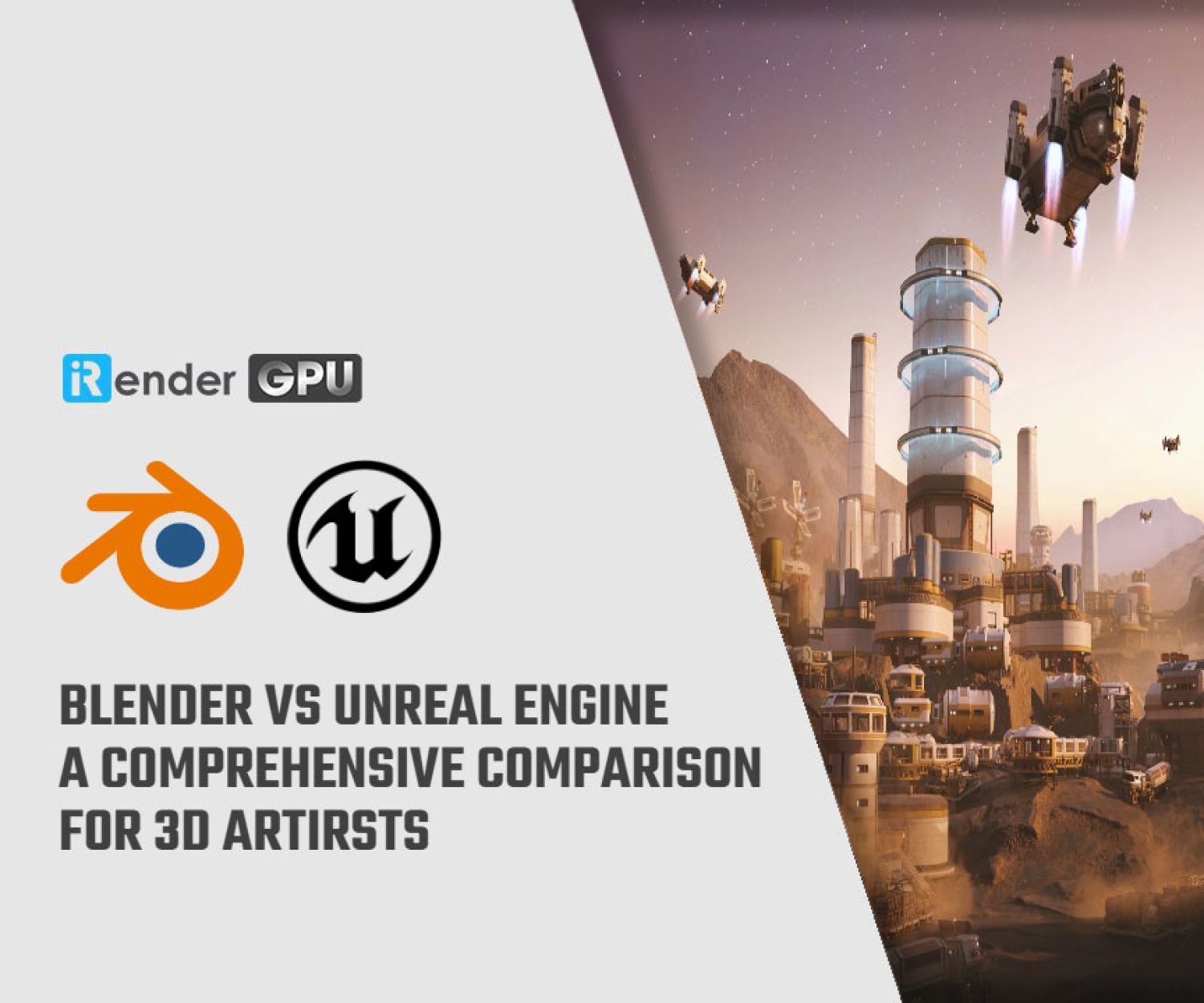Blender 4.2: Explore what’s new in Eevee Next
Eevee Next, called Eevee in Blender 4.2, improves the visual quality of renders generated with Eevee: both viewport renders, and when using it as an alternative to Cycles for final-quality output. The Eevee render engine was rewritten to allow deeper changes, removing long-standing limitations and facilitating future evolution. In this article, let’s delve into new features in Eevee Next with iRender!
What’s new in Eevee Next?
Global Illumination
Eevee now uses screen space ray tracing for every BSDF. There is no longer any limitation to the number of BSDFs.
It simulates how light bounces off surfaces and interacts with other objects in the scene, creating more realistic lighting. This means that light can now reflect off walls, floors, and other objects, illuminating areas that would otherwise be in shadow. This feature significantly enhances the realism of indoor scenes and complex environments.
Unlimited Lights
Previously, within Blender’s Eevee render engine, there existed a restriction of 128 active lights within a scene. Nevertheless, with the introduction of Eevee Next in Blender 4.2, this limitation has been removed. You can now add as many lights as you need, which is particularly useful for complex scenes that require detailed lighting setups. This allows for more creative freedom and the ability to create more dynamic and visually interesting scenes. However, only 4096 lights can be visible at the same time.
In addition, Lights in Eevee Next now support ray visibility options and Glossy lighting no longer leaks at the back of objects.
Lights are now visible through refractive surfaces. A new transmission influence factor has been added and set to 0 for older files.
Shadows
The new shadow system in Eevee Next is designed to be more stable and produce higher-quality shadows. Shadows are now rendered using a technique called Virtual Shadow Maps which reduces shadow artifacts and provides smoother transitions between light and shadow. This greatly increases the maximum resolution, reduces biases and simplifies the setup.
This system is also more memory efficient, allowing for better performance even in scenes with many light sources.
-
-
- The calculation of light visibility now utilizes Shadow Map Ray Tracing, producing realistic soft shadows without the requirement for shadow jittering.
- Shadow Map biases have been eliminated and are now automatically calculated. There are plans to address the shadow terminator issue in upcoming releases.
- Contact shadows have been taken out as Virtual Shadow Maps are typically accurate enough.
- Shadow clip start has been eliminated and substituted with an automatic value.
-
Shading
The transparency settings in Eevee Next have been upgraded, making it easier to create realistic glass and other transparent materials. This includes better handling of refractions and reflections, providing more accurate and visually appealing results
Displacement is now supported with the exception of the Displacement Only mode which falls back to Displacement And Bump. Three displacement methods exist, with varying accuracy, performance, and memory usage. The displacement method can be set per material in the Material Settings.
A new Thickness output has been introduced. This allows better modeling of Refraction, Subsurface Scattering and Translucency. Some materials might need adjustment to keep the same appearance. This replaces the former Refraction Depth option.
Volumes
Volume rendering has been significantly improved in Eevee Next. This includes better handling of smoke, fog, and other volumetric effects. The new system provides a more accurate and realistic rendering of these effects, making it easier to create atmospheric scenes. The improvements also include better performance, so you can work with volumetric effects without a significant impact on rendering times.
World volumes are no longer limited to clipping distance, which means they can completely block sunlight and the world background. Older files can be converted using the conversion operator in the Help menu or in the World > Volume panel.
-
-
- Volume lighting is now dithered to avoid flickering.
- EEVEE now maximizes the depth range automatically if no world is present.
- Mesh objects now have correct volume intersection instead of rendering bounding boxes.
- The evaluation of many small-volume objects has been optimized.
-
Motion Blur and Depth of Field
Eevee’s old versions supported these effects but with limitations in quality and performance. Motion blur and depth of field could appear less realistic.
In this new release, Motion blur and depth of field effects have been enhanced to provide more realistic results. Motion blur simulates the blurring of moving objects, which is crucial for creating realistic animations. Depth of field simulates the focus effects of a camera lens, allowing you to blur out-of-focus areas of your scene. These improvements help in achieving a more cinematic look and feel in your renders.
Additional Enhancements
-
-
- Screen Space Reflections (SSR): Improved SSR for more accurate reflections on surfaces.
- Subsurface Scattering (SSS): Enhanced SSS for better rendering of materials like skin, wax, and other translucent materials.
- Performance Optimizations: Various optimizations to improve the overall performance of EEVEE, making it faster and more efficient.
-
Eevee Next in Blender 4.2 LTS brings substantial improvements in lighting, shadows, shading, volume rendering, and overall performance. These enhancements make it a more powerful and versatile tool for real-time rendering, providing high-quality visuals and improved efficiency. Whether you’re working on animations, visual effects, or architectural visualizations, Eevee Next offers the tools and performance needed to create stunning, realistic scenes.
Let’s explore these new outstanding features in Eevee Next with iRender!
iRender is a cloud-based rendering service that provides high-performance computing resources for rendering tasks. We offer support for various popular 3D software and rendering engines, enabling users to seamlessly integrate their workflow with the cloud-based rendering service.
Our iRender GPU Render Farm now has 1/2/4/6/8 RTX 4090s and 8 RTX 3090 servers. All servers at iRender are also equipped with AMD Ryzen™ Threadripper™ PRO 3955WX @ 3.9 – 4.2GHz or AMD Ryzen™ Threadripper™ PRO 5975WX @ 3.6 – 4.5GHz, 256GB RAM, 2TB Storage NVMe SSD. Most importantly, we always update to the latest GPU technology. The high-end configuration is extremely suitable for complex Blender projects.
Let’s check how our RTX 4090 performs when rendering Blender scenes with our recently introduced GPU Server 9S, which has 8x RTX 4090s and is powered by AMD RyzenTM ThreadripperTM PRO 5975WX @ 3.6 – 4.5GHz:
Say goodbye to summer with an awesome promotion from iRender! 🌞 From August 15th to 31st, enjoy 50% BONUS for all transactions from $575 and 100% BONUS for all transactions from $1500.
For more detailed information, please contact us via Live chat 24/7 or WhatsApp: +(84)915875500 or Email: [email protected]
iRender – Happy rendering!
Reference: developer.blender.org and docs.blender.org
Related Posts
The latest creative news from Blender Cloud Rendering