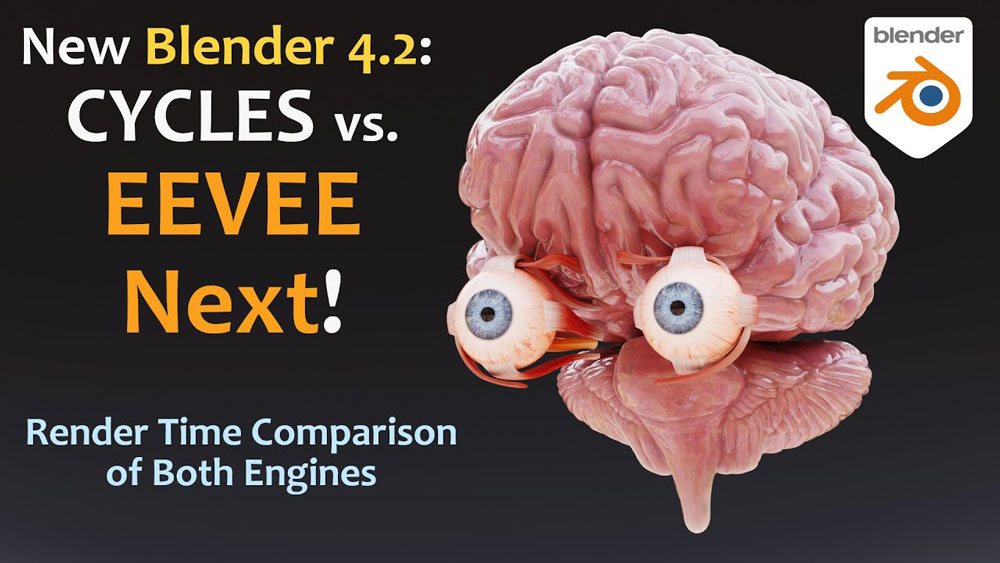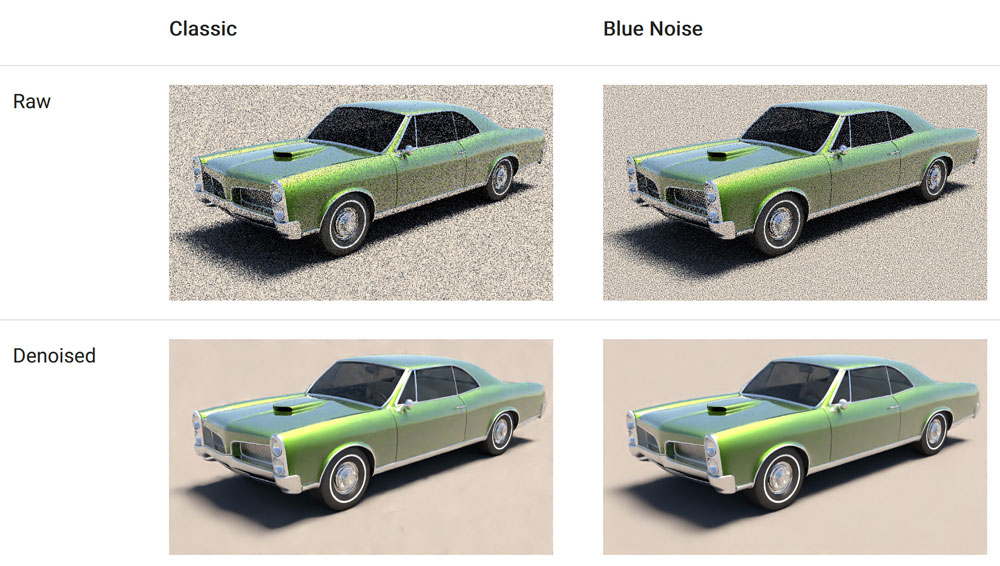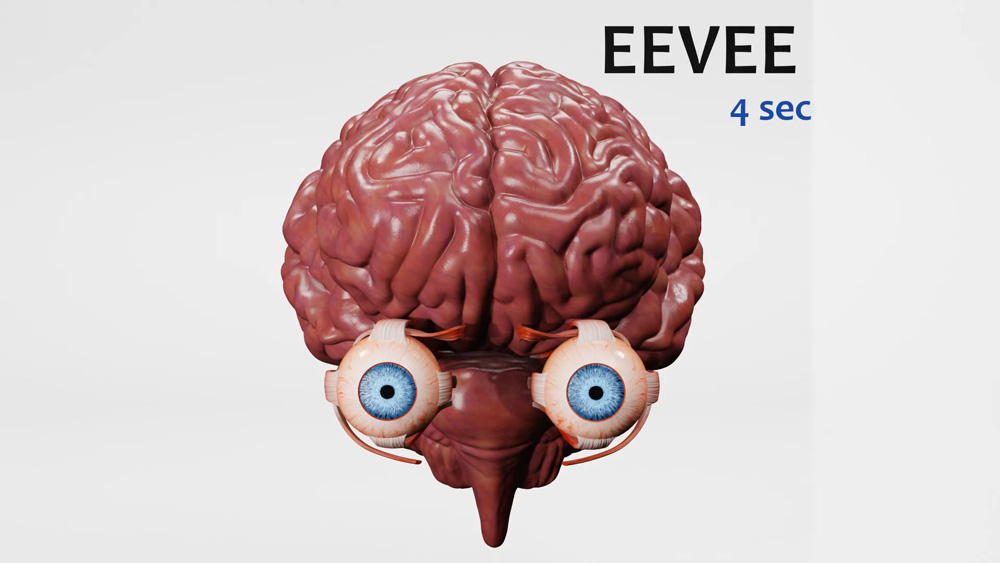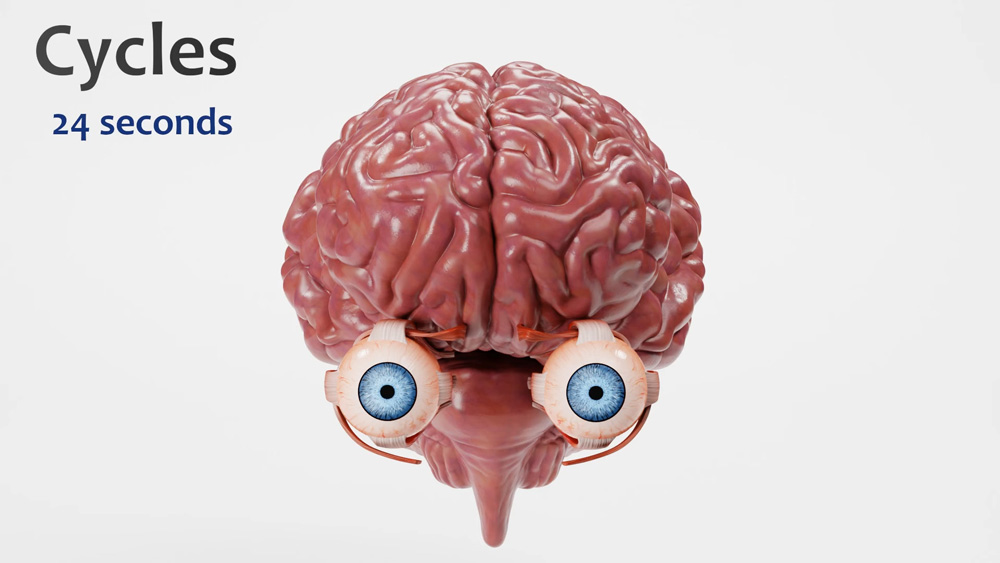Blender 4.2's Eevee Next and Cycles Comparison
With its recent update, Blender 4.2 has a revamped Eevee render engine. It simplifies the operation and standardizes it with Cycles in many areas. Eevee Next brings significant upgrades, offering near real-time rendering speeds with improved lighting and shadow fidelity, making it an attractive option for many projects. However, Cycles, known for its path-tracing capabilities that provide realistic results, still holds its ground in situations where ultimate realism is paramount.
In today’s blog, let’s dive deep into the blog Blender 4.2’s Eevee Next and Cycles Comparison!
Eevee Next: rendering in real-time
Blender’s fast real-time rendering engine, Eevee Next, has been updated, offering additional possibilities in many fields. The new update has removed many of the limitations. For example, global illumination now supports any number of shaders. The number of lights in a scene is no longer theoretically limited. Up to 4096 lights can be visible at once. Light sources can now also be visible behind refractive surfaces such as glass. Eevee can now also display surface offsets (displacements). Objects can now also be rendered as cubes, such as fog or smoke. Previously, this only worked with cube objects in Eevee.
Eevee Next vs Cycles (Image Source: MatchDance)
Eevee can now create shadows with higher realism and fewer settings. Whether objects cast a shadow or not has been standardized between Eevee and Cycles.
When a panoramic photograph with a high dynamic range is used to light a scene, Eevee Next can look for the sun in the image and utilize a virtual sun to provide light. This creates more realistic shadows. Eevee may now provide motion blur as a preview in the viewport. The depth of field is now evident, requiring fewer but higher-quality settings.
EEVEE v2 test (Blender 4.2) by Girosian on DeviantArt (Image Source: Deviant Art)
Cycles: Ray Tracing Render Engine
Cycles, Blender’s other render engine, is based only on computationally costly path tracing, such as for film production. Rays are delivered from the camera onto the scene and reflected many times, just like real light. In Blender 4.2, Cycles can send rays through portals to other parts of the scene, such as a surveillance camera.
Image Source: Blender Documentation
The Cycles render engine can now simulate thin-film interference on nonmetallic surfaces. This effect is responsible for the rainbow colors seen on the underside of DVDs and soap bubbles.
When rendering with Cycles, noise remains in the image, which is then removed. Blue noise dithering is intended to reduce noise behavior with a small number of rays, resulting in better denoising. As a result, the developers established this way as the standard.
Image Source: Blender Nation
Render Time Comparison Between Cycles and Eevee Next
The render time comparison between Cycles and Eevee can vary significantly based on the complexity of the scene, the hardware used, and the specific rendering settings. Generally, Cycles, being a ray-tracing engine, tends to produce more photorealistic results but at the cost of longer render times, especially for scenes with complex lighting and materials.
On the other hand, Eevee is a real-time render engine that provides faster rendering but with some limitations in terms of realism compared to Cycles. It’s important to note that while Eevee offers faster render times, especially for simpler scenes, it may not be suitable for achieving the level of realism that Cycles can provide. Therefore, the choice between Cycles and Eevee ultimately depends on the specific requirements of the project and the desired balance between rendering speed and visual quality.
Here are some examples of rendering time comparisons that we can refer to.
For example, 3D artist Michael Bescec compared the rendering time between Eevee Next and Cycles with the following results. He tested on RTX A5000 GPU, 5900X CPU, 25GB RAM:
Conclusion
Blender 4.2’s Eevee Next and Cycles are both powerful rendering engines with distinct advantages.
Eevee Next is known for its real-time rendering capabilities, making it ideal for tasks that require quick feedback or animations with complex lighting and shaders. It provides fast previews and interactivity during the creative process, which can be beneficial for artists who need rapid iterations.
On the other hand, Cycles is a ray-tracing engine that produces high-quality, photorealistic renders with accurate light interactions and global illumination. While it may be slower than Eevee Next for real-time previews, Cycles excels in creating final output for projects that demand top-notch visuals.
In conclusion, the choice between Eevee Next and Cycles depends on the specific requirements of your project. Eevee Next is great for quick feedback and interactive work, while Cycles is preferred for achieving high-quality, realistic renders. Utilizing both engines in conjunction can provide a balanced workflow for creating stunning visual content in Blender 4.2.
iRender - The Best Cloud Rendering For Animating Models in Blender 4.2.
Our iRender GPU Render Farm offers from 1/2/4/6/8 RTX 4090s and 8 RTX 3090 servers. All servers at iRender are also equipped with AMD Ryzen™ Threadripper™ PRO 3955WX @ 3.9 – 4.2GHz or AMD Ryzen™ Threadripper™ PRO 5975WX @ 3.6 – 4.5GHz, 256GB RAM, 2TB Storage NVMe SSD. The high-end configuration is extremely suitable for complex Blender projects. Right now, we have pre-installed Blender 4.1 option.
We just released our GPU Server 9S, with 8x RTX 4090s, powered with AMD Ryzen™ Threadripper™ PRO 5975WX @ 3.6 – 4.5GHz, let’s see how our RTX4090 performs when rendering with Blender scenes:
Besides, we also have flexible prices for all small to big projects. You can check out this video to estimate the cost with us:
This month, we have big deal: you will receive 50% bonus for all transactions from 575$ and 100% bonus for all transactions form 1500$. Don’t miss out!
Enjoy our new beast and boost your multiple GPUs rendering now! If you have any comments about our article, please do not hesitate to reach us at [email protected] or Whatsapp: +(84) 916017116.
iRender – Happy Rendering!
References Source: Heise
Related Posts
The latest creative news from Blender Cloud Rendering.