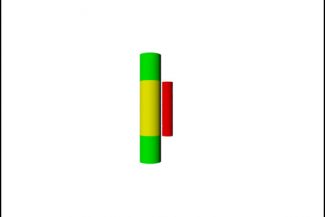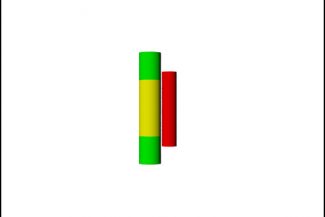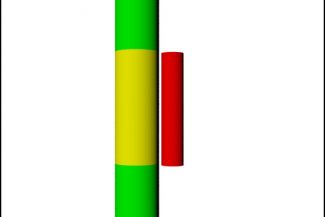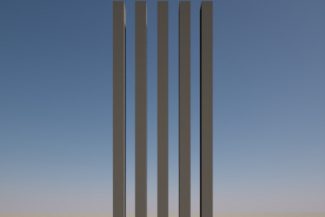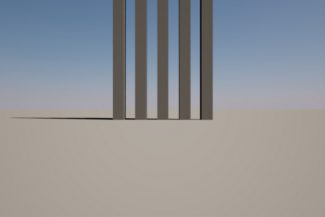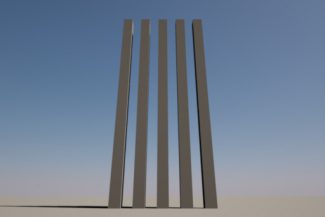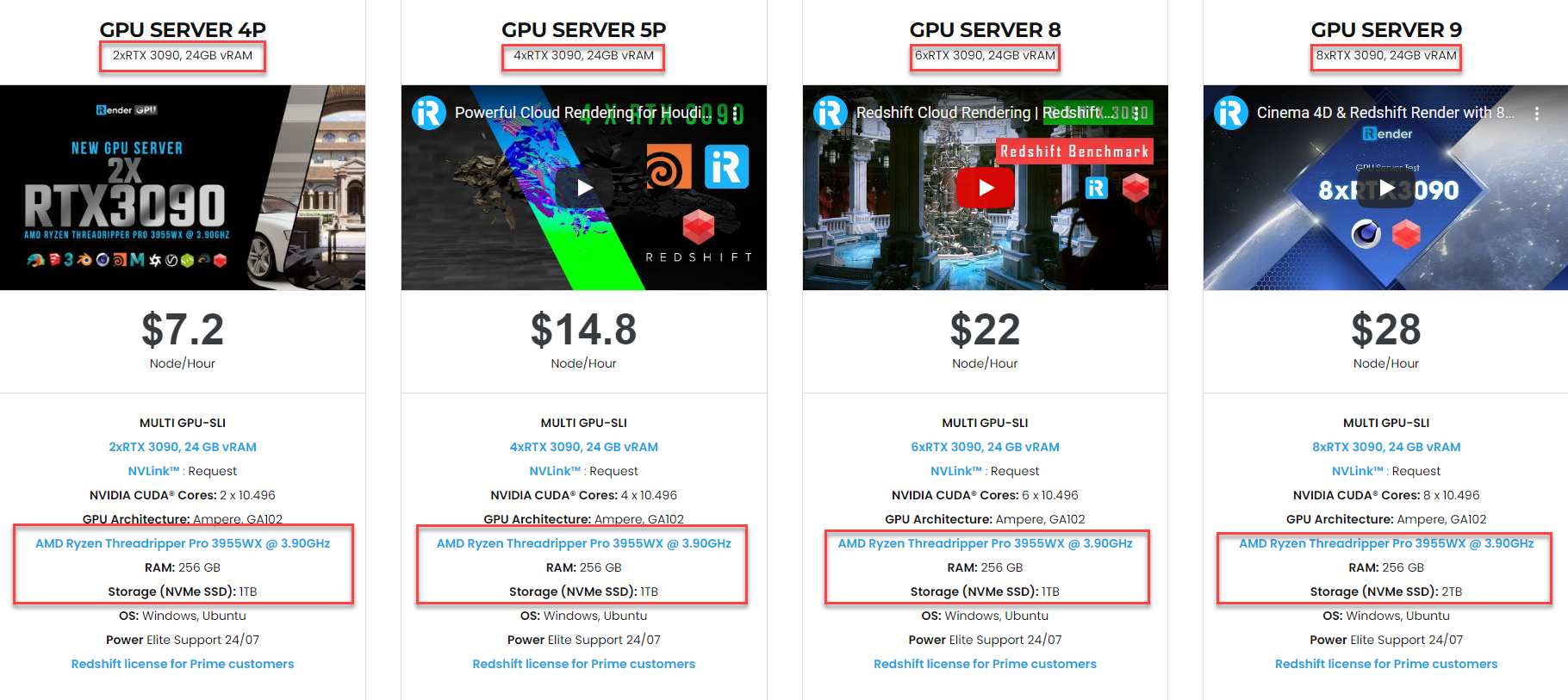Camera Basics in Redshift
Setting up a camera in the scene is the best technique to create perspective renderings of the 3D model from particular points of view. In this article, iRender will give you the most basic look at the key elements in the camera basics in Redshift. Let’s find out together!
1. Field of View & Focal Length
Field of View
Field of view (FOV), also known as Angle of View, is a phrase that refers to the extent to which we can see a scene from the camera. In other words, we can feel that the image seems to be enlarged or reduced, and the objects in the scene become larger or smaller. To do that, FOV is measured in degrees, including horizontally, vertically or also diagonally. In more detail, if the FOV value is wider, we can see more scenes and hence the scene will become smaller, whereas smaller values mean less of the scene is visible and objects will appear larger.
Focal Length
The distance from the film or sensor back to the optical center of the lens is known as a camera’s Focal Length, and it is often measured in millimeters.
The focus length and the apparent size of the object in the frame are directly correlated. For instance, doubling the focal length will make the subject twice as large in the frame.
The relationship between Field of View and Focal Length
Focal length has a direct relationship with FOV. In more detail, Longer focal lengths result in narrower FOVs, whereas shorter focal lengths result in wider FOVs.
This relationshipdepends on the physical size of the film or sensor onto which the image is projected. For 35mm film cameras or so-called “full frame” digital cameras, this size is 36mm x 24mm.These are the typical focal lengths for such cameras:
-
-
-
-
-
- 18mm to 28mm for wide-angle shots like landscapes, cityscapes, tight interiors or dramatic shots with a lot of foreshortening
- 35mm to 55mm for shots with “natural” looking perspective
- 80mm to 200mm for long shots and portraits
- 200mm to 1200mm for extremely long shots such as those taken in wildlife or sports photography or other cases where you wish to reduce the effect of foreshortening
-
-
-
-
2. The difference between Zooming and Moving
Changing Field of View and Focal Length is only one way to control the size of an object in the frame (“zooming in” or “zooming out”). Actually, we do not move the camera closer or farther away from the subject by using Field of View and Focal Length. Zooming and Moving are not equivalent and will result in very different looks. While the focal length and field of view (FOV) affect the size of a single object in the frame, the placement of the camera in relation to two objects in the scene determines their relative sizes ONLY. As a result, framing a scene with many subjects entails setting up the camera to get the correct subject blocking and relative sizes, and THEN changing the focal length to get the ideal overall framing. You can see the difference result when using Focal Length and moving the camera in the following example:
3. Lens Shift
The lens is usually centered on the image plane in consumer cameras (film back or sensor). But some professional cameras allow you to change the distance between the lens and the sensor. Typically, this lens offset is referred to as a shift. Shift is frequently used to adjust for the natural perspective distortion that happens while photographing a building or other large structure from the ground. It may also be used to preserve a specific perspective while changing the composition of the image.
The Best Cloud Rendering Service for Redshift - Let’s create great works with iRender !
If you’re a fan of Redshift and Cinema 4D who wants to learn and use the latest features, but your computer configuration is still limited, don’t worry; iRender will provide you with a solution that will completely address your problem. In other words, our company offers a choice of server, allowing you to pick the best server package for Redshift and Cinema 4D.
As a result, the powerful machines make rendering enjoyable and quick. In addition, a unique feature is that you will connect to the iRender server and utilize it as your own computer, with total control over setup and capacity. Above all, our server supports any applications; therefore, you may install the program you need only once, and everything will be kept for future use. If you’re concerned about security, be assured that the safety and security of your data is our first priority. No one, including iRender, will have access to any of your data. The privacy policy of iRender may be found here. To understand more about our server’s performance with Redshift and Cinema 4D, you can see the following video:
Besides, we are committed to providing you with a rendering experience unlike any other. iRender, in particular, is running a fantastic deal for you: new clients will receive a 20% bonus on their first purchase within 24 hours of enrolling.To learn and enjoy more, please CREATE AN ACCOUNT!
iRender – Happy Rendering!
Source: theAstropath
Related Posts
The latest creative news from Redshift Cloud Rendering, Cinema 4D Cloud Rendering , Octane Cloud rendering, Houdini Cloud rendering, 3D VFX Plugins & Cloud Rendering.