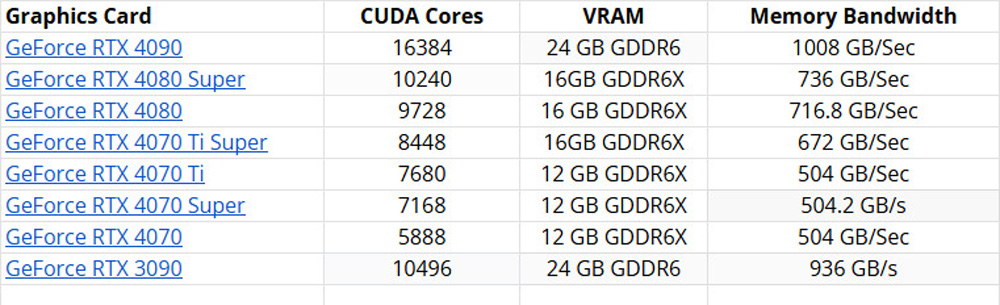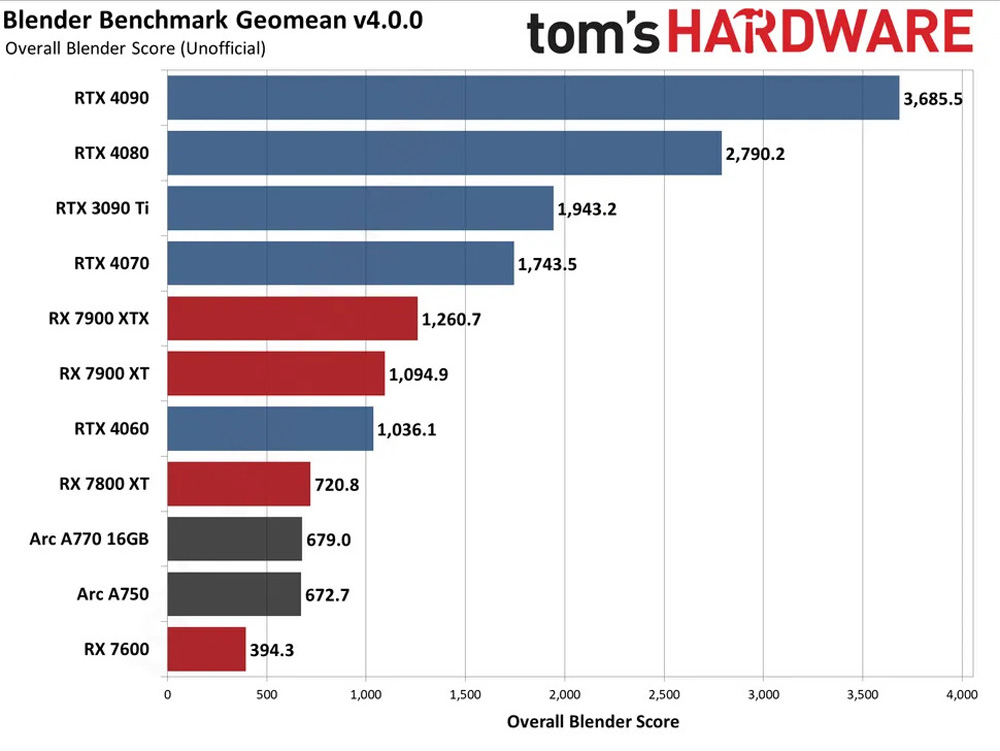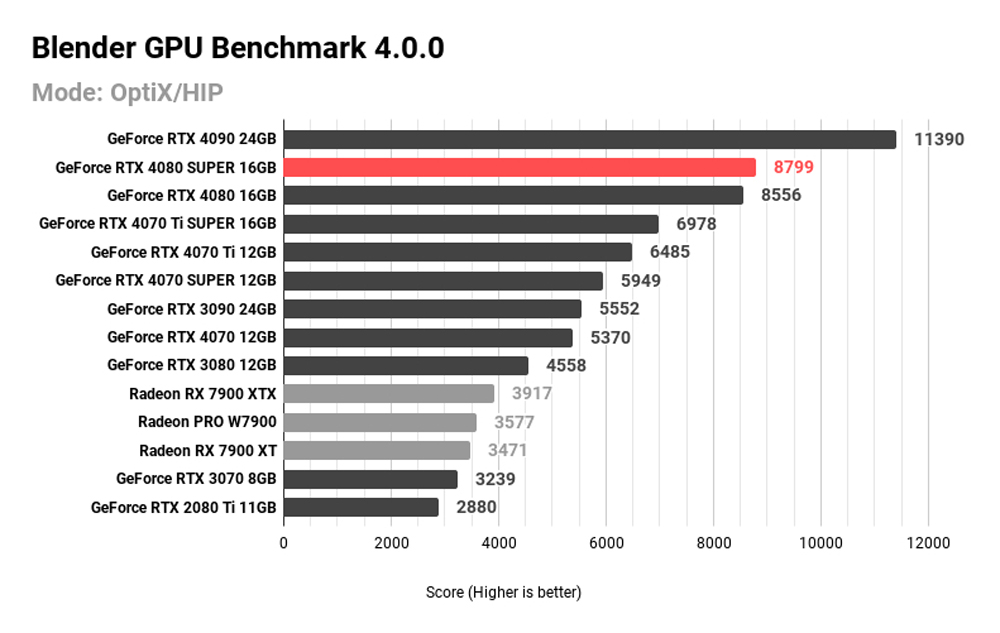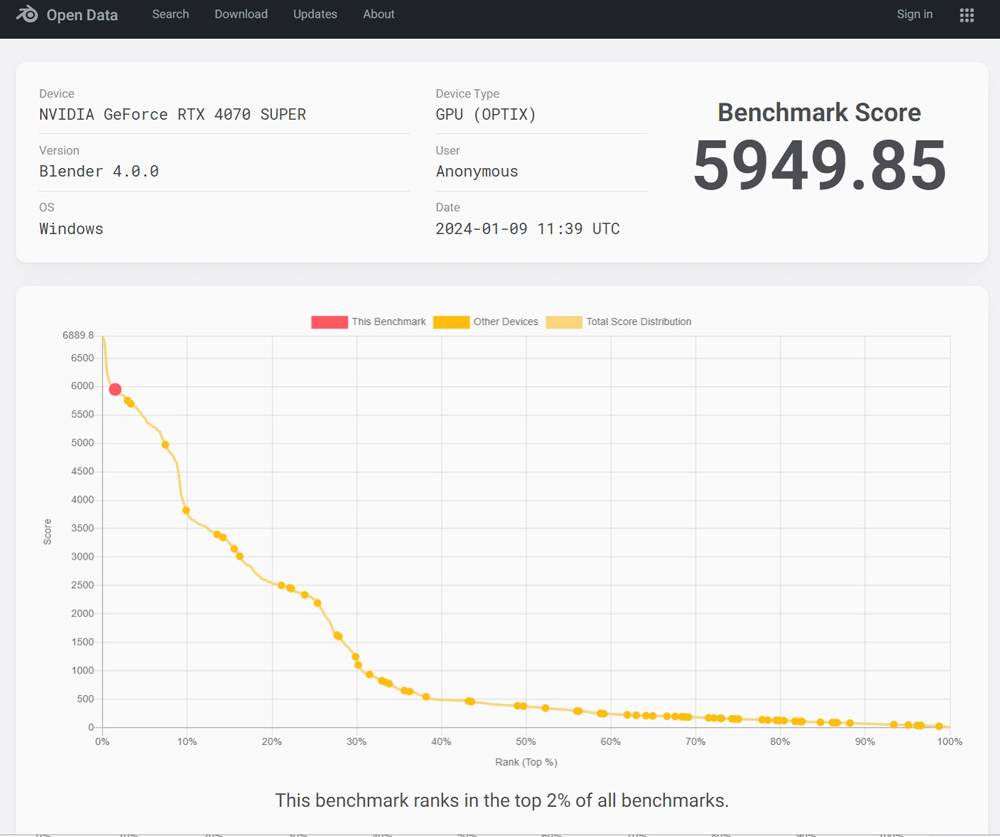Choosing the Right GPU for Blender Rendering in 2025
The best graphics cards are the beating heart of any rendering PC, and everything else comes second. Especially for rendering artists, they always pay attention to the graphics card to best serve their creativity. Blender is totally free, incredibly flexible and easy-to-use software leading the technology industry. For the rendering process to go smoothly, you will need to find the best GPU. A robust GPU can greatly enhance your ability to craft realistic and intricate models, textures, and animations. It also accelerates rendering times, allowing you to expedite your workflow.
However, how to find a quality GPU with a reasonable price and take advantage of the power of GPU in rendering? Let’s explore with iRender how to choose the right GPU for Blender rendering in today’s article!
Blender’s Features in Newest Version
Image Source: Blender
Blender 4.0 introduces a host of groundbreaking features aimed at enhancing productivity and expanding creative possibilities for users. Among the standout updates is the integration of a new real-time rendering engine, which significantly accelerates workflow by providing immediate feedback on lighting and materials. The geometry nodes system receives substantial upgrades, allowing for more complex and intuitive procedural modeling capabilities. Additionally, Blender 4.0 enhances its sculpting and simulation tools, including advanced fluid dynamics and cloth simulation, offering more realistic animations. The user interface has been redesigned for improved navigation and usability, while collaboration features enable multiple users to work on a project simultaneously. With these innovations, Blender 4.0 underscores its commitment to meeting the evolving needs of digital artists and developers.
What to Look for in a GPU for Blender Rendering
When choosing a Graphics Processing Unit (GPU) for your computer as a designer, there are several important factors to take into account. These considerations are important in assessing the GPU’s performance and how well it will work with your rendering tasks.
Here are the primary points to review before you purchase your GPU for Blender Rendering:
These specifications offer a summary of the CUDA Cores, VRAM capacity, and Memory Bandwidth of different GPUs across various price ranges. This information is essential for designers who need robust rendering power. By evaluating these elements, you can make a well-informed choice and select a GPU that meets your specific rendering requirements and fits within your budget.
Key factor to consider when choosing a GPU is the number of GPU cores available, as this directly affects the GPU’s capacity to manage complex design tasks. GPU cores are the essential processing components within a graphics processing unit (GPU). Their primary role is to carry out the calculations necessary for rendering graphics. Although GPU cores are generally smaller and less complex than CPU cores, they have the benefit of being grouped in much larger quantities. This configuration enables GPUs to conduct many calculations simultaneously, resulting in improved performance for applications that demand intensive graphics processing.
VRAM (Video Random Access Memory) is vital for storing textures, models, and other information needed by the GPU. Having a larger VRAM capacity allows for smoother management of bigger models and textures, preventing performance slowdowns.
A graphics card that features high memory bandwidth enables quicker data transfer between VRAM and the GPU. This enhancement directly contributes to better performance, especially when rendering intricate images and videos. By choosing a graphics card with high memory bandwidth, you can achieve optimal performance and efficiency for handling complex design tasks.
Best Graphics Cards for Blender Rendering in 2025
1. Nvidia GeForce RTX 4090
For some, the best GPU for Blender Rendering is the most expensive one. Is that true? Nvidia’s GeForce RTX 4090 is the first to feature Nvidia’s Ada Lovelace architecture and is the most powerful card Nvidia has to offer, likely until the next-gen Blackwell GPUs arrive later this year. The RTX 4090 puts a bigger gap between itself and the next closest Nvidia GPU. In our gaming benchmark suite, it’s 35% faster than the RTX 4080 at 4K and 32% faster than the RTX 4080 Super. In professional content creation tasks such as Blender, Octane, and V-Ray, the RTX 4090 outperforms the RTX 4080 Super by as much as 42%. Additionally, when using Blender, it is more than three times faster than the RX 7900 XTX.
Image Source: Tom Hardware
From the comparison table above, we can find many new generation cards in the market, NVIDIA GeForce RTX 4090 24GB at the top of the chart. It provides the fastest export speed for Blender. NVIDIA GeForce RTX 4080 16GB is second in the chart. The 3rd place belongs to NVIDIA GeForce RTX 3090 Ti. This is also considered as a pretty good 3-series GPU for Blender. It is reasonably priced and still gives great results at faster speeds. Depending on your budget, you can choose the most suitable GPU for your project.
2. Nvidia GeForce RTX 4080 Super
With the current high price on the RTX 4090, likely due to AI companies buying consumer GPUs. Nvidia also goes directly after AMD’s top GPU with the 4080 Super, and with the price reduction it becomes a far more compelling choice. In Blender, the RTX 4080 SUPER appears to have a 2% increase over the RTX 4080.
3. Nvidia GeForce RTX 4070 Super
Nvidia refreshed its 40-series lineup at the start of 2024 with the new Super models. Of the three, the RTX 4070 Super will likely be of interest to the most people. It has a good price with all the latest features of the Nvidia Ada Lovelace architecture.
From the chart above in section 2, Blender results are in RTX 4070 SUPER nearly matching an RTX 4070 Ti. With Blender’s Cycles renderer in OptiX mode, the RTX 4070 SUPER sits bang in the middle of an RTX 4070 and an RTX 4070 Ti.
Image Source: CG Director
After comparing the RTX 4080 Super, RTX 4070 Super, and RTX 4090, it is clear that the RTX 4090 stands out as the superior choice for professionals engaged in demanding content creation workflows. With its exceptional performance in applications like Blender, Octane, and V-Ray, the RTX 4090 delivers significant speed advantages over both the RTX 4080 Super and RTX 4070 Super, especially when handling complex rendering tasks. Its higher VRAM capacity and enhanced memory bandwidth further ensure efficient processing of large models and textures. Thus, for those seeking the best performance and efficiency in their graphics card, the RTX 4090 is undoubtedly the most compelling option.
However, investing in expensive GPU cards might not be feasible for budget-conscious artists, freelancers, or even beginners with Blender. It’s time to consider using a cloud render farm.
iRender is proud to be one of the best GPU service providers on the market. You can find a lot of options suitable for your Blender project. iRender offers from 1/2/4/6/8 RTX 4090s and 3090s. In addition to offering powerful configurations, all servers at iRender are also equipped with AMD Ryzen™ Threadripper™ PRO 3955WX @ 3.9 – 4.2GHz or AMD Ryzen™ Threadripper™ PRO 5975WX @ 3.6 – 4.5GHz, 256GB RAM, 2TB Storage NVMe SSD. The high-end configuration is extremely suitable for complex Blender projects.
Let’s see how our RTX4090 performs when rendering with Blender scenes:
The price is very flexible and suitable for Blender projects from small to large. Moreover, iRender always has a 24/7 online Support Team to help you handle problems immediately.
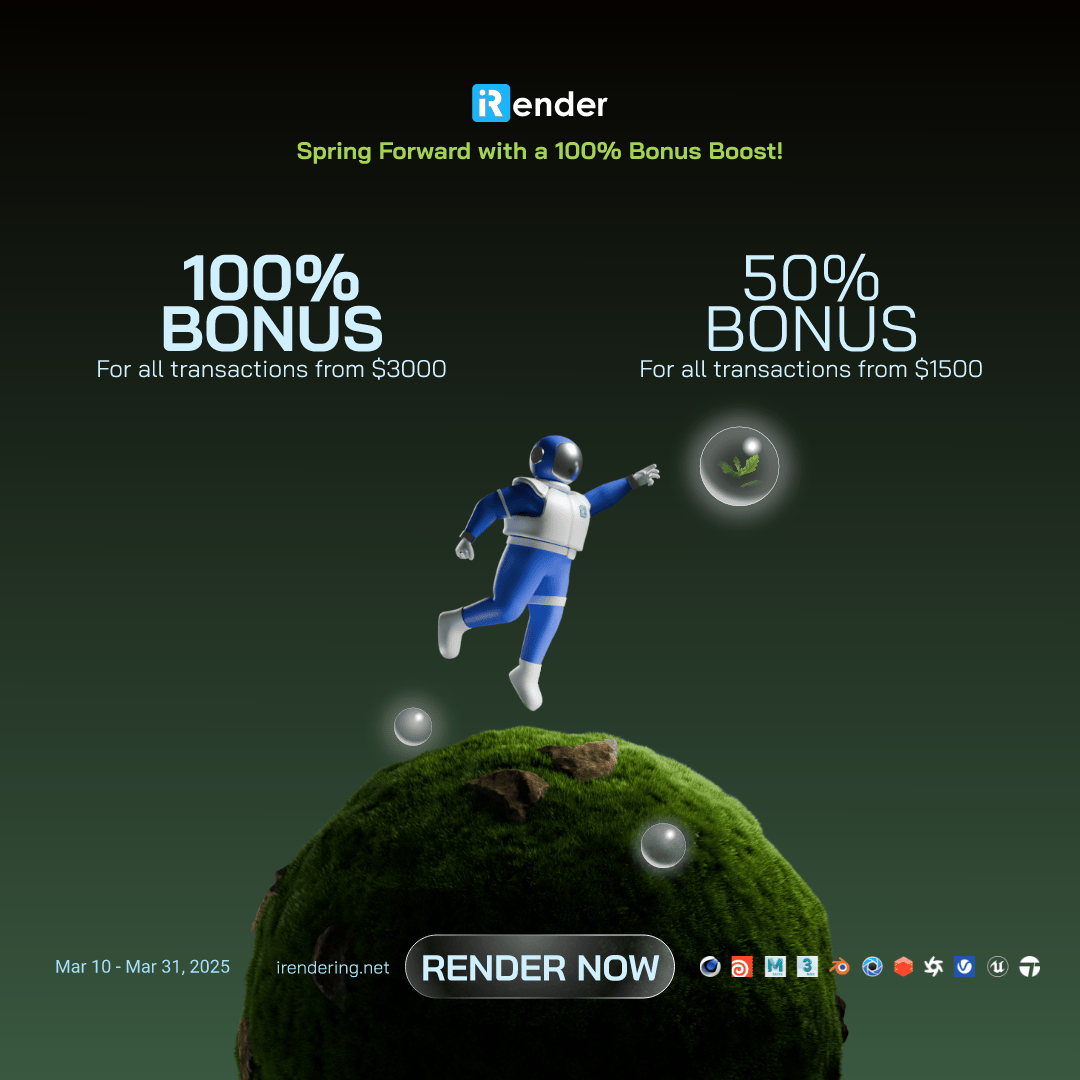
Let’s create an ACCOUNT and try our render beast for your Blender projects. For further information, please do not hesitate to reach us at [email protected] or mobile/ WhatsApp: +(84) 916017116, Skype: Lina iRender.
iRender – Happy Rendering!
Reference source: Blender Official, Tom Hardware, CG Director.
Related Posts
The latest creative news from Blender Cloud Rendering.