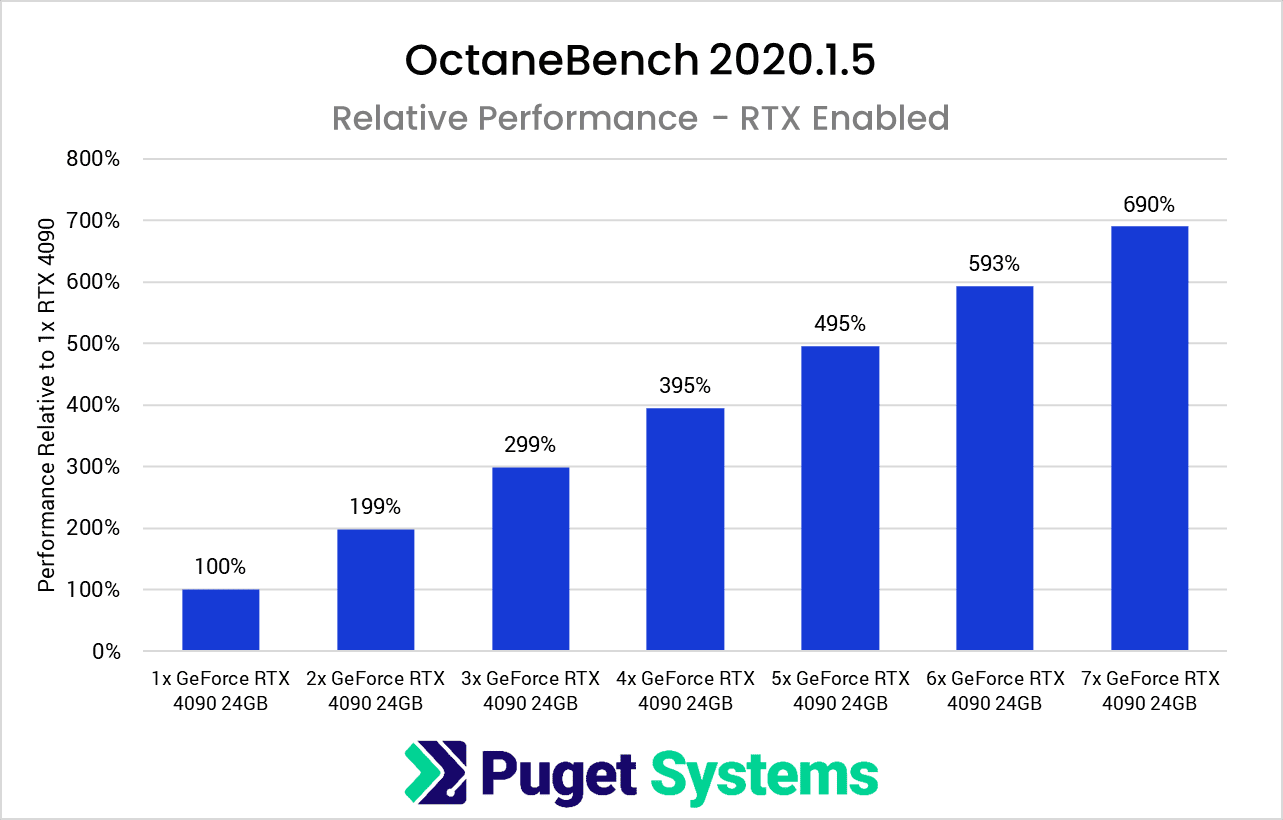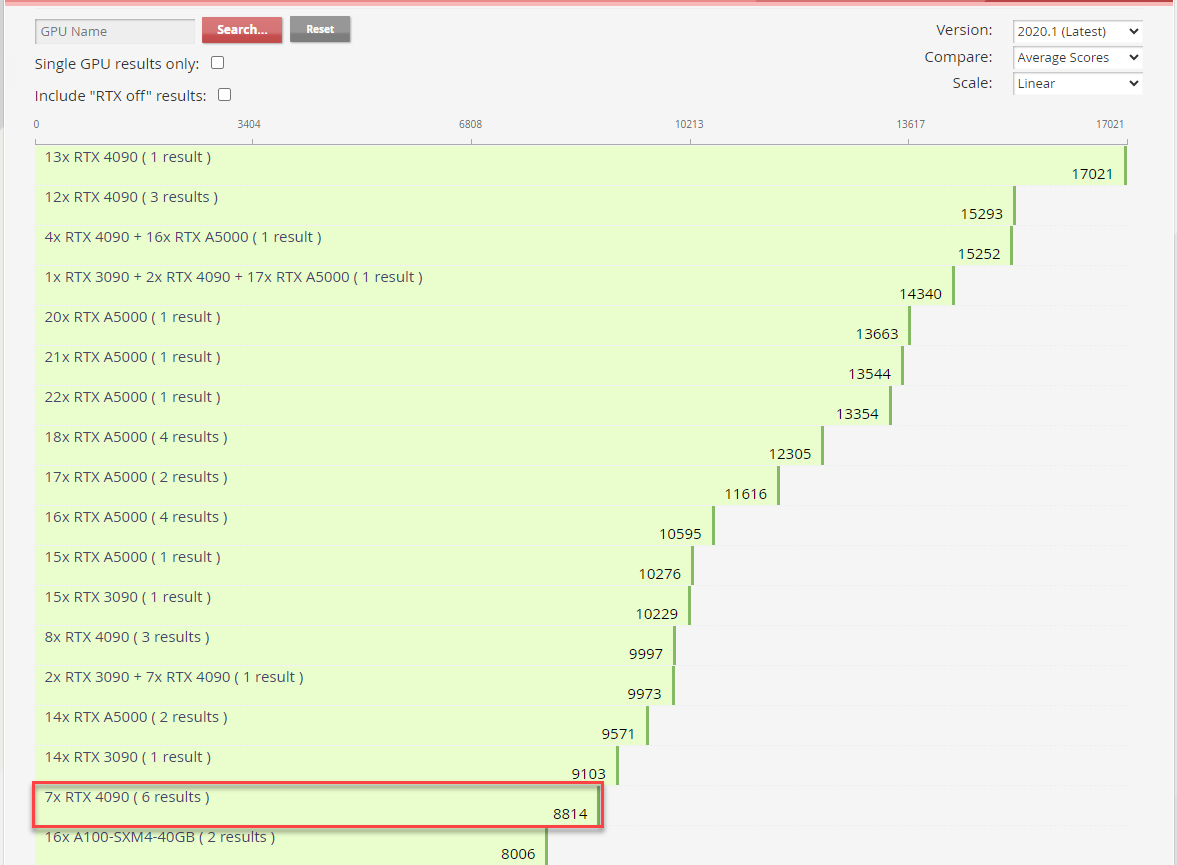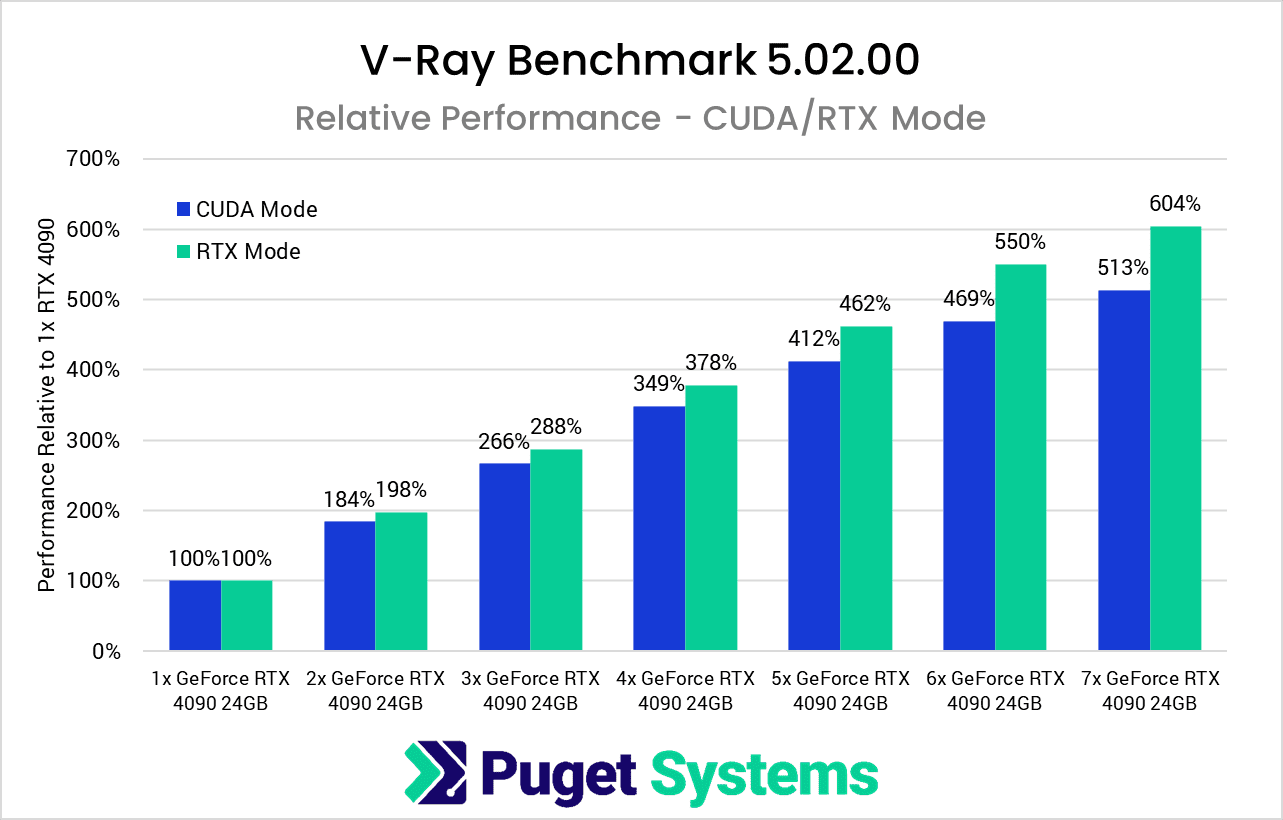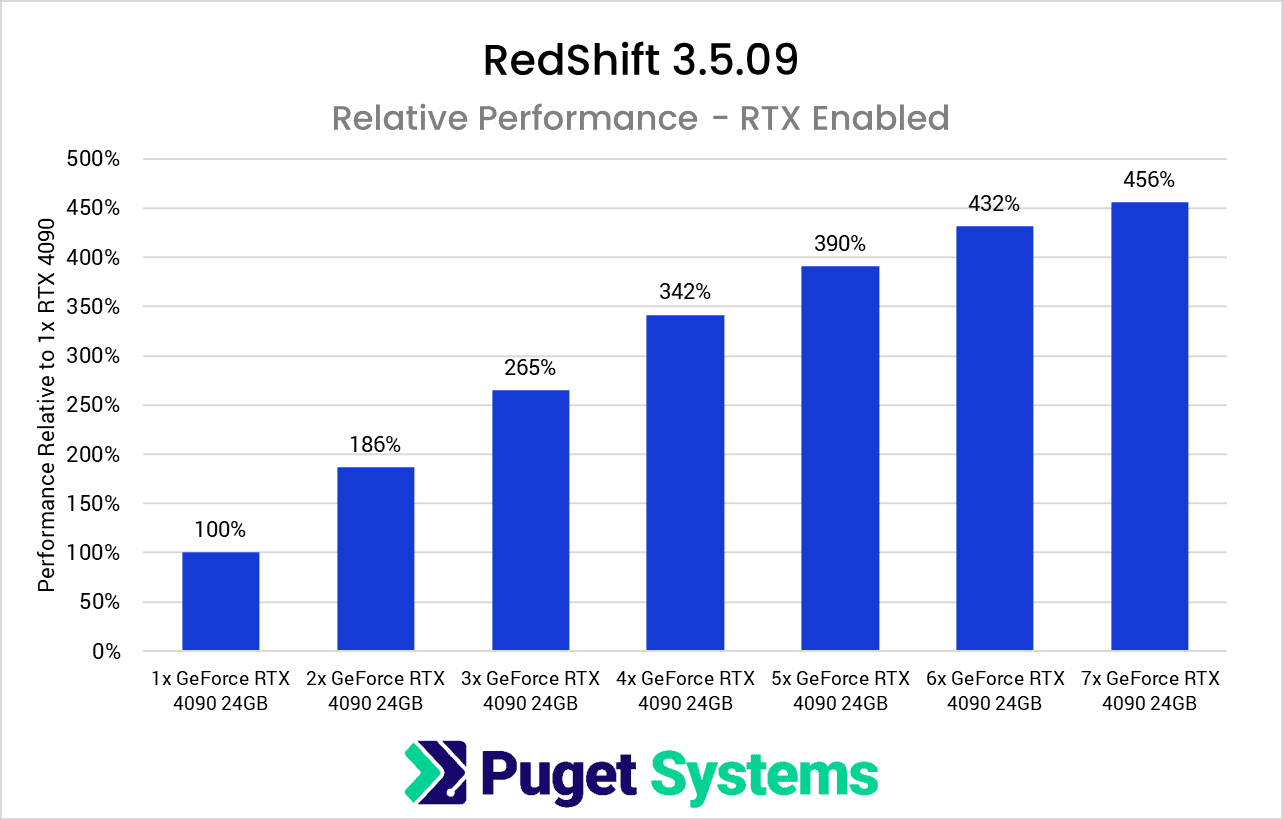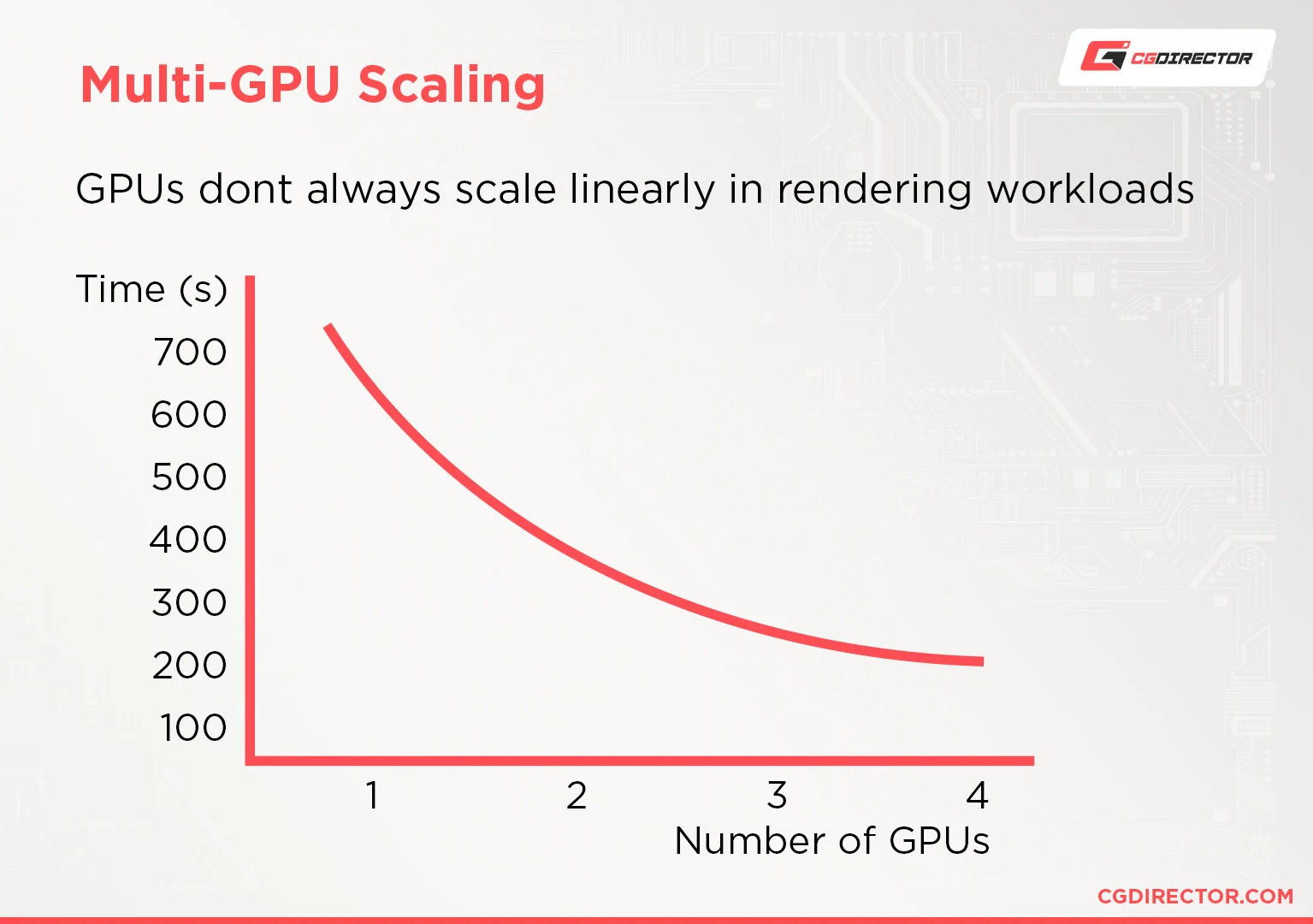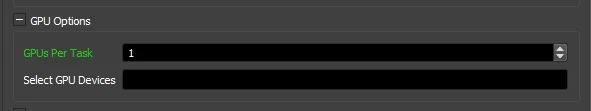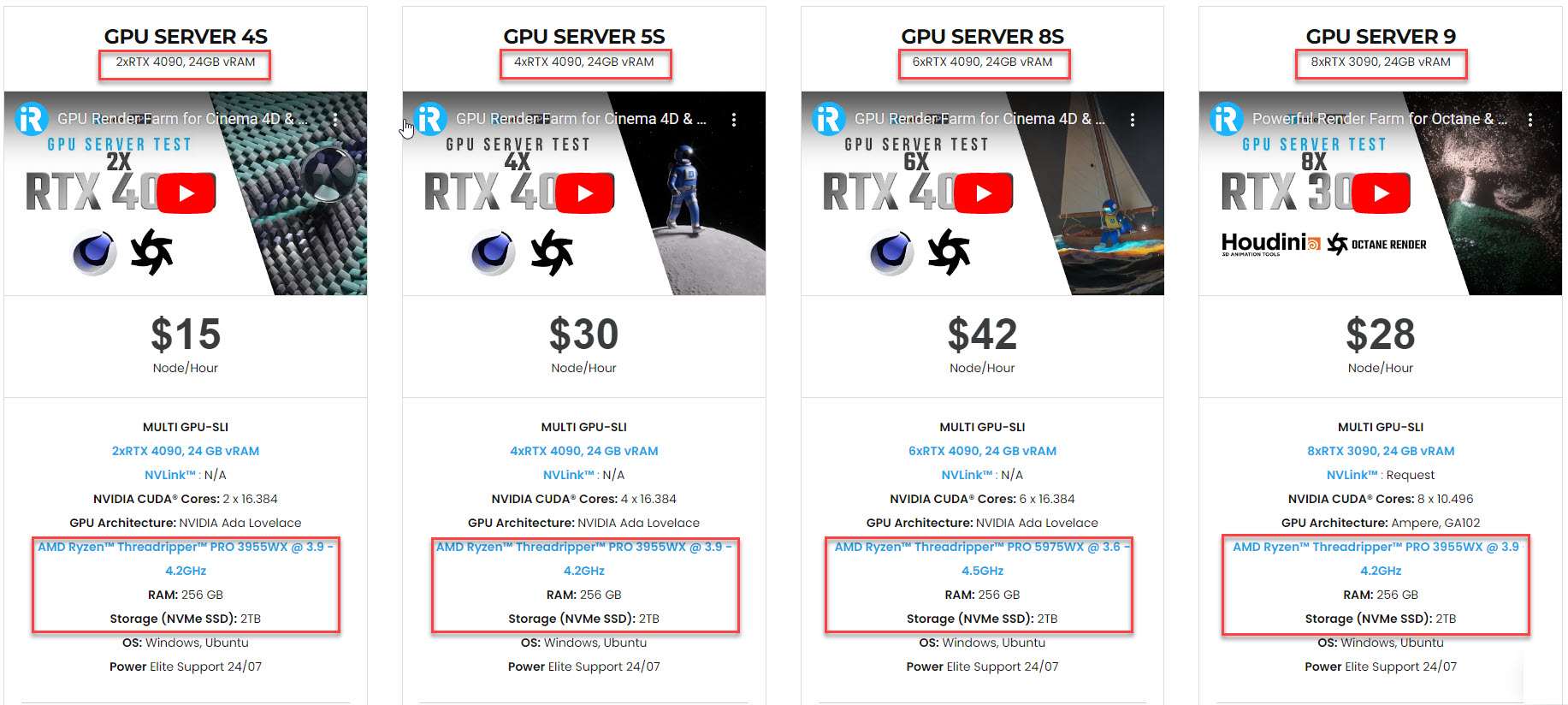Compare RTX 4090 scaling in Octane, V-Ray, and Redshift
“Does multi-GPU increase rendering performance?” is a common question among 3D artists. Theoretically, having multiple GPUs splits up the task of processing frames, allowing your system to render frames more quickly. However, to what extent it can be more quickly depends on the ability to take advantage of the multi-GPU of each renderer. Let us now get to the point and get deeper into comparing RTX 4090 scaling in Octane, V-Ray, and Redshift.
1. Octane Render
OctaneRender, unlike other GPU-based renderers, scales almost perfectly with multiple GPUs. In other words, if you use two cards, your renders will be completed twice as fast as if you only use one. Renders will be completed four times faster if you use four cards!
OctaneBench 2020.1.5 (Source: Puget Systems)
Typically, OctaneBench has the best GPU scaling out of any benchmark. It’s not sure how it would hold up with this many GPUs, but it works almost flawlessly. We get within a few percent of perfect scaling for each GPU added to the system.
In fact, 2x RTX 4090s end up with 1.99x faster than a single RTX 4090. At the very peak, with seven RTX 4090s, we end up with a 6.9x higher performance than a single RTX 4090. That is about as good as you can ask for and really shows off how well OctaneRender is able to take advantage of multi-GPU configurations.
This same 7x RTX 4090 configuration is now ranked 17 on the OctaneBench database, following configurations with 14+ GPUs. Someone has already tested a 13x RTX 4090 setup, which is currently ranked 1st on OctaneBench!
OctaneBench 2020.1.5 (Source: Otoy)
Compared to the score of 1269 of a single RTX 4090, the 13x RTX 4090 configuration is about 13.4x faster. What amazing scaling! Thus, Octane really shows off its excellent ability to utilize multi-GPUs. To the wonder “Is there a limit to how many GPUs it can scale up perfectly 100% (even more than 100%) like this? Until now, there is no limit, because the number has already reached 13 GPUs.
2. V-Ray
The GPU-accelerated version of V-Ray can and does make use of multiple GPUs. It will not be a flawless “four GPUs are four times faster,” but you can expect significant performance increases with each GPU added to the system.
V-Ray Benchmark 5.02.00 (Source: Puget Systems)
As in the above chart, we see the RTX 4090 scaling in the V-Ray in both CUDA and RTX modes.
Once you get over four RTX 4090s, CUDA mode starts to show diminishing returns. Nonetheless, the RTX mode scales beautifully all the way up to six GPUs. It is great scaling from 1 -> 2 -> 3 > 4 GPUs in the range of 78% to 98% improvement and from 4 -> 5 -> 6 GPUs in the range of 50% to 78% gain. With the seventh GPU added, performance drops slightly, but we are still able to get a maximum of around 6x quicker performance with seven RTX 4090s against a single RTX 4090.
3. Redshift
Redshift supports a maximum of 8 GPUs per session. It is clear that if you are using this GPU-accelerated renderer and want to make use of its power, your hardware will require at least two GPUs. Redshift excels at using multiple GPUs at the same time. Therefore, setting extra GPUs into your system is a terrific method to boost render speed even further.
Redshift 3.5.09 rendering performance scales across multi-RTX 4090 configurations (Source: Puget Systems)
Redshift is different from many other rendering benchmarks in that it is timing the time it takes to render a single scene rather than returning the number of samples per second that the system can handle. A problem with this approach is that when hardware grows stronger, the test takes less and less time to finish. This can have a direct impact on the measurement (especially as Redshift only shows results in whole seconds rather than fractions), but it can also cause factors such as scene load time to account for a larger portion of the result rather than isolating the rendering portion.
As a result, when it comes to really powerful systems such as this 7x RTX 4090 scaling, it seems that the current Redshift benchmark is rather misleading. The performance scaling is excellent for up to 4x RTX 4090 GPUs, but after that, the benefit per GPU begins to drop off. At the very peak 7x RTX 4090s, we see an exact 4.56x improvement in performance over a single RTX 4090. That is not a terrible gain by any means; however, it shows that Redshift does scale as additional GPUs are added to the multi-RTX 4090 scaling system, but not very well. It is not linear scaling since there are still some levels of diminishing returns when more cards are added to a single GPU system.
However, we believe that actual Redshift users rendering huge scenes would gain more than what this benchmark is currently capable of demonstrating.
Sum-Up from the result of comparing RTX 4090 scaling
Though Octane, V-Ray, and Redshift are all GPU-based render engines that can use multiple GPUs to render faster, their abilities to take advantage of many GPUs vary. Octane is different from other renderers in that it scales almost perfectly with multi-GPUs. It is difficult to find any GPU renderers that can scale perfectly 100%, even more than 100% as OctaneRender. V-Ray comes in second with its impressively excellent scaling. Two GPUs provide twice the performance of one GPU in this render engine, with very slight variations that are within the margin of error. Last is Redshift. Redshift isn’t quite as good as Octane and V-Ray when its two-RTX 4090 system can’t provide a 100% perfect improvement. But, it’s still a very respectable increase in performance per additional card. It’s believed that rendering huge scenes in Redshift will actually gain much more than this current 7x RTX 4090 scaling is able of showing.
Speed up your Multi-GPU Rendertimes
When seeking multiple GPU rendering options for GPU-based renderers, many artists would expect something like a perfect increase. GPUs, unfortunately, do not always scale perfectly. Two GPUs render an image approximately 1,9 times faster. Having four GPUs can sometimes make rendering 3.6x times faster.
Source: CG Director
Multiple GPUs communicating with each other to render the same task (one image) costs so much performance that a large part of one GPU in a 4-GPU rig is mostly just there used for managing decisions. One option to solve this is to use as few GPUs as possible per task during the final rendering of image sequences.
Consider the following example:
In a multi-GPU rig, we usually have all GPUs working on the same task. In this situation, a single task will be an image in our image sequence. Four GPUs work together to render one image, after that move on to the next image in the sequence until the full sequence is rendered.
When we have each GPU render on its own task, we can reduce preparation time per GPU (when the GPUs sit idle, waiting for the CPU to finish preparing the scene) and avoid some of the multi-GPU slowdowns. This is possible by rendering one task per GPU. So, instead of 4 GPUs working on the same image, a computer with 4 GPUs would now render 4 tasks (4 images) at once, each on its own GPU.
Some 3D-Software may provide this feature. If not, it is recommended to use a Render Manager, such as Thinkbox Deadline (free for up to two nodes/computers).
Option to set the number of GPUs rendering on one task in Thinkbox Deadline (Source: CG Director)
Note: Keep in mind that you may need to increase your System RAM and have a powerful CPU because each GPU-Task requires its own amount of RAM and CPU performance.
Render faster in Octane, V-Ray, and Redshift with iRender Render Farm
iRender provides high-configuration single and multi-GPU servers, specifically 1/2/4/6/8x RTX 4090 & RTX 3090. Powered with two of the most single-core performance CPUs for GPU-based renderers (Octane, V-Ray, Redshift, and so on) which are AMD Ryzen™ Threadripper™ PRO 3955WX @ 3.9 – 4.2GHz and AMD Ryzen™ Threadripper™ PRO 5975WX @ 3.6 – 4.5GHz, 256GB RAM and 2T NVMe SSD storage, all our servers can work well with almost all levels of complexity of your projects.
iRender gives you, all creative individuals and studios, an affordable answer to unleashing your creativity with the beast RTX 4090 from just 8.2 USD/hour. We are proud to be the only render farm where you can install any software and plugins of any version that serves your project. You will be given complete control over the server(s) and use them as your local computers.
Let’s check out V-Ray, Octane, and Redshift rendering performance on our 6x RTX 4090 super server.
Get our FREE TRIAL offer now to try our RTX 4090 machines for your Octane, V-Ray, and Redshift projects.
For further information, please do not hesitate to reach us at [email protected] or mobile: +84915875500.
iRender – Thank you & Happy Rendering!
Reference sources: Puget Systems, Otoy, CG Director
Related Posts
The latest creative news from Cinema 4D Cloud Rendering , V-Ray Cloud Rendering , Redshift Cloud Rendering, Octane Cloud Rendering, 3D VFX Plugins & Cloud Rendering.