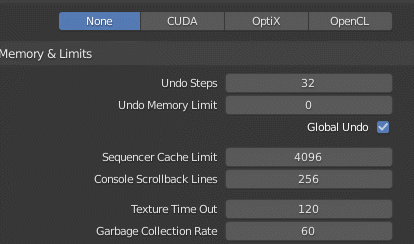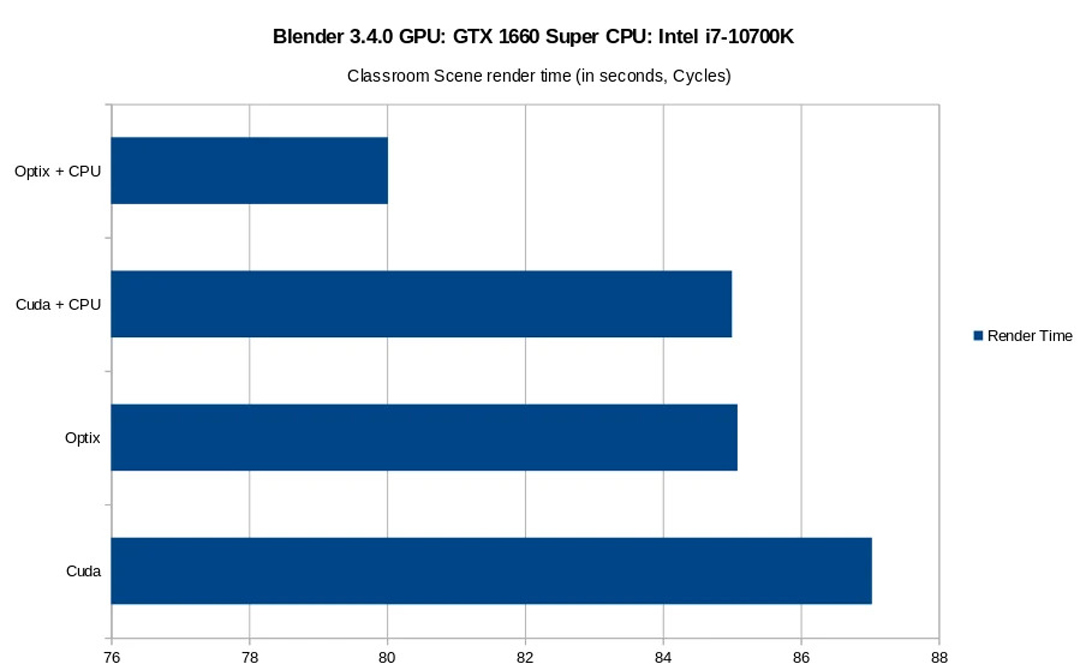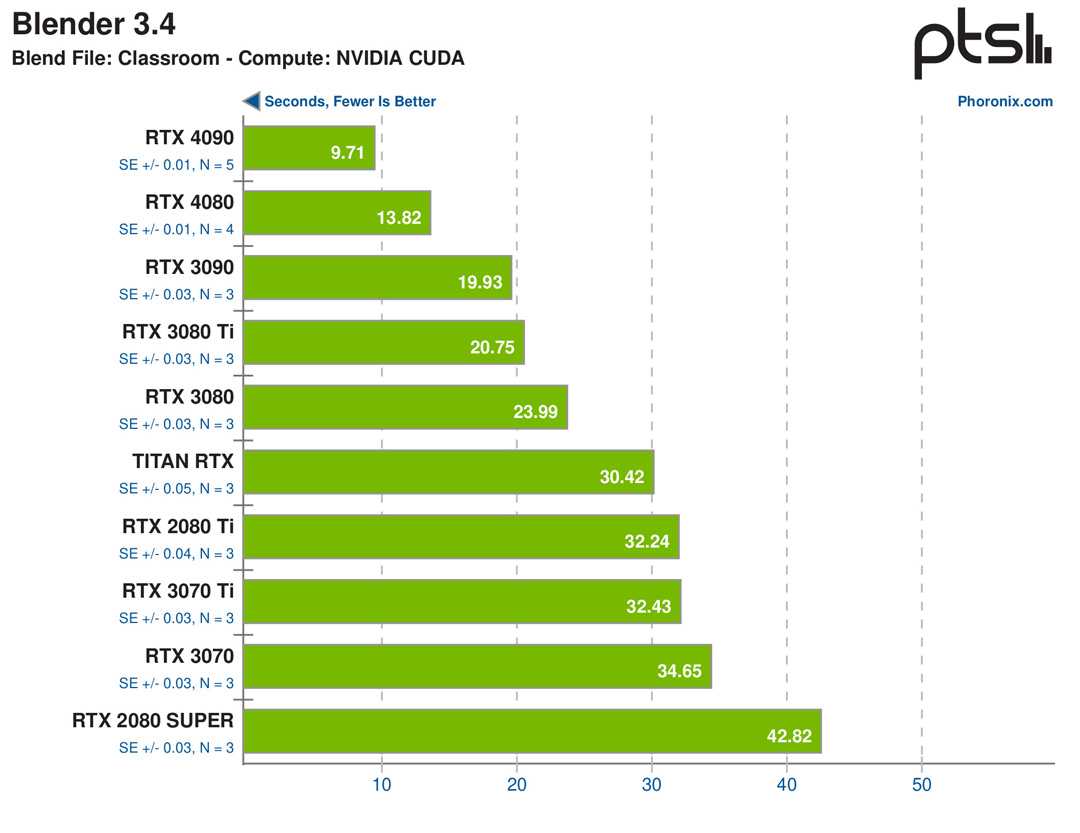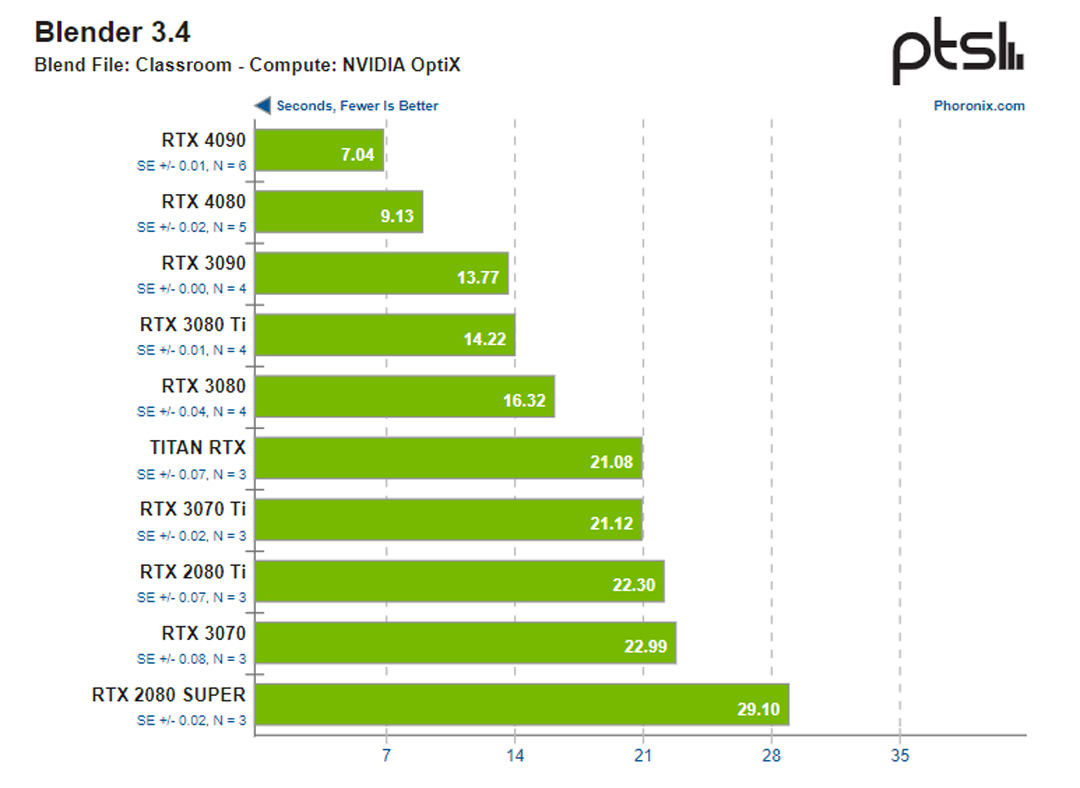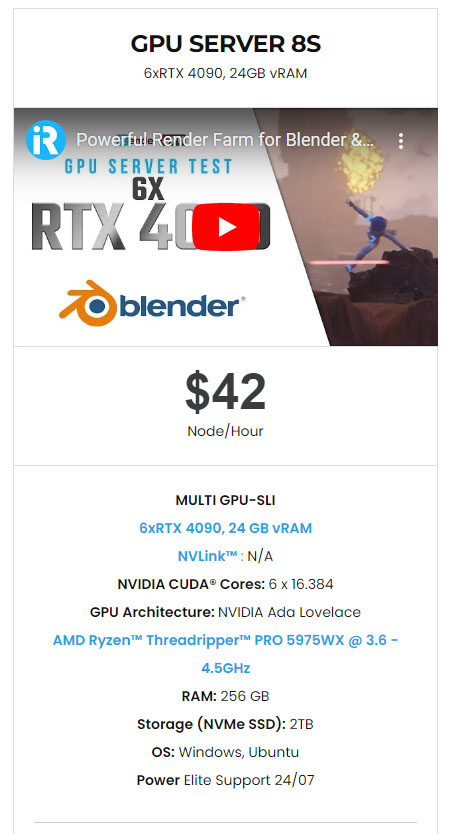CUDA vs OptiX Render in Blender Cycles
Blender is an open-source 3D software that supports almost all aspects of the 3D development process. It can be said that Blender is a fantastic software for working with static models or getting into the world of animation. It allows designers to make stunning visual effects, animations, and more. One important feature making Blender powerful is that its Cycles renderer supports multiple GPUs for rendering.
CUDA and OptiX are two famous technologies for GPU in Blender Cycles. In this article, we will compare CUDA and OptiX in Blender Cycles.
What are CUDA and Optix in Blender?
Image Source: Blender Stack Exchange
CUDA and OptiX are NVIDIA’s GPU rendering technologies. Both of them are compatible with Blender.
CUDA (Compute Unified Device Architecture) is a parallel computing technique created by NVIDIA for its graphics processing units (GPUs). On the NVIDIA CUDA parallel computing platform, thousands of GPU-accelerated applications are developed. CUDA frees up the CPU and helps reduce the GPU processing load. This allows the CPU to take on other tasks. CUDA is widely supported by many software, including Blender.
OptiX is a more recent technology created by NVIDIA. It is a real-time, GPU-based ray tracing engine that is suitable for creating high-quality reflections and refractions since it renders 3D scenes quickly and accurately. Especially, OptiX is designed for ray tracing, giving it an advantage over other solutions. When compared to CUDA, OptiX has the potential to render images faster, especially when using cutting-edge features like AI denoising.
Should we choose CUDA or Optix for Blender rendering?
Normally, if your computer has an NVIDIA GPU, your scene is simpler and you don’t require extensive ray tracing features, CUDA is a good option due to its larger compatibility and reliability.
On the other hand, if you are working on a complicated scene with plenty of reflections and refractions or you need advanced ray tracing features, OptiX will be the best choice. However, for GPU rendering in Blender, we need to make use of OptiX. In comparison to CUDA, OptiX is a more recent technology that was created specifically for ray tracing applications. As you can see in this picture below, Techgage also states that the Cycles engine in Blender benefits heavily from the latest NVIDIA GPU (RTX 4090, 24GB, OptiX):
Image Source: Techgage
Looking at the comparison table below, you can see this is a Classroom scene test in GPU GTX 1660 Super, CPU Intel i7-10700K.
Image Source: Foto Realist
When using Optix and CUDA separately, you can see that the rendering time is faster when using Optix compared to CUDA. Additionally, when using Optix and CUDA along with CPU, you also see the result that Optix + CPU is faster.
The results indicate that OptiX’s real-time ray tracing capabilities make it a faster rendering than CUDA.
CUDA and Optix on NVIDIA RTX 4090
Firstly, Phoronix tested the Classroom Blender file with CUDA.
When running Classroom Files on Blender 3.4 with the CUDA back-end, the GeForce 40 Series (RTX 4080 and RTX 4090) immediately show their outstanding performance capabilities to the RTX 30 Series. The difficult Classroom scene was handled by the RTX 4090 in a third of the time it took the TITAN RTX.
Image Source: Phoronix
Secondly, they tested the same file with NVIDIA OptiX.
Image Source: Phoronix
Rendering time has decreased significantly when testing with CUDA, it is even more surprising with OptiX. When launching Blender 3.4 with OptiX to take advantage of the RTX features, the RTX 4090 with OptiX took around half the time to render the Classroom scene as the prior generation GeForce RTX 3090 graphics card. This is a wonderful result!
Wrap up
The choice between CUDA and OptiX ultimately depends on your specific needs and the kind of project you are working on. If possible, you should experience both CUDA and OptiX and compare their render times and performance for your particular scene then you can make your own decisions. The most important thing is having good hardware to be able to achieve the results you want. Currently, it can be said that the RTX 4090 is the Rendering Champion. With the power of the new GPU RTX 4090 from Nvidia, you can get maximum performance using CUDA and Optix in Blender.
iRender Farm - The Best choice for Blender Testing
Currently, iRender Farm offers huge and scalable computing power from RTX 4090 servers on the market. You can find many options at iRender from 1/2/4/6 to 8 x RTX3090s/RTX4090s. Blender can run on multiple GPUs, so you can refer to our server 8S (6 RTX 4090). This server is considered one of the hottest servers at iRender and is ready to tackle the most complicated scenes in Blender.
The workflow is very simple. You will connect the server via the Remote Desktop file and install Blender for the 1st time access, then start rendering as on your personal computer.
Let’s take a look at some videos about testing Blender speed on iRender’s servers:
In addition to providing high-end configurations, iRender also has a 24/7 online Support Team to assist you whenever you encounter an issue. Let’s try iRender Farm now to enjoy the fullest of the next level of rendering.
iRender – Happy Rendering
Reference source: Foto Realist, Phoronix, Blender Stack Exchange
Related Posts
The latest creative news from Blender Cloud Rendering.