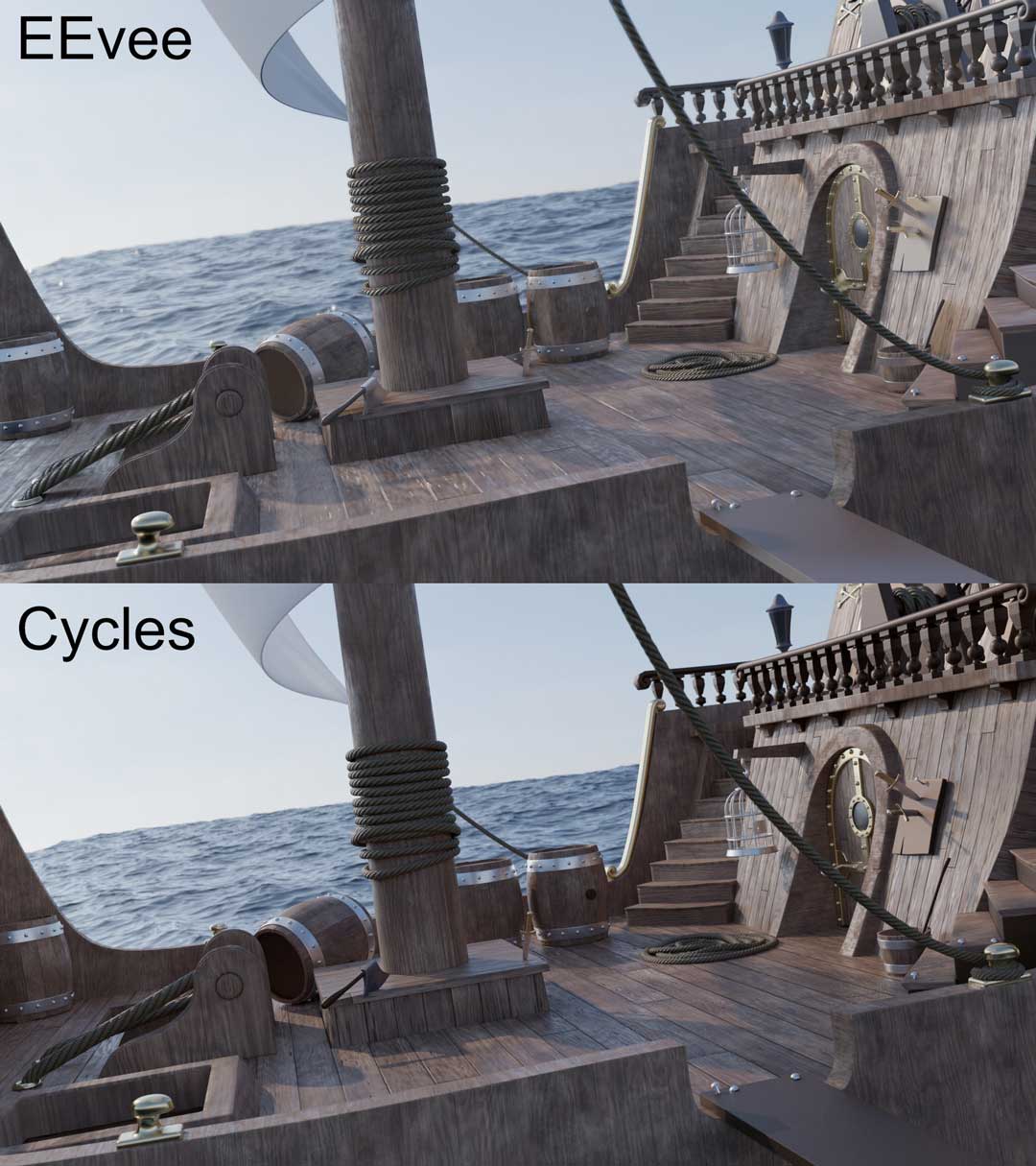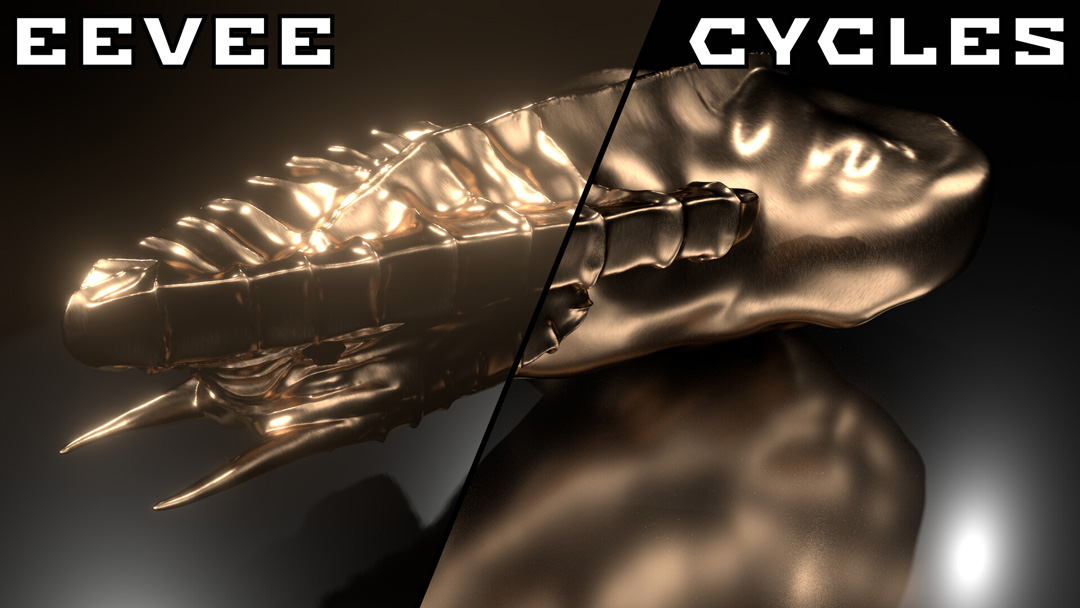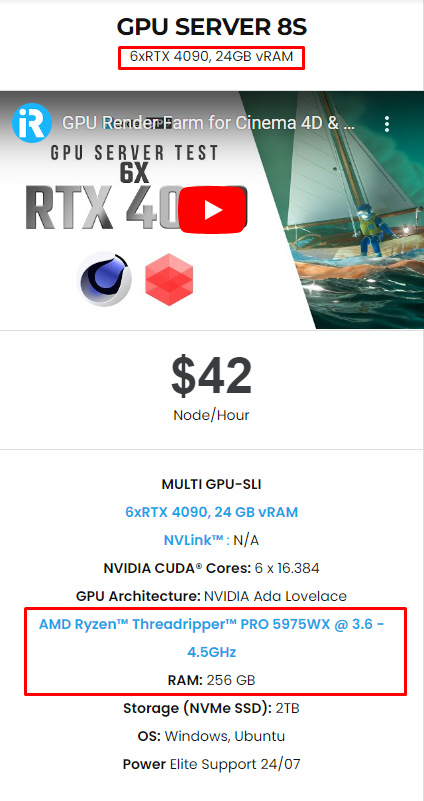Cycles and Eevee: which renderer should we choose?
When it comes to the render engine (renderer) in Blender, Cycles, and Eevee is no longer a strange term for Blender artists. Cycles is an offline renderer that calculates 3D data to create realistic scenes, whereas Eevee is an online renderer that aims to produce images in real-time.
Each renderer has its own unique characteristics that make both useful rendering tools in Blender. However, which one should we use is better? Let’s find out in this article.
The big difference between Eevee and Cycles
Image Source: Artstation
The big difference between these 2 renderers is that one renderer is an online renderer and the other an offline renderer. Since Eevee is an online renderer, you may move about the scene immediately without having to wait for any calculations to be completed for lighting, materials, etc. Whereas Cycles render engine is an offline renderer. While an offline renderer goes through a process of calculating the lighting, materials, and geometry of a scene to produce the most accurate image possible, an online renderer takes time to calculate.
If you are utilizing the Eevee render engine, you will be able to move around your scene nearly in real-time. On the other hand, cycles must process a lot more data each time you make a change or move the viewport. And without the viewport denoising option, it would be impossible to orbit your view while keeping your scene noise-free.
Which one is easier to use?
Image Source: Yargon Kerman
Cycles is a physically-based, unbiased path-tracing rendering solution for Blender. It can be used by either the CPU or GPU to make stunning final sequences and animations. In contrast to EEVEE, it only supports GPU. On top of all this, Cycles is one of the most flexible engines used in modern 3D software. It also has an external plug-in that can be utilized by other software like Cinema 4D and Maya. For artists who want to use a lot of software for their projects at once, using Cycles is a strength. Also, Cycles is free and already integrated into Blender. Because it is free, it is very suitable for artists on a tight budget and still gets good results.
Eevee has been one of the greatest additions to Blender recently. Additionally, it is a real-time render engine that uses technology similar to those used by game engines. Physically based rendering (PBR) can be created in real-time using this physically based engine and utilized as a renderer. Eevee performs best when used for VFX and animation. Eevee can handle post-processing tasks like DOF, ambient occlusion, and screen-space reflections when rendering.
From the above analysis, we can see that Cycles is easier to use than Eevee. With Cycles, you can use multiple cards to speed up your rendering while Eevee needs to adjust special settings to be able to render multiple cards. This can be a bit difficult for beginners who want to learn rendering with Blender. Moreover, Cycles is also a flexible renderer, which can be combined with some great software like Cinema 4D and Maya very suitable for film creation or animation work.
Which one has a faster rendering speed?
You can watch a quick test video of the rendering speed between these 2 renderers from iRender Team. We tested the rendering speed between these 2 renderers.
iRender tested the speed between Cycles and Eevee on Blender 3.5. When rendering with 550 frames with a frame rate of 24fps, the rendering speed on Eevee is 1 hour 43 minutes 45 seconds, and on Cycles is 4 hours 52 minutes 28 seconds. It can be clearly seen that the rendering speed on Eevee is much faster than on Cycles.
In particular, Cycles now can use RTX cores to significantly increase rendering performance thanks to the development of OptiX-enabled rendering. Along with numerous viewport and render denoisers, it also includes the potent OIDN (CPU) and OptiX (GPU) denoisers. Additionally, it has tile-stealing functionality for GPU + CPU “Hybrid” rendering and multi-GPU rendering support for both Nvidia and AMD GPUs.
The most significant advantage of Eevee is speed. Using the same scene and hardware as Cycles, it can be up to 12 times faster. You won’t have to wait as long for your scene renderings to complete as a result. Eevee is able to render your scenes with high quality because of a significant distinction between the two renderers.
Which Renderer should we use?
Image Source: Youtube
Cycles is the perfect solution if your projects frequently contain realistic scenery, like house interiors or lovely landscapes. Also, it is a ray-tracing renderer, thus renders take longer to produce but are significantly more accurate and realistic. Cycles’ accuracy and realism may be more useful in complicated scenes with several objects made of various materials, such as concrete or brick walling, more intricate textures, multiple light sources, and complex backgrounds.
Eevee is suitable for scenes that have low-poly objects, usually containing “basic” items. Eevee renders your scene just as well as Cycles, but much faster because low-poly scenes don’t typically have a photorealistic quality. Therefore, Eevee works better in small scenes with uncomplicated backgrounds and includes elements like colored cubes which reduces render time.
Final Thoughts
Using Cycles or Eevee will depend on each project and the results you get. You can flexibly use these engines to get the best results. Blender can use multi GPUs for the fastest rendering. Whether you use Eevee or Cycles, you still need a powerful workstation to handle the most complex scenes in Blender. You can consider choosing a cloud render farm to boost your render without investing much money.
Speed up your rendering in Blender with iRender Farm
Currently, almost servers on iRender have been updated to card RTX 4090. You can find many options at iRender from 1/2/4/6 to 8 x RTX3090s/RTX4090s. Blender can run on multiple GPUs so you can refer to our server 8S (6 RTX 4090). This server is considered to be one of the hottest servers at iRender and is ready to tackle the most complicated scenes in Blender.
The workflow is very simple. You will connect the server via the Remote Desktop file and install Blender for the 1st time access then start rendering.
iRender’s Server Test on Blender
Let’s take a look at some videos testing Blender speed on iRender’s server:
In addition to providing high-end configurations, iRender also has a 24/7 online Support Team to assist you whenever you encounter an issue. Let’s try iRender Farm now to enjoy the fullest of the next level of rendering.
iRender – Happy Rendering
Reference source: ALL3D, Blender Stack Exchange, CG Director
Related Posts
The latest creative news from Blender Cloud rendering.