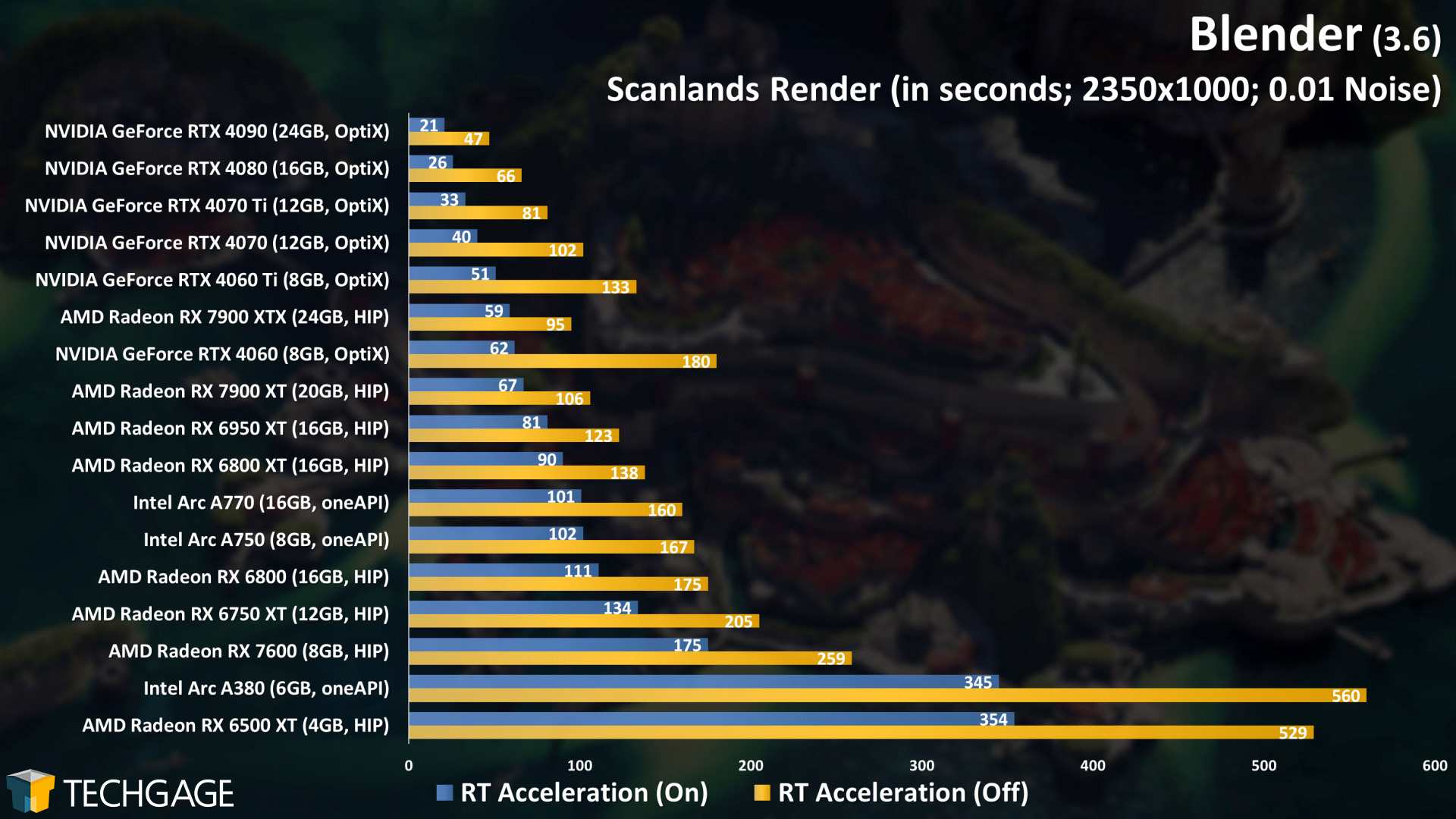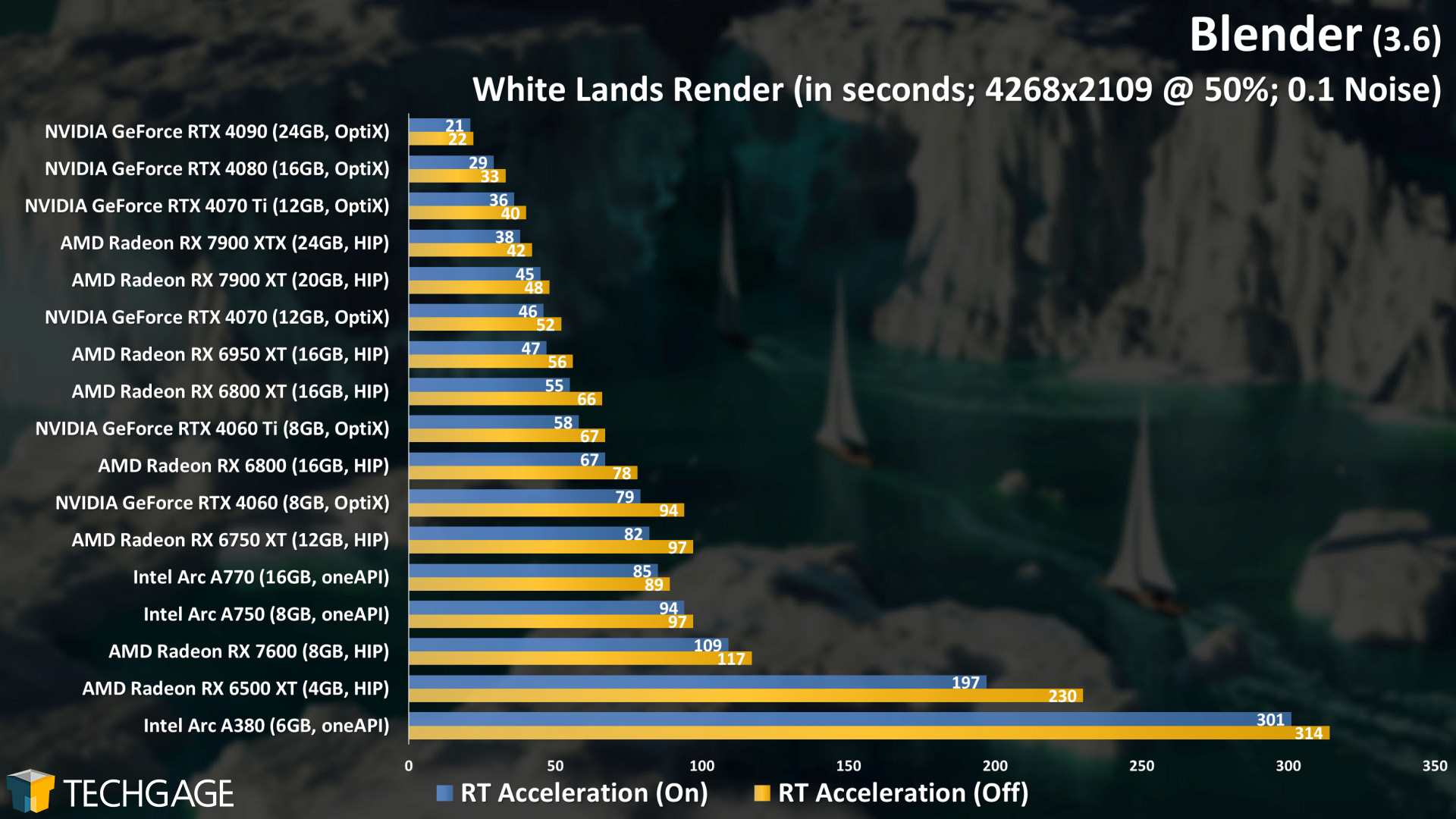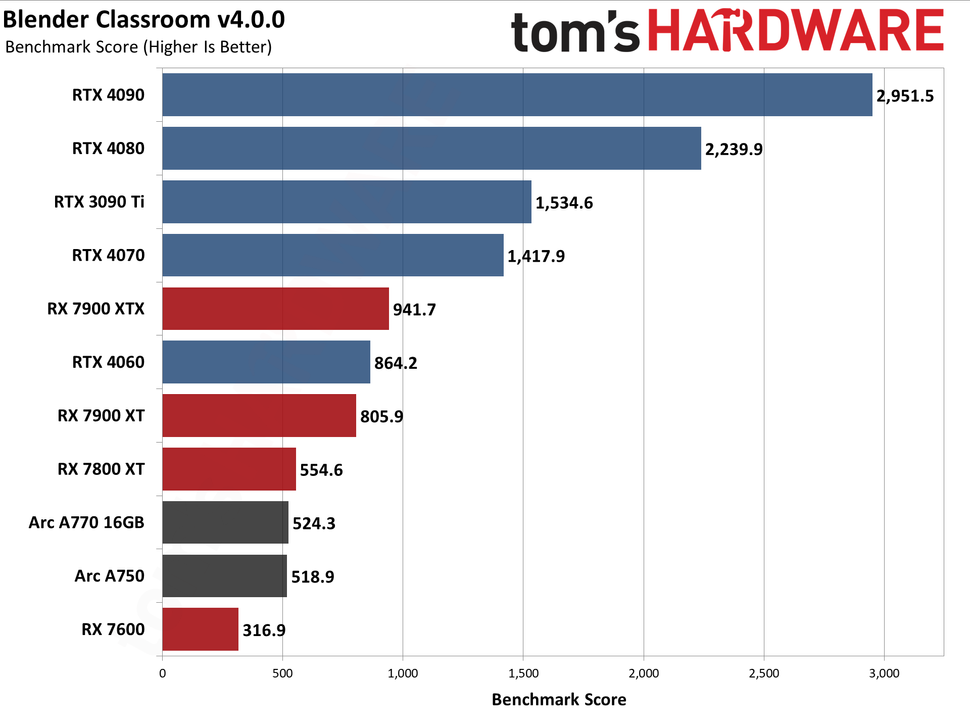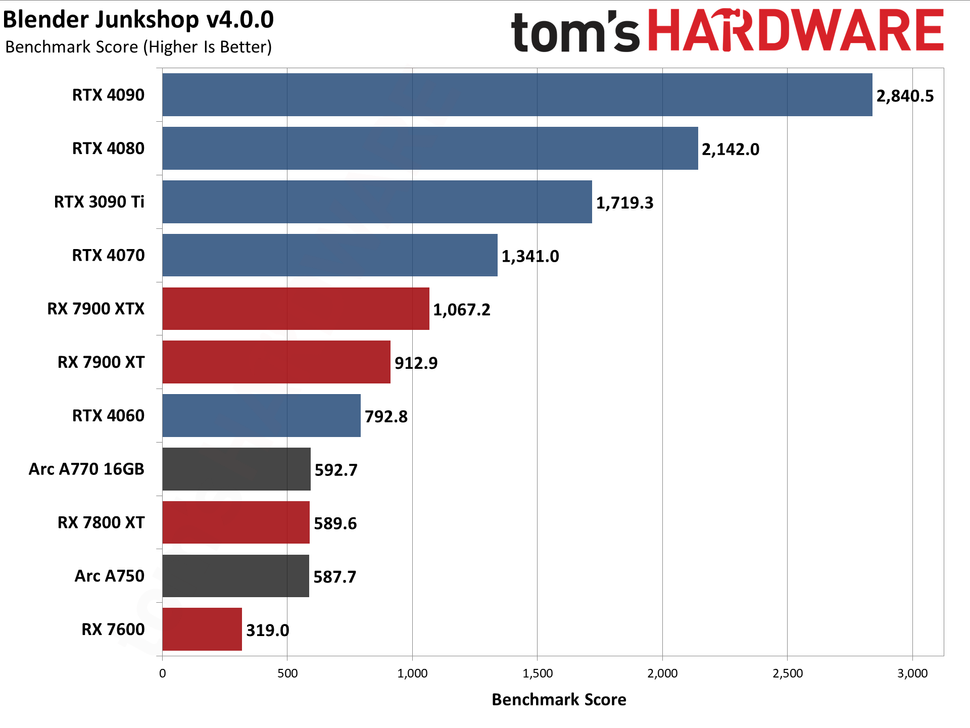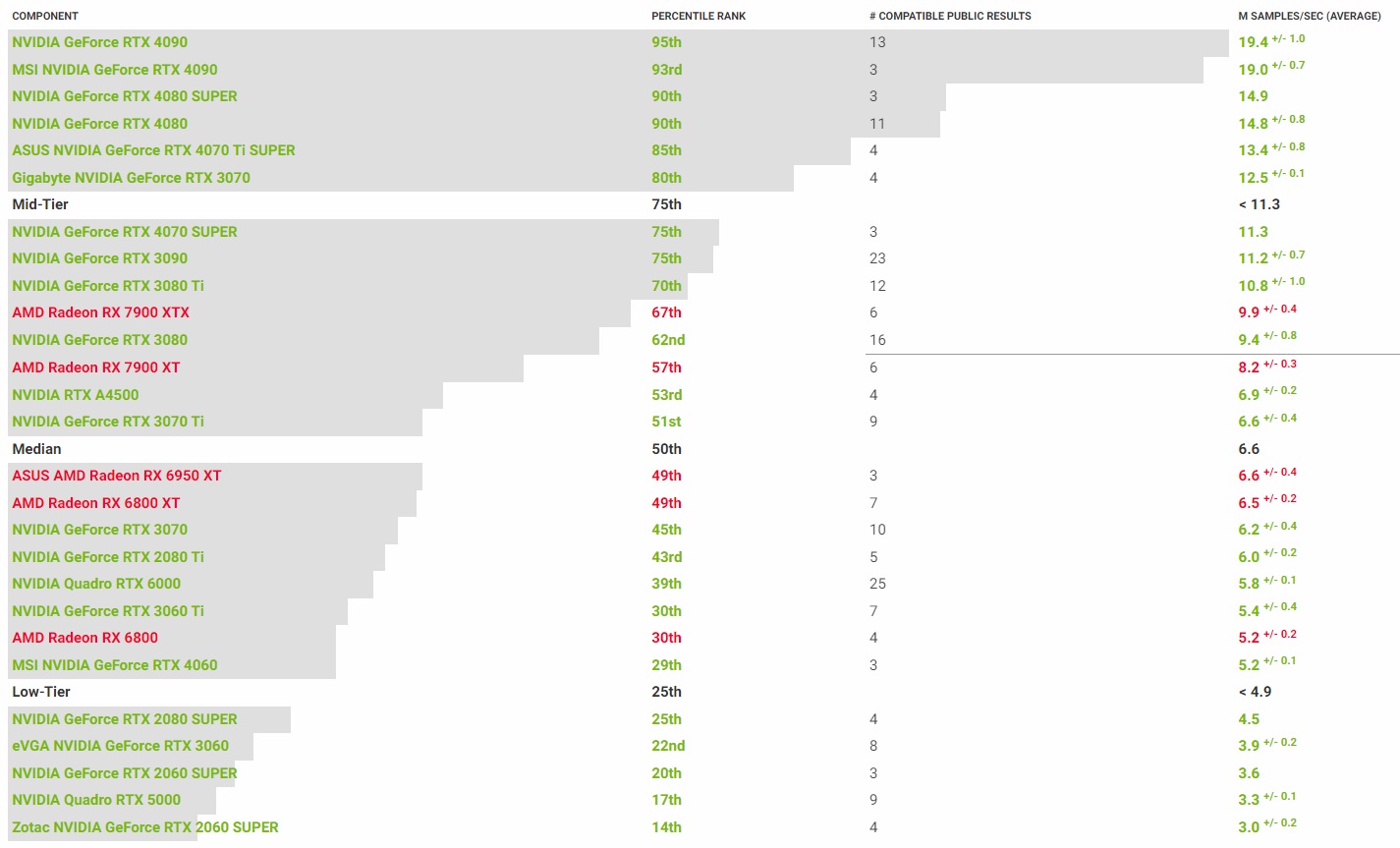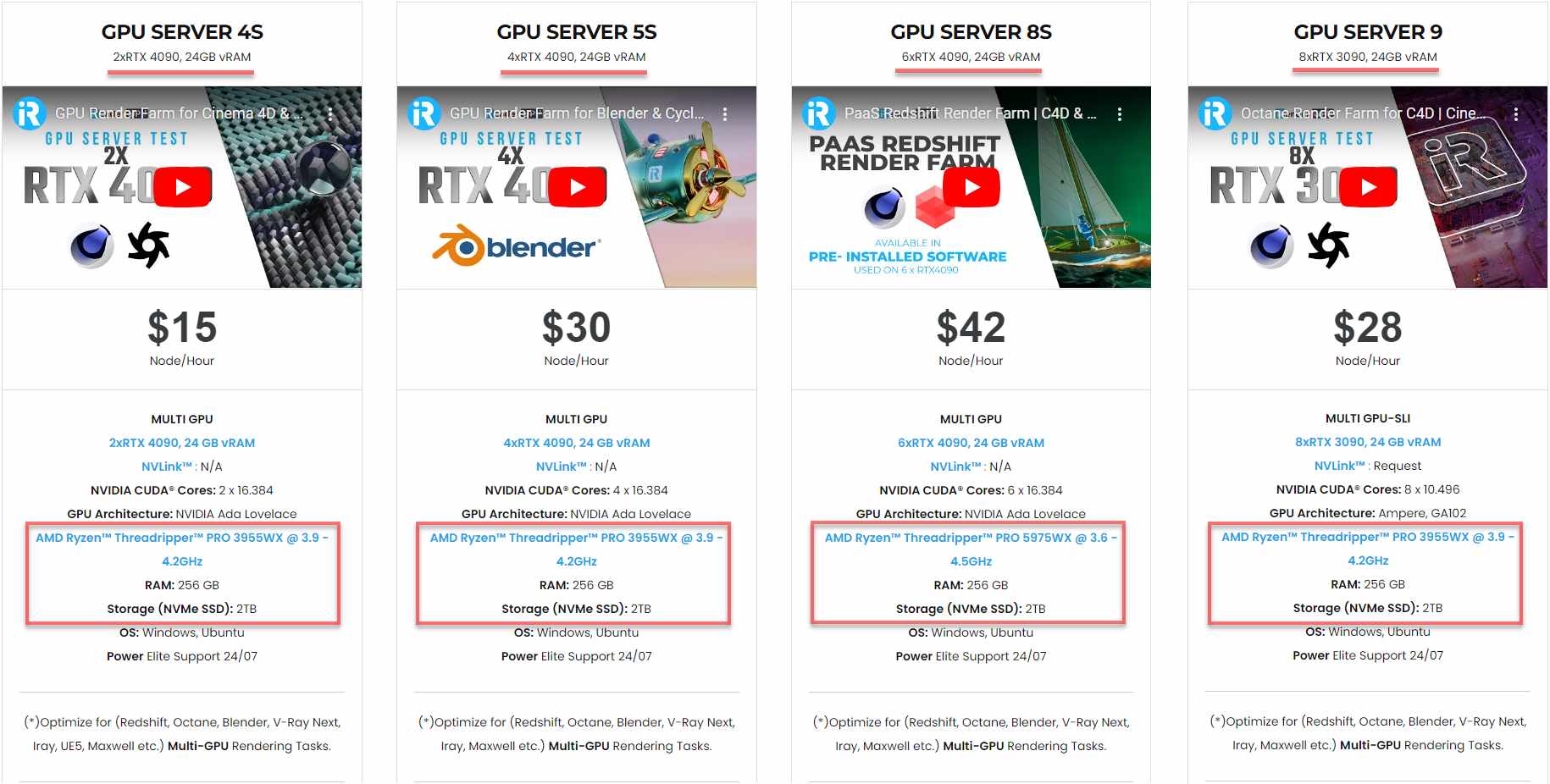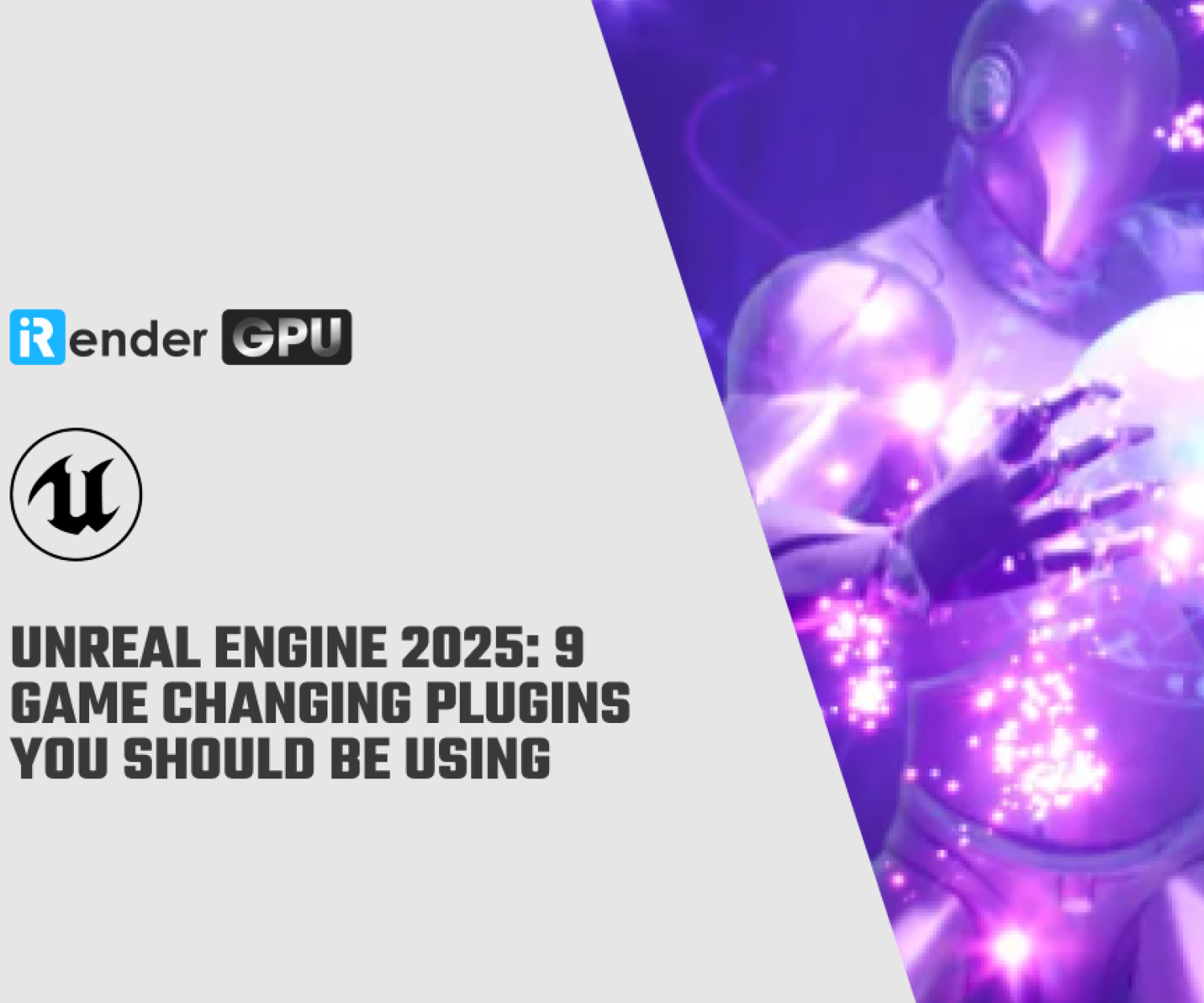Cycles vs LuxCoreRender: A Comprehensive Comparison
Since its initial introduction in 2011, Cycles has come a long way to become the go-to physically-based path tracer for production rendering in Blender. The super cool train demo by Brecht in 2011 captured our attention and marked the beginning of Cycles’ journey. With its widespread use among Blender users, Cycles is undoubtedly the primary render engine for most. However, there are other available path-tracing render engines that can be used alongside Cycles. LuxCoreRender is one such alternative. In this article, we will compare and contrast Cycles vs LuxCoreRender and help you determine which one may be better suited for your specific needs.
Overview of Cycles and LuxCoreRender
Cycles
Cycles is Blender’s physically-based path tracer for production rendering. It’s developed to provide physically based results out-of-the-box, with artistic control and flexible shading nodes for production needs.
Source: cycles-renderer.org
Cycles was first incorporated into Blender 2.61, back in 2011. Over the years, it has introduced support for a wide range of rendering possibilities, including NVIDIA and AMD. Similarly, it has grown to include support for many features including hair, motion blur, smoke and fire, major shaders and materials, adaptive subdivisions, and much more.
At the time of writing, the latest version of Blender is 4.1. Cycles render engine in Blender 4.1 now features GPU-accelerated OpenImageDenoise, making full-quality denoising available at interactive rates in the 3D viewport.
LuxCoreRender
LuxCoreRender is a physically based and unbiased render engine. Based on state-of-the-art algorithms, LuxCoreRender simulates the flow of light according to physical equations, thus producing realistic images of photographic quality.
Images by Charles Nandeya Ehouman (Sharlybg)
LuxCoreRender was formerly known as LuxRender. It was rebooted in 2018 with a change of name, a new project website, forum and online documentation. It is a physically based render engine with a range of production features. LuxCoreRender 2.0 supports hybrid C++/OpenCL rendering on both CPUs and GPUs.
LuxCoreRender 2.6, which was released in December 2021, is the most recent stable version of this render engine. Odilkhan Yakubov, the developer of the Corona & LuxCore Renderer Addon, recently announced the news about the latest update, version 2.8 alpha released in December 2023.
Cycles vs. LuxCoreRender: A comprehensive comparison
Compare and contrast Cycles and LuxCoreRender
| Cycles | LuxCoreRender | |
| Price | Free, Open-Source | Free (and will always be free as claimed on the site), Open-Source |
| Rendering algorithm | Unbiased | Unbiased |
| Rendering modes | GPU, CPU, and Hybrid (GPU + CPU) | GPU, CPU, and Hybrid (GPU + CPU) |
| Rendering technologies | CUDA – NVIDIA
OptiX – NVIDIA HIP – AMD oneAPI – Intel Metal – Apple (macOS) |
OpenCL
CUDA – NVIDIA OptiX – NVIDIA (from LuxCoreRender 2.5)
|
| Supported GPUs | NVIDIA, AMD, Intel, and Apple GPUs | NVIDIA GPUs, OpenCL compatible GPUs |
| Supported OS | Windows, Linux, and macOS | Windows, Linux, and macOS |
Both Cycles and LuxCoreRender are free and open-source unbiased renderers available on Windows, Linux and MacOS. Their source code is available under the Apache License Version 2.0 and can be integrated into both open-source and commercial software. Find more information about the API of LuxCoreRender here and the source code of Cycles here.
LuxCoreRender can be used either as a standalone application or as a plugin. Similarly, Cycles can function as both an integrated renderer within Blender and as a standalone render engine. However, note that the Cycles standalone application is still in development, and is not ready for production usage. It can be used for testing purposes and integration with other 3D programs and pipelines.
Both render engines support CPU rendering, GPU rendering and a combination of both CPU and GPU rendering (Hybrid). Cycles offers support for NVIDIA, AMD, Intel, and Apple GPUs. LuxCoreRender supports NVIDIA GPUs and OpenCL-compatible GPUs.
Cycles and its rendering technology
Cycles supports different technologies for GPU rendering depending on the GPU manufacturer and operating system:
-
- CUDA- NVIDIA: CUDA is supported on Windows and Linux. It requires NVIDIA GPUs with a compute capability of 3.0 and higher.
- OptiX – NVIDIA: OptiX takes advantage of hardware ray-tracing acceleration in RTX GPUs for improved performance. It’s supported on Windows and Linux and requires an NVIDIA GPU with a compute capability of at least 5.0 and a driver version of 470 and higher.
- HIP – AMD: HIP is supported on Windows and Linux. It requires an AMD GPU with the Vega architecture or newer. Both discrete GPUs and APUs are supported. The supported GPUs include the Radeon RX Vega Series (Excluding the Radeon VII); Radeon RX 5000 Series, 6000 Series, 7000 Series; Radeon Pro WX 9100; and Radeon Pro W6000 Series. For Windows, the minimum driver versions required are Radeon Software 21.12.1 or Radeon PRO Software 21.Q4 and for Linux, Radeon Software 22.10 or ROCm 5.3
- oneAPI – Intel: oneAPI is a computation library supported on Windows and Linux. It requires an Intel® Arc™ GPU with the Xe HPG architecture. Supported GPUs include Intel® Arc™ A-Series.
- Metal – Apple (macOS): Metal is supported on Apple computers with Apple Silicon, AMD and Intel GPUs. To support all features and graphics cards, macOS 13.0 or newer is required. However, note that using AMD GPUs with Metal has several limitations.
LuxCoreRende and its rendering technology
LuxCoreRender has come a long way in terms of GPU rendering technology. From version 2.5 onwards, LuxCoreRender supports three GPU rendering technologies: OpenCL, CUDA, and OptiX.
From the very beginning, LuxCoreRender has supported GPU+CPU rendering thanks to OpenCL CPU devices. However, the performance of OpenCL CPU devices is often disappointing, as they are much slower than C++ code and can even slow down the GPU performance. As a result, GPU+CPU rendering is often slower than GPU-only rendering. To solve this problem, LuxCoreRender has introduced OpenCL/C++ hybrid rendering. OpenCL is used to run the rendering on GPUs while native C++ code is used for CPU rendering.
Starting from version 2.0, LuxCoreRender supports hybrid C++/OpenCL rendering when rendering on both CPUs and GPUs. This architecture provides much better performance than the old, purely OpenCL-based architecture.
From version 2.4 onwards, NVIDIA’s CUDA was introduced alongside OpenCL-based render paths. From LuxCoreRender 2.5, the CUDA backend could utilize RTX hardware ray tracing through the OptiX library. The rendering speedup benefit depends on the complexity of the scene, with more triangles in the scene resulting in a bigger speedup.
Cycles vs LuxCoreRender: Strengths and Weaknesses
Cycles:
Strengths:
-
- Cycles is free and open-source.
- It’s a production-proven renderer available in Blender and is heavily maintained and updated.
- It is the default render engine in Blender, which means it seamlessly integrates with the rest of the software’s features and workflows.
- In Blender, Cycles is the most feature-rich renderer. It offers a rich set of rendering features, including powerful PBR shading nodes, accurate subsurface scattering, vector displacement and adaptive subdivision, volume scattering and absorption, cryptomatte support, and more.
- It has comprehensive documentation and an active community support system, making it easier for new users to get started.
Weaknesses:
-
- It’s not as suitable as LuxCoreRender for architectural works that require quite the tweaking and results are subpar compared to more specialized render engines.
- Cycles is currently not as capable in areas such as caustics as other engines. LuxCoreRender beats it in both accuracy and speed.
LuxCoreRender:
Strengths:
-
- It’s free and will always be free, and thus can be used on commercial projects. It’s open-source, allowing you to customize it to fit your specific pipelines and contribute to the project if you have the needed coding skills.
- The design philosophy of LuxCoreRender is a no-holds-barred, fully physically accurate model when computing the render. As a result, it gives some of the most impressive/accurate renders out of the box. It also outclasses traditional path-tracers such as Cycles with a bevy set of features in place to compute light information even in the most challenging scenes. This makes LuxCoreRender incredibly potent for rendering scenes that focus on heavily refractive objects, caustics, or dimly lit interiors.
- It is the king of caustics. Its SSS is also great, among other things.
- It also plays well with Blender. It’s available as a plugin, as well as able to parse Cycles material nodes.
Weaknesses:
-
- It is pretty complicated and it has many options, but a lack of solid documentation, so it may be intimidating for new users.
- One has also to choose the version of LuxCoreRender compatible with the installed Blender version carefully.
- It is not a production-based render engine, so there are no provisions for animation and/or temporal accuracy (for example, flickering prevention) for animations.
Cycles vs LuxCoreRender: GPU Rendering Performance
Both Cycles and LuxCoreRender offer a wide range of GPUs to choose from. If you’re looking for the best rendering performance, you can consider looking at rendering performance tests and benchmarks to compare the performance of different GPUs. This can help you make an informed decision when choosing which GPU to use with either render engine.
First, Cycles rendering performance:
The below graphs show the performance differences between enabling RT and disabling RT.
Cycles GPU rendering performance: AMD HIP, Intel oneAPI, and NVIDIA OptiX (Image credit: Techgage)
Testing Cycles in Blender 4.0 with different scenes on various GPUs from NVIDIA, AMD, and Intel:
Image credit: Tom's Hardware
You can also see here for more information on comparing more GPU devices for Cycles.
Second, LuxCoreRender rendering performance:
LuxCoreRender 2.6 - Scene: LuxCore Benchmark - Acceleration: GPU (Image credit: openbenchmarking.org)
Render faster in Cycles and LuxCoreRender with iRender
iRender powers up your creativity with unlimited GPU rendering resources. Our GPU render farm houses the most powerful 3D rendering machines. Configure from 1 to 8 GPU with top-tier RTX 4090/RTX 3090, Threadripper Pro CPUs, 256GB RAM, and 2TB SSD storage – iRender’s machines can handle any 3D project demands.
Once renting our machines, you will own them as your personal workstations. Therefore, you can install and use any render engines, plugins, and/or other 3D software of all versions (even the newly released ones).
This May, we are happy to announce a new beast, GPU Server 9S, with 8x RTX 4090s, powered with a stronger CPU – AMD Ryzen™ Threadripper™ PRO 5975WX @ 3.6 – 4.5GHz. Don’t forget to give it a try and enjoy the next level of multi-GPU power.
We are also offering an attractive 100% Bonus Program for our new users making the first deposit within 24 hours of registration.
Enjoy our FREE TRIAL to try our RTX 4090 machines and boost your Cycles and LuxCoreRender rendering now!
For additional information, please do not hesitate to contact us at [email protected] or mobile: +84915875500.
iRender – Thank you & Happy Rendering!
Reference Source: blender.org, cycles-renderer.org, luxcorerender.org, openbenchmarking.org, tomshardware.com, phoronix.com
Related Posts
The latest creative news from Cinema 4D Cloud Rendering , Blender Cloud Rendering, Redshift Cloud Rendering, Houdini Cloud Rendering , Octane Cloud Rendering, 3D VFX Plugins & Cloud Rendering.