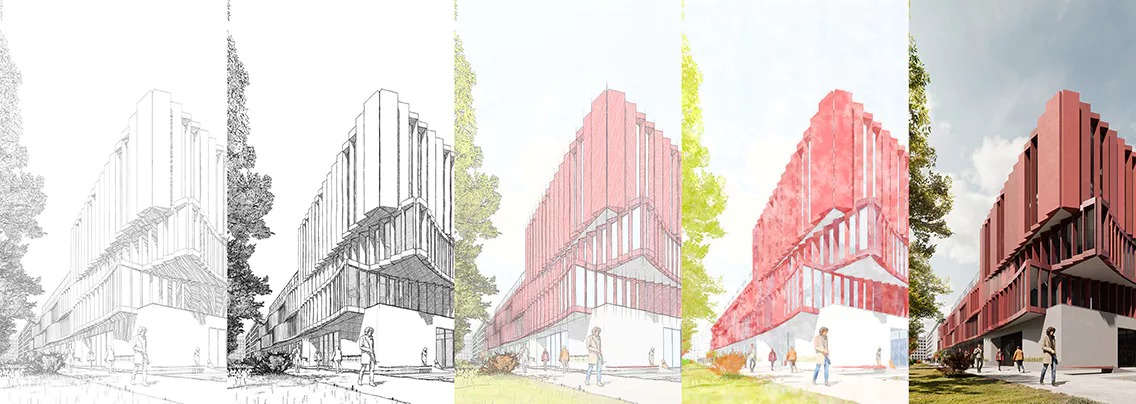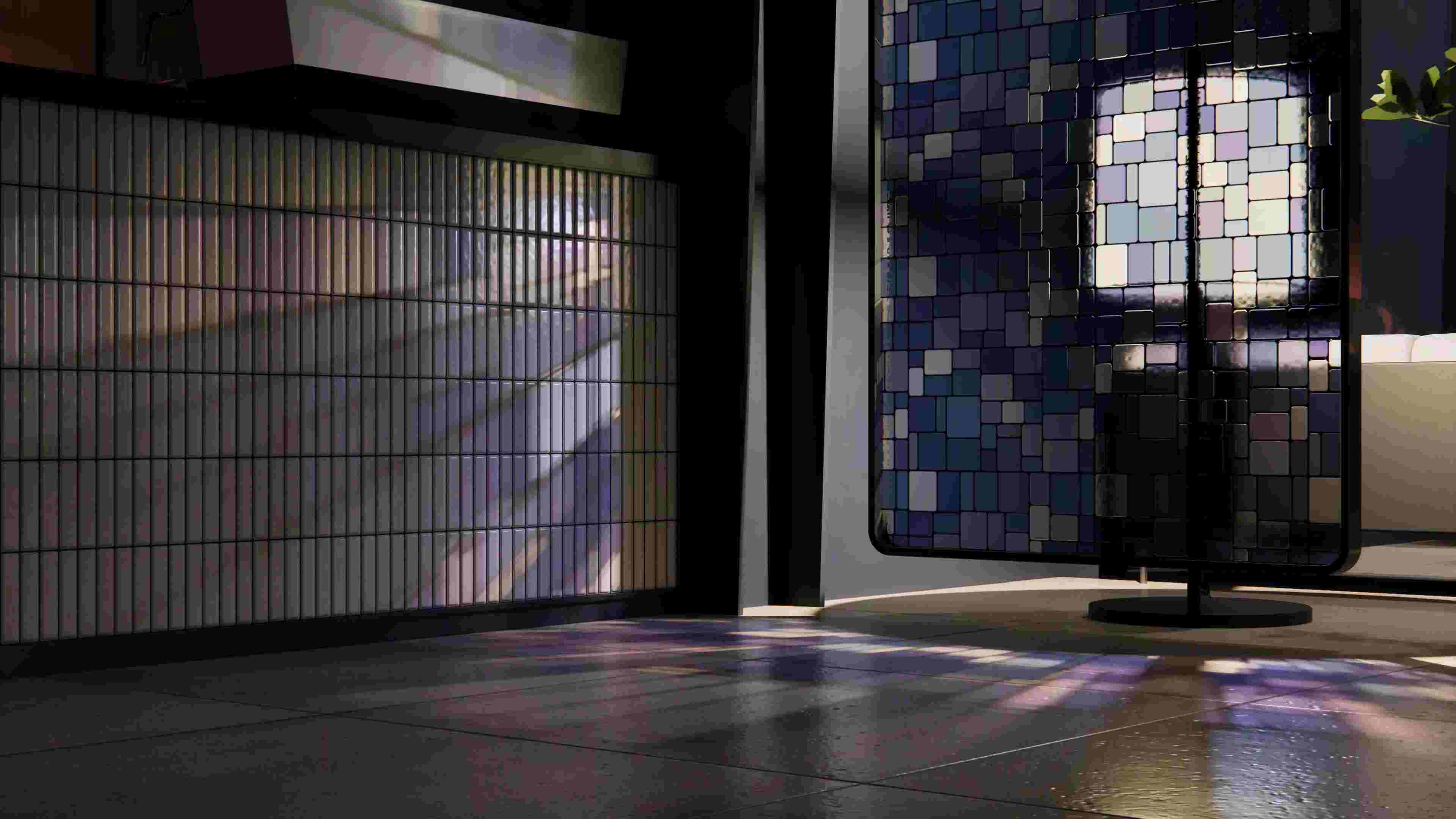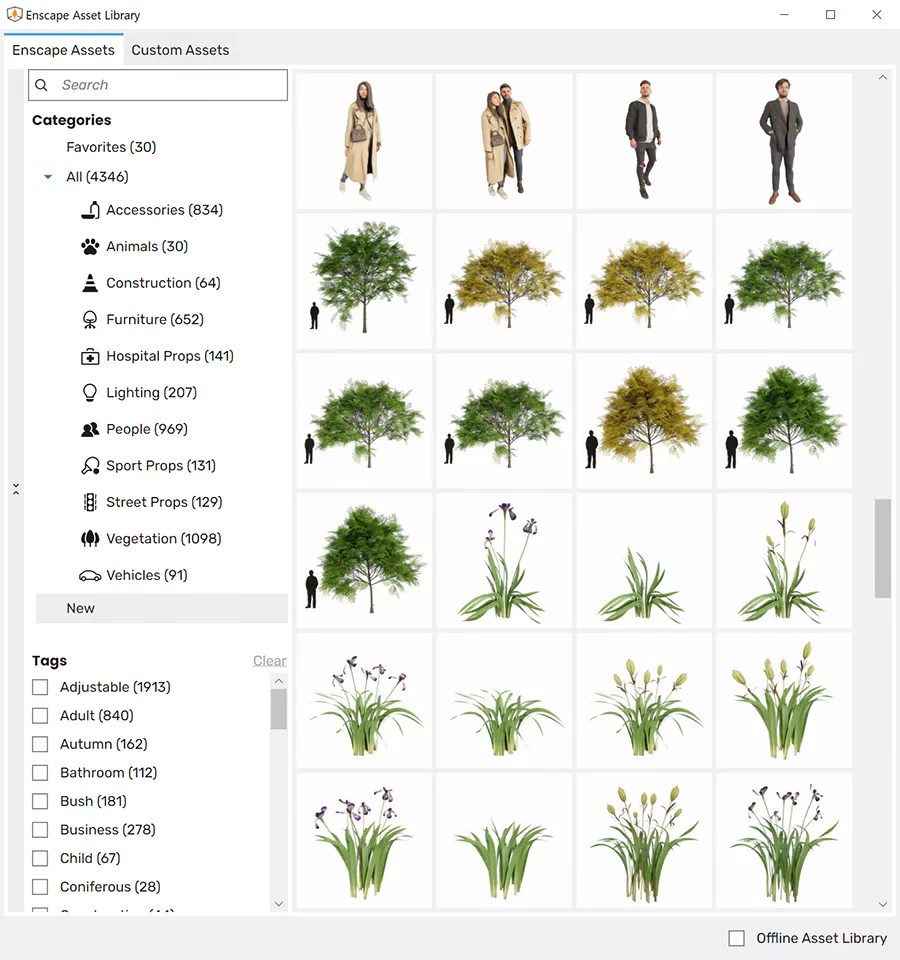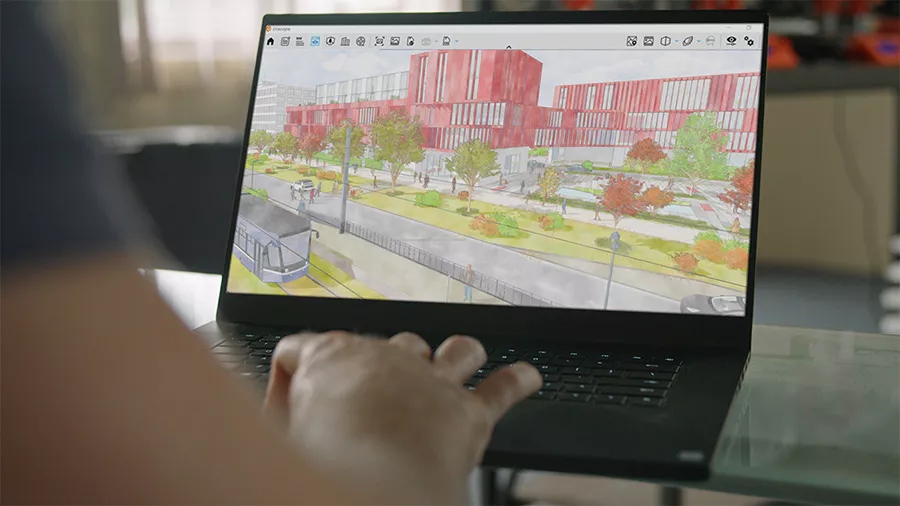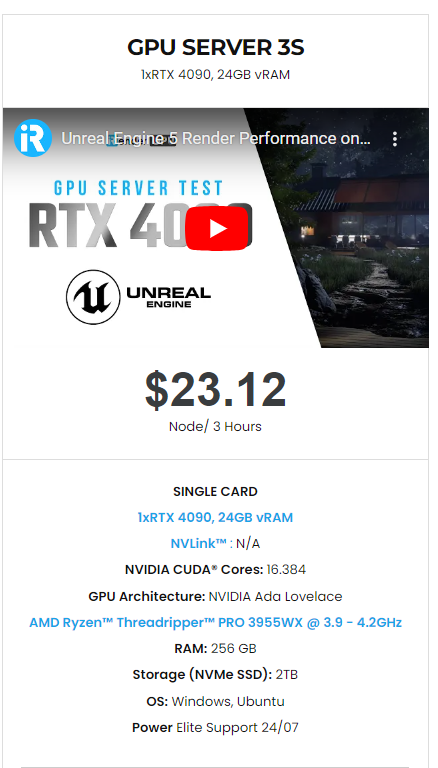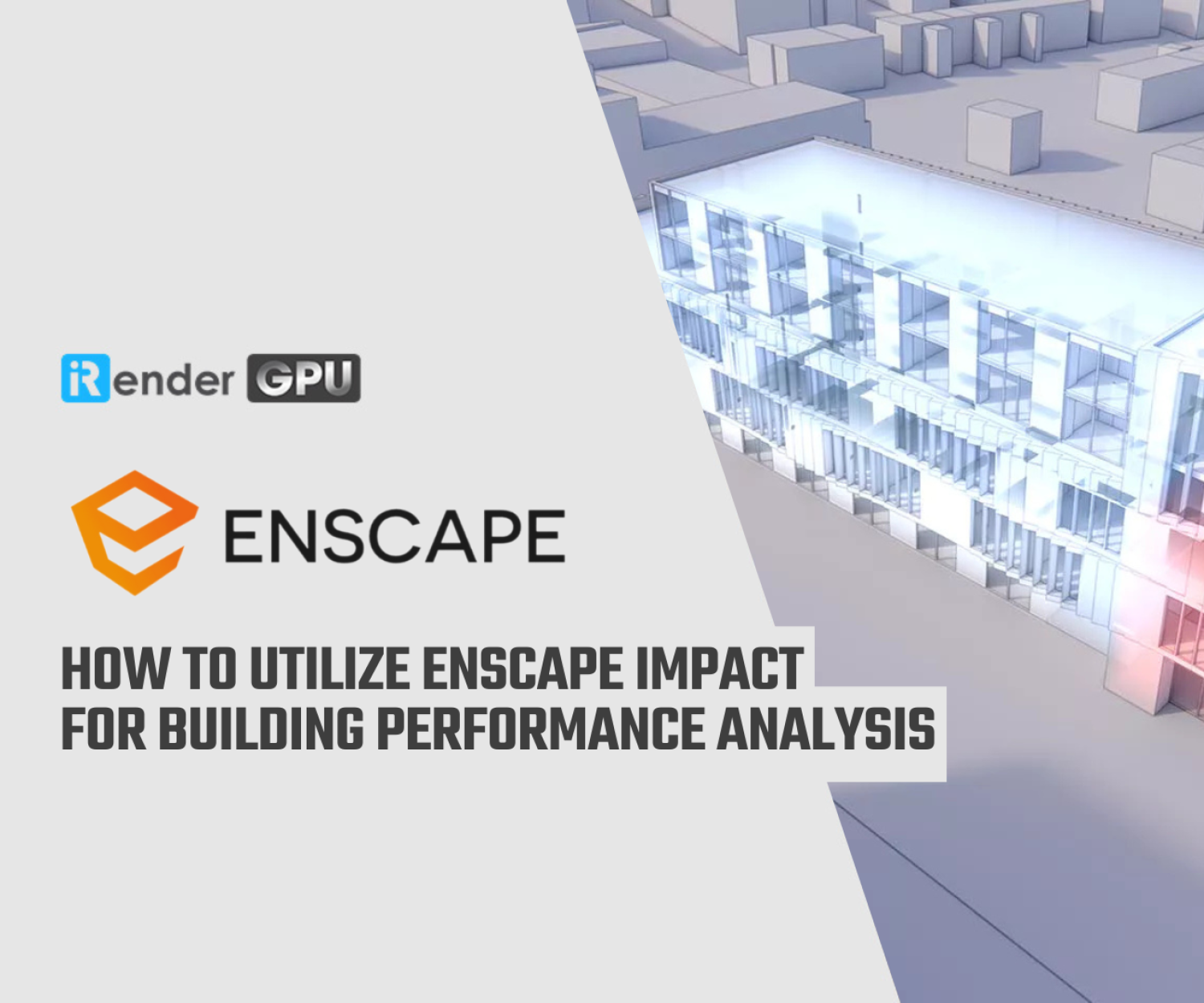Discovering Enscape 4.1: New brand add-on and outstanding features
In July 2024, Chaos launched Enscape 4.1, introducing real-time energy modeling capabilities to its user-friendly visualization tool. With the new Enscape Impact add-on, architects and designers can now quickly view the energy performance of their building and optimize it within their usual design workflow. This latest feature dramatically cuts down on analysis time, transforming tasks that previously consumed hours or days into mere minutes. In this article, let’s discover this latest release – Enscape 4.1 with iRender!
Overview of Enscape 4.1
Enscape 4.1 – introduces a brand-new add-on and features emphasizing elevating visualization and performance. You can create visually stunning designs and ensure they are viable, energy efficient, and more sustainable.
With features such as real-time rendering, virtual reality integration, and seamless integration with popular design software like Revit, SketchUp, and Rhino, Enscape 4.1 allows designers and architects to quickly and effectively communicate their ideas to clients and stakeholders.
New brand add-on: Enscape Impact Beta (Windows only)
This brand-new add-on enables you to view your building’s energy performance in the early stages of design. This empowers you to make informed decisions about your design’s sustainability potential and reduces unnecessary costs and time.
Enscape Impact helps users calculate and benchmark key performance metrics, such as Peak Loads & Total Carbon Emission. See the data manifested within the render, making it easier to comprehend and communicate the impact of design decisions.
It also performs analysis directly within the architectural workflow to inform sustainable designs early in the process. Just like the Enscape core product, the add-on is integrated with Archicad, Revit, Vectorworks, SketchUp and Rhino.
Dials panel displays the energy efficiency of your building design through user-friendly charts and diagrams that clearly illustrate how changes in geometry affect performance. Detailed tooltips offer straightforward explanations, making it easy for beginners to grasp building performance concepts.
Outstanding features in Enscape 4.1
Chaos AI Enhancer
Enscape 4.1 also includes the Chaos AI Enhancer, which allows the design community to use AI to elevate the visuals and export better-looking assets, such as people and vegetation, straight from Enscape. The AI engine solution identifies the correct pixel selection ensuring better results compared to other AI-generated images.
Enscape 4.1 creates its assets in-house, paying attention to the efficient use of polygons to ensure high performance. Users can therefore place multiple assets without loss in performance.
These AI-optimized, realistic assets are crucial to creating vibrant scenes that help clients understand the design intent faster. Trees, flowers, people and more do not only add emotions but are important to highlight perspectives and spatiality.
Artistic Visual Modes
Express your creativity freely with the new artistic visual modes. Create visual effects that simulate pen, pencil, or watercolor drawings to illustrate your design ideas uniquely and artistically during the conceptual stage of your workflow.
This feature lets you adjust your presentation style to your client’s needs. It removes distractions and enables them to focus on the general structure of the model, equipping them to make better design decisions faster. The new visual styles are available for walkthroughs, screenshots, batch rendering, and video exports.
Coloured Shadows
-
-
- For artificial light sources
-
Add a splash of color to your interior scenes with colored shadows for artificial light sources. Prior to this feature’s development, colored shadows were shown only in sunlight. Now, you can see the colored shadows through colored glass when artificial lights are on.
Create an engaging atmosphere with colored glass partition walls, colored semi-transparent furniture, and decorative objects that leave a kaleidoscopic impression. You’ll see the difference in interior renderings when artificial lighting complements natural light or is the only illumination source. Make sure the hardware ray-tracing feature is enabled.
-
-
- Colored sun shadows update
-
Enjoy updates to coloured shadows with 4.1. You can now add textures to glass material and have the dropped shadows reflect the texture patterns without the need to model geometry.
Also, with this update, the fog setting has more accurate coloration at sunrise and sunset. This means the distinctive orange hue is consistently represented regardless of the quality setting used. In high and ultra settings, the fidelity of fog shadows is increased as the interaction between colored shadows and fog becomes more realistic. Ensure hardware ray-tracing is enabled.
Vegetation and People Assets
New assets have been added to the Enscape Asset Library. Enjoy 122 vegetation assets to fill your scene with trees, shrubs, and plants native to Europe, North America, and Japan. Adding lush landscapes and sleek gardens make your scene more realistic.
This batch includes 10 new unique people assets for you to integrate human scale into your scenes. Choose from a collection of people in different outfits, posing in various ways and improve perception of proportion by integrating human scale. Enscape 4.1 also introduced 168 static people assets that are also part of the AXYZ library. This group of 3D assets brings even more variation with children and elderly people assets. It also includes people who are visibly from culturally diverse backgrounds.
Integrated Graphics Support
Enscape 4.1 now can be used on Windows computers with Intel and AMD iGPUs (integrated graphics processing units), as it is accessible to more than just computers with separate physical GPUs. This is great if you’re budget-constrained or can’t purchase a machine without a dedicated GPU.
You can use Enscape while working on-site or while traveling and enjoy a more flexible and cost-effective way of visualizing.
iRender - The best solution for your rendering with Unreal Engine
iRender provides high-configuration servers that increase CPU and GPU rendering speeds. We offer the most powerful RTX 4090 configuration packages on the market, all equipped with AMD RyzenTM ThreadripperTM PRO 3955WX @ 3.9 – 4.2GHz and AMD Ryzen™ Threadripper™ PRO 5975WX @ 3.6 – 4.5GHz processors, 256GB RAM and 2T NVMe SSD hard drive capacity. With a wide range of GPU servers (1/2/4/6/8x) – RTX 4090, you can choose the server that suits your needs to start the rendering process.
With Enscape 4.1, we suggest you choose the 3S server with a single RTX 4090. You can see its configuration below
Let’s watch this video to understand our workflow more easily:
Currently, iRender offers a special promotion for new users, a 100% bonus program for the first deposit within 24 hours of registration, making it an attractive option for those looking to optimize their rendering budget. Just register and get our best deal!
For more detailed information, please contact us via Live chat 24/7 or WhatsApp: +(84)915875500 or Email: [email protected]
iRender – Happy rendering!
References: enscape3d.comg
Related Posts
The latest creative news from Enscape Cloud Rendering