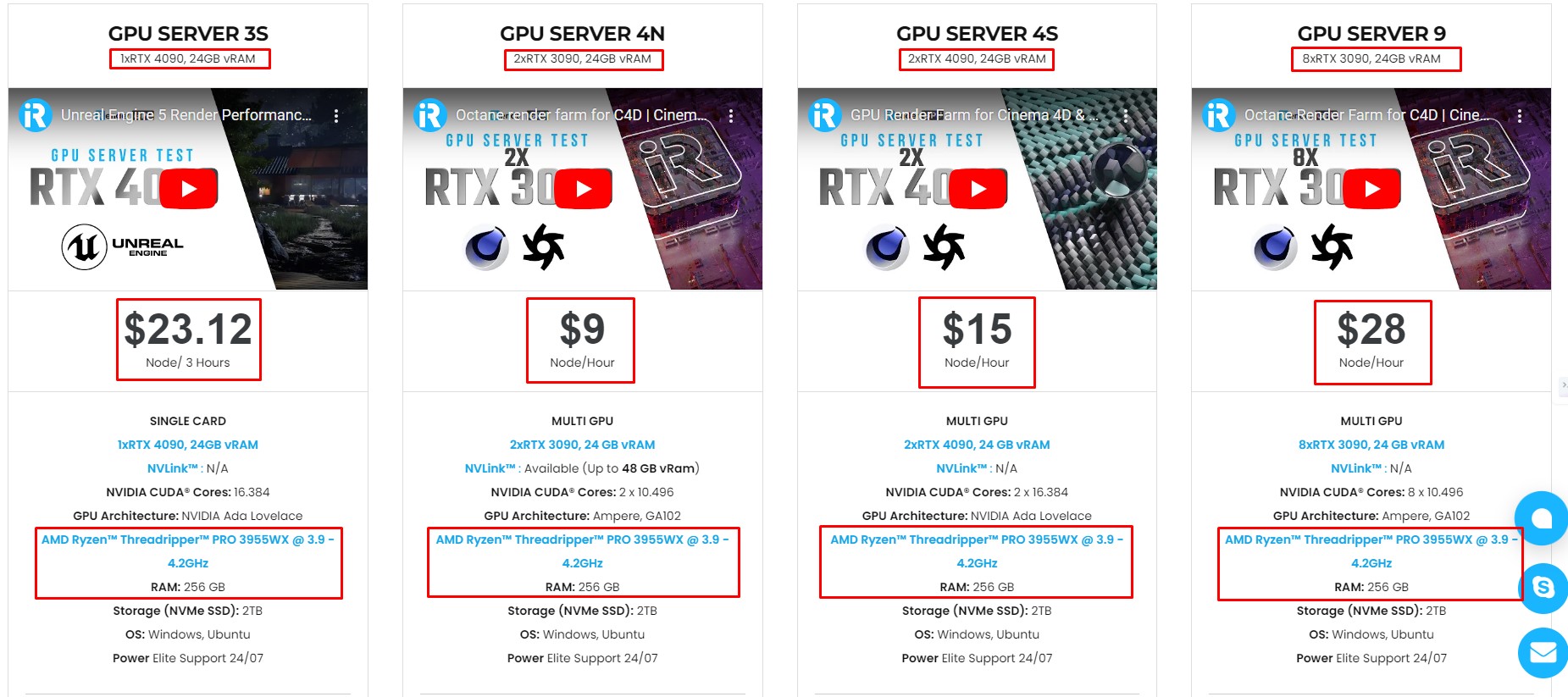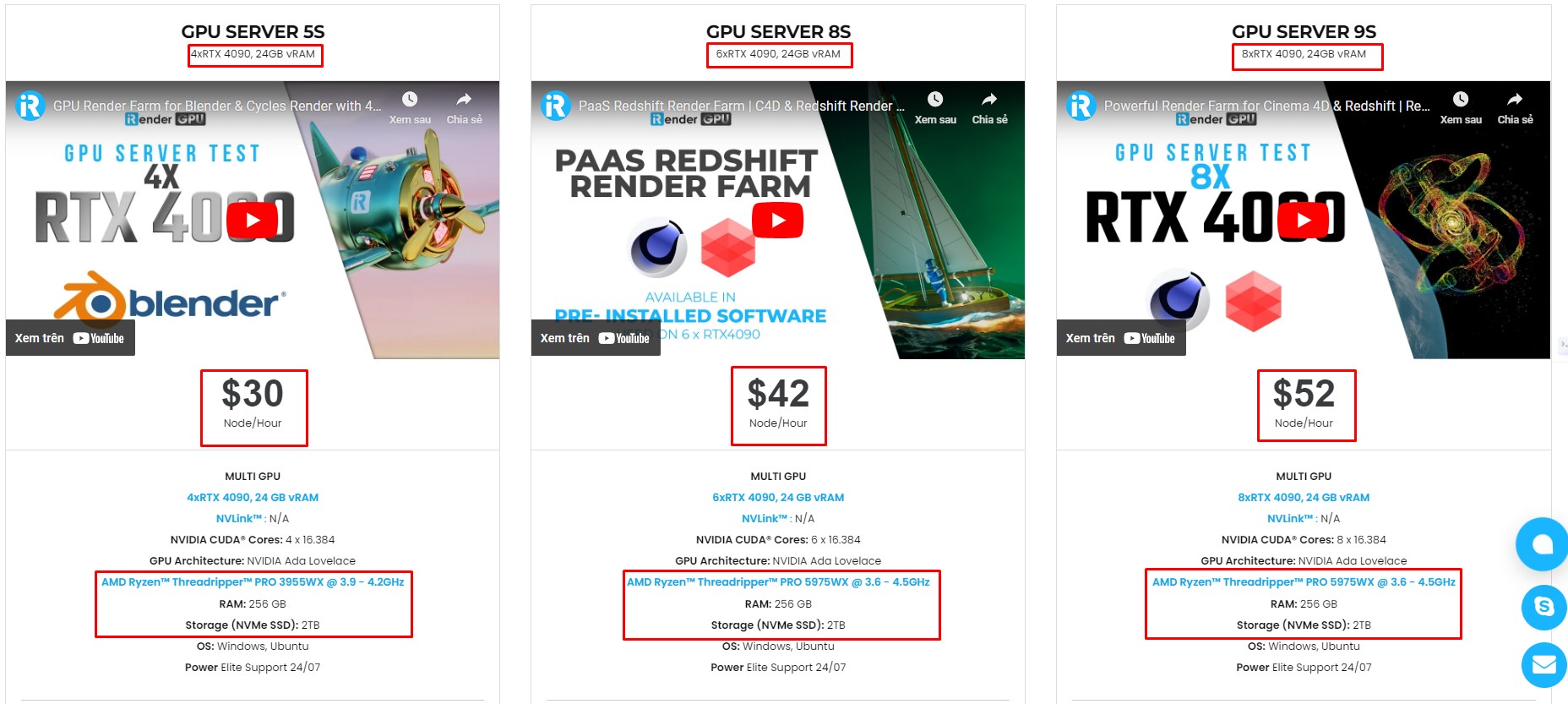Discovering FumeFX 6.5 in 3ds Max
Sitni Sati has released FumeFX 6.5 for 3ds Max, the latest version of the gaseous fluid simulator and multiphysics plugin. It’s a major update, adding a PhysX-based, GPU-accelerated liquid simulation system, intended for small-scale simulations such as those for commercials and motion graphics projects. Let’s delve deeper into this new release with iRender!
A fundamental component of 3ds Max-based visual effects workflows
FumeFX is a powerful plug-in designed to create incredibly realistic fire, smoke, and explosion effects. Developed by Sitni Sati, it integrates seamlessly with Autodesk’s 3ds Max and other modeling and animation software.
FumeFX uses gaseous fluid dynamics to simulate the behavior of fluids like fire and smoke, making it a favorite among visual effects artists, game developers, and visualization professionals. The plug-in allows for detailed control over various parameters such as temperature, gravity, and buoyancy, enabling users to produce highly realistic simulations.
Studios such as Blizzard Entertainment, Blur Studio, and Luma Pictures have incorporated it into various significant films and game cinematics, such as the 2022 Indian blockbuster RRR.
FumeFX is also now available for Maya and Cinema 4D, but the 3ds Max edition remains the one to which new features are added first.
FumeFX 6.5: extending the NodeWorks framework to liquid simulation
FumeFX 6.5 extends NodeWorks, the new node-based environment for authoring simulations introduced in FumeFX 6.0 last year. It turned FumeFX from a specialist gaseous fluid simulator to a more general-purpose multiphysics tool, also capable of simulating rigid and soft bodies.
FumeFX 6.5 for 3ds max update introduces the NodeWorks PhysX Extension, a set of nodes offering GPU liquid simulations directly inside 3ds max. The simulations use Position Based Dynamics (PBD), a method that Sitni Sati pitches as “ideal for small-scale liquids” like water pouring into a glass, this type is characterized by its stability and simulation speed.
Being PhysX-based, it interacts with static, kinematic, and dynamic PhysX objects, making it easy for artists to achieve a wide range of visual effects.
Supporting for viscosity, surface tension, bubbles and foam
FumeFX’s implementation of PBD provides a range of control parameters, both for the liquid itself, including viscosity, surface tension, vorticity, and for bubbles and foam.
Liquids can interact with other objects in a scene – both static, kinematic and dynamics PhysX objects, and with other liquids: simulations can include multiple immiscible liquid phases.
Additionally, Position Based Dynamics (PBD) liquids are integrated within NodeWorks memory caching, enabling instant playback within the 3ds Max viewport.
Simulations can also be retimed, although it’s only possible to retime the liquid itself, not foam.
For final-quality output, integration with the Arnold renderer provides out-of-the-box foam rendering support in the form of Arnold Points or Arnold Volumes.
Price and system requirements
FumeFX 6.5 for 3ds Max is compatible with 3ds Max 2019-2024 running on Windows 10+. The PBD Liquids toolset requires a NVIDIA Pascal GPU or newer (a GeForce GTX 10xxx or newer).
The 3ds Max edition of the software is available subscription-only. Workstation licences cost $365/year; additional simulation licences cost $95/year.
Why is iRender the best choice for your rendering in 3ds Max?
iRender is a Professional GPU-Acceleration Cloud Rendering Service provider in HPC optimization for rendering tasks, CGI, and VFX. We offer you high configurations of machines with high-end specifications like AMD Ryzen™ Threadripper™ PRO 3955WX @ 3.9 – 4.2GHz or AMD Ryzen™ Threadripper™ PRO 5975WX @ 3.6 – 4.5GHz, RAM 256GB, Storage NVMe SSD 2TB. Most importantly, we always update to the latest GPU technology.
3ds Max often comes with third render engines like Redshift, V-Ray, Corona, Octane, Arnold, etc. Whether or not you use any of those render engines, you still can find a suitable package at iRender. For Redshift, V-Ray, Octane, Arnold, and Fstorm, we suggest our 1/2/4/6/8 x RTX4090 or RTX3090. You can consider our packages and their configuration here.
Let’s watch this video to understand our workflow more easily:
Currently, iRender offers a special promotion for new users, a 100% bonus program for the first deposit within 24 hours of registration, making it an attractive option for those looking to optimize their rendering budget. Just register and get our best deal!
For more detailed information, please contact us via Live chat 24/7 or WhatsApp: +(84)915875500 or Email: [email protected]
iRender – Happy rendering!
References: cgchannel.com
Related Posts
The latest creative news from 3ds Max Cloud Rendering