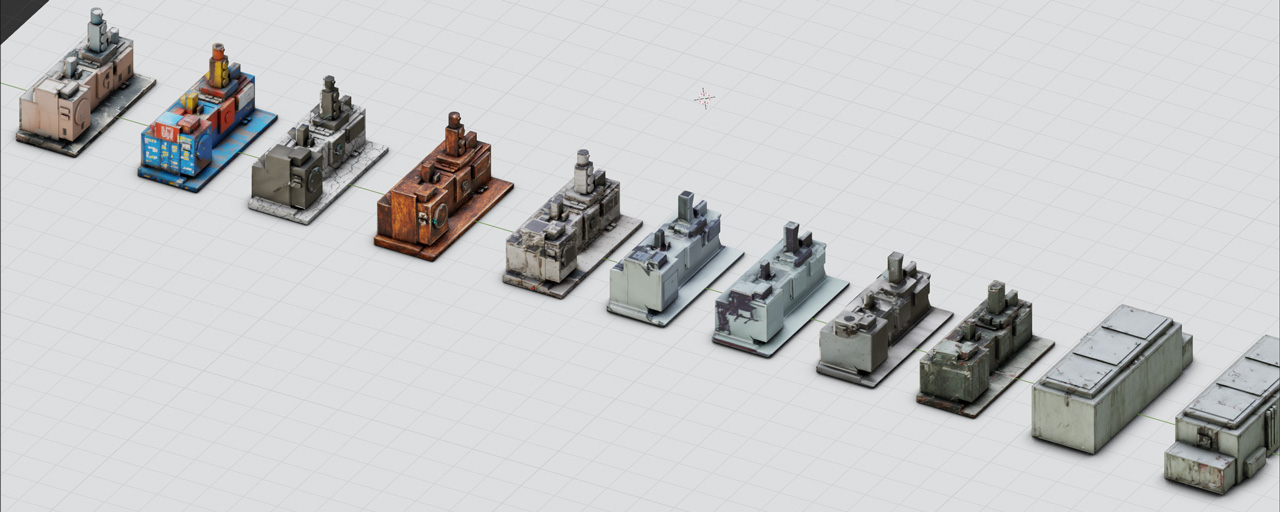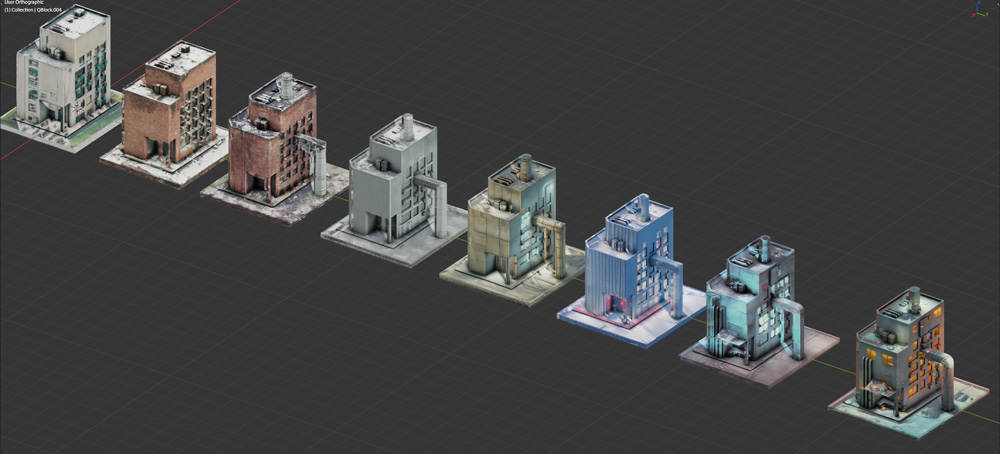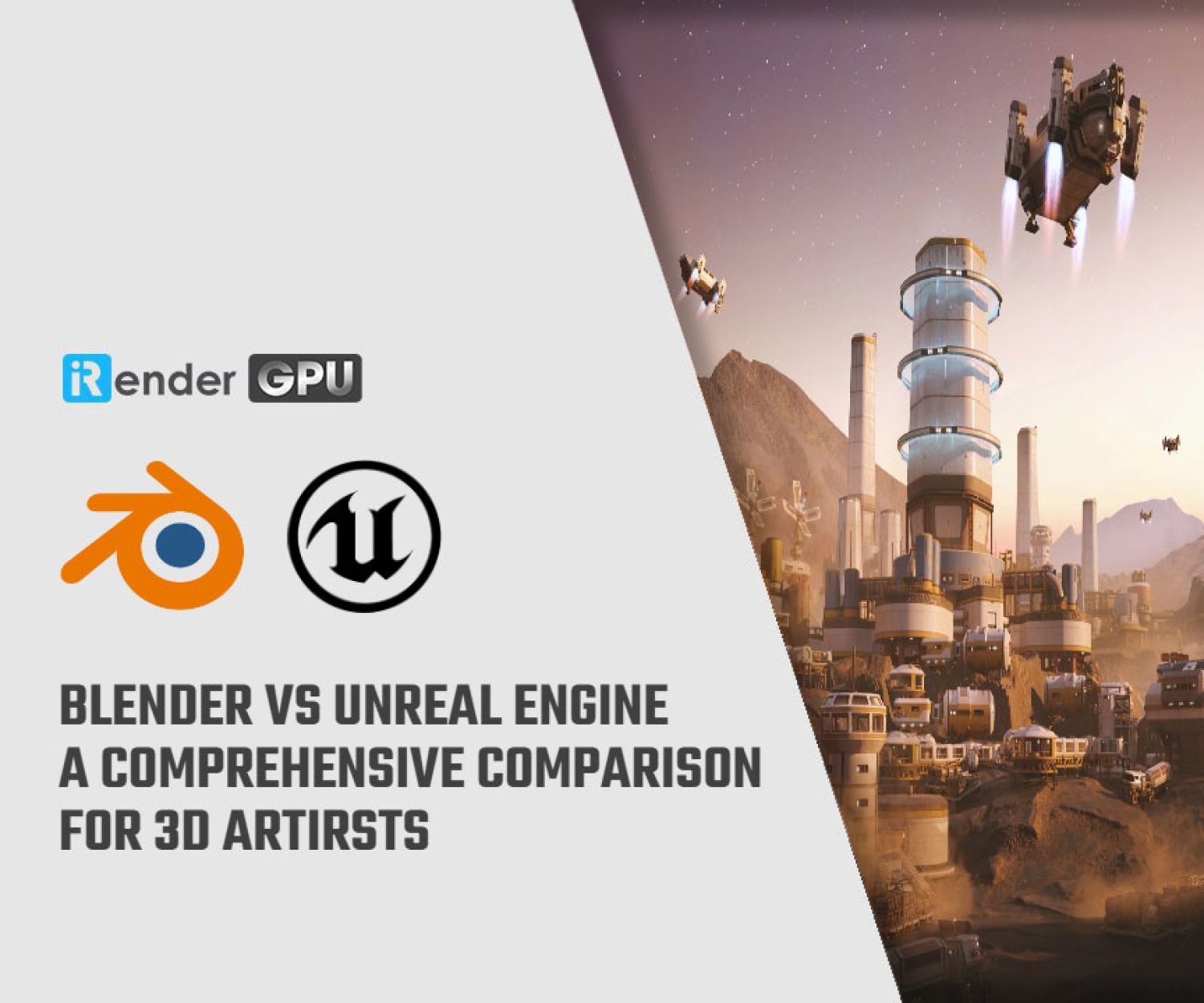Dream textures: AI Texture Generator for Blender
The field of artificial intelligence has made significant advances in imaging technology. This is a big step forward for 3D artists and designers. There are many new add-ons released and integrated into Blender. These add-ons allow users to create their textures from scratch, perfectly aligned, and using AI, all for free. AI Artwork Generator has become quite a powerful and useful tool for artists. Recently, the Dream Textures add-on has been developed for Blender and with this add-on we can create textures with AI just by importing the textures we want.
Let’s explore this feature in this blog today with iRender!
Introduce Dream Textures
Dream Texture (Image Source: BlenderNation)
Dream Textures is an intelligent texture creation tool developed for Blender, a popular versatile 3D software. This tool uses artificial intelligence to automatically generate surfaces and texturing, helping users create special and unique effects without spending a lot of time and effort. Besides, Dream Textures is a Stable Diffusion built-in to the Blender shader editor that uses AI to create captivating textures and artwork. One of the most important characteristics of this add-on is its ability to make seamless textures that tile exactly with no visible seam, making it an excellent choice for creating repetitive patterns and backgrounds.
Key Features
The key feature of dream textures is the ability to generate textures by simply typing in the sort of texture we want and then allowing AI to generate that texture. Dream texture also helps us create seamless textures and upscale textures.
- Automatic texture generation: Dream Textures allows you to create unique textures automatically, speeding up the workflow and delivering impressive results.
- Texture Projection: The add-on improves its ability to texture entire models and scenes with depth to the image, allowing artists to bring their works to life with rich and intricate details.
- Inpaint/Outpaint: These tools allow artists to easily fix and enhance existing artworks. It can automatically convert normal textures to seamless ones and extend an image in any direction.
- Flexible and user-friendly: Dream Textures has a friendly interface that makes it easy for you to create textures flexibly and conveniently.
- Blender compatibility: Developed for Blender, Dream Textures integrates smoothly and efficiently into your workflow.
Getting Started with Dream Textures
To start unleashing the power of Dream Textures, please follow these simple steps:
- Download and Install: Head over to the official releases page and download the latest version of Dream Textures. Once downloaded, install it as a Blender Add-on by following the installation instructions provided.
- Model Installation: For the full 3D functionality, you’ll need to install at least one Stable Diffusion model with “Depth” in its name. You can easily do this from the settings page in Blender.
- Accessing Dream Textures: Once installed, Dream Textures will be available via “View” and “Sitebar”.
Advantages of Using Dream Textures
Image Source: Reddit
- Time-saving: Thanks to the automatic feature, you can quickly create quality textures without spending too much time and effort.
- Create unique effects: Dream Textures helps you produce distinctive and novel texture effects, making your 3D work stand out.
- Enhance creativity: By applying artificial intelligence to texture creation, you can challenge yourself and explore new ideas that may not have been previously considered.
Conclusion
Dream Textures emerges as a powerful tool in the Blender artist’s arsenal, allowing for a seamless and efficient way to create textures, concept art, and background factors using AI. Whether you are a seasoned professional or an aspiring artist, Dream Textures may substantially improve your creative process and extend the area of your digital works. With Dream Textures for Blender, you can embrace the AI-powered future of digital arts and realize your full creative potential.
iRender - The Best Render Farm Provides RTX 4090 for Blender 4.0
iRender is proud to be one of the best GPU service providers on the market. You can find a lot of options suitable for your Blender project. iRender offers from 1/2/4/6/8 RTX 4090s and 3090s. In addition to offering powerful configurations, all servers at iRender are also equipped with AMD Ryzen™ Threadripper™ PRO 3955WX @ 3.9 – 4.2GHz or AMD Ryzen™ Threadripper™ PRO 5975WX @ 3.6 – 4.5GHz, 256GB RAM, 2TB Storage NVMe SSD. The high-end configuration is extremely suitable for complex Blender projects. Right now, we have pre-installed Blender 4.1 option when you create a machine, it means you won’t take time to install software.
Let’s see how our RTX4090 performs when rendering with Blender scenes:
The price is very flexible and suitable for Blender projects from small to large. Moreover, iRender always has a 24/7 online Support Team to help you handle problems immediately.
Right now, we have a promotion 100% bonus for the first transaction within 24h since your registration and some special deals:

Let’s create an ACCOUNT and try our render beast for your Blender projects. For further information, please do not hesitate to reach us at [email protected] or mobile/ WhatsApp: +(84) 916017116, Skype: Lina iRender.
iRender – Happy Rendering!
Reference source: Cogniwerk
Related Posts
The latest creative news from Blender Cloud Rendering, Redshift Cloud Rendering, Houdini Cloud Rendering , Octane Cloud Rendering, 3D VFX Plugins & Cloud Rendering.