Elevating VR Development with Unreal Engine 5
Virtual reality (VR) technology has seen exponential growth in recent years, revolutionizing industries such as gaming, education, healthcare, and more. According to Statista, the AR & VR market is expected to generate revenue of 40.4 billion USD by 2024. This market is predicted to grow at an annual rate of 8.97 % (CAGR 2024-2029), making it a potential marketplace for all creators. When Unreal Engine 5 was released, it set the VR field to reach new heights, giving developers and creators a powerful platform to create immersive virtual experiences. In this blog, iRender will explore how we can elevate VR Development with Unreal Engine 5 through its specific tools/techniques, and workflow.
Tools and Techniques of Unreal Engine 5 for VR Development
We all know VR development has diverse applications across various industries, offering immersive and interactive experiences to users. They include Gaming, Education, Architecture and Real Estate, Healthcare, Tourism, Entertainment and Events, etc. Unreal Engine 5 stands out as a top choice for VR designers with advanced features in new updates. Let’s see specific features for VR Development with Unreal Engine 5.
Nanite Virtualized Geometry
Unreal Engine 5’s Nanite technology allows the creation of extremely detailed and complex virtual environments without including detail in conventional maps. This breakthrough enables VR developers to render high-fidelity scenes with unprecedented levels of realism without compromising performance.
Lumen Global Illumination
With Lumen, this tool achieves real-time dynamic global illumination, revolutionizing lighting in VR environments. This feature delivers stunning and realistic lighting effects, adding depth and realism to virtual worlds, essential for creating convincing VR experiences.
Previously, creating high-fidelity 3D models in VR environments was time-consuming and performed poorly. This makes presentations often unstable and not user-friendly. But with these new technological advances, developers can achieve high performance and realism while achieving smooth playback.
Advanced Animation Tools
Unreal Engine 5 offers advanced animation tools, such as Control Rig and Full-Body IK, allowing VR developers to create lifelike movements and interactions in virtual space. These tools are important for the sense of presence and immersion in VR applications.

Powerful Audio Capabilities
The engine’s advanced audio features, including convolutional reverb and meta audio, enable rich, spatial audio experiences in VR. Also, it supports many audio plugins that developers can utilize to enhance audio quality and create dynamic soundscapes. These capabilities are instrumental in creating realistic and immersive auditory environments for VR applications.
Real-time Rendering and Simulation
Unreal Engine 5’s real-time rendering and processing capabilities are important for VR development. Real-time feedback is essential to create an interactive environment with user actions. This is a key element in VR settings, where the user’s interaction with the environment is continuous. Together with real-time rendering comes accelerated rendering and instant feedback for quick editing.
Cross-Platform Compatibility
It offers excellent cross-platform support, allowing VR developers to target multiple VR devices and platforms with ease. Whether developing for Oculus Rift, HTC Vive, or other VR headsets, Unreal Engine 5 enables creators to reach a broad audience and maximize the impact of their VR experiences.
Community and Support
Unreal Engine has a large and active community of developers and enthusiasts who share knowledge, resources, and support. This community-driven ecosystem provides valuable resources, tutorials, and plugins that can aid VR developers in their projects, fostering collaboration and innovation within the VR development community.

Workflow of Unreal Engine 5 for VR Development
1. Specific Tools and Workflow for VR
– Unreal Editor for VR: VR Mode allows developers to engage with their projects in VR, they can view and edit directly in the VR environment. From that, they can organize the space and increase user interaction scores.
– Utilize Blueprint Visual Scripting: Blueprint visual scripting allows prototyping of interactive elements quickly without the need for in-depth programming knowledge.
– Asset Creation for VR: Unreal Engine’s modeling tools and assets marketplace will help VR creators create and import high-quality, VR-optimized models without building environments from scratch.
2. Performance Optimization in VR Settings
– Frame Rate Stability: Ensures a consistently high frame rate of at least 90 FPS for VR environments to ensure smooth motion and high responsiveness.
– Level of Detail (LOD) Settings: Adjust LOD settings to optimize display performance without losing quality.
– Occlusion Techniques: Limit rendering to only necessary visible objects.
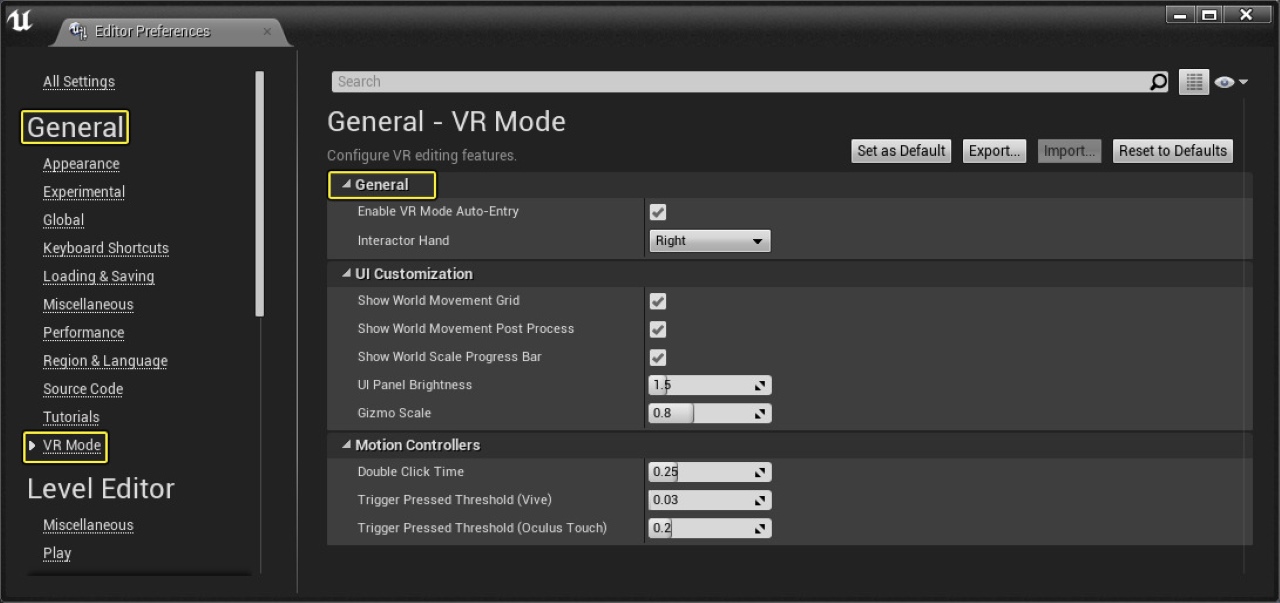
3. Interactive Implementation and Navigation
– Physical Interactions: Use physics tools to add realistic interactions with physical flaps in VR environments.
– Navigation Systems: Design intuitive navigation systems including trackpad movement, or gesture-based controls…
4. Testing and Iteration
– Playtesting: Conduct playtest sessions to gather feedback, and adjust interaction and performance based on user experience.
– Iterative Design: Through iterative testing, interactions are gradually refined towards the perfect VR product.

Final Thoughts
In short, Unreal Engine 5 for VR development provides powerful tools and features that help creators unlock new realms of immersive experiences. As Unreal Engine 5 continues to evolve and empower developers with advanced technologies, the boundaries of what can be achieved in VR development will expand, and pave the way for new exciting, and transformative virtual reality applications.
iRender - Best Cloud Rendering Service for VR Development with Unreal Engine 5
Elevating VR Development with Unreal Engine 5 requires a high-configurable computer. Also, iRender is the perfect cloud rendering service that well-supported Unreal Engine 5.
Why choose iRender?
iRender provides high-configuration servers that increase CPU and GPU rendering speeds. We offer the most powerful RTX 4090 configuration packages on the market, all equipped with AMD RyzenTM ThreadripperTM PRO 3955WX @ 3.9 – 4.2GHz and AMD Ryzen™ Threadripper™ PRO 5975WX @ 3.6 – 4.5GHz processors, 256GB RAM and 2T NVMe SSD hard drive capacity. With a wide range of GPU servers (1/2/4/6/8x) – RTX 4090, you can choose the server that suits your needs to start the rendering process.
- Full Control: Our service will give you full control over the servers you rent. Therefore, you are free to create your own working environment.
- Go Green: We are committed to using 100% solar renewable energy towards environmental sustainability.
- Real-human 24/7 Support: Our professional support agents and technicians guarantee to bring you the best rendering experience.
Check out Unreal Engine performance on our servers
REGISTER NOW to get a trial and receive a 100% bonus promotion for your first transaction within 24 hours of registration with us.

For more detailed information, please contact us via Live chat 24/7 or WhatsApp: +(84) 962868890 or Email: [email protected]
iRender – Happy Rendering!
Images and Sources: unrealengine.com, immersivestudio.co.uk
Related Posts
The latest creative news from Unreal Engine Cloud rendering.





