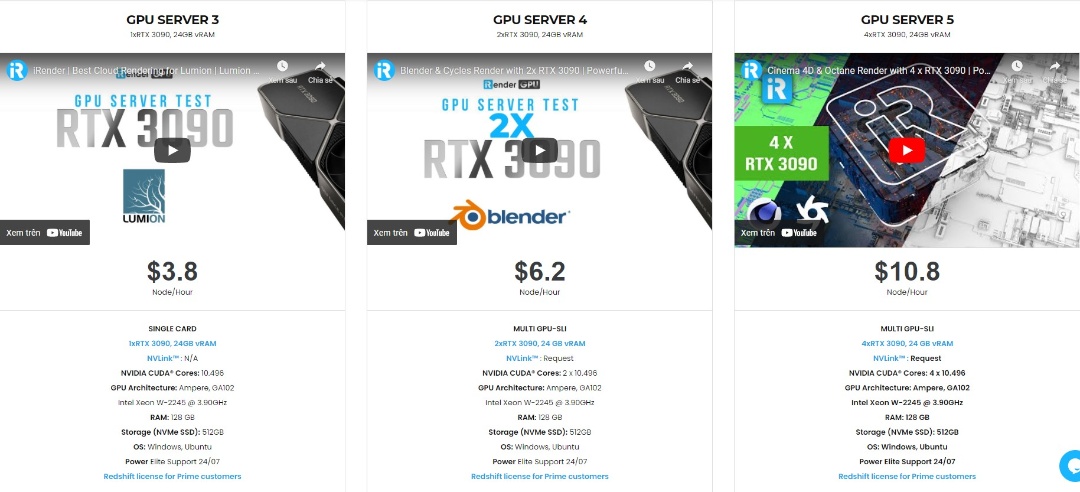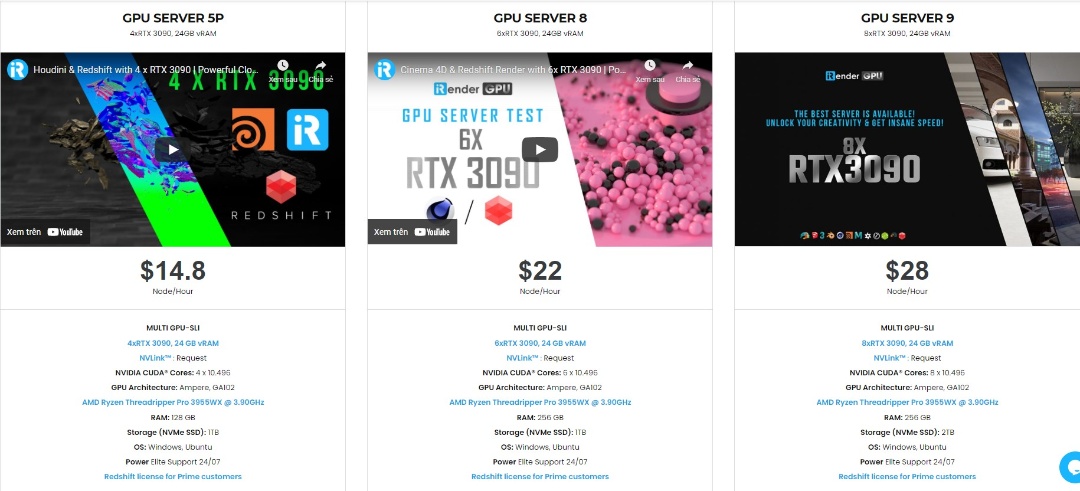Enhance Cinema 4D workflow with plugins by RenderTom
Cinema 4D by Maxon is a powerful software for 3D modeling, animation, simulation, and rendering. The best thing is that we can add plugins to Cinema 4D to extend its potential further with additional functionalities. With a community of millions of creators, many plugins have been developed and shared, both free and paid, to help us save time and work more productively.
Today, let’s find out Cinema 4D workflow with plugins made by RenderTom aka Tomas Sinkunas – a freelance artist with a big pack of knowledge in Cinema 4D. He is also a 3D generalist and Motion Graphics artist having over 10 years of experience in the advertising and commercials field.
1. Slice it Up
Slice it Up is Python driven Cinema 4D plugin that cuts closed splines into any number of vertically aligned slices by duplicating it N times and applying random width spline masks to it. Those pieces are brought together and laid one to another to create an undistorted image. The plugin provides controls to set random or linear offset to X, Y, and Z position for each slice, adjust the expansion and rotation angles for the mask.
The most flexible thing that Slice It Up for Cinema 4D provides is the ability to change any values at any given time – all controls are live, as long as you don’t make Slice it Up editable.
2. Umami
Umami is Python driven Cinema 4D plugin that generates parametric random splines. It is easy as that. Do you need some random spline for your project? Then give this plugin a shot!
Workflow is straightforward – define random seed, set a number of Segments and Splines, and drop a Profile spline – and you get an Umami spline. There are some more settings present that define randomness of points, random position, rotation of splines, and such. Really easy to use.
3. Renomi
Renomi is Python driven Cinema 4D plugin that helps you organize your rendered image sequences and maintain your Object Buffer names.
By default, when you render Multi-Pass sequences to image files (Multi-Layer File is switched OFF in Render Settings -> Save panel), you end up with hundreds of files in one folder. For the developer’s taste, well, it doesn’t look good. He prefers every Multi-Pass sequence to be placed in its custom folder like Shadow passes should go to Shadow folder, RGBA images should be placed in RGBA folder, and so on. This way you maintain a clean and tight file and folder structure.
On the other hand, Cinema 4D does not rename your rendered Object Buffers, so you end up with general default naming like object_1, object_2. So there’s no way to know what object_1 refers to in your Cinema 4D scene.
Best Cloud Rendering Service For Cinema 4D and Plugins
iRender is a GPU-Acceleration Cloud Rendering Service for Multi-GPU Rendering with Powerful Render Nodes: 2/4/6/8x RTX 3090, provides high computing performance on the model of IaaS (Infrastructure-as-a-Service). Cinema 4D users can easily choose their machine configuration from recommended system requirements to high-end options, which suit all your project demands and will speed up your rendering process many times.
High-end hardware configuration
- Single and Multi-GPU servers: 1/2/4/6/8x RTX 3090 – the most powerful graphics card.
- 24 GB vRAM capacity, fitting to the heaviest images and scenes. NVLink requested for bigger vRAM.
- A RAM capacity of 128/256 GB.
- Storage (NVMe SSD): 512GB/1TB/2TB.
- Intel Xeon W-2245 or AMD Ryzen Threadripper Pro 3955WX CPU with a high clock speed of 3.90GHz.
Let’s see rendering tests with Cinema 4D and Octane, Redshift on servers 6x RTX 3090 at iRender:
Reasonable price
iRender provides high-end configuration at a reasonable price. You can see that iRender’s package always costs much cheaper than packages of other render farms (in performance/price ratio). Moreover, iRender’s clients will enjoy many attractive promotions and discounts.
For Cinema 4D workflow users with large-scale projects, iRender offers the daily/weekly/monthly/yearly Fixed Rental packages, which saves you up to 30% of the cost compared to the hourly rental. Please read more about our Fixed rental service here.
And much more utilities
To reduce the rendering time more, users can run multiple machines at the same time. You can use the machines separately or connect them by using Thinkbox Deadline. iRender provides Redshift license, Thinkbox Deadline license for Prime customers. Users, who recharge enough points to become Prime customers, will not only be able to use Redshift/Thinkbox Deadline license without usage or maintenance costs, but also enjoy a lot of exclusive benefits.
In addition, users can request extra services to make full use of iRender servers, for example, expand image threshold, increase the size of network drive (Z:), open port, install NVLink, and change hardware. Surprisingly, you get all of these services for free.
Conclusion
In this article, we bring to you three plugins for Cinema 4D created by RenderTom aka Tomas Sinkunas to enhance your Cinema 4D workflow. With all the outstanding advantages mentioned above, you must have found yourself the perfect choice for Cinema 4D projects. We believe together with Cinema 4D, our GPU accelerated servers will bring greater interactivity and speed to artist workflows. What users can get from iRender is not only the best quality products but also the high security and the most comfortable render time.
So, do not hesitate anymore, let’s REGISTER for an account today to get a FREE COUPON to experience our service and reach a new level of cloud rendering.
Thank you & Happy Rendering!
Reference source: rendertom.com
Related Posts
The latest creative news from Cinema 4D Cloud Rendering , V-Ray Cloud Rendering , Redshift Cloud Rendering, Octane Cloud Rendering, 3D VFX Plugins & Cloud Rendering.