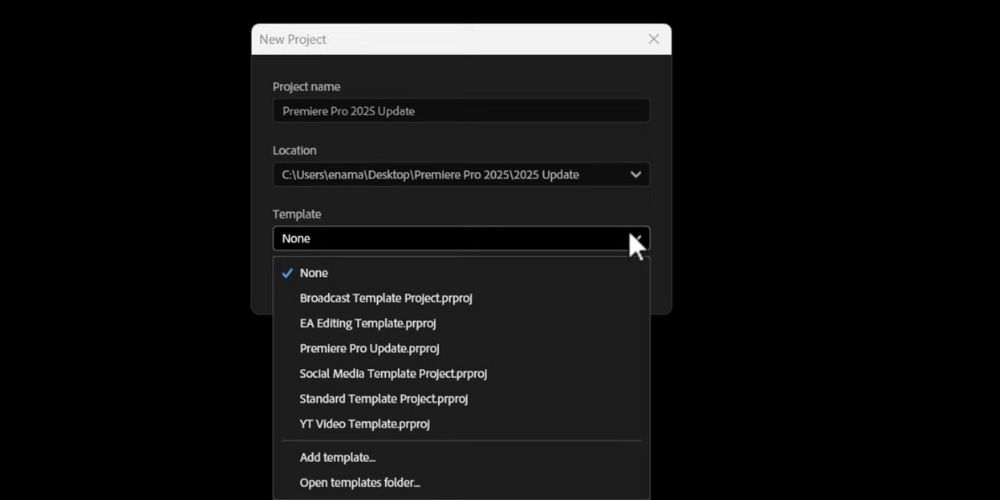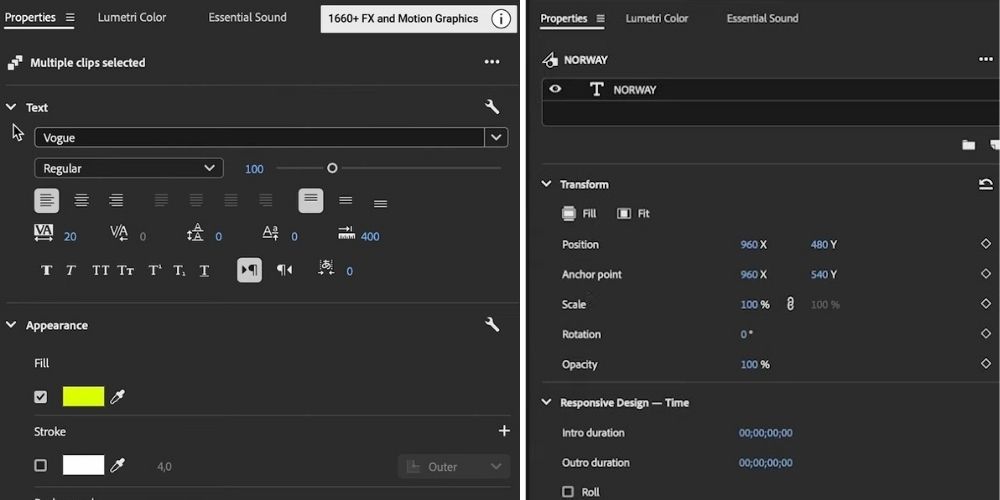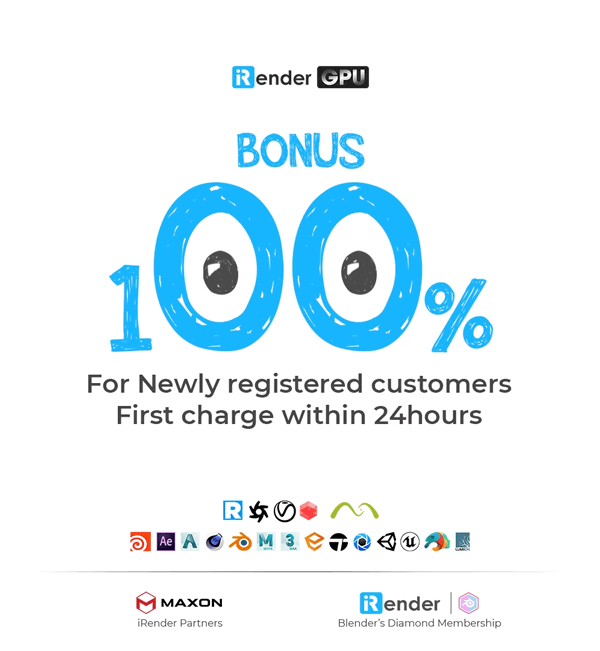Explore all new features of Premiere Pro 2025
Adobe Premiere is a well-known video editing software. Let’s see how cool the new features of Premiere Pro 2025 are.
1. Project template
One of the first new features you’ll notice in Premiere Pro 2025 is the Project Template. When starting a new project, you’ll find a Project Template dropdown offering various preset options tailored to specific video editing workflows. Selecting a template automatically configures sequences with a predefined aspect ratio, saving you time on manual adjustments—especially useful for beginners in video editing.
2. UI updates
The user interface has also been updated for a cleaner look and improved usability. For instance, there are three color theme options: light, dark, and darkest. Most users, however, still prefer the standard dark mode due to its better contrast, making elements easier to see. Additionally, selected tools in the toolbar are now highlighted for better visibility. You may also notice subtle UI changes that make it more visually consistent with other apps, including rounded corners on all panels.
3. Generative Extend
Another key update in Premiere Pro 2025 is the Generative Extend feature. If the added music or sound is shorter than the clip’s duration, this tool can be a great help. Using AI, it automatically generates additional audio to match the clip’s length, though some manual adjustments may still be needed for better accuracy. This feature requires an internet connection and can extend audio by up to 2 seconds, but it does not work with spoken dialogue.
4. Essential Sound panel
Another new feature in Premiere Pro 2025 is the updated Essential Sound panel, allowing users to easily browse among a variety of Adobe Stock audio. A standout feature is that tracks or sound effects will instantly play in sync with your timeline clip with just one click. Adding audio is also seamless—simply drag and drop it into your timeline. However, be sure to check the music license, as some tracks may require payment.
5. Graphics and properties panel
In Premiere Pro 2025, the Graphics and Properties panels are now separate. The Essential Graphics panel has been redesigned as a Graphics Template browser, allowing users to easily find and import graphics. Adobe appears to be streamlining workflows by relocating several existing functions to the Properties panel while also introducing new ones. With the Properties panel, users can edit multiple text layers simultaneously and apply basic sound adjustments.The Properties panel also allows direct control over position, scale, and opacity for multiple clips.
Additionally, when dragging footage onto the timeline, if a resolution mismatch warning appears, users can now utilize the Fit and Fill options to adjust the footage to match the sequence settings—an improvement over the previous Scale and Fit to Frame Size options.
Furthermore, a built-in cropping effect enables users to adjust the aspect ratio by simply entering values within the Properties panel. Cropping can also be done in the “Effect Controls” panel or directly in the preview window.
6. Media color space
In the Lumetri Control, after choosing Settings and then clicking the drop-down of the Source Clip, you will see the “Media color space”. It’s the color that the software automatically recognizes from your clip and converts it into the color of the footage, making it more dynamic and real. If not all of the clips in the sequence are automatically modified, you can do it manually. With Premiere Pro 2025, the adjusted color will be applied directly to the source file so no longer need an adjustment layer for source file color grading.
7. Footage searching
Premiere Pro 2025 introduces AI-powered footage search, allowing users to find videos simply by describing their content, locations, camera angles, and more. Additionally, the AI can recognize spoken words within clips to assist in locating specific footage. This search runs locally on the user’s device, meaning no internet connection is needed. Currently in Beta, this feature does not support audio detection or identifying specific individuals.
8. AI translation
One of the most impressive new features in Premiere Pro 2025 is AI translation. Users can select from 17 supported languages to generate automatic translated captions for their videos, making it easier for content creators to reach a global audience. Additionally, multiple AI-generated caption tracks can be opened simultaneously, allowing for efficient editing and review. This feature is also in the Beta phase.
Boost Premiere Pro 2025 rendering performance with iRender’s servers
We provide high configurations of machines with upmarket specifications like AMD Ryzen™ Threadripper™ PRO 3955WX @ 3.9 – 4.2GHz or AMD Ryzen™ Threadripper™ PRO 5975WX @ 3.6 – 4.5GHz, RTX4090/RTX3090, RAM 256GB, Storage NVMe SSD 2TB. Adobe Premiere mostly needs a CPU with high clock speed and a large amount of RAM to boost its render performance so the 4N package is the most suitable. See more here.
Why can iRender be a great render farm for you?
In addition to high-configuration servers, iRender provides many other utilities to provide the best user experience.
- Dedicated server for individuals: You have full control and access to the server you rent. The working environment (installed apps, files) will be stored for the next use.
- Easy and free file transfer between your computer and iRender’s server: The transferring task can be done via iRender GPU application for Windows and the iRender Drive application for MacOS.
- 24/7 assistance: iRender’s attentive agents are always ready to support all your queries.
- All software compatibility: iRender’s PCs are built to meet the configuration needs of all 3D software and rendering tools at a variety of cost levels for users to choose from.
Let’s see how our service works:
HOT DEAL!!
Currently, we have a promotion for new users. You will receive a 100% bonus for the first transaction within 24 hours of your registration. REGISTER NOW to get the free trial today—don’t miss out!
If you have any questions, please contact me at d[email protected] or our 24/7 support team for a quick response.
Thank you for reading & Happy rendering!
Source: Adobe Video & Motion, The Verge, Enam Alamin, Premiere Gal
Related Posts
The latest creative news from iRender Render Farm