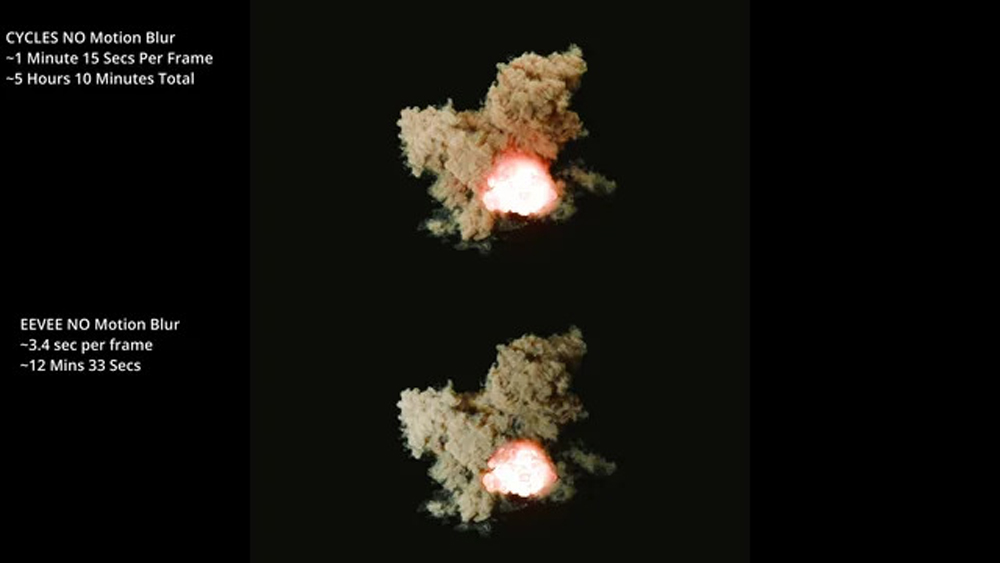Explore Eevee Next Generation in Blender 4.2 LTS
On July 16, 2024, the Blender Foundation released Blender 4.2. This update improves the image quality and stability of viewport rendering in the open-source 3D software, bringing it closer to the output of Cycles, Blender’s production render engine.
Key changes include a new Global Illumination system that uses screen-space ray tracing, viewport displacement, motion blur support, and unlimited lighting in the scene. These changes break compatibility, so the developers have also created a migration guide to port scenes created in older versions of Blender to Eevee Next.
Let’s explore what’s new in Eevee Next Generation in Blender 4.2!
Blender's real-time rendering engine update
Image Source: Wellington Coloni
Eevee Next has been in development for some time and was originally named as one of the Blender Foundation’s important development priorities for 2023. It first appeared publicly in early development builds of Blender 4.1 but was pushed back a version before the release in March.
The new ray tracing pipeline improves global illumination
Image Source: VFX Mastro
Eevee Next enhances the visual quality of renders made with Eevee. It enhances viewport rendering and when used as an alternative to Cycles for high-quality output. The new Raytracing option in the render options is an obvious change, however the web material still refers to Eevee as a rasterization renderer.
Raytracing is used in Eevee Next’s new Global Illumination system to improve the accuracy of indirect surface lighting, and the render engine now supports on-screen surface raytracing for all BSDF shaders in a scene.
More accurate and flicker-free rendering
Eevee Next could improve temporal stability while rendering with Eevee by using velocity-aware temporal supersampling to reduce noise and aliasing. In addition, shadows are now produced with virtual shadow maps, which should reduce flickering and increase maximum shadow resolution.
Support for displacement and viewport motion blur
Image Source: Reddit
Eevee Next will no longer limit the number of lights in a scene. Additionally, displacements are supported on materials, and Thickness output will improve the visual quality of refractions, translucencies, and subsurface scattering.
Motion Blur is now supported in the Viewport. It uses a simpler algorithm when using Eevee for final renders, and the depth of field has been optimized. The update also reworked Eevee’s UI, tweaking the controls and properties to make them more similar to Cycles.
System requirements
Eevee Next is part of Blender 4.2. Blender 4.2 has been released on 16 July 2024.
Blender is compatible with Windows 8.1+, CPU 4-8 cores, RAM 8-32GB, macOS 11.2+, and glibc 2.28+ Linux or newer (64-bit). It’s free.
Take your multi-GPU rendering in Blender 4.1 to the next level with iRender Farm
Our iRender GPU Render Farm offers from 1/2/4/6/8 RTX 4090s and 8 RTX 3090 servers. All servers at iRender are also equipped with AMD Ryzen™ Threadripper™ PRO 3955WX @ 3.9 – 4.2GHz or AMD Ryzen™ Threadripper™ PRO 5975WX @ 3.6 – 4.5GHz, 256GB RAM, 2TB Storage NVMe SSD. The high-end configuration is extremely suitable for complex Blender projects. Right now, we have pre-installed Blender 4.1 option.
We just released our GPU Server 9S, with 8x RTX 4090s, powered with AMD Ryzen™ Threadripper™ PRO 5975WX @ 3.6 – 4.5GHz, let’s see how our RTX4090 performs when rendering with Blender scenes:
Besides, we also have flexible prices for all small to big projects. You can check out this video to estimate the cost with us:
Enjoy our new beast and boost your multiple GPUs rendering now! If you have any comments about our article, please do not hesitate to reach us at [email protected] or Whatsapp: +(84) 916017116.
iRender – Happy Rendering!
Related Posts
The latest creative news from Blender Cloud Rendering.