Explore new ML Deformer in Maya 2025.2 with iRender
Maya 2025.2 – the latest version of the 3D software for visual effects, animation, and game development has been released by Autodesk. In addition, there is Maya Creative 2025.2, a stripped-down version of the software. This update adds a Machine Learning (ML) deformer which helps efficiently approximate complex deformation and speed up the animation, blocking, or crowding of scenes.
What’s the best part of ML Deformer in Maya 2025.2 updates? Let’s find out in this article with iRender.
ML Deformer creates interactively poseable approximations of complex rigs
Maya 2025.2’s new ML Deformer uses machine learning to approximate complex deformations for fast, interactive results. It allows animators to use complex, slow-processing character rigs and train a deformer to represent the deformations and actions they create based on the character mesh. Users can then work interactively with the machine-learned approximations before returning to the original when rendering.
While ML Deformer only creates approximations, it speeds up the process of posing and playing back character rigs to help layout and animators who want fast results. Simply put, ML Deformer helps you create mobile characters that can deform accurately without complex custom setups.
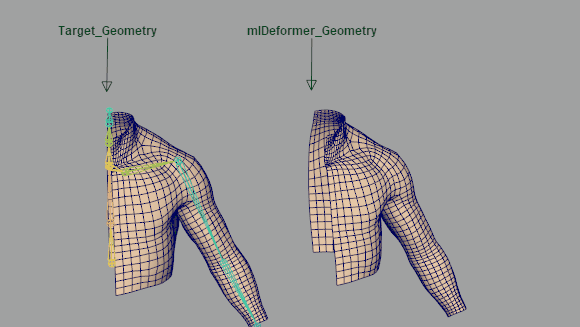
Designed for background and crowd character scenes
ML Deformer works by learning from an animation sequence that provides the range of motion of the target geometry. Specifically, this animation sequence can include motion capture data, existing keyframe animations, random motion generated via ML Deformer’s Pose Generator, or a combination of all three. In other words, these sample data, along with the values of the Controls drivers, will influence the pose on each frame, which is used to train ML Deformer.
Once trained, animators can switch back and forth between ML Deformer and the original complex source deformer, as well as use the approximation during animation and rendering. Additionally, the Training Results and Target Morph windows in ML Deformer also allow users to evaluate the performance of the trained AI model.
Thus, you can use this tool to easily train multiple models and switch between them to evaluate the performance and compare the quality of the trained models. This helps to shorten the production process and make it more efficient. In summary, we should use ML Deformer for characters where accuracy is not important, such as backgrounds and crowds.
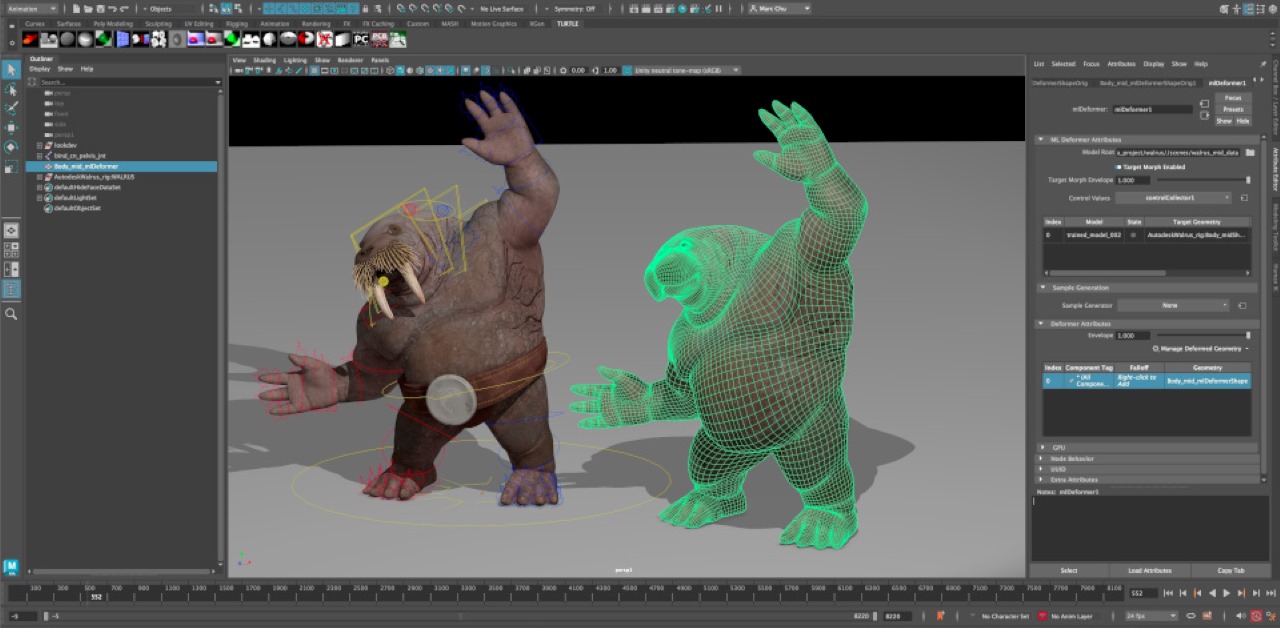
Tips and Limitations
Tip: You can test and experiment with ML Deformer sample files in the Content Browser (Windows > Content Browser > Examples > Animation > ML Deformer).
Known Limitations applied for ML Deformer
- Depending on the rig, setting Delta Mode to Surface can produce artifacts and incorrect aliasing in some cases. This occurs when the surface vertex frames are not computed consistently, usually due to overlapping vertices in certain poses. Results can be improved by removing bad poses from the training set. However, ML Deformer will still perform poorly on similar poses after training.
- When trained on many controls, the ML model tends to learn incorrect associations between controls and deformations in unrelated parts of the mesh. Training on poses that activate fewer controls at once can help address this issue.
LookdevX, USD, and Arnold for Maya Updates
In addition to ML Deformer, the only new feature introduced in the core application, Maya 2025.2 also updates several of its included plugins.
LookdevX for Maya 1.5.0
The LookdevX material editor and interface development toolkit for Maya 1.5.0 now includes a new Ramp button, which enables the creation of gradients in your graph and better viewport rendering for Arnold materials.
- Ramp node: This update introduces the Ramp node, which enables the creation of gradients in your LoodevX graph.
- Typeless node workflow: In LookdevX 1.5, nodes of different types will have their connections automatically adjusted so that they can be easily connected and inserted into shader graphs. For advanced workflows, converter utility nodes are available that allow manual control of node-type conversions.
- Viewport support for Arnold materials: In the last release, Autodesk introduced the feature to display Arnold materials in the viewport when using the MaterialX data model. With this update, they expanded the list of supported nodes, now including:
- Shuffle
- Bump2d
- Range
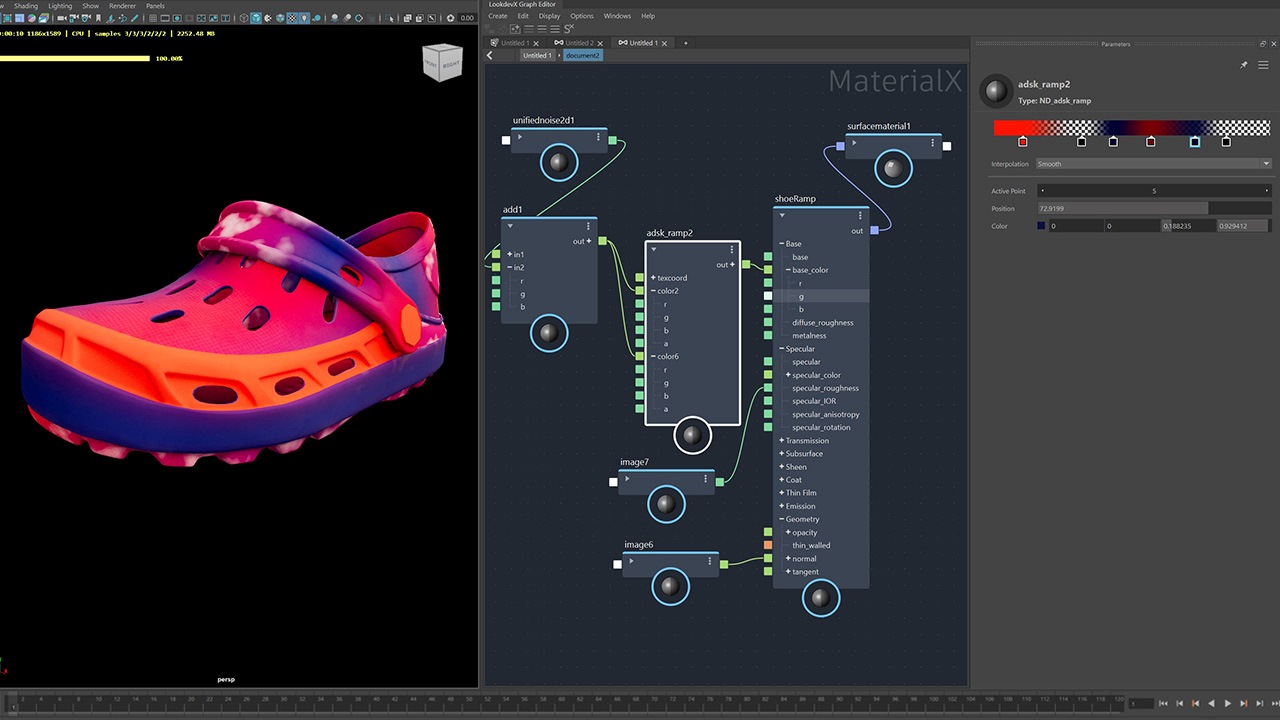
USD for Maya 0.29
You can now import USD blend shapes into Maya blend shapes with USD for Maya 0.29, keeping all the properties unchanged. There are also some workflow improvements, like the option to copy and paste USD prototypes in Maya’s Outliner and new options for exporting USD.
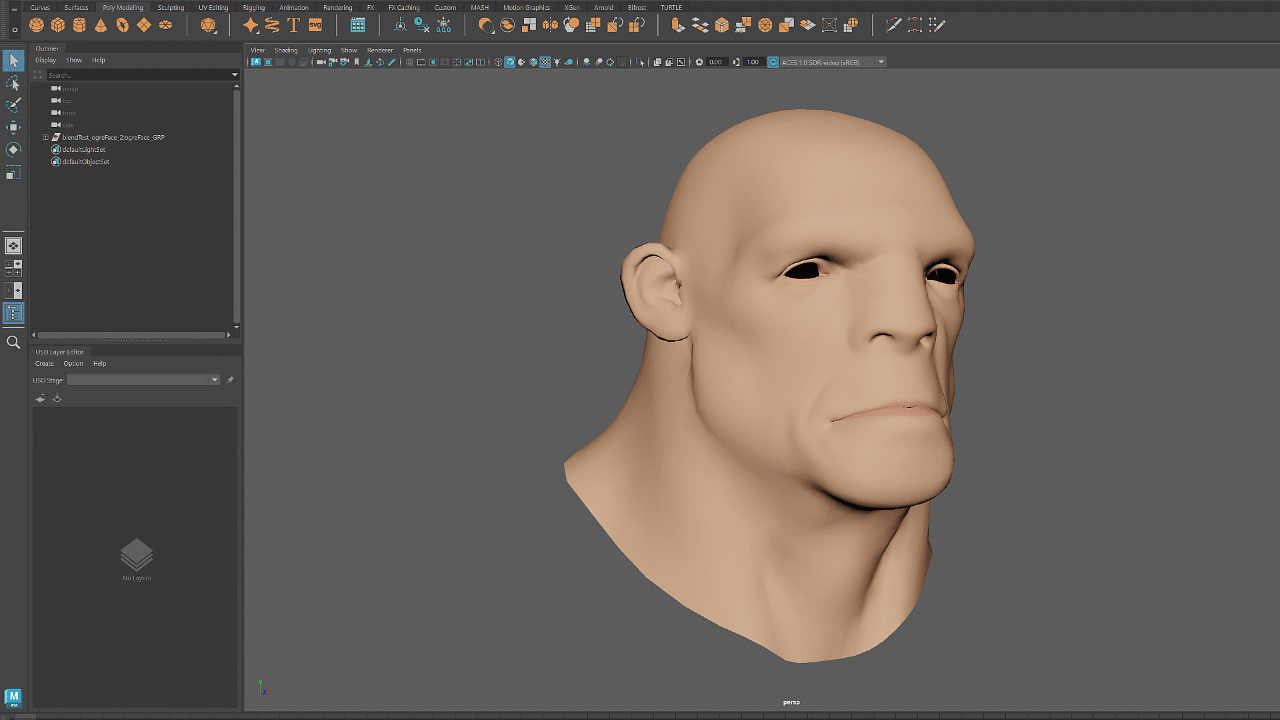
Arnold for Maya 5.4.2.1 Plugin
Arnold plugin integration has also been updated, Arnold for Maya 5.4.2.1 supports new features from Arnold 7.3.2. This feature release introduces tone mapping in toons, improved volume denoising, support for global light sampling for light binding, better OSL interoperability, updates to OpenVDB 11, and many bug fixes.
Maya Creative 2025.2 Release
Autodesk also released Maya Creative 2025.2, a stripped-down update to Maya 2025.2. This version includes the same new features, including ML Deformer. This cut-down version is aimed at small studios and is available on a pay-as-you-go basis.
Price and System Requirements
Maya is available for Windows 10+, RHEL and Rocky Linux 8.7/9/3, and macOS 12.0+. Subscription costs $235/month or $1,875/year (Rental only). In many countries, artists earning less than $100,000/year and working on projects valued at less than $100,000/year are eligible for Maya Indie, which costs $305/year.
Maya Creative is available on a pay-as-you-go basis, with pricing starting at $3/day and a minimum spend of $300/year.
iRender - Best Render Farm for ML Deformer and Maya 2025.2
iRender provides high-configuration servers that increase CPU and GPU rendering speeds. We offer the most powerful RTX 4090 configuration packages on the market, all equipped with AMD RyzenTM ThreadripperTM PRO 3955WX @ 3.9 – 4.2GHz and AMD Ryzen™ Threadripper™ PRO 5975WX @ 3.6 – 4.5GHz processors, 256GB RAM and 2T NVMe SSD hard drive capacity. With a wide range of GPU servers (1/2/4/6/8x) – RTX 4090, you can choose the server that suits your needs to start the rendering process.
You just need to transfer your files, connect to the remote machine, and install Maya, then add your software license and render yourself. Setting up ONCE and your working environment will be saved and ready to use at any time. Recently, we have newly released the most powerful ever server – 9S (8xRTX 4090) with CPU AMD Ryzen™ Threadripper™ PRO 5975WX @ 3.6 – 4.5GHz that will boost your Maya rendering process to a new level.
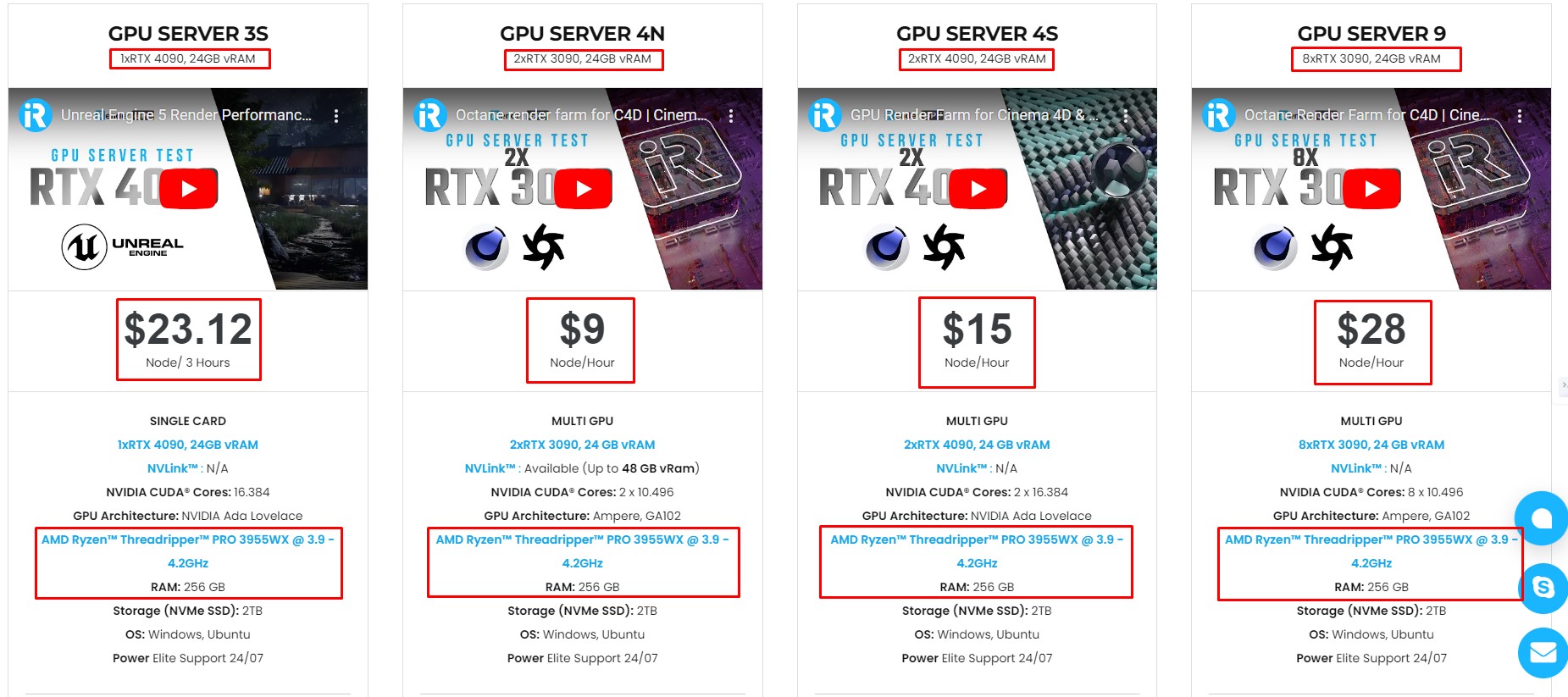
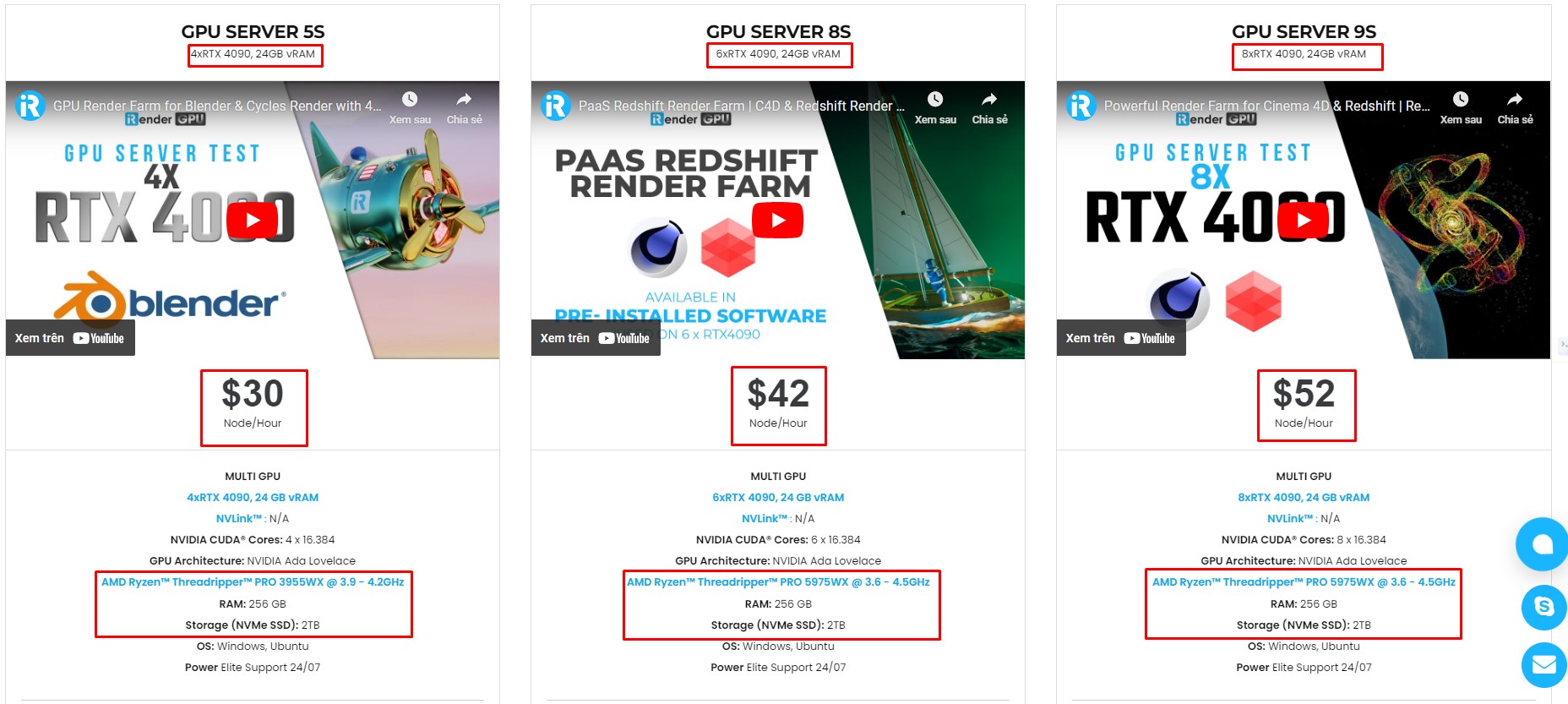
Why choose iRender?
Transferring data may cost time and money on the remote server. However at iRender, you can upload and download your files without booting the server, then you can save a lot of money. We have an iRender GPU app for Windows PC which integrates all features and is easy to use, and an iRender Drive app for MacOS users to transfer data only. Moreover, there are many reasons why this is the best render farm for your Maya project.
- 100% Software Support: We support all 3D software, their plugins, and render engines.
- Full Control: Our service will give you full control over the servers you rent. Therefore, you are free to create your own working environment.
- Go Green: We are committed to using 100% solar renewable energy towards environmental sustainability.
- Real-human 24/7 Support: Our professional support agents and technicians guarantee to bring you the best rendering experience.
Let’s see Maya’s rendering performance with V-Ray and Redshift on our 9A (8xRTX 3090) server
If you still wonder if this is the right place for your project, REGISTER NOW to get a trial and receive a 100% bonus promotion for your first transaction within 24 hours of registration with us.
This August, we also have many attractive promotions, for both Students. See more in this link.

For more detailed information, please contact us via Live chat 24/7 or WhatsApp: +(84) 962868890 or Email: [email protected]
iRender – Happy Rendering!
Images and References: help.autodesk.com, cgchannel.com
Related Posts
The latest creative news from Maya Cloud Rendering, 3ds Max Cloud Rendering , Redshift Cloud Rendering, Cinema 4D Cloud Rendering , 3D VFX Plugins & Cloud Rendering.






