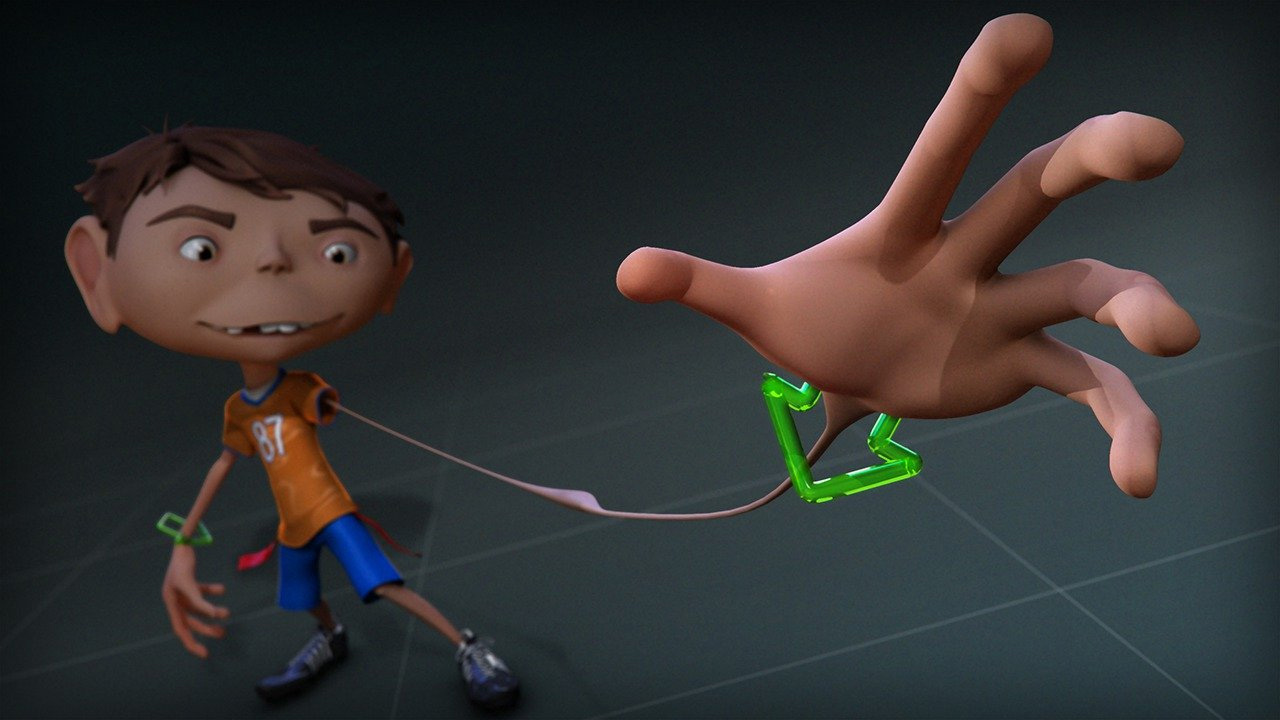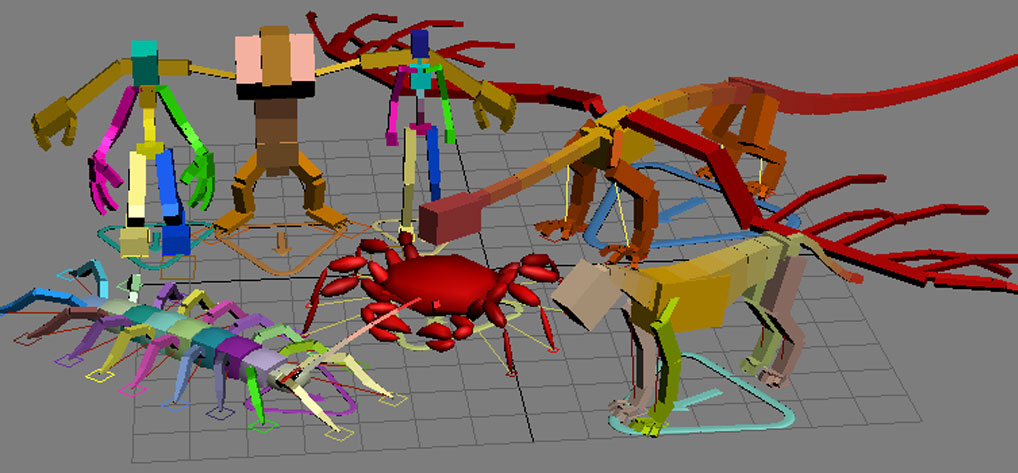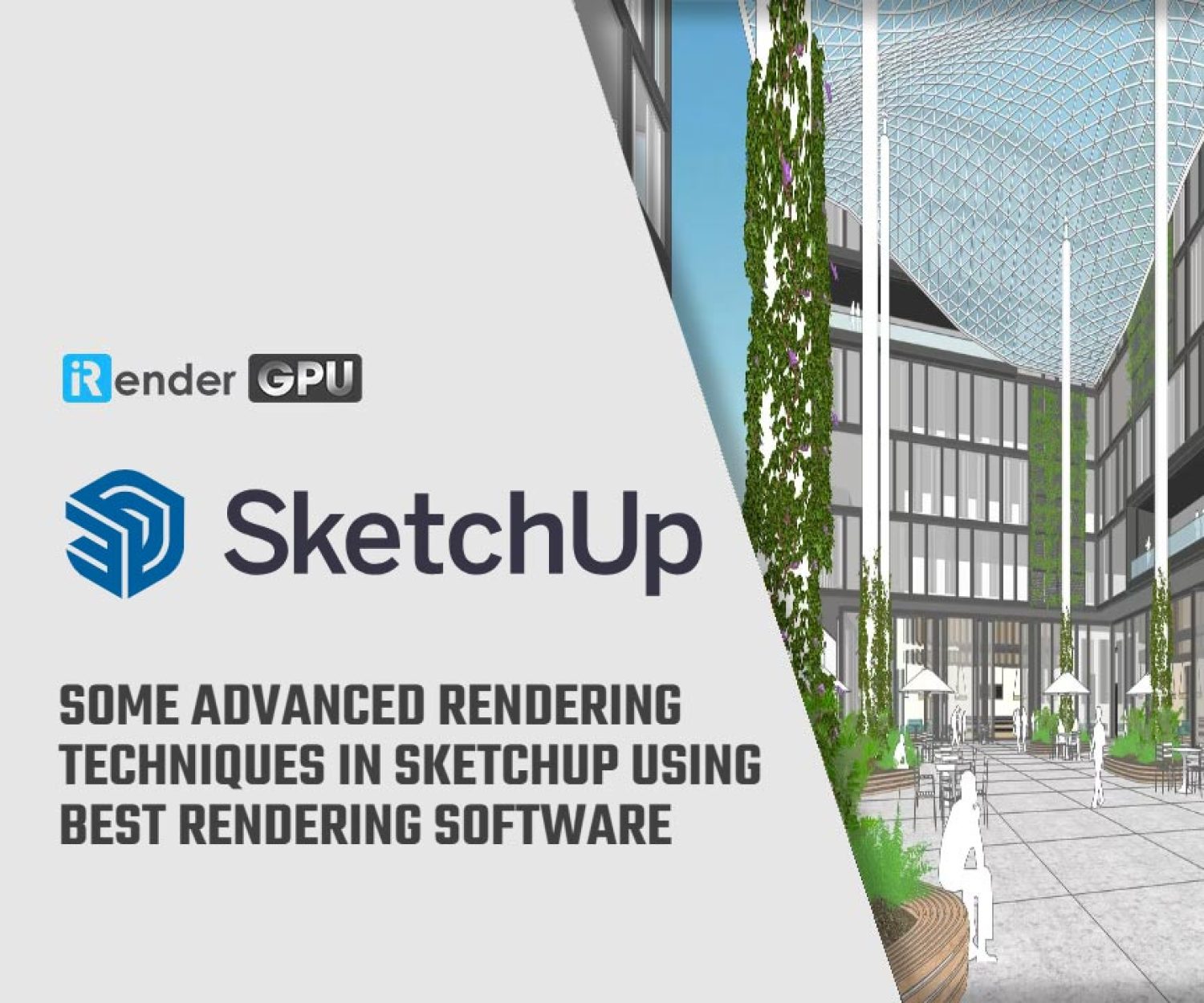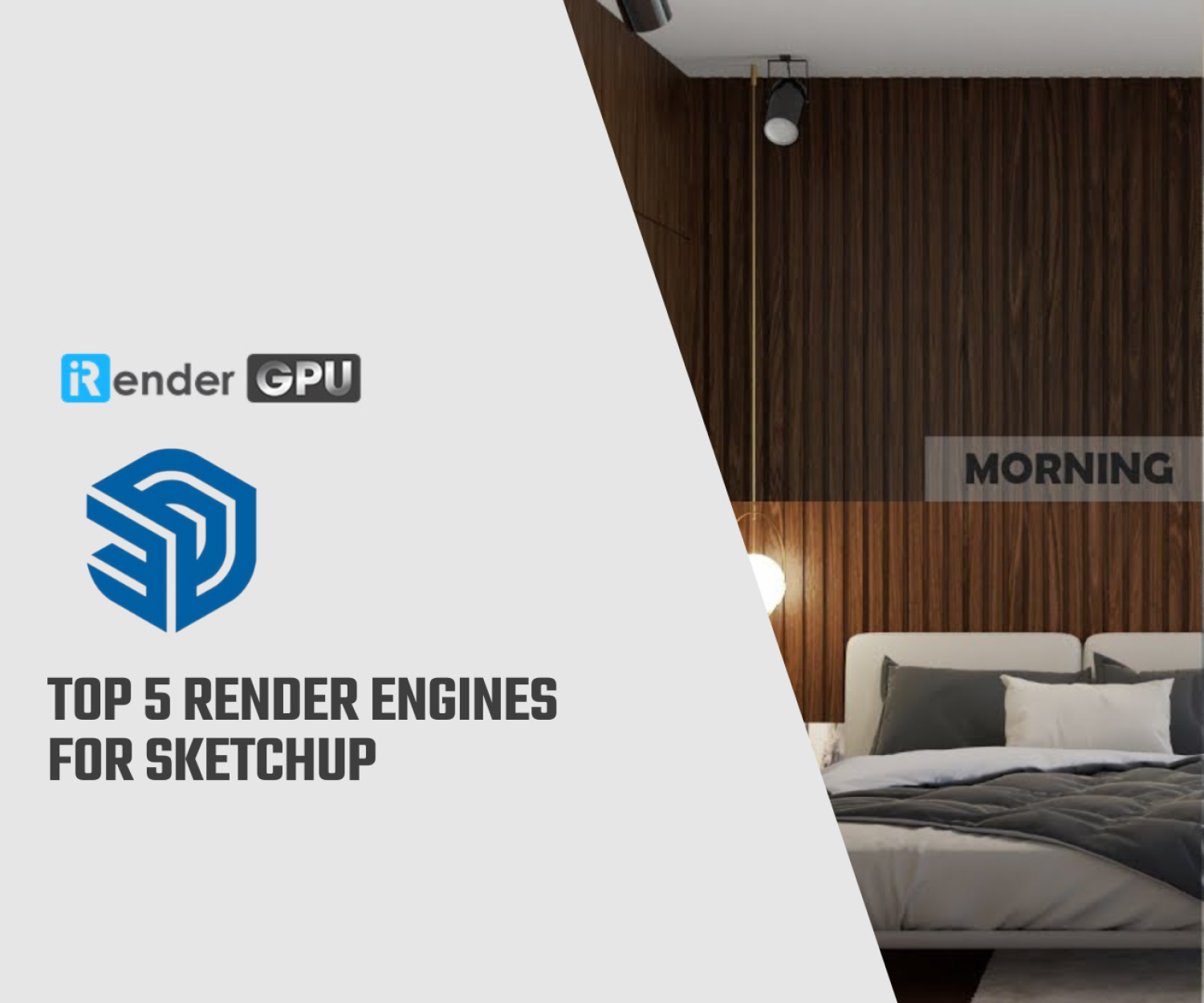Explore the features of 3Ds Max’s Character Animation
Character animation is a fundamental element of 3D visualization, allowing artists and animators to breathe life into static models and create compelling narratives. Autodesk 3ds Max stands out as a powerful tool in character animation, offering a comprehensive suite of features designed to streamline the rigging, animation, and rendering processes. Whether you are creating animated shorts, video games, or visual effects, understanding the robust features of 3Ds Max’s character animation toolkit is essential for producing captivating and dynamic animations. In this blog, iRender will help you explore the features of 3Ds Max’s Character Animation.
Character Animation
Character animation in 3ds Max refers to the process of creating moving images of characters using Autodesk’s 3D modeling and animation software, 3ds Max. It encompasses various techniques, tools, and workflows that allow animators to breathe life into characters by defining their movements, expressions, and interactions within a 3D environment.
3ds Max includes two complete, independent subsystems for animating individual characters—CAT and character studio—as well as Populate, a self-contained crowd-simulation system. Both CAT and Character Studio provide built-in, ready-to-go but eminently customizable character rigs that can be skinned with either the Physique or Skin modifier, and both are compatible with a range of motion-capture file formats. Each is quite powerful in its way, but there are significant differences between them.
The features of 3Ds Max’s Character Animation
Animation Controls
Animation Layers: This feature enables animators to create different animation layers, allowing them to build complex animations more effectively. Layers can be blended to create varied motion while preserving the base animation.
Motion Capture Support: 3ds Max supports motion capture data that can be applied to character rigs, streamlining the animation process by using real-world movements of actors.
Character Rigging
Bones and Joints: 3ds Max allows users to create skeletal structures for characters using bones and joints, which act as the framework for animating the character.
Skinning: The skinning process attaches the character mesh to the bone structure, allowing for realistic deformations when the bones are animated. Techniques like Smooth Skin and Rigid Skin are available to provide different types of control over mesh deformation.
Character Animation Tools
CAT(Character Animation Toolkit), while quite advanced, is in some ways the simpler of the two character-animation systems. With CAT, you can more easily rig and animate multi-legged and non-humanoid characters. It is also capable of animating humanoid characters quite realistically. Among the rigs built into CAT are a number of multi-limbed creatures such as a dragon with four legs and two wings, a spider, and a centipede with 18 legs. You can easily animate these along paths with no foot sliding using the graph-based CATMotion editor. CATMotion is best suited for modifying cyclical motion in real time by adjusting parameters for body parts such as the pelvis; parameters include Twist, Roll, Pitch, Lift, and Push.
Another powerful but relatively easy-to-use feature of CAT is the layering system, available both in CATMotion (for individual body-part cycles) and at the full-rig level, with keyframed weighting at both levels. The latter context supports color-coding of layers so it’s easy to see which layer is contributing to the motion at any given moment. CAT also supports blending between FK and IK for custom control. Last, CAT provides muscle and muscle strand objects for simulating character musculature.
Character studio
Character studio is an extensive character-animation toolset intended primarily for use with bipedal rigs, which is why the name of its basic rig object: Biped. You can also use character studio to work with multi-legged characters. The character studio feature set in 3ds Max provides professional tools for animating 3D characters. It is an environment in which you can quickly and easily build skeletons (also known as character rigs) and then animate them, thus creating motion sequences. You use the animated skeletons to drive the movement of geometry, thus creating virtual characters. You can generate crowds of these characters and animate crowd movement using a system of delegates and procedural behaviors.
Another part of character studio is the Physique modifier for skinning character rigs. Physique can be used with rig objects other than Biped, and offers features such as user-definable rigid and deforming sections of the skin. The third character studio component is Crowd, which enables procedural animation of large groups of characters with behaviors such as avoidance, random motion, and following a surface.
Biped is a powerful character studio component. Its features include procedural footstep (walk) creation, freeform animation, a specialized animation editor called Workbench, and a non-linear animation feature called Motion Mixer (also available for general animation). Also, the Motion Flow feature offers randomized script generation, procedural transitions, and more.
Populate Toolset
The Populate toolset lets you add animated characters to your scene quickly and easily. The characters can walk along paths, or flows, and others can hang out in idle areas or sit on seats. The flows can be as simple or as complex as you like, and can include shallow inclines and declines.
The Populate toolset consists of these basic components:
- Flow: A pathway for walkers that resembles a sidewalk or hallway. A flow consists of one or more connected straight-line flow segments that you create by clicking and moving the mouse in a viewport. When a flow is correctly formed, with permissible angles between segments and of inclines, parallel lines indicating pedestrian paths appear along its length. You can edit existing flows by moving segments and their endpoints, known as flow points.
- Idle Area: A region separate from the flows where people congregate, such as a park or traffic island. Settings include density and how the people form groups of interacting characters. Idle areas are always distinct from flows; Populate does not support the passage of people between the two.
- Seat: A box-shaped object on which one person sits. You can place seats on idle areas or anywhere else in the scene. People sitting on seats can interact with people sitting on nearby seats, or they can behave as if they are alone.
- People: The virtual humans in the Populate simulation. You can adjust their appearance by setting a skin type, from stick figure to textured skin, by regenerating their look, swapping their appearance, and by switching between resolutions. Otherwise, you control Populate people indirectly by adjusting settings described in these topics.
Animation Curves and Keyframing
Dope Sheet and Curve Editor: These tools help manage and refine keyframes, giving animators precise control over timing and motion. The Curve Editor is particularly useful for fine-tuning animations through editable motion curves.
Constraints: Animators can use constraints (like Position, Rotation, and Scale constraints) to maintain relationships between animated objects, allowing for more dynamic and lifelike motion.
Final Thoughts
In conclusion, 3ds Max offers a robust and versatile platform for character animation, encompassing a wide range of features that cater to both novice and professional animators. From its powerful rigging and skinning tools, including the Character Animation Toolkit and Biped systems, to advanced animation controls that facilitate nuanced movements and expressions, the software provides an extensive toolbox for creating lifelike characters. The integration of dynamic simulation capabilities, such as cloth and hair physics, alongside the ability to utilize motion capture data, further enhances the realism and engagement of animated scenes.
iRender- The Best Cloud Render Service of V-Ray GPU for 3Ds Max
iRender is a perfect option to render projects in PC optimization for rendering tasks, CGI, and VFX with over 30.000 customers. To bring the best experiences for customers, iRender has been improving the quality and updating the newest technology every day. We provide high-configuration dedicated servers (physical computers/machines) specifically optimized for GPU rendering.
One special advantage is that you can use the iRender server as if it were your own computer, completely controlling its setup and capacity. You will only need to install your software for the first time, and next time you connect to the computer everything is ready for use.
We provide high-configuration dedicated servers (physical machines/computers) that are specifically configured and optimized for GPU rendering. iRender offers from 1/2/4/6/8 RTX 4090s and 3090s. In addition to offering powerful configurations, all servers at iRender are also equipped with AMD Ryzen™ Threadripper™ PRO 3955WX @ 3.9 – 4.2GHz or AMD Ryzen™ Threadripper™ PRO 5975WX @ 3.6 – 4.5GHz, 256GB RAM, 2TB Storage NVMe SSD.
Let’s see how our 6 cards RTX 3090 performs when rendering with 3Ds Max
iRender’s outstanding features
Free and easy to use transfering tool
We suggest Windows users work with our all-in-one application, iRender GPU instead of coming our website. For Linux or macOS users, we provide a helpful and free transferring program called iRender drive.
You can take a look at this video For Windows or For Mac OS to understand our workflow easier.
Flexible price
In addition to the monthly rental, our Rental Plan function always offers savings ranging from 10% to 20%. We recommend selecting a daily, weekly, or monthly leasing package for individuals who require a server for an extended period of time or have a very large project. You won’t have to worry about overpaying if you forget to shut down the server, and the savings is appealing—up to 10% for daily packages and 20% for weekly and monthly packages.
Customer support 24/7
In case you have any problems or questions, don’t hesitate to contact the 24/7 support team. We will be happy to help you with your questions and problems at all times.
This month, we are running a SPECIAL OFFER: 100% Additional Bonus for new clients who register an account and make a top-up within 24 hours after their registration.
Register an account today to experience our service or contact us via email at [email protected] or WhatsApp: at (+84) 912075500 for advice and support.
Happy Rendering!
Related Posts
The latest creative news from V-Ray Cloud Rendering , SketchUp Cloud Rendering , Enscape Cloud rendering, Lumion Cloud rendering, Twinmotion Cloud Rendering , 3D VFX Plugins & Cloud Rendering.