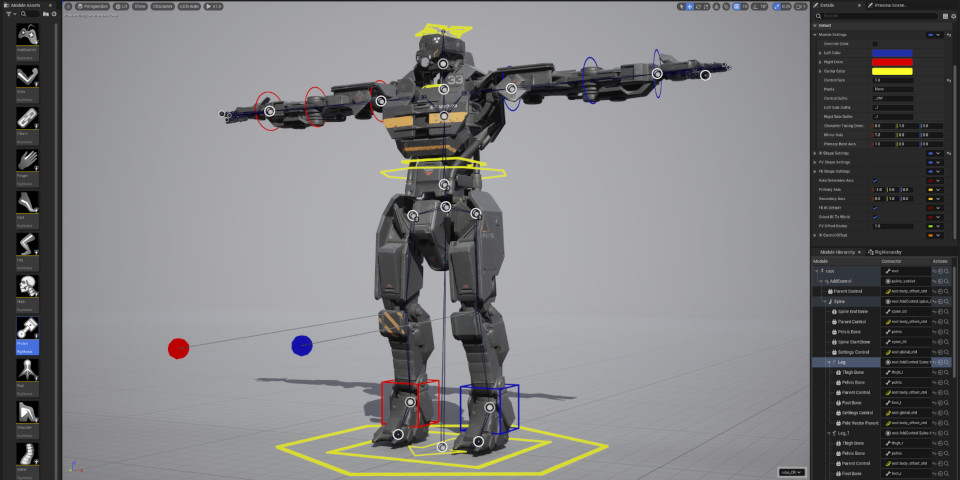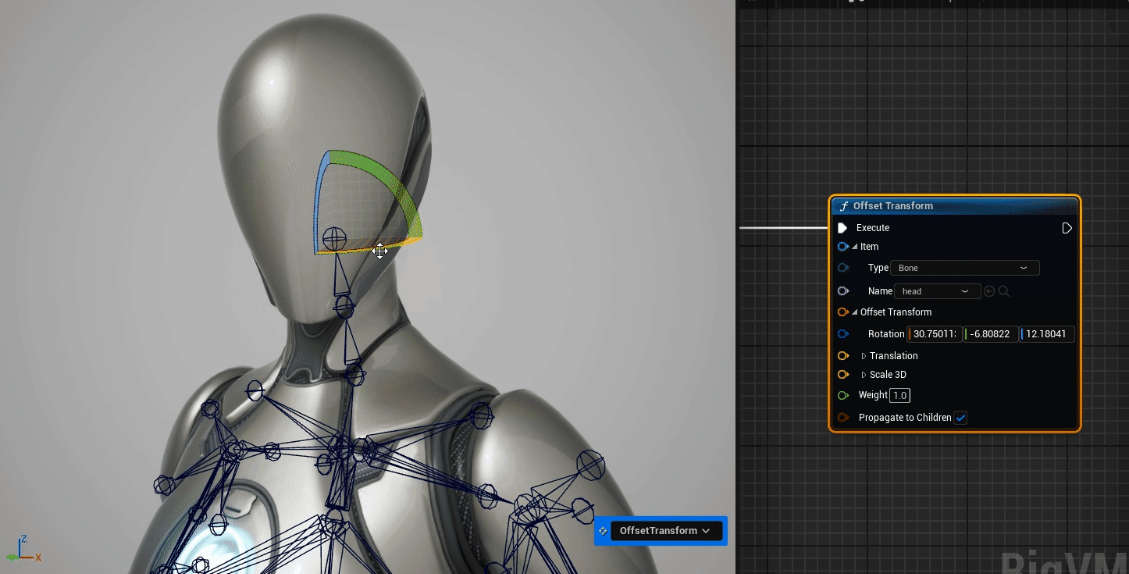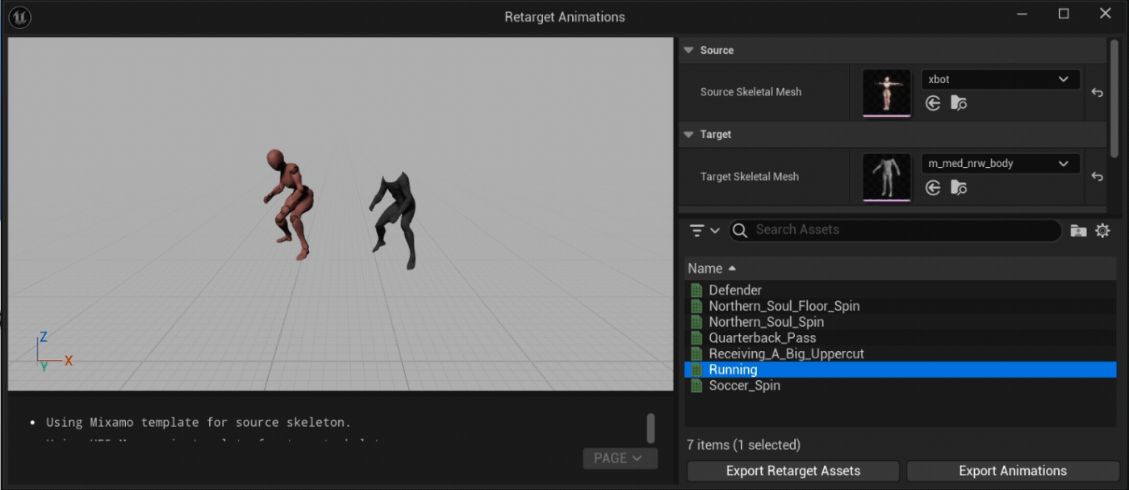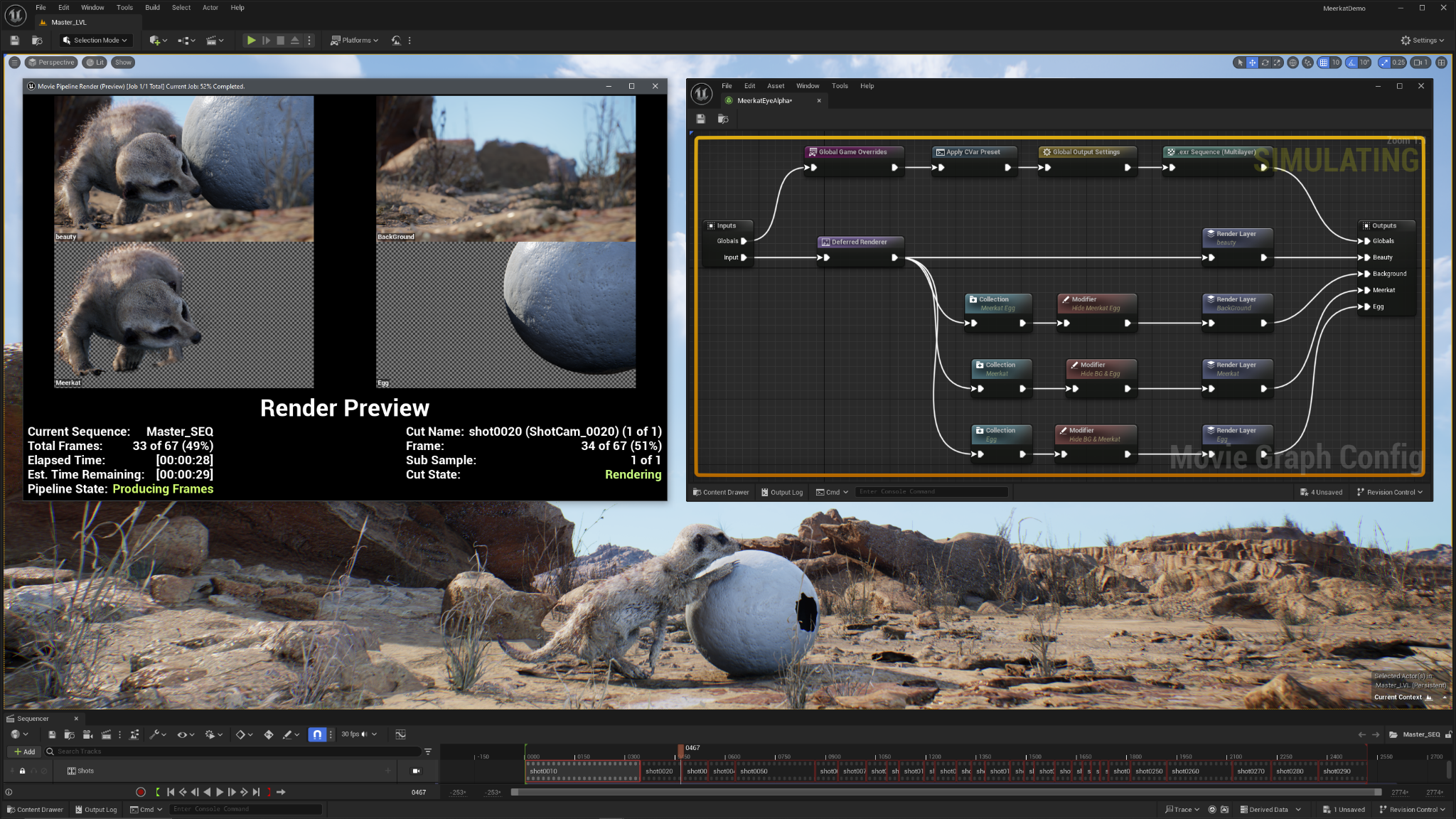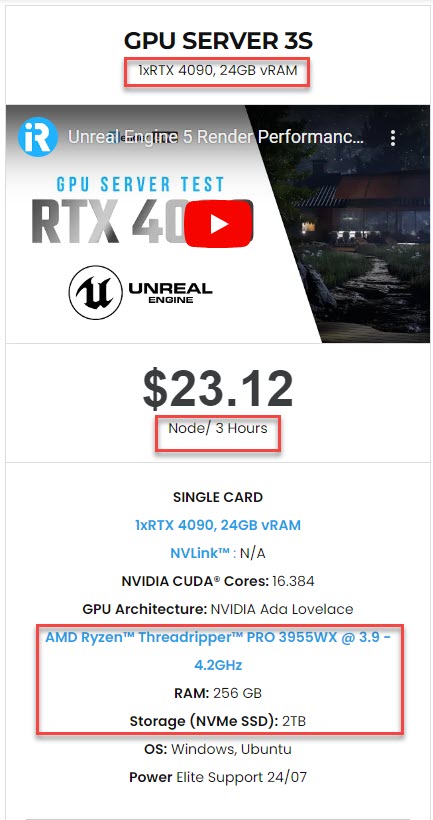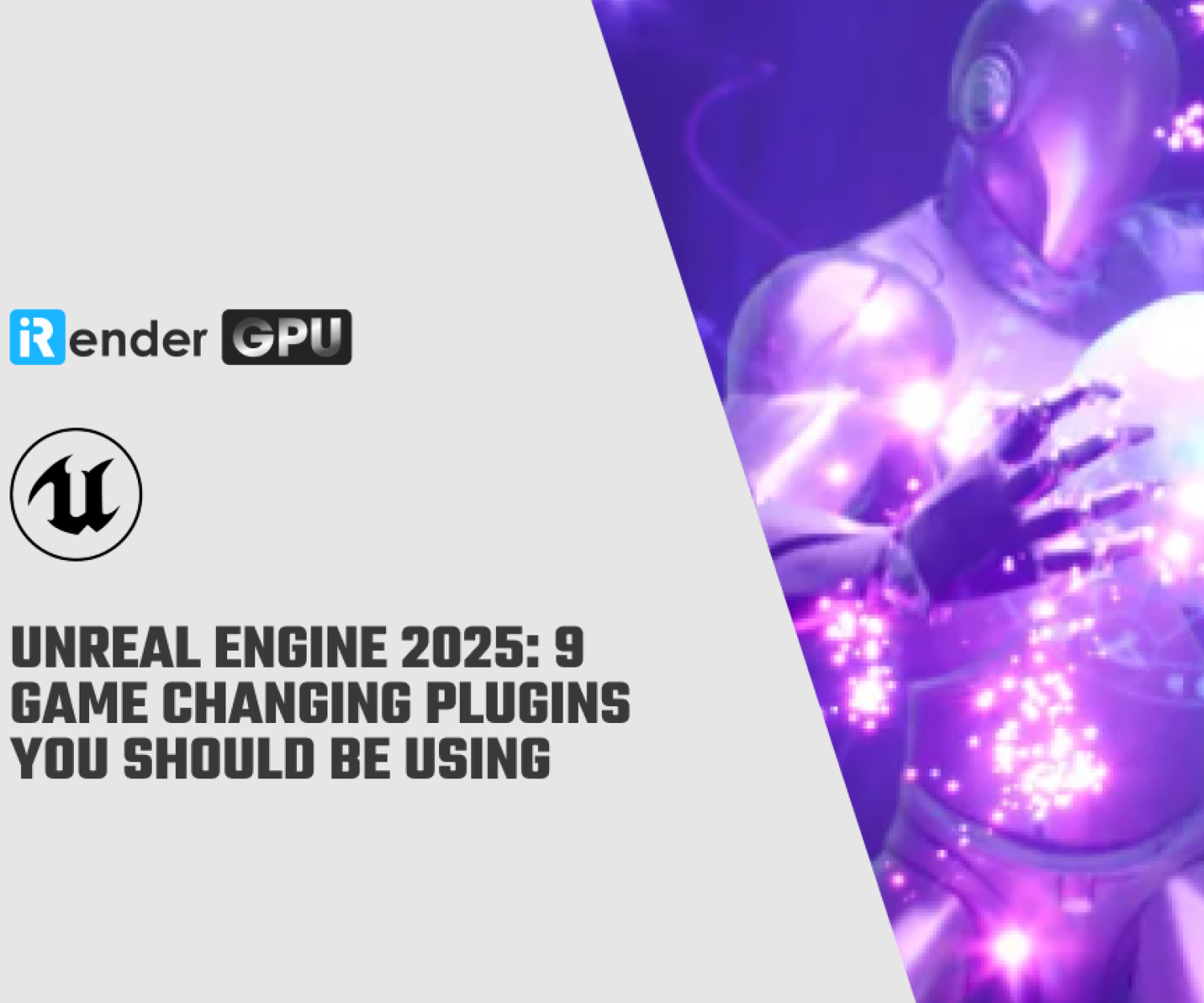Five essential features for CG artists in Unreal Engine 5.4
Unreal Engine 5.4, the most recent version of Epic Games’ game development tool, has been made public. This is a significant update that includes automatic animation retargeting, a new modular character rendering system, and a brand-new Motion Graphics Mode for motion design work. Updates have also been made to Unreal Engine’s physics toolkit, offline rendering for animation and visual effects, Nanite geometry streaming, and virtual production tools. In this blog, let’s explore with iRender five major new features in Unreal Engine 5.4 for CG artists.
1. Motion design: a complete new Motion Graphics Mode
The new motion graphics mode is the biggest new toolset in Unreal Engine 5.4. It offers a fairly comprehensive feature set aimed at one of the few areas of the CG industry that Epic Games hasn’t targeted so far, Unreal Engine is now widely adopted for animation, VFX, virtual production and visualization, and game development.
Motion Graphics Mode, which was created “in conjunction with leading broadcasters,” blends functionality geared toward real-time broadcast graphics with elements that motion designers accustomed to offline tools like Cinema 4D’s MoGraph toolkit will recognize.
A range of 2D and 3D prototypes, an SVG importer for importing vector graphics, and Geometry Modifiers for procedural geometry change are available to artists in the first category.
There are two tools for cloning assets: Effector and Effector Forces for animating clones, and a Cloner based on the Niagara particle system in Unreal Engine.
In addition, a layered material system, viewport rulers and inspires, object alignment tools, and updates to existing features like 3D text and World Outliner make it even more user-friendly in motion graphics workflows.
The Transition Logic system and a new Broadcast Rundown tool are two of the elements in the second category that manage on-air graphics playback.
2. Character rigging: new modular control rig (Experimental)
Character artists will have access to an experimental New Modular Rig system that improves character modeling by enabling them to integrate a collection of modular components to create custom animation rigs right in the viewport. While users can design their unique rigs, Unreal Engine 5.4 has a library of pre-made rigs that can be accessed via the recently released Control Rig Modules plugin.
Modules for building robotic and organic characters, including hands, feet, tentacles, heads, spines, limbs, and tails, are available in the online documentation for both humans and animals. Modules are linked through a Connector and Socket system and can be duplicated.
The workflow can be used on any Skeletal Mesh, and modular rigs work the same way as regular control rigs in the Unreal Engine viewport and Sequencer animation editor. Additionally, there are improvements to the current rigging tools, such as an improved Skeleton Editor for bone-snapping and improved direct manipulation of control rigs in the viewport.
3. Animation: Auto-redirect animation for bipedal characters.
Animators can make a number of changes to Unreal Engine’s IK redirection toolset to port existing animations to characters with different body proportions.
The primary innovation is the new Auto-Target technology, which attempts to improve the “accessibility and consistency” of retargeting “common bipedal skeletons.”
It comes with two new tools: Auto-Align, which aligns character postures based on chains, and Auto-Target Chain, which creates targeting chains for Skeletal Mesh characters automatically.
Additionally, there are other workflow enhancements to the current animation capabilities, such as a revamp of Unreal Engine’s Constraints system and the viewport animation tool.
4. Rendering: the Movie Render Queue's new render graph and render layer systems
The Movie Render Queue in Unreal Engine has a new node-based design for rendering offline. The Movie Render Graph will offer a new “developer-friendly entry point” for scripting and simplify the scaling of render settings from single shots to full sequences or programs.
There’s a new Render Layer system on top of the current Render Passes. Render Layers are supported in both Path Tracer and Deferred Renderer and are intended for use with throughput-based compositing workflows in visual effects, animation, and visualization.
5. Virtual Production: new VR scouting toolkit (Experimental)
The virtual production and previs tools in Unreal Engine 5.4 have seen a variety of improvements, but the most significant one is an experimental rework of the virtual scouting tools.
The XR Creative Framework, a new feature of Unreal Engine 5.4, has led to a more user-friendly UX design for the toolset used for viewing, annotating, and altering VR scenes. Furthermore, Unreal VCam, the Android version of Epic’s iOS app Live Link VCAM, which allowed users to operate a virtual camera inside Unreal Engine through a smartphone, has been renamed.
There will soon be a Mac desktop version that supports Apple Silicon. Other changes include more accurate depth of field for in-camera VFX and multi-GPU support for ICVFX camera internal truncated pyramid rendering.
Conclusion
Through this article, iRender hopes that you have been able better to understand the new features in Unreal Engine 5.4 so that you can make the most of these good changes for your project.
iRender is proud to provide suitable configuration packages for all software to bring you a great experience in the rendering process. With the benefits that iRender brings to you as well as the configuration that is very suitable for all versions of Unreal Engine, do not hesitate to use the service at iRender to have a great experience with your rendering time. At iRender, we provide remote workstation(s) where you can use it as your own computer. Under the IaaS (Infrastructure as a Service) model, you will have full control over the entire rendering process and use it as your personal machine. Therefore, you can install any software and plug-ins you want, add your license, and render or modify your project yourself.
Below is information about our 3S package, which is the most suitable for Unreal Engine:
Not only does it have powerful configurations, but iRender also provides you with many more services. Free and convenient transfer tool iRender drive for macOS and Linux users. For Windows users, we recommend the iRender GPU application, you will not need to access our website anymore. The price at iRender is also very flexible with hourly rental (pay as you use), and daily/weekly/monthly rental with a 10-20% discount. Even more special this August, iRender is having a promotion program to give 100% to customers who deposit 1500$ and a 50% bonus to customers who deposit 575$.
We’re always happy to help you with any questions. If you have any problems or questions, don’t hesitate to contact our 24/7 support team. Or via Whatsapp: 0912 785 500 for free advice and support.
Right now iRender has a SPECIAL PROMOTION program with a 100% bonus for the first transaction within 24 hours of your registration. It means that you can get an extra 100% of the money you recharged the first time. And points never expire, so you can use them at any time.
Sign up for an account today to experience and enjoy our services.
Thank you & Happy Rendering!
Source and image:cgchannel.com
Related Posts
The latest creative news from Unreal Engine Cloud Rendering