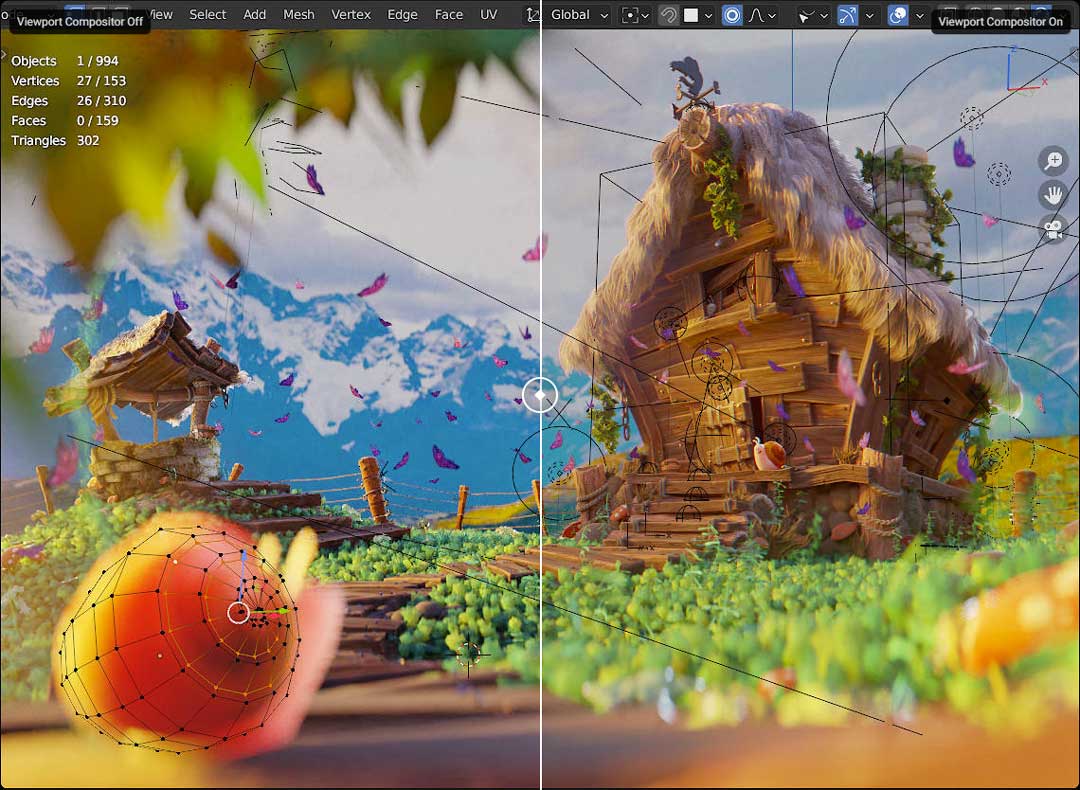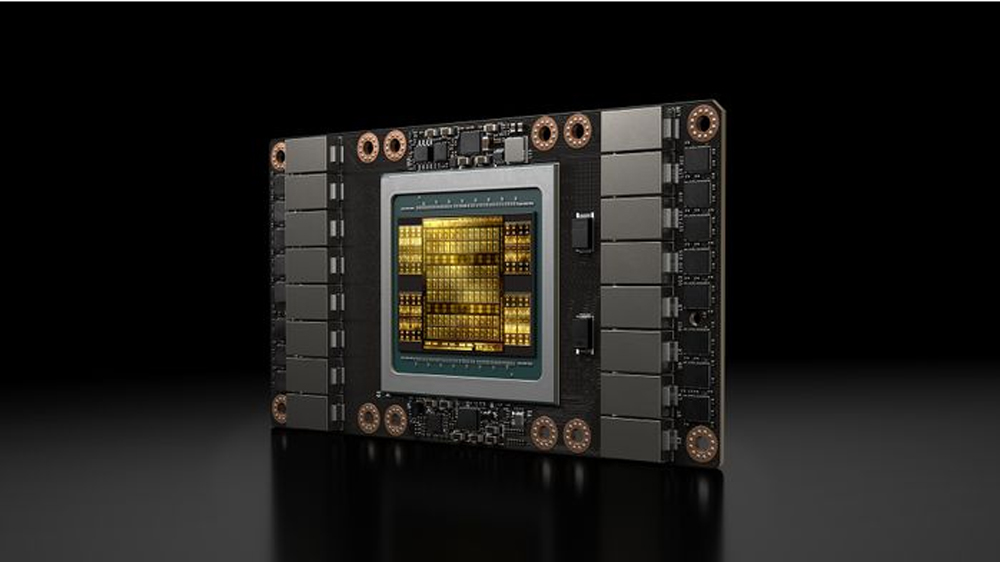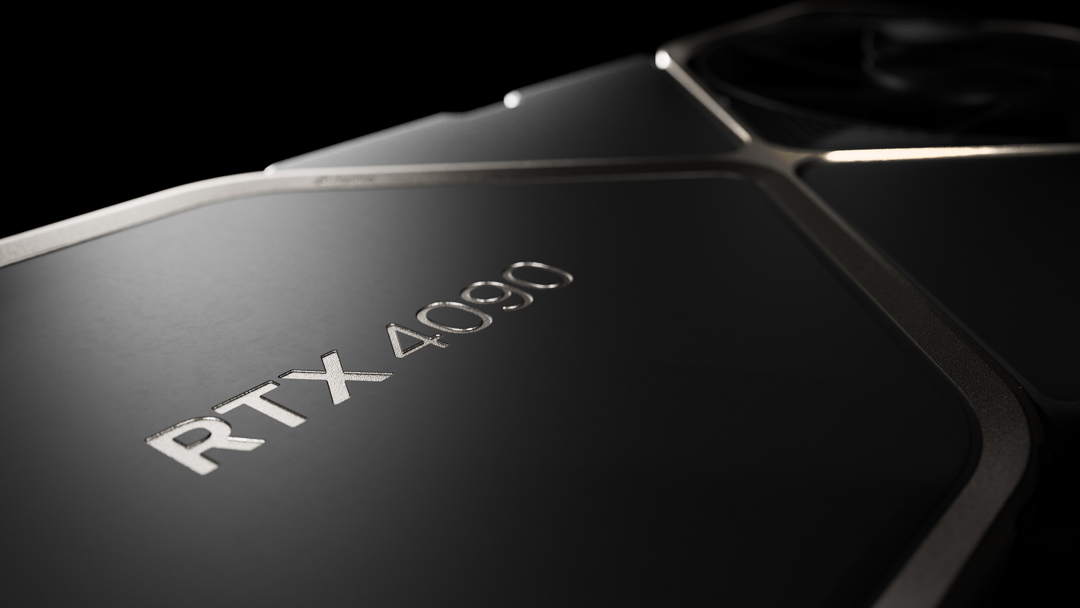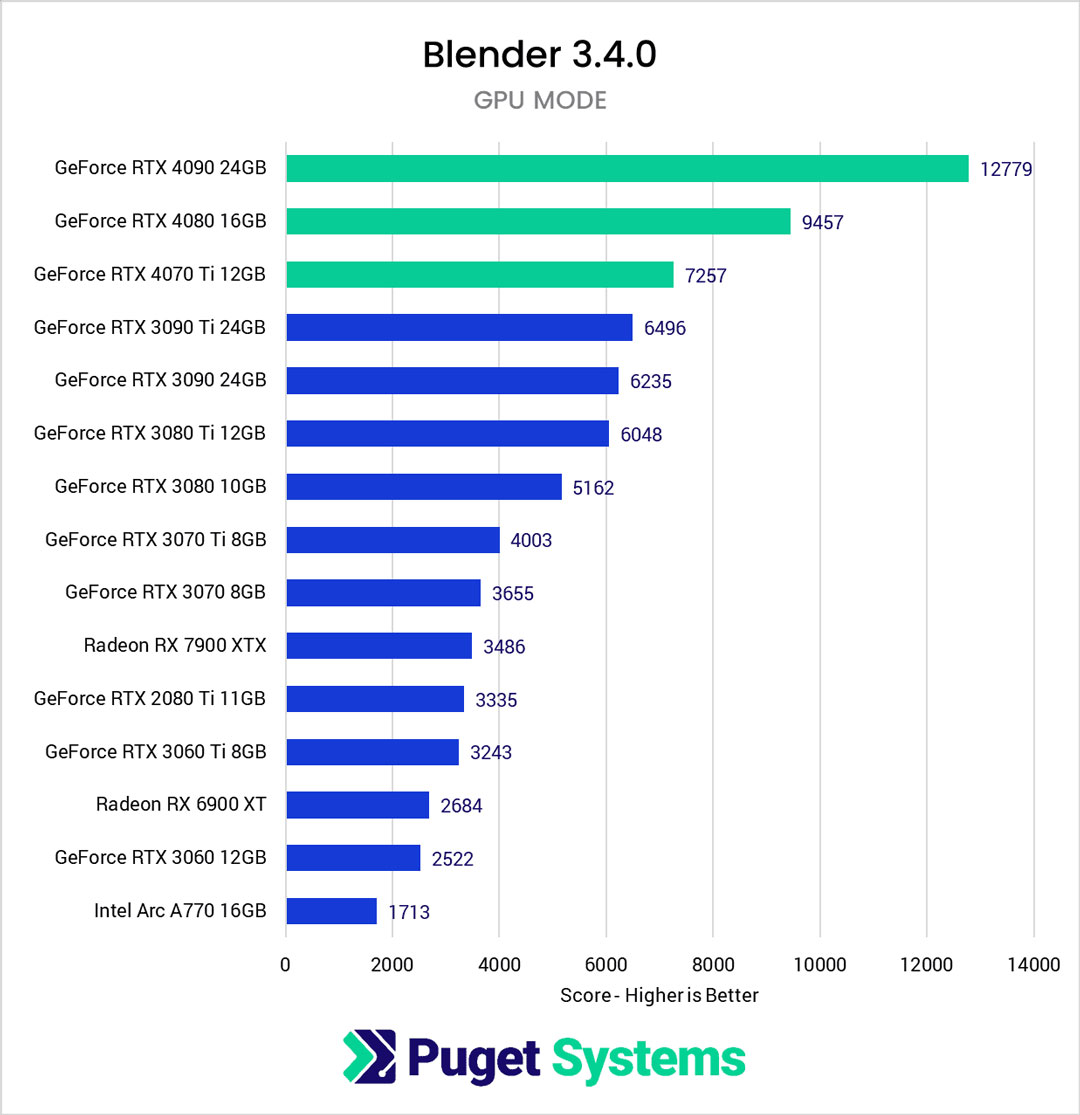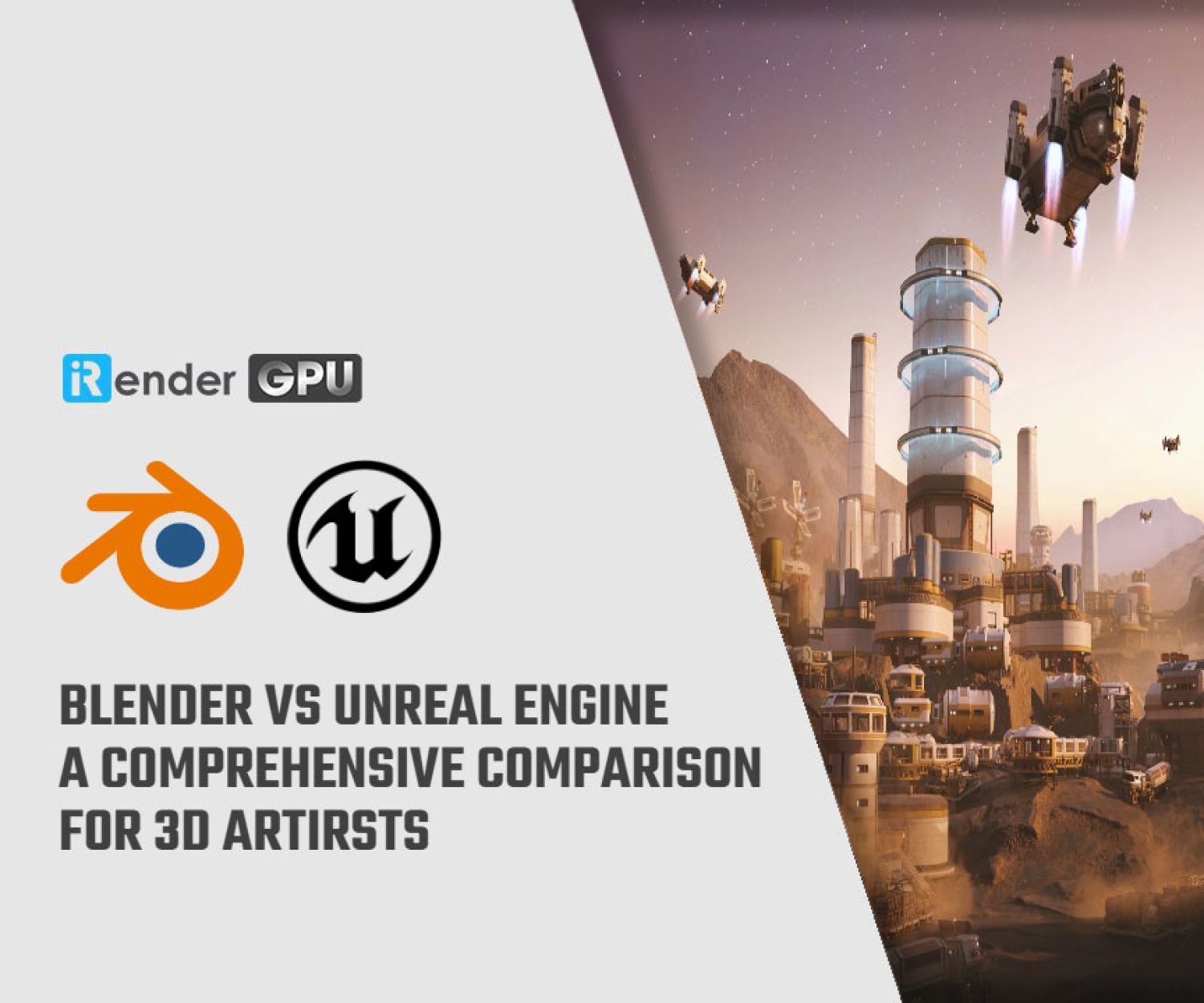GPU Recommendations For Rendering Blender 2023
Blender is a famous software in the world. It is totally free, open-source, and incredibly flexible. In order for Blender to work well, it is necessary to find the best GPU. For Blender professionals as well as hobbyists looking to optimize their 3D modeling and rendering experience, finding the best GPU is a priority. GPU plays a critical role not only in rendering but also in determining the number of models, textures, etc. Blender is known for utilizing the GPU’s power for its built-in rendering engine.
In this article, we will explore some GPU recommendations for Rendering Blender in 2023. Accordingly, you can make a well-informed choice to improve your creative workflow.
GPU considerations for Blender
Blender software 3.5 (Image Source: Techgage)
The first thing you have to consider when looking for the best GPU for Blender is the GPU’s performance. Blender makes heavy use of GPU acceleration and requires a powerful GPU to handle complicated and technically demanding scenes. If you own a workstation with a powerful GPU, the rendering speed will be significantly reduced. When choosing a graphics card that offers high processing power, you will easily deal with large models and texture details. An indispensable factor when choosing a GPU for Blender is VRAM. Blender consumes VRAM. The amount of VRAM needed will depend on the complexity of the project and the final resolution you require. Running out of VRAM will affect rendering significantly as it will need to use system memory to make up the difference. Therefore, the safest way is to choose a high-end GPU and have as much onboard memory as possible.
Another important thing when choosing a GPU must be based on the latest technologies. NVIDIA’s Ada Lovelace (or Ampere) and AMD’s RDNA 2 architectures are great choices among professionals due to their performance and support for hardware-accelerated ray tracing.
Blender can leverage both NVIDIA’s CUDA technology and AMD’s OpenCL for rendering. Choosing the best GPU for Blender should be suitable for both your rendering performance and your budget. Although high-end GPUs offer the best performance, you should still consider the option that suits your budget.
GPU Requirements for Blender
Image Source: NVIDIA
Blender Official states that users should have GPUs with at least 8 GB VRAM.
- NVIDIA: GeForce 400 and newer, Quadro Tesla GPU architecture and newer, including RTX-based cards, with NVIDIA drivers (list of all GeForce and Quadro GPUs)
- AMD: GCN 1st gen and newer. Since Blender 2.91, Terascale 2 architecture is fully deprecated, try using 2.90 (albeit not supported, it might still work)
- Intel: Haswell architecture and newer
GPU Recommendations for Blender in 2023
NVIDIA Geforce RTX 4090
Why do we state the RTX 4090 GPU is at the top of the list of the best GPUs for Blender? RTX 4090 is really a beast that anyone wants to own. It provides outstanding performance in both render and viewport operations. It comes with 16,384 CUDA cores and 24 GB of GDDR6X VRAM, ensuring that it can handle even the most demanding Blender projects with ease. The RTX 4090’s support for hardware-accelerated ray tracing makes it the top choice for artists who need realistic lights, shadows, and reflections in their rendering. The NVIDIA GeForce RTX 4090 has 76.3 billion transistors. This is a staggering number compared to the previous generation Ampere video cards – only 28.3 billion.
Thanks to its Tensor cores, the RTX 4090 offers remarkable AI performance in addition to excellent ray tracing. Your workflow can be made more efficient by using these cores to speed up Blender’s AI-based processes like denoising.
In addition, RTX 4090 is hot and extremely expensive, but it provides the high quality that filmmakers want. As a result, you have to carefully consider whether it is suitable for your Blender project.
NVIDIA Geforce RTX 3090 and RTX 3090Ti
Geforce RTX 3090Ti (Image Source: LDLC)
For those who work on small Blender projects and don’t have too many complicated scenes but still want a powerful GPU for Blender. The NVIDIA RTX 3090 Ti from the previous generation is the best option. The RTX 3090 Ti is more than capable of handling expansive scenes and high-resolution textures thanks to its staggering 10,752 CUDA cores and staggering 24 GB of GDDR6X VRAM. You may easily create realistic renderings because of its support for hardware-accelerated ray tracing.
The RTX 3090 Ti also features Tensor cores, allowing AI-accelerated tasks like noise reduction to further enhance your Blender experience. This is still a safe choice for 3D artists and creators because the RTX 3090Ti has a fairly affordable price to invest in.
NVIDIA Geforce RTX 4080
Geforce RTX 4080 (Image Source: HardwareZone)
The NVIDIA RTX 4080 is another great solution for Blender users who want high performance at a price that’s not as expensive as the RTX 4090. It is equipped with 9728 CUDA cores and 16 GB GDDR6X VRAM. Thus, the RTX 4080 has abundant power to handle complex scenes, high-resolution textures, and real-time rendering. It also supports hardware-accelerated ray tracing, which is important for creating realistic renderings in Blender.
GPU Tensor cores deliver AI-accelerated tasks like denoising, giving you a smoother and more efficient workflow. The RTX 4080 is a suitable option for Blender users. Balancing performance and price, this graphics card is a highly recommended choice for Blender users who want to achieve great results.
Which one should we pick for Blender projects?
Techgage also did a test on Blender with the GPUs we recommended for you above. You can see the picture below!
Image Source: Puget System
From the comparison table above, we can see that the NVIDIA GeForce RTX 4090 24GB tops the chart. It offers the fastest rendering speed for Blender and is rated as a rendering champion GPU. NVIDIA GeForce RTX 4080 16GB comes in second in the ranking. This is also considered a pretty good GPU for Blender. It’s reasonably priced and still provides great results when giving faster speed than the previous generation RTX 30 series GPUs (GeForce RTX 3090 24GB). We can see that all three types of GPUs are very suitable for Blender rendering. Depending on your budget, you can choose the most suitable GPU for your project.
There is no doubt that the RTX 4090 is the best choice for Blender rendering since it offers the fastest rendering speed. However, it’s an expensive GPU and somewhat not feasible for budget-conscious artists, freelancers, or even beginners with Blender. Not to mention, for some complex projects, a single RTX 4090 system sometimes can’t handle the demanding rendering. As a result, it’s time to consider using a cloud render farm offering multi-GPUs power.
iRender is proud to be one of the best GPU service providers on the market. You can find a lot of suitable options for your Blender project. iRender offers from 1/2/4/6/8 RTX 4090s and RTX 3090s. In addition to offering powerful configurations, all servers at iRender are also equipped with AMD Ryzen™ Threadripper™ PRO 3955WX @ 3.9 – 4.2GHz or AMD Ryzen™ Threadripper™ PRO 5975WX @ 3.6 – 4.5GHz, 256GB RAM, an 2TB NVMe SSD Storage. The high-end configuration is extremely suitable for complex Blender projects.
Let’s see how our RTX4090 performs when rendering with Blender scenes:
The price is also flexible and suitable for Blender projects of any scale from small to very big. Moreover, iRender always has a 24/7 online Support Team to help you handle problems immediately.
Let’s create an ACCOUNT and try our render beast for your Blender projects. For further information, please do not hesitate to reach us at [email protected] or mobile/ WhatsApp: +(84) 916017116, Skype: Lina iRender.
iRender – Happy Rendering!
Reference source: Puget Systems, Blender Official, IGN, Hardware Zone, Techgage
Related Posts
The latest creative news from Blender Cloud Rendering.