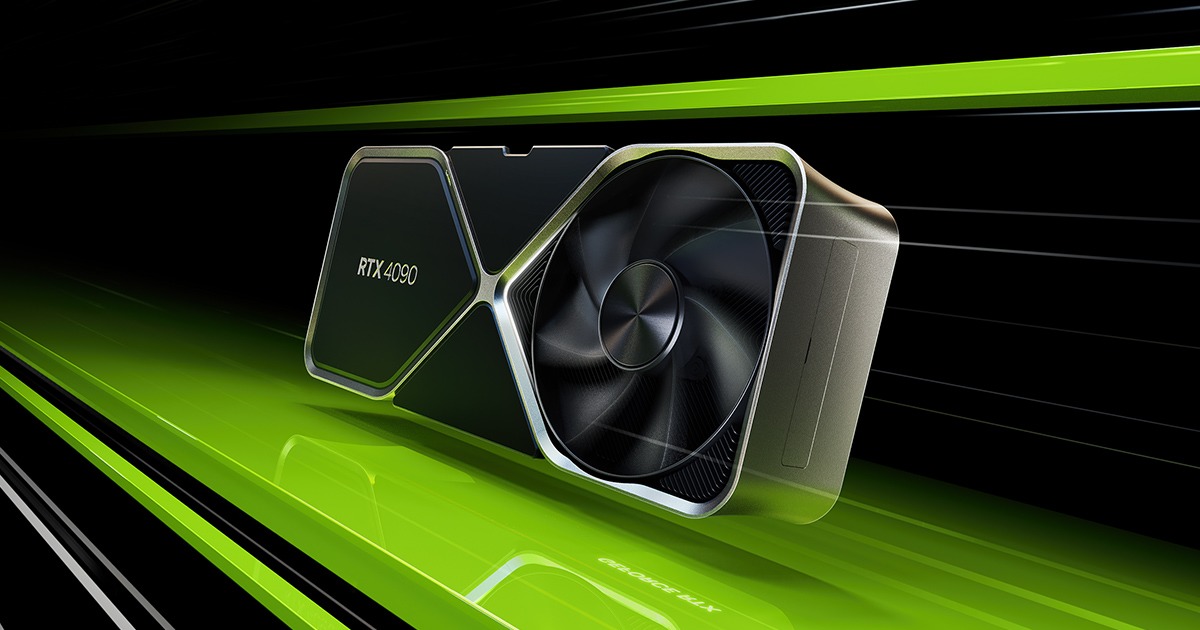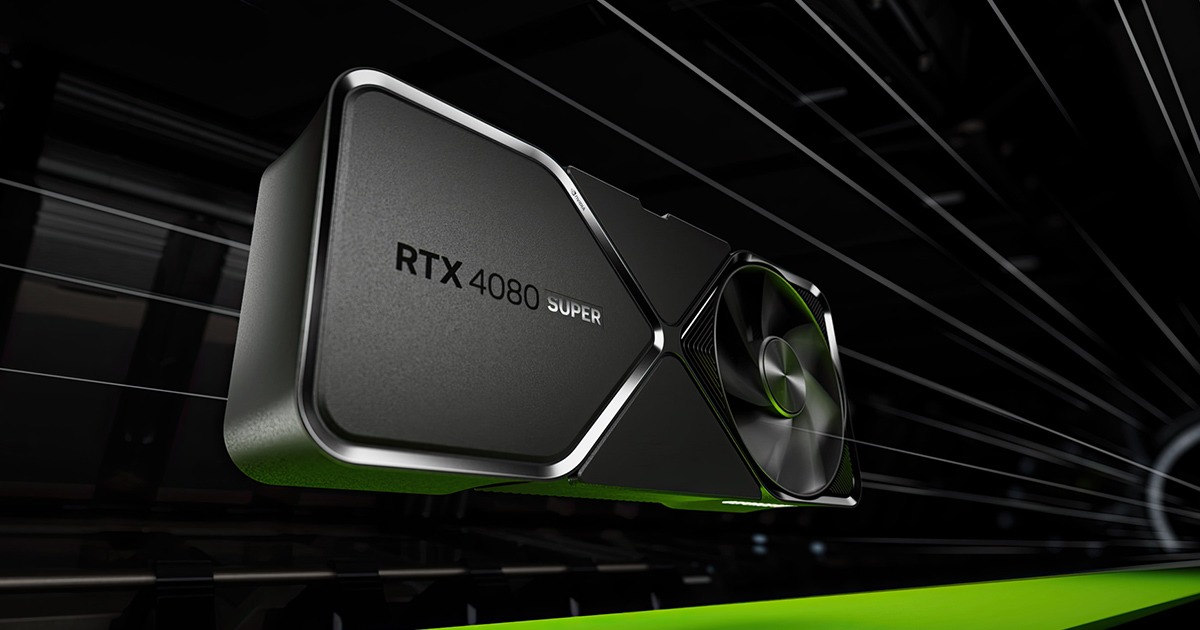GPU Recommendations for Rendering Blender 2025
If you’re diving into 3D rendering in Blender this year, you’ve probably asked yourself: “Which GPU should I get?” Whether you’re creating stylized characters, cinematic environments, or photo-real product renders, your graphics card is the powerhouse behind those beautiful final images.
In 2025, Blender’s rendering engines—Cycles, Eevee, and now the experimental Eevee Next—continue to push the limits of GPU performance. So let’s break down the best GPUs for various needs and budgets in this blog with iRender.
What to Look For in a GPU for Blender
Before we jump into specific cards, here are the key specs that matter:
- CUDA Cores / Stream Processors: More cores = faster rendering (especially for Cycles).
- VRAM: 8GB minimum for complex scenes; 12–24GB preferred for heavy work.
- Ray Tracing Support: Essential for real-time rendering and path-traced engines.
- Driver Stability: Blender loves mature, stable drivers. Avoid the cutting edge too much.
Best GPUs for Blender Rendering in 2025
1. NVIDIA GeForce RTX 4090 – The Ultimate Performer
- Performance: The RTX 4090 stands out as Blender’s most powerful consumer GPU, delivering exceptional performance in Cycles and Eevee rendering engines. It boasts 16,384 CUDA cores and 24GB of GDDR6X VRAM, ensuring smooth handling of complex scenes and high-resolution textures.
- Use Case: Ideal for professionals and studios requiring top-tier rendering capabilities.
2. NVIDIA GeForce RTX 4080 – High-End Efficiency
- Performance:
The RTX 4080 offers a balanced mix of performance and efficiency, featuring 9,728 CUDA cores and 16GB of GDDR6X VRAM. It’s well-suited for demanding rendering tasks while consuming less power than the RTX 4090.
The RTX 4080 offers a balanced blend of performance and cost-efficiency. Equipped with 16GB of VRAM, it provides robust rendering capabilities suitable for most professional workflows. While it trails the RTX 4090 by about 24% in performance, its more accessible price point makes it an attractive option for many users.
- Use Case: Suitable for artists seeking high performance without the premium price tag of the RTX 4090.
3. AMD Radeon RX 7900 XTX – Competitive Alternative
- Performance: AMD’s RX 7900 XTX is a strong contender, offering 20GB of GDDR6 VRAM and leveraging FidelityFX Super Resolution (FSR) technology to enhance rendering performance.
- Use Case: A cost-effective choice for users who prefer AMD’s ecosystem and seek solid rendering performance.
4. NVIDIA GeForce RTX 4070 Ti Super – Best Value
- Performance: With 16GB of GDDR6X VRAM, the RTX 4070 Ti Super delivers excellent performance for its price point, making it a favorite among budget-conscious creators.
- Use Case: Ideal for freelancers and hobbyists seeking high performance without a hefty investment.
5. NVIDIA RTX 4080 Mobile – Top Laptop Choice
- Performance: The mobile variant of the RTX 4080 brings desktop-level performance to laptops, featuring up to 16GB of VRAM and optimized power consumption.
- Use Case: Perfect for professionals needing powerful rendering capabilities on the go.
Benchmark Insights
According to a comprehensive analysis by 360Render, the RTX 4070 Super offers the best price-to-performance ratio, with an OctaneBench score of 697 and a value ratio of 1.23. The RTX 4090, while delivering the highest performance with a score of 1,484, has a lower value ratio of 0.93 due to its premium price.
Considerations for Your Workflow
- VRAM Requirements: Ensure the GPU has sufficient VRAM for your project’s complexity; 16GB is a good starting point for most tasks.
- Software Compatibility: Verify that your chosen GPU is compatible with Blender’s rendering engines and any third-party plugins you use.
- Power Supply: High-performance GPUs like the RTX 4090 require robust power supplies; ensure your system can accommodate the power demands.
Pricing Overview: Is It Worth the Investment for Blender?
While performance is key when choosing a GPU for Blender, price and value for money are equally important, especially for artists with specific budgets. Here’s a quick rundown of what you’re paying for:
- RTX 4090: Expensive, but worth every dollar if you’re a studio professional or dealing with ultra-heavy scenes. Prices can exceed $1,800 USD in some markets, so think twice if you’re just learning or doing small-scale freelance work.
- RTX 4080: Priced more moderately (around $1,200 USD), with only about 20–25% less performance than the 4090. This is a balanced choice between power and practicality—highly recommended for pro artists.
- RTX 4070 Ti Super: At around $800–900 USD, it delivers excellent performance for medium-scale projects and animations. Easily the best bang-for-buck GPU for freelancers, content creators, and even serious students.
- RTX 4060 Ti 16GB: At roughly $450–500 USD, this is currently the best budget option for Blender users working on smaller projects or learning the software. If your scenes aren’t heavy with simulations or 8K textures, it’s a solid pick.
- RTX 4060 8GB or GPUs with less than 8GB VRAM: While affordable, these cards no longer meet Blender 2025’s performance demands, especially for Cycles or heavy texture work. Long-term, this is not a wise investment.
Bottom line: Choose a GPU that matches your workload and budget. Don’t overspend on top-tier cards just for smoother viewports, but also avoid underpowered ones that you’ll need to replace too soon.
If you’re unsure whether to upgrade or rent power on demand, try benchmarking your current setup with Blender’s official benchmark tool, or give a cloud service like iRender a spin to compare.
iRender - The Best Cloud Rendering For Blender
iRender is proud to be one of the best GPU service providers on the market. We provide you with high-configuration models with advanced specifications such as AMD Ryzen™ Threadripper™ PRO 3955WX @ 3.9 – 4.2GHz or AMD Ryzen™ Threadripper™ PRO 5975WX @ 3.6 – 4, 5GHz, 256GB RAM, 2TB NVMe SSD storage.
Under the IaaS (Infrastructure as a Service) model you will have full control over the machine via a remote desktop app, similar to Teamviewer but more stable. You will be able to proactively install the software and use it on the server just like using a personal computer. You can find many server packages with high-end configurations that are extremely suitable for complex projects. Our machines have preinstalled Blender, you can choose to create the machine at first then connect and render yourself
Let’s see how you can start to work on iRender remote server:
We released our GPU Server 9S, with 8x RTX 4090s, powered with AMD Ryzen™ Threadripper™ PRO 5975WX @ 3.6 – 4.5GHz, let’s see how our RTX4090 performs when rendering with Blender scenes:
We’re always happy to help you with any questions. If you have any problems or questions, don’t hesitate to contact our 24/7 support team. Or via WhatsApp: 0912 785 500 for free advice and support.
Right now iRender has a SPECIAL PROMOTION program with a 100% bonus for the first transaction within 24 hours of your registration. It means you can get 100% of the money you recharged the first time. And points never expire so you can use them at any time.
Sign up for an account today to experience and enjoy our services.
Thank you & Happy Rendering!
Source and image:renderjuice.com, pcguide.com, toxigon.com
Related Posts
The latest creative news from Blender Cloud Rendering