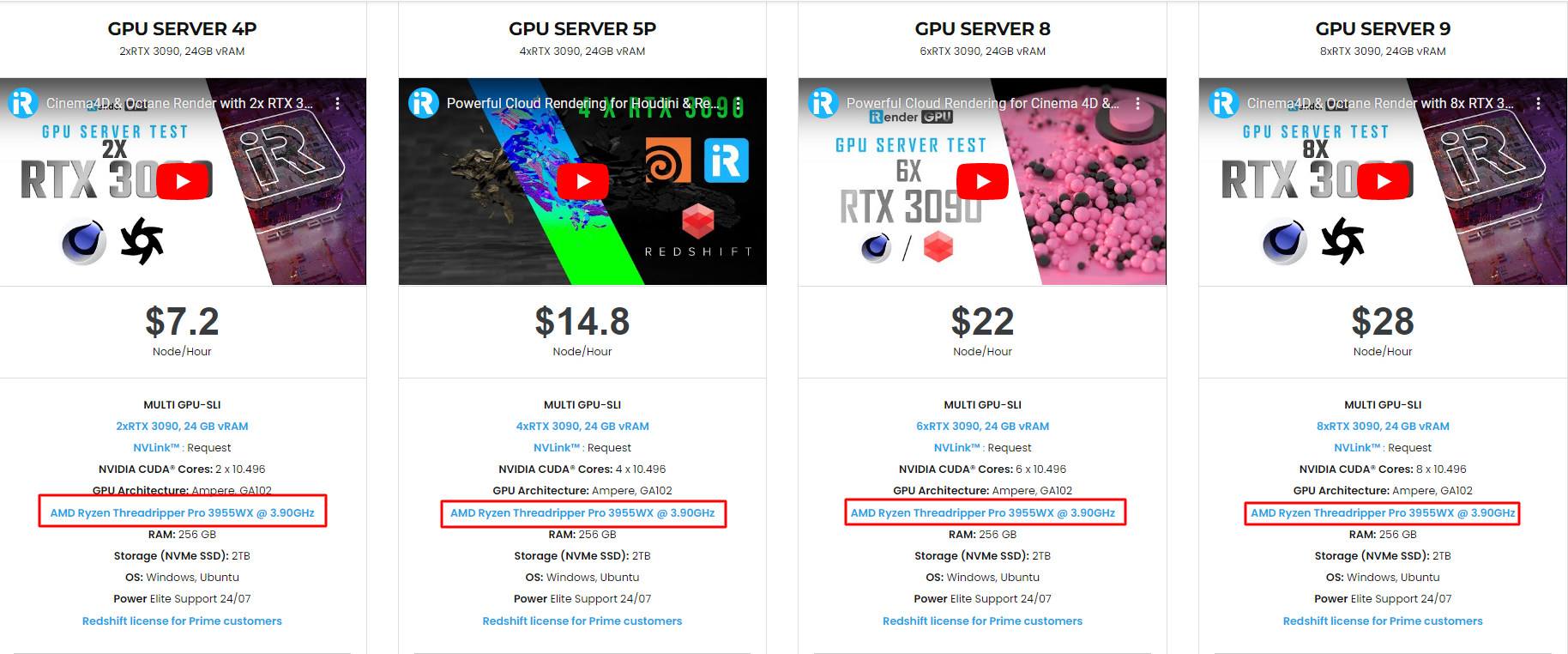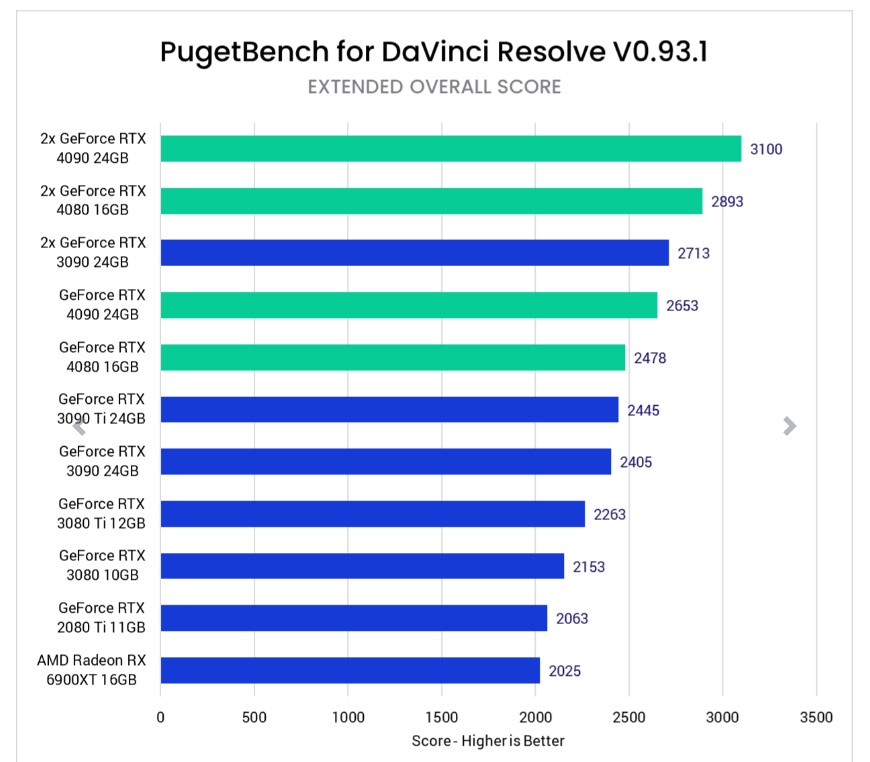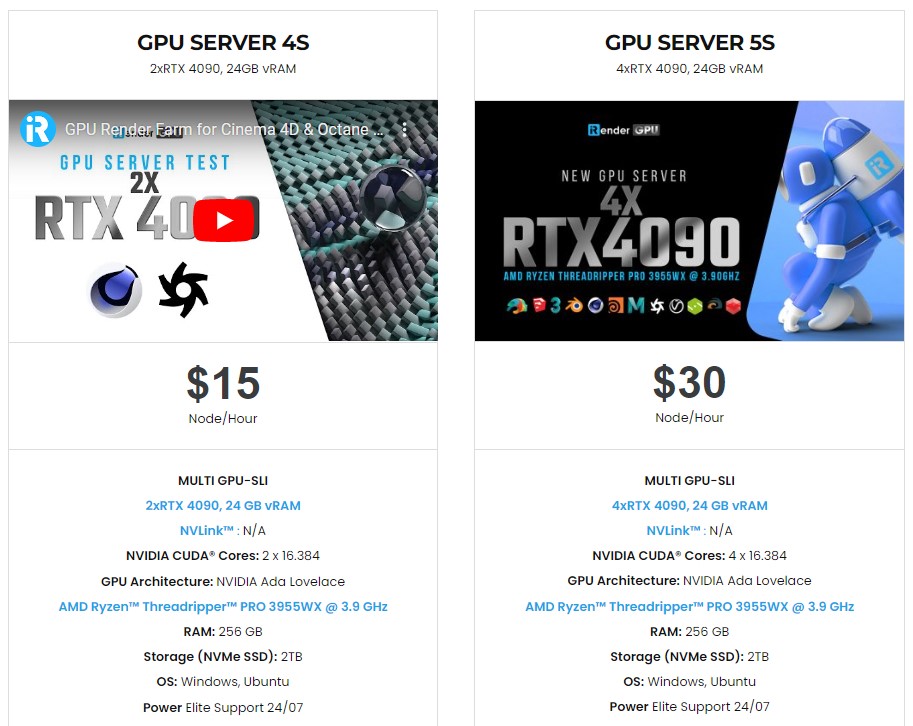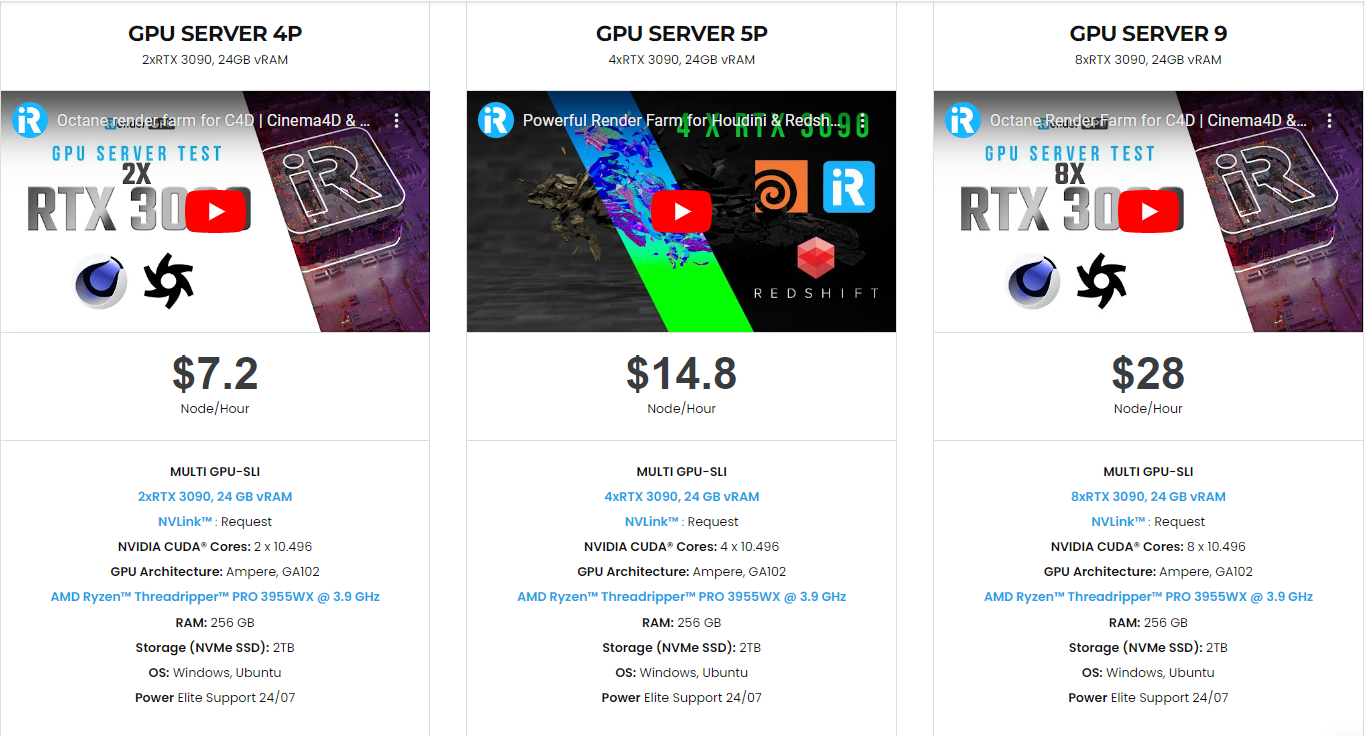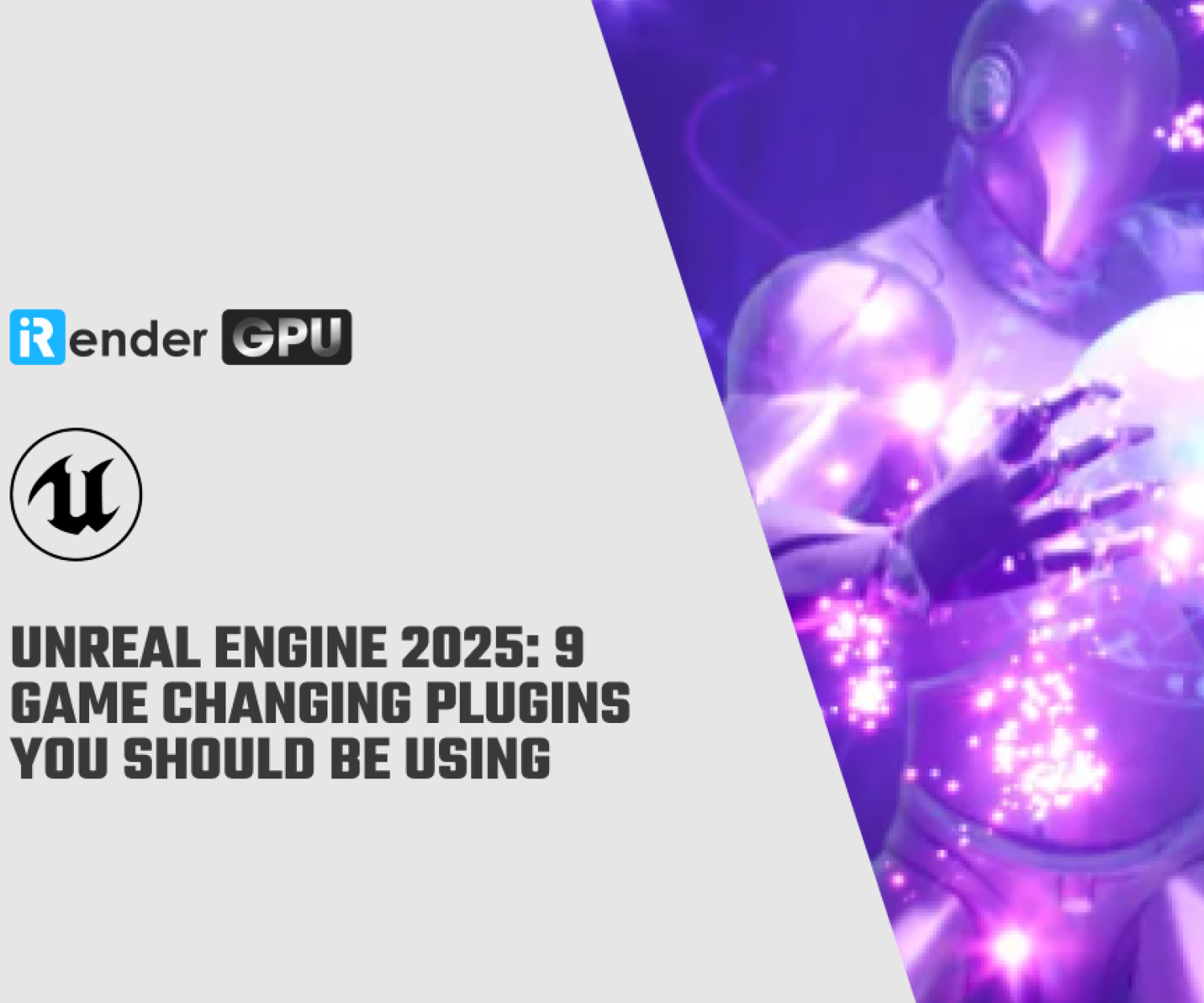Hardware Recommendation for DaVinci Resolve with iRender
DaVinci Resolve is an all-in-one combination software for video editing, color correction, visual effects, motion graphics, and audio post-production.
We’ve created a list of things about our hardware recommendation for DaVici Resolve that gonna help build your powerful workstation and why iRender might become an effective solution for DaVinci Resolve to speed up the rendering process and bring incredible rendering results.
Processor (CPU)
While DaVinci Resolve heavily relies on the performance of your GPU (especially when using OpenFX or noise reduction), it still relies on CPU processing for many things.
The best CPU for Resolve depends primarily on how much GPU power you have in your system. If you have a single GPU, then a mid-range CPU like Intel’s Core 13th or AMD’s Ryzen 7000 series is going to be just fine, but if you have 2 or 3 GPUs you will see a performance boost when using a higher-end processor.
Since getting a suitable CPU also depends on your budget, in case your budget is limited or the need for expensive high-core count CPUs is not that high. Then iRender services will be exactly what you’re looking for. We provide machines using CPU AMD Ryzen Threadripper Pro 3955WX 16 cores and 32 threads.
Graphics Card (GPU)
DaVinci Resolve heavily leverages the video card(s) in your system to enhance playback and rendering performance. As a result, the GPU you choose will directly affect how well your system performs.
DaVinci Resolve has 2 main versions. While the Free Edition of Resolve can utilize powerful GPU cards, it’s limited to just a single GPU. The Studio Edition, however, can technically utilize up to 8 GPUs.
Currently, the NVIDIA RTX 4090 is considerably the best option you can get for Resolve. If your budget is a bit lower, the GeForce RTX 3090 also gives a terrific performance. In case you want to spend more and maximize performance, you can utilize multiple GPU cards for either of those types.
If having a GeForce RTX 4090 or 3090 is high pressure on your budget and your project is complex and consumes too much time to operate then iRender is exactly what you need for DaVinci Resolve.
Lately, iRender has just released our newest RTX 4090 servers branch that gonna satisfy Resolve users with extraordinary performance. There still be very few Render Farms in the world that put the power of RTX 4090 into the market.
Besides 4090 servers, iRender also takes power from NVIDIA RTX 3090, our servers vary from GPU single card to 2/4/8 GPU cards, and based on the need and budget, customers can choose which server they would like to use on Davinci Resolve.
Memory (RAM)
The precise amount of RAM you require will depend on the project’s resolution, length, and complexity, but Resolve generally has low RAM requirements. However, bear in mind that each software will require its own portion of RAM if you frequently work with many programs at once, so you might wish to have even more RAM in your system.
BlackMagic themselves recommend 32GB of RAM in most situations as a baseline, and they repeatedly highlight the benefits of running 64GB or even 128GB of RAM for users that use Fusion in their config guide for Resolve 15.
Storage (Hard drives)
Storage is a commonly overlooked aspect of a video editing workstation. While the CPU or video card may be what does all the processing, if your storage isn’t able to keep up it doesn’t matter how fast those components are. What makes storage complicated is the fact that not only do you have to deal with the various types of drives available today, but you also want to have them configured in a way that will maximize performance in DaVinci Resolve.
One SSD for your operating system and common applications, an NVMe SSD for project files and commonly used libraries, and an HDD for archiving and backups. This will put you in a great position to make upgrades down the road.
Best configuration for DaVinci Resolve with iRender
iRender provides powerful workstation for DaVinci Resolve users. Users will remotely connect to our server, install any versions of DaVinci only one time, and easily do any intensive tasks like using their local computers.
At iRender, we have developed multiple RTX 3090 and RTX4090 workstations specifically optimized and configured for GPU rendering workflows, from single- GPU 1x RTX 3090 to Multi-GPU 2/4/8 x RTX 3090 and 2/4 x RTX4090, you can choose one server that is suitable for your demand and your software to get started. You are guaranteed to experience maximum performance for your budget. We offer clients the powerful processor AMD Ryzen Threadripper Pro 3955WX @ 3.90GHz and up to 2 TB SSD to load your scene quickly.
Conclusion
There are all of our Hardware recommendation for DaVinci Resolve. Another solution to speed up your DaVinci Resolve is to use a render farm and iRender is one of the best choices for you. If you have any questions, please do not hesitate to reach us via Whatsapp: +(84) 962868890. Register an ACCOUNT today and get FREE COUPON to experience our service.
iRender – Happy rendering
Source: CG Director and Pudgetsystems.com
Related Posts
The latest creative news from Daz3d Cloud Rendering, Redshift Cloud Rendering, Nvidia Iray Cloud Rendering , Octane Cloud Rendering, 3D VFX Plugins & Cloud Rendering.