Hardware Recommendations for 3ds Max in 2025
If you’re planning to use 3ds Max in 2025, having the right hardware setup can make a big difference in your overall experience. From modeling and animation to high-quality rendering, 3ds Max relies heavily on your system’s performance. In this guide, we’ll go over the official system requirements, hardware recommendations for 3ds Max for different needs, and suggest some of the best PC options to help you run software smoothly. Whether you’re upgrading or starting fresh, this article will give you a clear direction to build or choose the right setup.
Overview of 3ds Max

Source: autodesk.com
3ds Max, developed by Autodesk, is one of the world’s most popular 3D modeling, animation, and rendering software tools. It is widely used in architecture, game design, VFX, and product visualization. With modeling, rigging, lighting, and rendering tools in one package, it provides professionals with a complete workflow. But that power comes at a price; 3ds Max takes up a lot of system resources, especially during modeling and interacting with real-time viewports.
The latest version of 3ds Max 2026 introduces new improvements, such as the introduction of OpenPBR default materials, Vertex Weld Modifier support for Splines, improved performance, animation updates, a new Flow Retopology plugin, and updates for Arnold. All of these improvements bring better experiences to users. But at the same time, it asks more from your hardware.
System Requirements for 3ds Max in 2025
Before exploring specific hardware recommendations, it’s helpful to look at Autodesk’s official system requirements for 3ds Max. These serve as a baseline, not the ideal setup, but they’re useful for understanding what the software needs to run at a minimum.
System Requirements
Autodesk 3ds Max 2026 software is supported on the following 64-bit operating systems and, at a minimum, requires a system with the following 64-bit hardware.
| Software | |
| Operating System | Microsoft® Windows® 10, version 1809 or higher.
Microsoft® Windows® 11 See Autodesk’s Product Support Lifecycle for support information. |
| Browser | Autodesk recommends the latest version of the following web browsers for access to online supplemental content:
Microsoft® Edge Google Chrome™ Microsoft® Internet Explorer® Mozilla® Firefox® |
Hardware Requirements
| Hardware | |
| CPU | 64-bit Intel® or AMD® multi-core processor with SSE4.2 instruction set |
| Graphics Hardware | Refer to 3ds Max Certified Hardware for a detailed list of recommended systems and graphics cards |
| RAM | 4 GB of RAM minimum (8 GB or more recommended) |
| Disk Space | 9 GB of free disk space for installation |
| Pointing Device | Three-button mouse |
Hardware Recommendations for 3ds Max in 2025
Now that we have a grasp of the minimum hardware requirements needed to install the software, let’s take a look at the list of hardware recommendations for 3ds Max in 2025.
Processor (CPU)
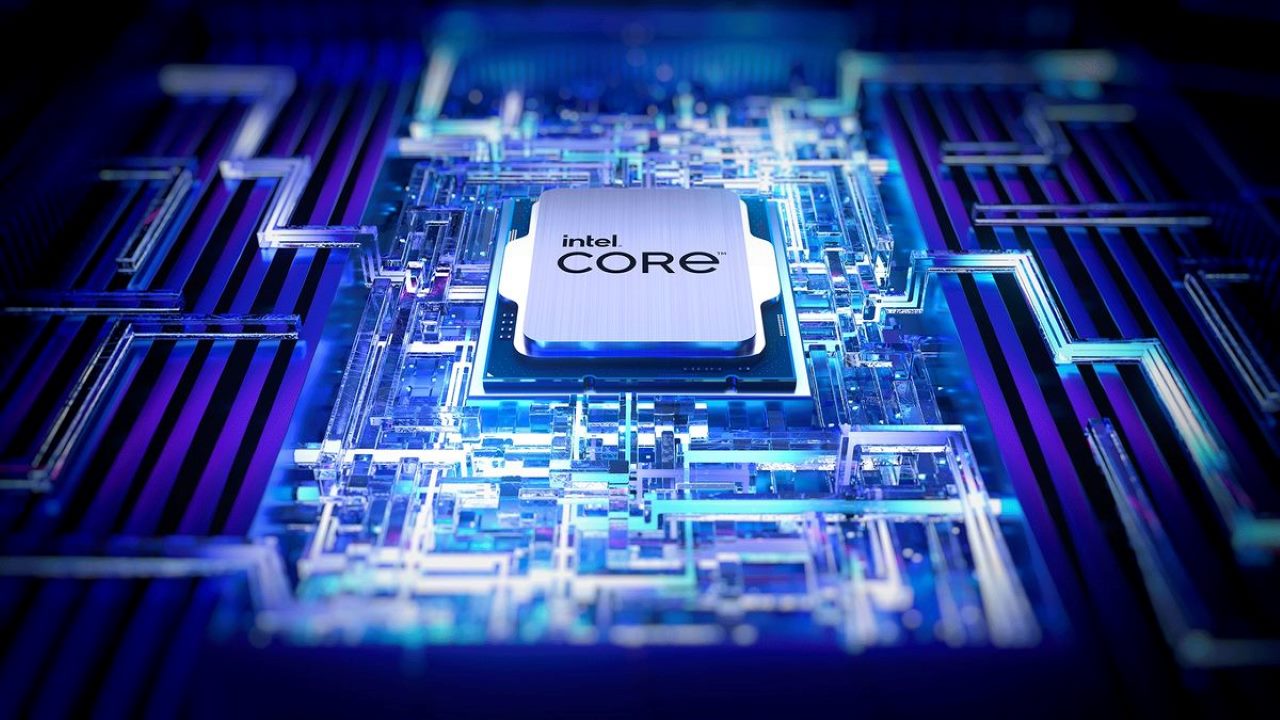
Source: Intel
Most design tasks in 3ds Max, including creating, editing, and animating 3D models, can only use a single CPU core. Therefore, a high-frequency CPU (regardless of core count) is ideal for these tasks in 3ds Max. However, many rendering engines, such as Arnold, V-Ray, KeyShot, Redshift, and others, are more efficient at using many cores. These engines scale almost perfectly, so a CPU with twice the core count will give you nearly twice the performance. Of course, choosing the best processor for 3ds Max depends on what you do most in the software, but here are the top 4 CPUs.
Intel Core i7 13700K 16 Core and Core i9 13900K 24 Core are two of the fastest CPUs out there and top the charts for single-core performance in 3ds Max. In fact, the i9 has a few more efficient cores than the i7 and a slightly higher clock speed.
AMD Threadripper PRO 7995WX 96 Core and AMD Threadripper PRO 5975WX 32 Core, which are AMD’s Threadripper PRO series with a large core count and good performance per core. They’re great choices if you’re looking to build a dedicated workstation or do rendering and simulation work. Plus, the good single-thread speed means these chips also work well for modeling and animation, although they’re much more expensive than CPUs with comparable performance but fewer cores. These two chips also support multiple PCI-Express lanes, so they’re suitable for many video cards if you want GPU-based rendering.

Source: jamiecardoso.artstation.com
So, in 2025, do you still need a Xeon CPU for 3ds Max? The answer is not necessarily. While Xeon CPUs were more powerful than their Core counterparts, today, there is very little difference in functionality between the two Intel workstation product lines. In fact, the only major difference is that the Xeon line supports dual CPU configurations. While these dual CPU configurations have more cores, they also have lower clock speeds, which is counter to what 3ds Max needs. So we recommend Core i7 and i9 CPUs.
And the great thing is that you can run 3ds Max right on your laptop. However, high-end mobile CPUs and GPUs will also be a bit slower in 3ds Max than comparable desktop hardware. But that’s a great help if you’re on a long trip, right?
Graphics Card (GPU)

Source: techradar.com
Graphics cards process the visualization of 3D models and scenes in real time. When creating, editing, and animating models in 3ds Max, the GPU plays a big role in how many frames per second (FPS) the viewport can display. Higher FPS will result in a smoother and more overall experience when panning, zooming, or moving around the model you’re working on. In fact, 30 FPS is the minimum acceptable frame rate, and 60 FPS is ideal.
With recent versions of 3ds Max, Autodesk officially supports both NVIDIA GeForce GPUs and professional GPUs (formerly Quadro) in 3ds Max, but there is one key difference: professional cards (like the RTX A-series) are certified, while GeForce cards are only tested. This means that GeForce cards can still perform well, especially for tasks like GPU rendering or game development. But only professional GPUs are officially recommended and supported by Autodesk. For maximum stability and support, certified NVIDIA RTX professional GPUs are the safer bet. Although GeForce cards still offer great value for many users, and at a more affordable price. Here are some GPU recommendations for your projects:
High-end GPUs:
- NVIDIA RTX 5090: Launched earlier this year, this is the absolute pinnacle of performance with the new Blackwell architecture and 32GB of advanced GDDR7 memory.
- NVIDIA RTX 4090: If RTX 5090 is hard to find or overpriced, RTX 4090 remains an incredibly powerful alternative with 24GB of GDDR6 VRAM.
Mid-range GPUs:
- NVIDIA RTX 4070 Ti: Not much performance difference compared to the RTX 4090 (4090 reaches 260k+ in the 3DMark Cloud Gate GPU benchmark, 4070 Ti reaches 217k+) and costs only half, with 12GB of GDDR6X memory.
- AMD RX 7900 XT: The choice for AMD card team with 20GB of GDDR6 VRAM and reaching 260k in the same benchmark at a lower price than the GeForce 4090 Ti.
Cost-effective GPUs:
- NVIDIA RTX 3060 Ti: With 8GB of GDDR6 VRAM and a price tag under $400, this card is good enough for less demanding 3ds Max projects.
- AMD RX 6750 XT: AMD is cheaper than NVIDIA, for a little over $300, you still get 12GB of video memory.
Also, 3ds Max itself doesn’t gain much from using multiple GPUs, as it doesn’t natively support multi-GPU processing. However, if you rely on third-party render engines like Octane or Redshift, those can take full advantage of multiple GPUs. In that case, a multi-GPU workstation can significantly boost your rendering performance and help you get the most out of your hardware.
Memory (RAM)
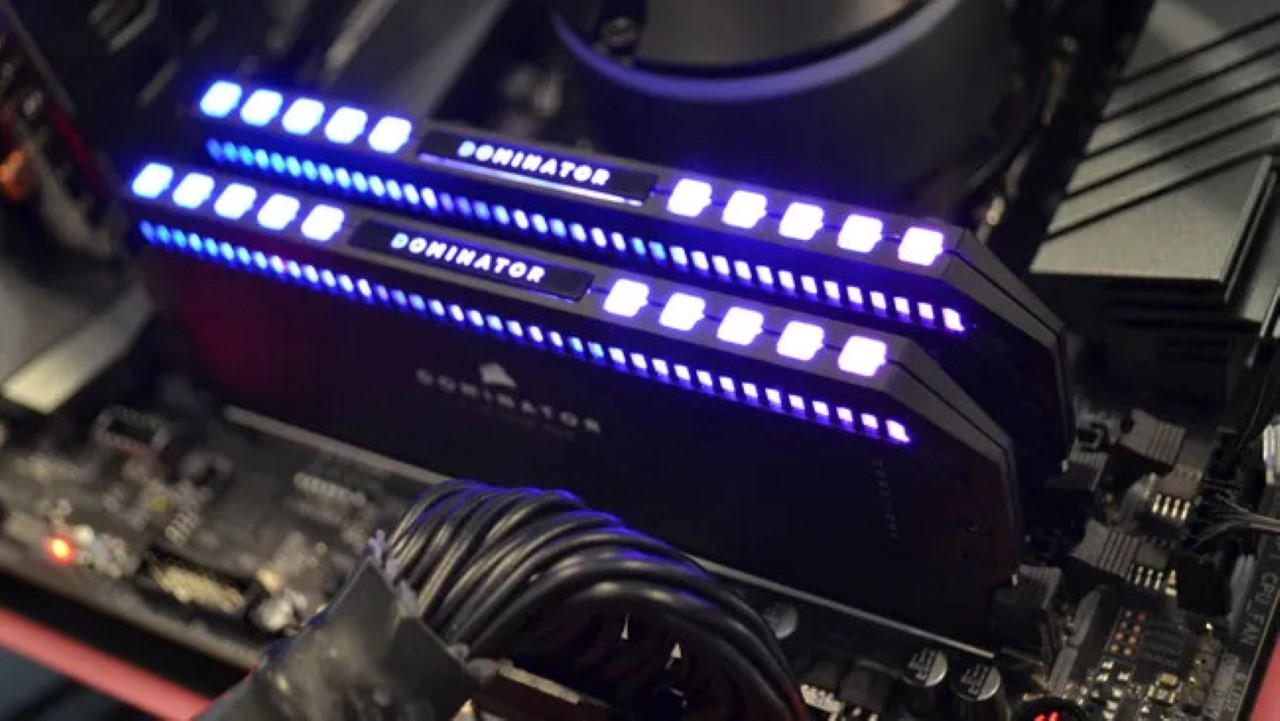
Source: techradar.com
While the exact amount of RAM you need may vary depending on your specific project, we generally recommend at least 16GB for 3ds Max. And 3ds Max doesn’t typically require more than 32GB of RAM, but extremely complex scenes can require up to 32GB. However, 64GB or even more RAM may be needed if you want to do a lot of complex, high-resolution CPU rendering.
Storage (Drives)

Source: Micron
We recommend using a 1TB NVMe SSD for the primary drive that will house your operating system and 3ds Max installation. The high speed of an SSD allows your system to boot, run applications, and load files much faster than any traditional hard drive. In particular, the new NVMe SSDs use the latest connections like M.2 and offer the fastest transfer speeds.
You should also have a second SSD to store your active projects to reduce the load and save time (if your budget allows). In particular, consider investing in an OS drive with a capacity of at least 500GB to ensure that you don’t have to upgrade your primary drive (which is often a complicated process) in the near future. If possible, 2TB would be great!
Power Supply (PSU) and Cooling System
A reliable power supply with sufficient wattage is essential to power high-performance components. For multi-GPU systems, you will need a PSU rated at 1500W or more. Additionally, investing in quality air or liquid cooling solutions to maintain proper system temperatures will extend the life of your 3ds Max workstation.
Best PCs to Run 3ds Max Smoothly in 2025
Here are hardware recommendations for 3ds Max, depending on your specific needs, whether you’re doing simple modeling or high-end rendering work.
| Component | Basic Modeling (Minimum) | 3D Modeling & Texturing (Recommended) | Rendering (V-Ray, Arnold, Corona) |
| CPU | Intel Core i5-12400F | Intel Core i7-13700K | Intel Core i9-14900K |
| GPU | NVIDIA GTX 1660 Super | NVIDIA RTX 3060 Ti | NVIDIA RTX 4090 |
| RAM | 16GB DDR4 | 32GB DDR5 | 64GB DDR5 |
| Storage | 512GB NVMe SSD | 1TB NVMe SSD | 2TB NVMe SSD + 4TB HDD |
| OS | Windows 10 64-bit | Windows 11 64-bit | Windows 11 64-bit |
Final Thoughts
There’s no one-size-fits-all setup when it comes to 3ds Max, but with the right balance of CPU, GPU, RAM, and storage, you can build a system that fits your workflow perfectly. Use this guide as a reference point, and don’t be afraid to tweak your build based on what’s most important to you.
Speed Up Your 3ds Max Rendering with iRender
If you ever need more power than your local machine can offer, especially for heavy rendering with V-Ray, Arnold, or Redshift, consider using a cloud render farm like iRender. We provide high-performance GPU and CPU servers designed for 3ds Max and other demanding 3D workflows, so you can scale your projects without being limited by your hardware.
iRender offers the most powerful RTX 4090 configuration packages on the market, all equipped with:
- AMD Ryzen™ Threadripper™ PRO 3955WX (3.9-4.2GHz) or
- AMD Ryzen™ Threadripper™ PRO 5975WX (3.6-4.5GHz)
- 256GB RAM
- 2TB NVMe SSDs
With a wide range of GPU servers (1/2/4/6/8x) – RTX 3090/4090, you can choose the server that suits your needs to start the rendering process.
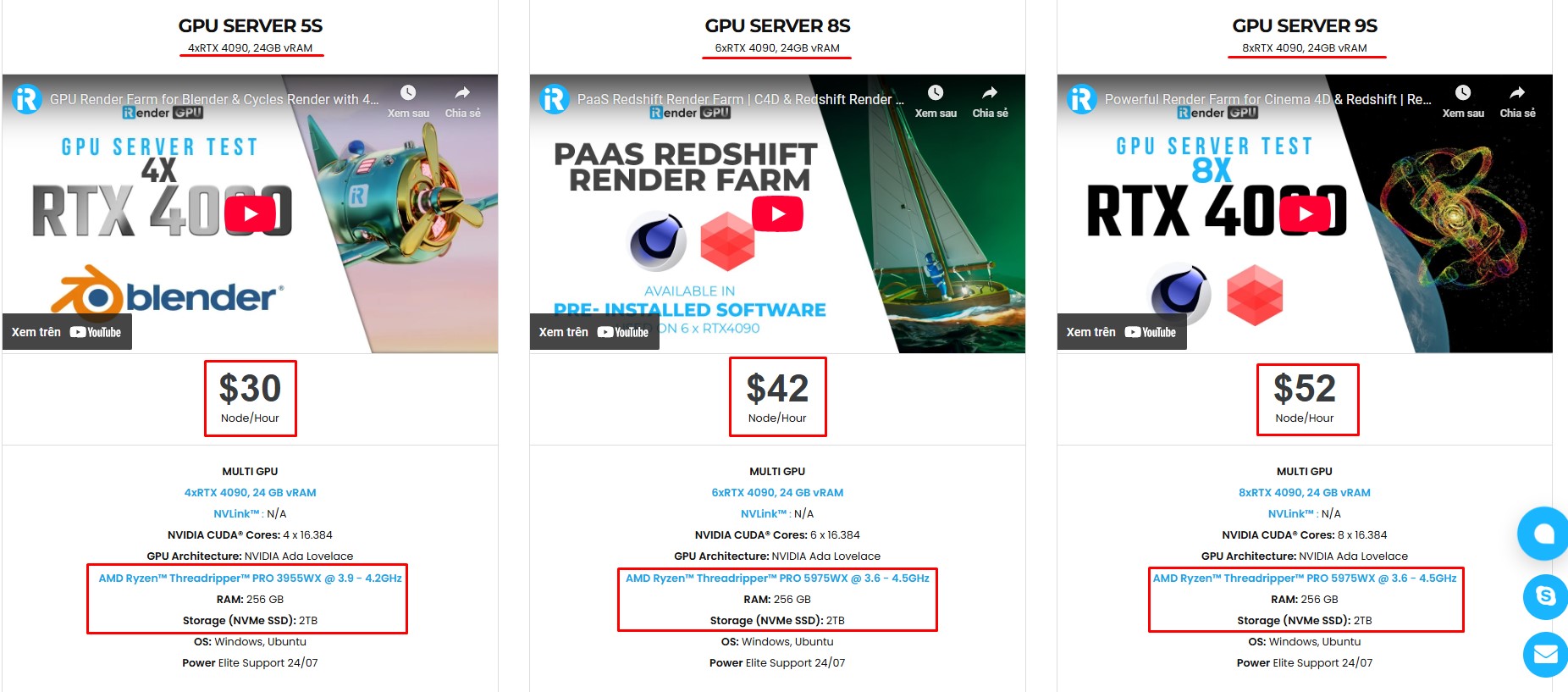
Why choose iRender?
Unlike other services, iRender lets you upload and download files without starting the server, saving you both time and money. We offer a Desktop app for Windows with a full feature set and a simple Drive app for macOS for easy file transfers. Here’s why we are the top choice for your rendering needs:
- 100% Software Support: We support all 3D software, their plugins, and render engines.
- Full Control: Our service will give you full control over the servers you rent. Therefore, you are free to create your own working environment.
- Go Green: We are committed to using 100% solar renewable energy towards environmental sustainability.
- Real-human 24/7 Support: Our professional support agents and technicians guarantee to bring you the best rendering experience.
Let’s see how 3ds Max & Redshift perform on our server. The results might surprise you!
If you still wonder if this is the right place for your project, REGISTER NOW to get a trial and receive a 100% bonus promotion for your first transaction within 24 hours of registration with us.
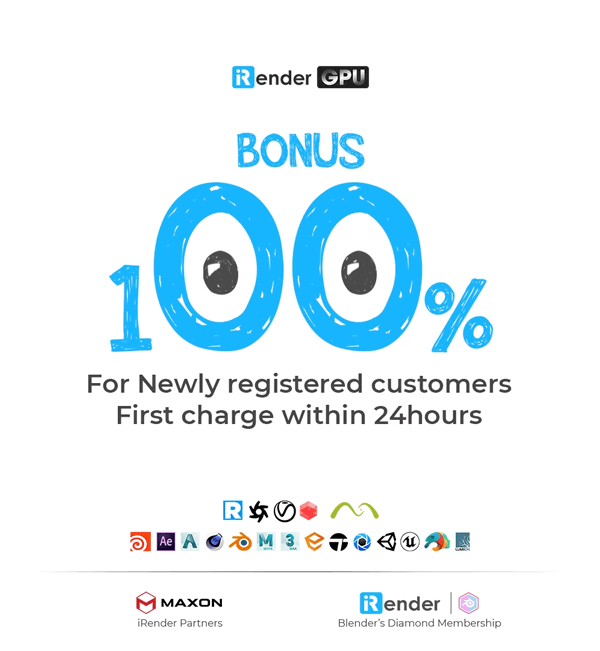
For more detailed information, please contact us via Live chat 24/7 or WhatsApp: +(+84) 912-785-500 or Email: [email protected]
iRender – Happy Rendering!
References: proxpc.com
Related Posts
The latest creative news from Redshift Cloud Rendering, 3ds Max Cloud Rendering , V-Ray Cloud Rendering , 3D VFX Plugins & Cloud Rendering.





