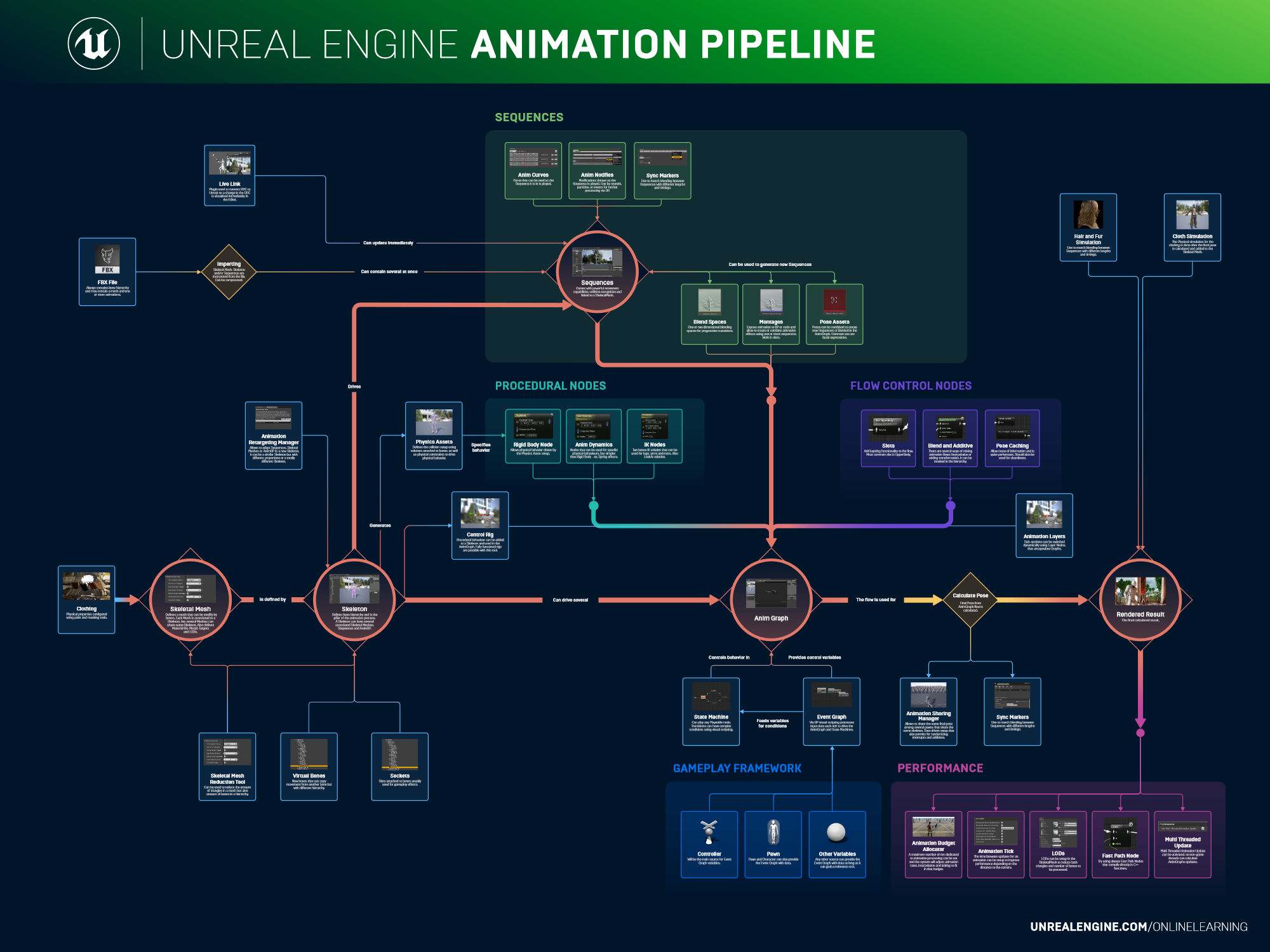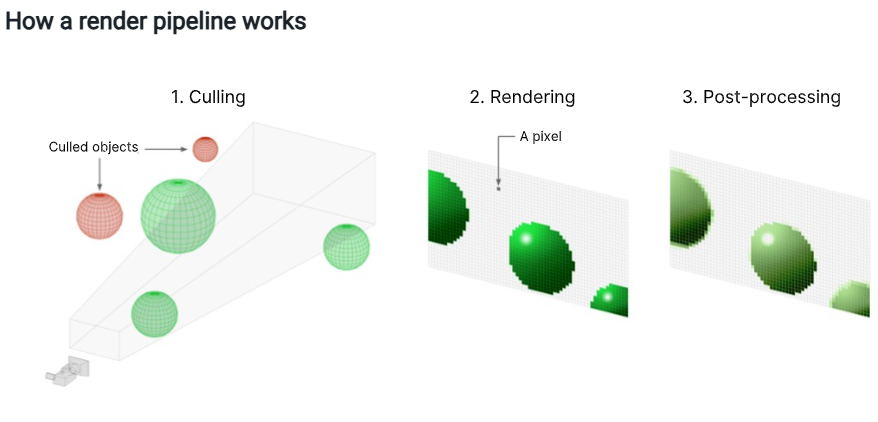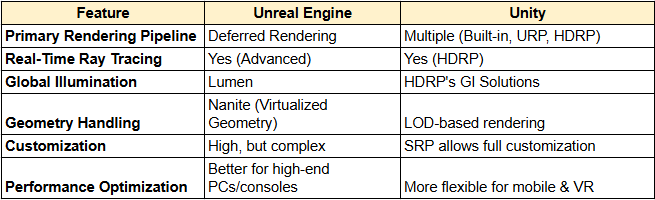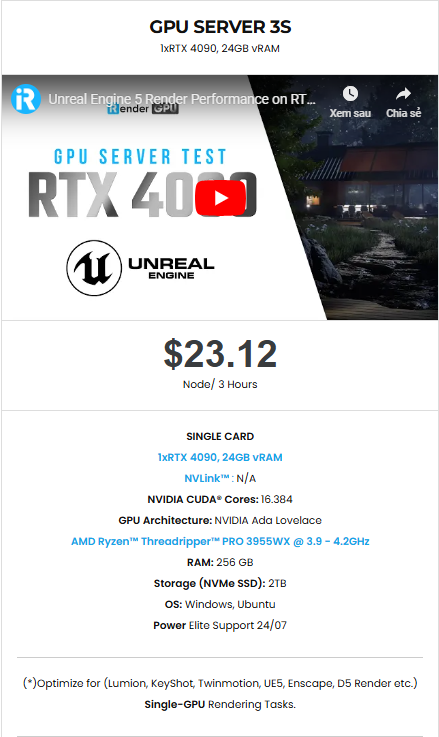How Game Engines Like Unreal Engine and Unity Handle 3D Rendering
Game engines like Unreal Engine and Unity are the backbone of modern game development, enabling developers to create stunning visuals while optimizing performance. Unity and Unreal Engine are two of the most popular game engines for creating video games, simulations, and interactive experiences. They provide developers powerful tools for rendering graphics, handling physics, managing animations, and coding game logic.
A crucial aspect of these game engines is their 3D rendering pipelines, which determine how graphics are processed and displayed. In this article, we’ll take a deep dive into how Unreal Engine and Unity handle 3D rendering, their rendering techniques, and what makes them unique. Let’s explore this blog with iRender!
What is Unity and Unreal Engine?
Unity, developed by Unity Technologies, is a versatile game engine introduced at Apple’s 2005 Worldwide Developers Conference (WWDC). It supports more than 25 gaming platforms, including PC (Windows, macOS, Linux), consoles (such as Xbox and PlayStation), and various virtual reality (VR) systems like PlayStation VR and Oculus Rift. Unity is widely used for creating and experiencing 2D, 3D, and VR games. Beyond gaming, it has been embraced by industries such as animation, film production, automotive, architecture, engineering, and construction.
Unreal Engine is renowned for its exceptional graphics and realism, making it a top choice for AAA game development. It is widely used by major studios to produce globally successful games. Unreal Engine is highly portable and supports multiple platforms, including Windows, macOS, Linux, and gaming consoles like PS4, PS5, Xbox One, and Nintendo Switch. Developed by Epic Games and first released in 1988, Unreal Engine has consistently been a leading tool for creating high-quality visuals and advanced physics simulations.
Rendering Pipeline Overview
A rendering pipeline is a sequence of steps that transforms 3D models into 2D images displayed on a screen. Both Unreal Engine and Unity follow similar fundamental rendering processes:
- Geometry Processing – The engine processes 3D models, applying transformations and preparing them for rendering.
- Rasterization – The 3D objects are converted into a pixel-based representation.
- Shading and Lighting – Lighting calculations and shaders determine how surfaces react to light.
- Post-Processing – Effects such as bloom, depth of field, and motion blur are applied.
- Frame Composition and Output – The final rendered frame is displayed to the user.
Though both engines follow this general pipeline, their implementations differ based on their architecture and features.
Unreal Engine’s Rendering Pipeline
Unreal Engine, developed by Epic Games, is known for its high-fidelity graphics and advanced rendering features. Unreal’s rendering pipeline consists of the following key components:
1. Deferred Rendering
Unreal Engine primarily uses deferred rendering, where lighting calculations are performed after rasterization. This allows for complex lighting and shading effects but can be more demanding on hardware.
2. Real-Time Ray Tracing
Unreal supports real-time ray tracing, which enhances reflections, shadows, and global illumination. This feature, powered by NVIDIA RTX technology, provides photorealistic lighting but requires powerful GPUs.
3. Nanite Virtualized Geometry
With Unreal Engine 5, Nanite technology allows for high-detail models with billions of polygons, eliminating the need for manual level-of-detail (LOD) adjustments. This makes asset rendering more efficient.
4. Lumen Global Illumination
Unreal Engine 5 also introduced Lumen, a real-time global illumination system that enables dynamic lighting without requiring light baking. This is a game-changer for real-time rendering.
5. Post-Processing and Effects
Unreal offers an extensive range of post-processing effects like motion blur, chromatic aberration, and film grain, enhancing the cinematic feel of games.
Unity’s Rendering Pipeline
Unity is a versatile engine popular among indie developers and mobile game creators. Unlike Unreal, Unity provides multiple rendering pipelines to suit different project needs.
1. Built-In Rendering Pipeline
Unity’s legacy rendering pipeline is simple and works well for smaller projects, but it lacks the advanced features of newer pipelines.
2. Universal Render Pipeline (URP)
URP is optimized for performance, making it ideal for mobile and VR applications. It uses forward rendering, which processes lighting calculations per object, improving efficiency.
3. High-Definition Render Pipeline (HDRP)
HDRP is Unity’s answer to high-end rendering, offering features like physically based rendering (PBR), volumetric lighting, and real-time ray tracing. It is suitable for AAA-quality games and architectural visualizations.
4. Scriptable Render Pipeline (SRP)
Unity allows developers to customize their rendering pipeline using SRP, offering flexibility in how rendering is handled based on specific project needs.
5. Shader Graph and Visual Effects
Unity includes Shader Graph, a node-based tool for creating custom shaders without coding, and the VFX Graph, which enables real-time particle effects and volumetric rendering.
Key Differences Between Unreal Engine and Unity
Conclusion
Both Unreal Engine and Unity offer powerful 3D rendering solutions, but they cater to different needs. Unreal Engine is ideal for high-fidelity, AAA-level games with its advanced features like Nanite and Lumen. Conversely, Unity provides more flexibility and optimization options, making it a great choice for mobile, VR, and indie game development.
Choosing between them depends on your project’s requirements, platform, and desired visual quality. Regardless of the choice, both engines continue to push the boundaries of 3D rendering in gaming and beyond.
iRender - The best powerful rendering solution for Unreal Engine
iRender is proud to provide suitable configuration packages for all software to bring you a great experience in the rendering process. With the benefits that iRender brings to you as well as the configuration that is very suitable for all versions of Unreal Engine, do not hesitate to use the service at iRender to have a great experience with your rendering time. At iRender, we provide remote workstation(s) where you can use it as your own computer. Under the IaaS (Infrastructure as a Service) model, you will have full control over the entire rendering process and use it as your personal machine. Therefore, you can install any software and plug-ins you want, add your license, and render or modify your project yourself.
Below is information about our 3S package, which is the most suitable for Unreal Engine:
Not only does it have powerful configurations, but iRender also provides you with many more services. Free and convenient transfer tool iRender drive for macOS and Linux users. For Windows users, we recommend the iRender GPU application, you will not need to access our website anymore. The price at iRender is also very flexible with hourly rental (pay as you use), and daily/weekly/monthly rental with a 10-20% discount.
We’re always happy to help you with any questions. If you have any problems or questions, don’t hesitate to contact our 24/7 support team. Or via Whatsapp: 0912 785 500 for free advice and support.
Right now iRender has a SPECIAL PROMOTION program with a 100% bonus for the first transaction within 24 hours of your registration. It means that you can get an extra 100% of the money you recharged the first time. And points never expire, so you can use them at any time.
Sign up for an account today to experience and enjoy our services.
Thank you & Happy Rendering!
Source and image:unity3d.com,unrealengine.com
Related Posts
The latest creative news from Unreal Engine Cloud Rendering