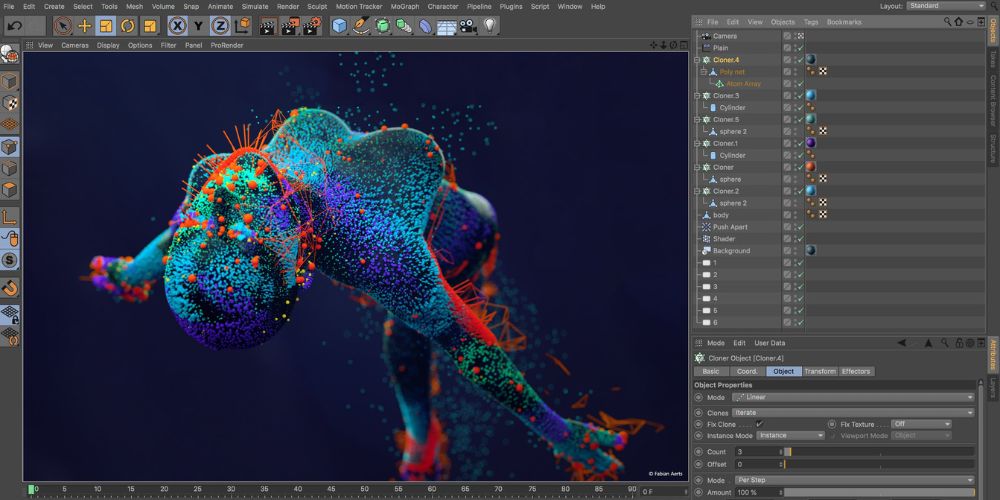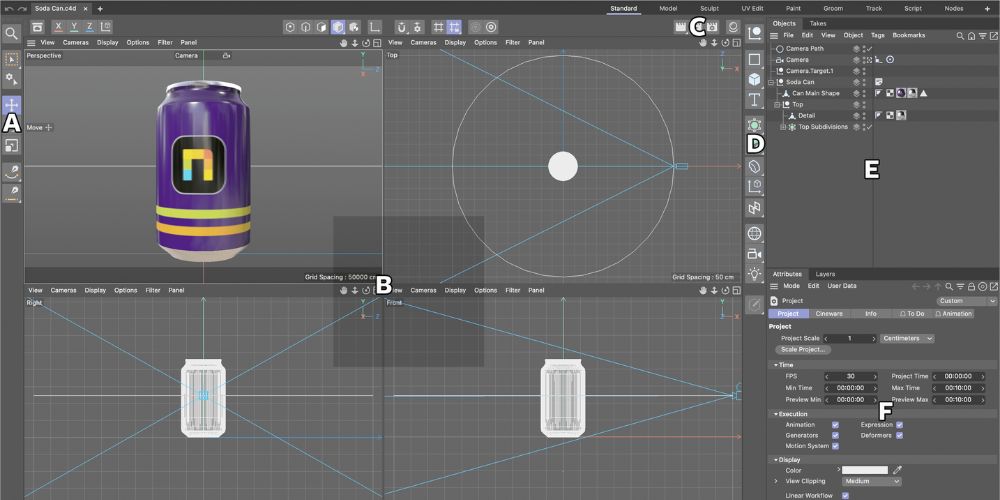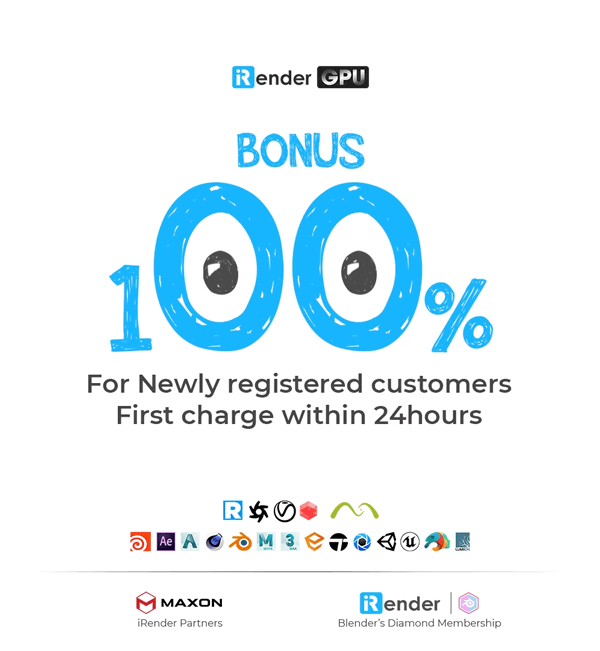How to choose a Cinema 4D license
Cinema 4D is a 3D software suite for animation, modeling, simulation, and rendering, created by the German company Maxon. It offers various license options tailored to different requirements. If you’re unsure which Cinema 4D license best suits your needs, let iRender assist you in making the right choice.
Step 1: Set your requirements
To choose a Cinema 4D license that is suitable for you, start by identifying your needs, usage frequency, and budget.
First, know your demand. For educational purposes, ask yourself: Are you using the software to learn or teach? Will it be used during class or after? For work purposes, determine if the software is used by you only or will be shared with your team.
Next, consider how often you’ll use it—just a few days, a month, or several months.
You’ll also need to ensure your PC meets the software’s system requirements, which vary depending on the version. For example, Cinema 4D 2025 requires Windows 10 or macOS 13.6+, an Intel or AMD 64-bit processor with AVX2 support, 16GB of RAM, and a compatible NVIDIA or AMD graphics card with DirectX 12 feature level 11.0 support.
Finally, estimate your budget for the software. Since 3D modeling involves multiple steps, outline your total project budget and allocate costs to each phase to stay within limits.
We understand that budgeting for a project can be challenging. To help, we’ll provide a breakdown of license types and their costs in the next section, giving you a clearer understanding of your expenses.
Step 2: Understand different types of license
A key step in selecting the right Cinema 4D license is understanding the available options. There are six types of licenses, starting with:
1. Subscription License
This license offers monthly or annual payment options. It allows access on multiple devices, though only one can be active at a time. Activation is done by logging into your Maxon account, and the software requires an internet connection during use.
The cost on the Maxon website is €121.77 per month. For those with frequent project needs, opting for the annual payment of €859.77 (equivalent to €71.64 per month) can be more cost-effective. You should choose a Cinema 4D license like this subscription one if you’re a freelancer and your project requirements vary.
2. Perpetual License
A Cinema 4D perpetual license is a one-time purchase that provides users with the ability to use a specific version of the software indefinitely. With this type of license, you do not need an internet connection after the initial activation process is completed. However, it is important to note that the license only grants access to a particular version of Cinema 4D and does not include updates or upgrades to newer versions.
A perpetual license allows users to install the software on multiple devices, but it can only be actively used on one device at a time. Additionally, if you decide you no longer need the license, you can transfer it to another user. To do so, you must complete a transfer form and submit it to Maxon, which will charge a fee for processing the transfer.
While Maxon no longer offers perpetual licenses for their products directly through their website, existing perpetual licenses remain valid. New perpetual licenses can still be purchased through authorized resellers, but the pricing may vary depending on the reseller.
3. Team Floating License
This license allows multiple users within the same team to share access, provided they are not working simultaneously. The administrator is responsible for managing the distribution of licenses among team members. This setup makes the license an excellent option for studios and organizations with collaborative workflows.
By paying a minimum price of €170.97 per month or opting for an annual payment of €1204.7 (equivalent to €100.34 per month), your team will receive access to five team licenses (seats), enabling efficient resource sharing and cost management for group projects.
4. Educational License
If you are a student, teacher, or educational institution, you can choose a Cinema 4D license called an educational license. This provides access to a comprehensive bundle that includes Cinema 4D, Red Giant, Forger, ZBrush, and Redshift, all for a minimal administration fee.
To purchase this license, you must first create a Maxon account and submit an application form along with proof of your identity or eligibility. Once your application is approved, you will receive a 1-year license. This license can be renewed annually by reapplying and providing updated documentation.
The discounted price for a 1-year license varies based on your status: educational institutions pay €220.17, while teachers and students can access the license for €73.80 each.
5. Trial License
If you want to evaluate the software before making a payment, you can choose a Cinema 4D license for free. This license will be valid for 14 days, you can access a full-functional version of the software. Not only that, you can also try other Maxon products like Redshift, ZBrush.
Step 3: Find where to buy the license
After setting up the demand and looking through all types of licenses, you will decide whether to choose a Cinema 4D license from the official website of Maxon or its resellers. Purchasing from resellers can offer the advantage of lower prices; however, it’s essential to verify their legitimacy before proceeding with any payment. Additionally, some users sell their licenses online, and while this can be another option, it’s crucial to ensure that the seller is reliable and trustworthy.
iRender - Best render farm for Cinema 4D
For the best final result, not only a complicated model and appropriate rendering software are required but also a computer with a powerful configuration. iRender provides high configurations of machines with upmarket specifications like AMD Ryzen™ Threadripper™ PRO 3955WX @ 3.9 – 4.2GHz or AMD Ryzen™ Threadripper™ PRO 5975WX @ 3.6 – 4.5GHz, RAM 256GB, Storage NVMe SSD 2TB. Most importantly, we always update to the latest GPU technology.
Cinema 4D often comes with render engines like Redshift, V-Ray, Corona, Arnold, etc. Whether or not you use any of those render engines, you still can find a suitable package at iRender with GPU 1/2/4/6/8 x RTX4090 or RTX3090. You can consider our packages and their configuration here.
Let’s see how fast Cinema 4D renders on our servers!
Why can iRender be a great render farm for you?
In addition to high-configuration servers, iRender also provides many other utilities to bring the best experience for users.
- Dedicated server for individuals: You have full control and access to the server you rent. The working environment (installed apps, files) will be stored for the next use.
- Easy and free file-transferring between your computer and iRender’s server: The transferring task can be done via “GPU iRender” application for Windows and the “iRender Drive” application for MacOS.
- 24/7 assistance: iRender’s attentive agents are always ready to support all your queries.
- All software compatibility: iRender’s PCs are built to meet the configuration needs of all 3D software and rendering tools at a variety of cost levels for users to choose from.
REGISTER NOW to get the free trial today—don’t miss out!
If you have any questions, please get in touch with me through email d[email protected] or our 24/7 support team for a quick response.
Thank you for reading & Happy Rendering!
source: Maxon, softwareshop
Related Posts
The latest creative news from Cinema 4D Cloud Rendering