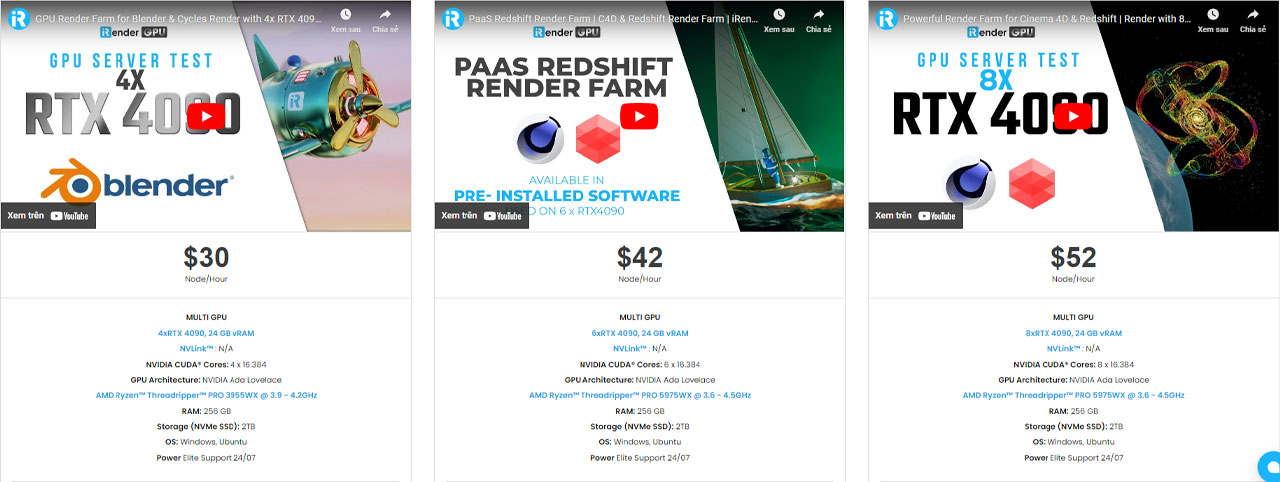How to draw Game Characters in 3Ds Max
For designers and artists, creating 3D Max game characters is a fun and fulfilling process. 3D Max is a powerful software tool that enables users to create 3D models, textures, and animations easily. Regardless of your level of skill, learning to draw game characters in 3D Max may be rewarding and difficult. Because of the software’s wide range of tools and adaptable workflow, you can make characters that are both distinctive and memorable, captivating players and giving your game more depth. iRender will discuss the essential steps involved in creating game characters in 3D Max, including character generation, modeling, texturing, rigging, and animation.
Concept Art
In 3Ds Max, concept art is essential for creating game characters. It serves as the initial stage of the design process and offers a visual manual for building the character model. To determine the character’s appearance and feel, explore several design possibilities, and provide a clear direction for the finished design, concept art is utilized. A variety of media, including digital painting, sketching, and 3D modeling, can be used to create concept art. Prior to committing to the final 3D model, the artist might experiment with concepts and make design adjustments. As the 3D model is being created, the concept art is also used as a point of reference. It directs the overall design, features, and proportions of the character.
Sketching
You should sketch your character on paper or with digital drawing software before you begin modeling in 3D. You will have a better understanding of the size, details, and general appearance of your character as a result. In the 3D Max workflow, sketching is not usually a phase used to model game characters. With 2D sketches, artists may rapidly explore and refine character design concepts in this frequently utilized initial stage of the design process. Sketching is not required for the 3D Max pipeline, although some artists may utilize concept art or 2D drawings as a guide for producing 3D models.
Create a 3D model
One of the most crucial stages in 3D Max game character drawing is creating the 3D model. The key begins with a simple form that depicts the dimensions and characteristics of the character. A variety of modeling approaches, including box, polygon, and spline modeling, can be used for that. Creating a simple cube or rectangle and then reshaping it to fit the character’s dimensions is known as box modeling. Adding and adjusting individual polygons to create the model is known as polygon modeling. In spline modeling, the final shape is created by extruding curves. Regardless of the method you select, it’s critical to maintain a neat and orderly topology with a steady edge flow that adheres to the character’s organic features. That will make it easier to add more detail later on, such as muscles, wrinkles, and clothing. Once the basic model is complete, you can refine it and add more details.
Add bones and Rigging
When your 3D model is finished, you need to add rigging and bones to make your character’s skeleton. You may animate your character by moving its limbs and joints. 3D Max comes with built-in tools for adding rigging and bones. A character’s 3D model is rigged by adding a skeleton and developing a variety of controls that let the character move and engage with the gaming environment. In 3D Max, adding bones to the model is necessary to establish a skeleton hierarchy and rig a character. Then, you can assign the model’s vertices to the bones using a variety of 3D Max tools, including the skin modifier and the bone tools.
Add Animations and Texturing
Now that your character is rigged, you can start creating animations. Use the timeline in 3D Max to set keyframes for different character parts and use the motion mixer to blend different animations. Adding animation involves creating various movements and actions used in the game, such as walking, running, and attacking. Adding animation to a game character in 3D Max, the character must first be rigged with a skeleton and various controls. Once the rigging is complete, the animator can create keyframes, motion capture, or procedural animations. Keyframe animation involves manually setting keyframes at various points in the timeline to create a smooth animation.
Once the character’s model and rig have been completed, the texturing stage involves creating the character’s surface materials and applying images, patterns, or hues to the surface of a 3D model. Textures can be made using various tools and methods, including painting in 2D software or using photographs or scans of real-world objects. After texturing, the character is typically ready to be exported to a game engine or rendered in other media.
Refine the model
When making game characters in 3D Max, it is crucial to refine the model. This entails adding extra details, including muscles, wrinkles, and clothing, to the initial 3D model in order to produce a more realistic and intricate character. The model is improved using a variety of instruments and methods. For instance, elements like muscles and wrinkles can be added using sculpting tools. Texturing tools give the model textures, such skin or garment texturing. When honing the model, it’s critical to focus on the character’s proportions and details.
These are some basic procedures for drawing video game characters in 3D Max. Consider that the procedure can change based on the specific character you are creating and the specifications of your game engine.
Conclusion
Drawing and designing game characters in 3ds Max is indeed an exciting and rewarding venture. By combining artistic vision with technical skills, designers can create memorable characters that captivate players and enhance the storytelling in games. Whether you are a beginner or an experienced artist, the journey of character creation can provide immense satisfaction and growth in your skillset. So embrace the creative challenge, experiment with new techniques, and enjoy the process of bringing unique characters to life!
iRender - 3ds Max’s best cloud rendering service
Our service
iRender provides you with a high-performance and configurable server system for 3D rendering, AI Training, VR & AR, simulation, etc. We believe that design and creative activities are private and personal that only you artists will know what you want with your animation.
You can install 3ds Max with these plugins on our remote machine then add license, and render with any render engines, such as Redshift, V-Ray, Arnold, FStorm, etc.
Thanks to top-tier GPUs and CPUs, iRender has been able to provide high-end computing services by constructing a solid infrastructure. Our goal is to be the top cloud computing service provider for a variety of applications, including AI/Big Data services for machine learning, gaming, simulation acceleration, virtual reality (VR), augmented reality (AR), and virtual reality (VR).
For 3Ds Max, we suggest our multiple GPUs servers 2/4/6/8 x RTX 4090s/3090s. You can see their configuration and choose the suitable server following:
Let’s check performance of our server when render 3ds Max scene.
Why us?
Save your time and money
It would definitely save your time on the rendering process or training process. Our powerful system can enable you to accelerate these processes much faster than a standard personal computer. You may speed up these procedures far faster than with a typical personal computer by using our robust system. You can use our services for other intensive tasks while rendering or training on iRender since it doesn’t take up any space on your machine. Moreover, iRender would be significantly more affordable in comparison to constructing your own render farm, especially for large projects.
Full control
Unlike other SaaS (Software-as-a-Service) render farms, iRender offers full control to customers. It means that you have 100% control of the server as well as your projects. Only you have the right to connect to your servers. Then you can setup your working environment easily on our server.
Bonus and discount promotion
Currently, we are running a SPECIAL OFFER: 100% Additional Bonus for new clients who register an account and make a top-up within 24 hours after their registration. For educational projects, we offer 50% bonus for all transactions.
Moreover, this month we are having BIG PROMOTION for Christmas:
- 100% bonus for all transactions from $1500
- 50% bonus for all transactions from $575
Our support team 24/7
In case you have any problems or questions, don’t hesitate to contact the 24/7 support team. We will be happy to help you with your questions and problems at all times.
Register for an account today to experience our service, or contact us via email at [email protected] or WhatsApp at (+84) 912075500 for advice and support.
iRender-Happy Rendering!
Related Posts
The latest creative news from Redshift Cloud Rendering, 3ds Max Cloud Rendering