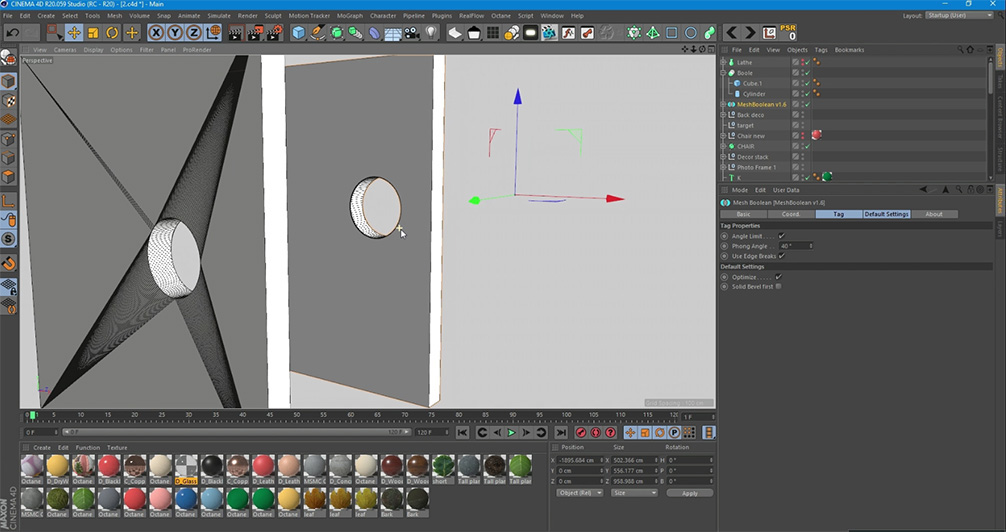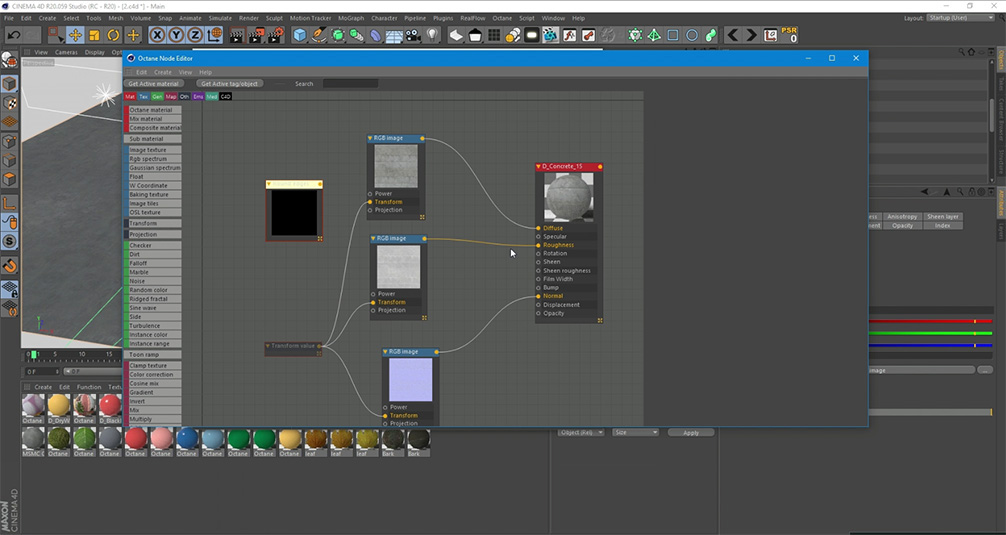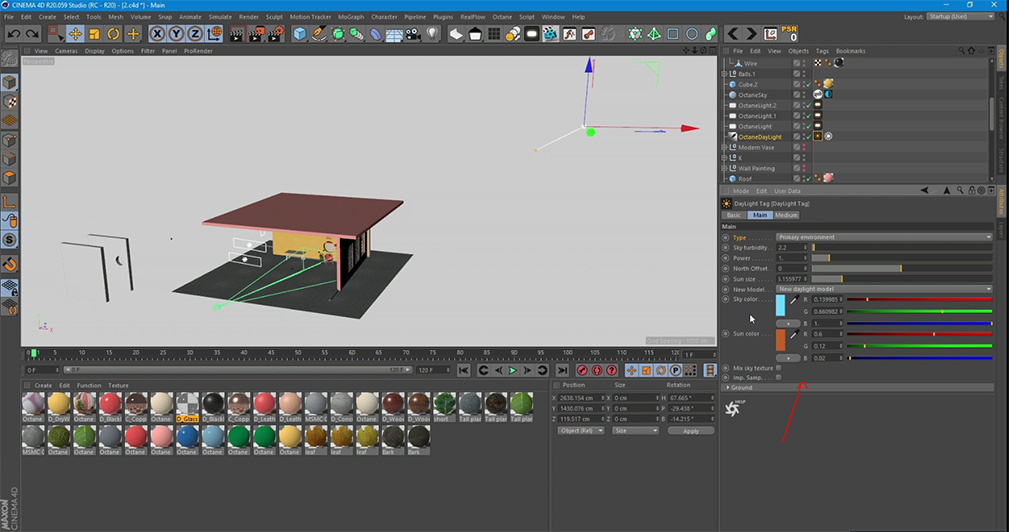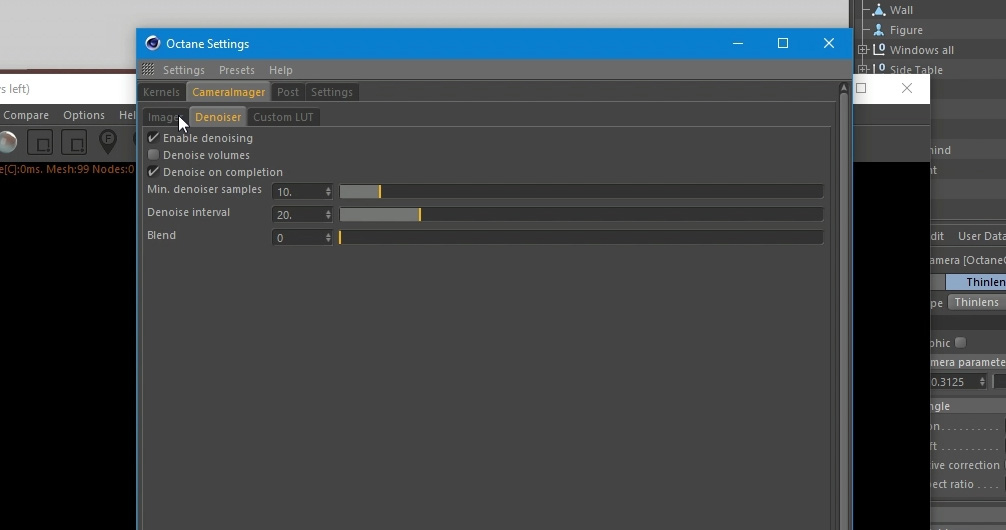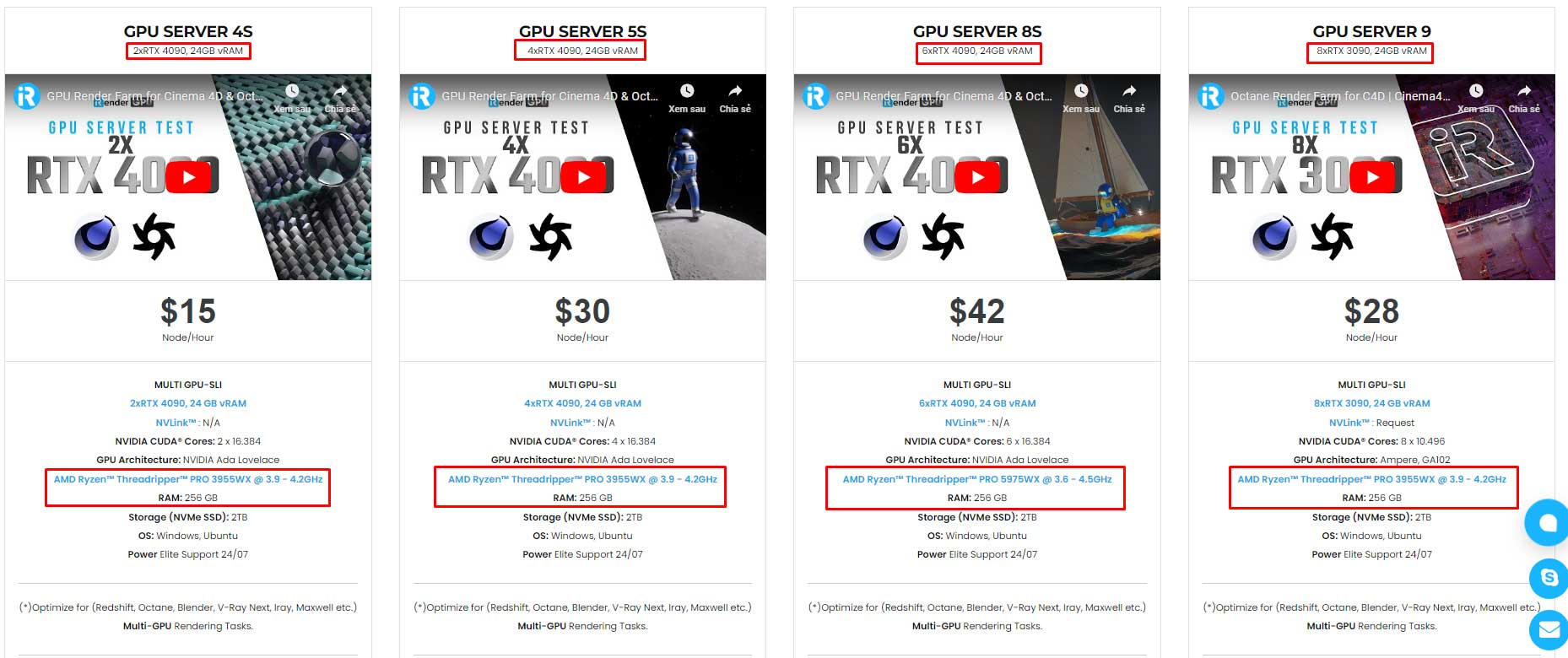How to Set Up Cinema 4D's Octane Sunlight to Make a Realistic Scene
To light up the entire space, it is crucial to arrange the room properly and have enough windows to let natural light in. You can get really good, sharp light shapes on objects by using the sun’s light, which improves the scene’s realism.
In this article today, we are going to learn how to set up Octane sunlight to achieve a realistic, vibrant look and feel.
Let’s get started
First, let’s say we want to set up a room. We will have room walls, windows, and some small objects to model. You can add holes to walls using the Boolean tool. This tool is a native tool that comes with Cinema 4D software. However, if you want to get nice rounded edges then you should use the MeshBoolean plugin. It makes the whole detailing process a lot easier.
Image Source: Kasra Design
Materials
Realistic lighting and material combinations are two key components of their look. The more time you spend on fine-tuning your materials, the better results you’ll get. Even highly detailed materials won’t give you a realistic, well-organized render if your lighting isn’t set up correctly. Therefore, You should consider both factors.
Let’s take a look at some of the documents mentioned in this example. An example is flooring materials. Go into the node editor to see exactly what’s going on. You should use the node editor instead of the regular panel because it’s much easier to adjust and create complex materials.
Image Source: Kasra Design
You can add roughness and normal maps to the material. With Photoshop, you can prepare both sides. Select Filter > 3D > Create Normal & Bump (Height) Map. This is a really easy process, and you can modify it till the results meet your needs.
Image Source: Kasra Design
To cover shiny materials, you will need some GGX BDRF. If you are new to Octane materials, it may take you a lot of time to adjust to them. Universal can be considered as the material that gives the best results for shiny materials like silver, copper, gold, etc. It’s also easy to use.
Image Source: Kasra Design
Let’s check the leather’s material. It is a glossy substance made with BDRF Octane. A basic map with normal roughness and leader texture. The chair is made of this material. Next, let’s explore the Glass material. It is applied to the windows to allow sunlight to penetrate through and create a realistic scene. You won’t achieve this effect if your windows are clear of glass and the sun shines directly into your space.
Octane and Specular BDRF are used to make the glass material. The medium has a scattering node added to it, and the absorption and scattering fields have two RGB color nodes added to them.
Octane Sunlight Settings
We have covered most of the important materials in the scene. Next, we need to check the Octane index and area lights.
Image Source: Kasra Design
You’ll see two tags attached to your sun light when you create it. To get the desired result, you must adjust these tags. Ensure that the primary environment is selected for the type. The default setting for sky turbidity should be set to 2.2. An increase in Turbidity will give the image a foggy appearance. You can change the brightness of the light with the Power slider. This may have an impact on the render’s overall contrast and exposure level.
You can change the scene’s real North direction by using the North offset. Sun size controls the sun’s radius.
You must ensure your camera has an Octane tag attached to it. Click on it and you will get a bunch of options. If you want some specific depth of field, you can remove the check mark on Autofocus and increase the aspect ratio. Here’s how it changes the depth of field in your scene.
Octane Render Settings
Last but not least, Octane setting is also extremely important for your rendering project. In the example below, the author set the sample index quite low. You can go up to 3000 and increase diffuse depth and specular depth to get an even better look but it takes rendering time.
Image Source: Kasra Design
Denoiser Feature
Don’t forget to use the wonderful Denoiser tool that comes with the latest octane versions. Within the Camera Imager tab, there is a Denoiser tab.
Image Source: Kasra Design
iRender - The Best Render Farm for rendering Cinema 4D and Octane
iRender offers flexible configurations of 1, 2, 4, 6, and 8 GPU machines using the top-tier RTX 4090 and RTX 3090. Built with powerful AMD Ryzen™ Threadripper™ PRO 3955WX @ 3.9 – 4.2GHz and AMD Ryzen™ Threadripper™ PRO 5975WX @ 3.6 – 4.5GHz, 256GB RAM, and 2TB NVMe SSD storage, our servers can handle even the most demanding scenes in Maya to boost rendering performance.
Best of all, we grant you complete access to your rented servers. You can install any software, render engines, and plugins of any version you need. We treat your rented servers like your personal workstations – no restrictions apply. This freedom enables you, 3D artists, to realize creative visions without limitations.
For Windows users, we recommend using our all-in-one application iRender GPU to work, you don’t need to come to our website but still can transfer your data, recharge your account, and access the machine through the app.
Let’s check our video test C4D and Octane on server 6xRTX4090:
With the above advantages and the machine configuration package that iRender has just released, we believe that users will have the most comfortable, quickest, and most effective rendering time.
Create an ACCOUNT now to experience our service and a 100% bonus for the first deposit of new users. If you have any comments about our article, please do not hesitate to reach us at [email protected] or Whatsapp: +(84) 916017116.
iRender – Happy Rendering!
Related Posts
The latest creative news from Cinema 4D Cloud Rendering , Blender Cloud Rendering, Redshift Cloud Rendering, Houdini Cloud Rendering , Octane Cloud Rendering, 3D VFX Plugins & Cloud Rendering.