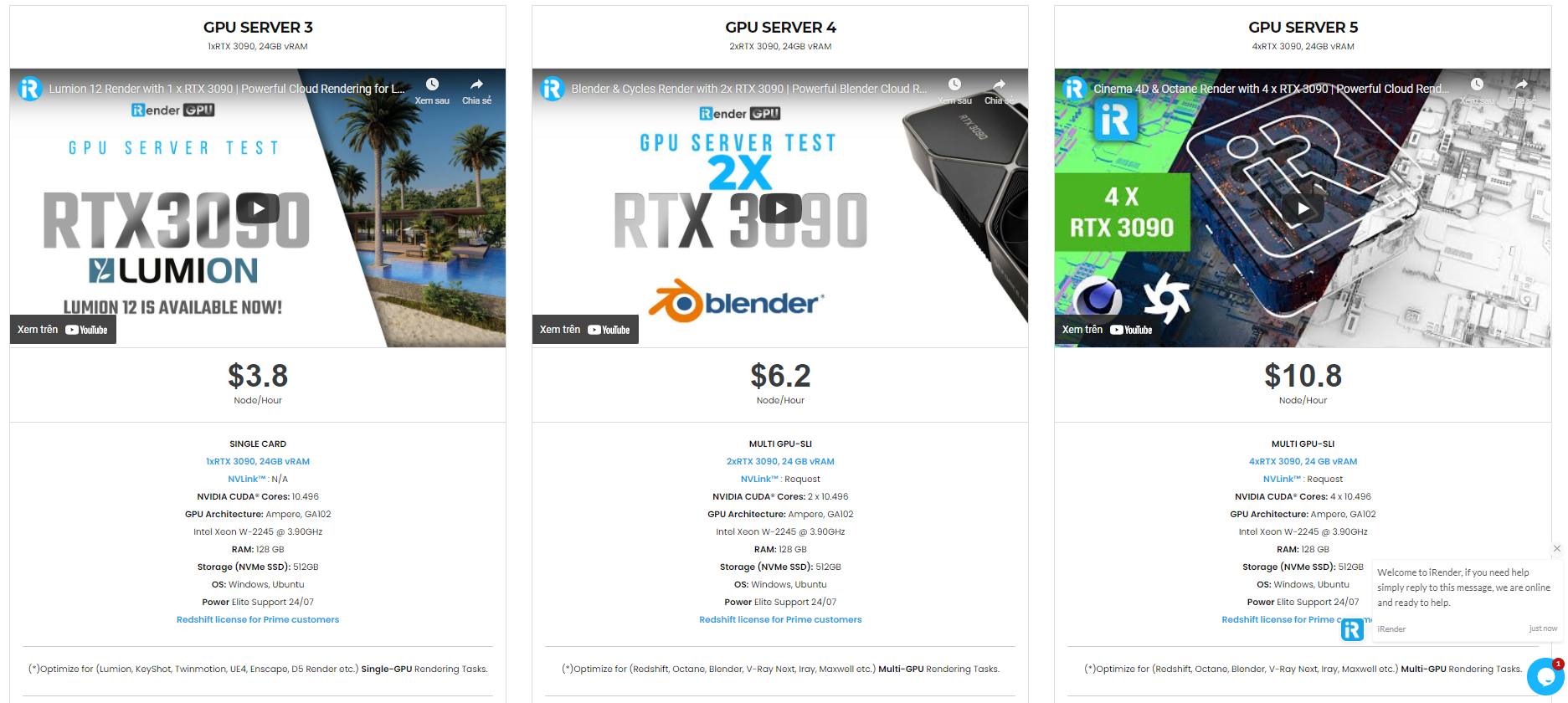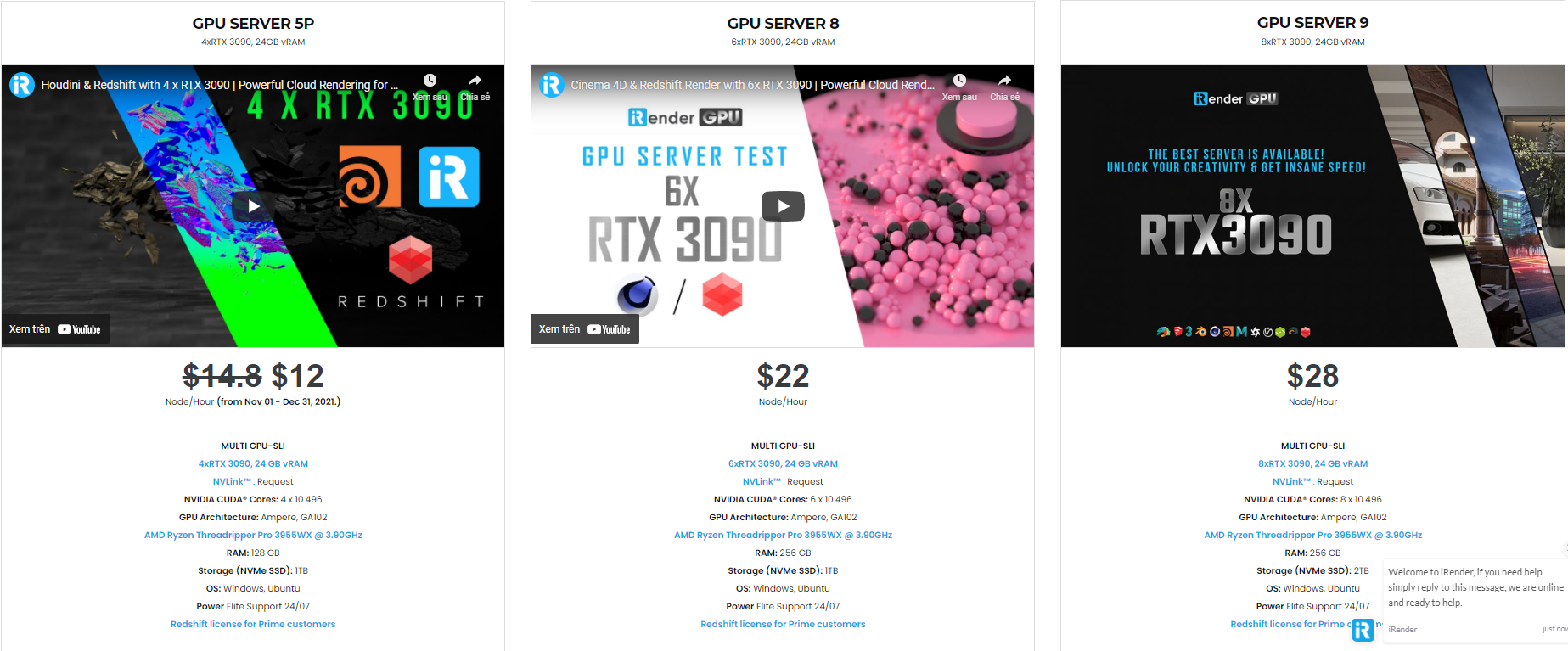How to Use Human References to Improve Your 3D Art with Daz3D
Sometimes new artists wonder if it is okay to use references in their artwork. It’s an understandable question, especially if you don’t have much experience getting into the business side of actually selling your work. While using references is an important step for any artist, you should still take precautions to ensure you aren’t stealing someone else’s work. That said, using human references is an integral part of creating art, especially within 3D. In this article, we will tackle everything you need to know about using references properly, and how to make the best out of the 3D Art with Daz3D.
What Is A Reference In Art?
Using a reference for art is the age-old practice of discovering information about a subject via an image or real-world object, person, or location. These observations are used by the artist to inform their work and create a more accurate or believable representation of the subject within the artwork.
This is the safest and most common use of references. The artist isn’t copying someone else’s work and claiming it as their own. Instead, they are simply using firsthand observations to gain information that will help improve the art. In this sense, references overcome the imperfectness of the artist’s memory or allow the artist to more quickly recreate something that they may not have been very familiar with before.
How To Use References
As you are studying and learning, you will most likely find yourself copying your references, sometimes near exactly. This is okay as you learn, but if you become too dependent on your references, you may be greatly limited in your capacity as an artist.
References are powerful tools when used to glean information about the realistic fidelity of a subject, becoming the platform upon which your own imagination and skill can take over. In this case, you as the artist are constantly in control and making the final decisions, whereas an artist who always copies the references perfectly is limited by what they can see, or the references they can find or create.
If you were doing a drawing, for example, making a quick sketch by using a reference is a great way to lay out the proportions and shapes of a human figure, especially if that human is in a specific or challenging pose. Once you’ve laid the foundation, you can start turning from references to your own mind’s eye drawing upon your own imagination and intuition as the artist.
How To Find The Perfect References to improve your 3D Art with Daz3D
While learning artists will often use other artists’ work as references, this can be helpful to learn, but in a professional sense, it would not be proper to make a habit of this. Artists are encouraged to create their own references or obtain them from professional sites. Try to make a habit of brainstorming in your head, or sketching out on paper what you would like to create first, then source references suitable to what you wanted to create. This is another great way to ensure that you don’t become limited by your references and retain control as the artist.
Whenever possible, creating your own reference is a safe way to go. With a moveable light source and a camera with a timer, you could easily take a quick photo of yourself in whatever pose you needed.
Sometimes creating your own references isn’t possible, or maybe you personally just won’t fit the mold well enough for the reference you need. In this case, using professional sources for references is the smartest way to go. There are a number of reputable sites. With Daz 3D users, you can refer to 3D.sk cause Daz Studio cooperated with 3D.sk to create a massive art playground. They have a trove of resources helpful for traditional and especially 3D artists, from human references, to photo scans and other useful tools. Using 3D.sk is also a safe way to ensure that the references you use in your work won’t get you into trouble with copyright laws if you choose to sell or openly share your work.
How To Use A Human Reference For 3D Art with 3D Art with Daz3D
Now that we’ve cleared up a few common misconceptions about references in art, let’s talk about 3D art specifically and how references come into play. While references can be used to inform an artist’s sculpting of the 3D model, just like in sketching, human references can also be used directly in the texture sourcing of the model as well!
Simplify Your Reference Image
When you are going to sculpt a 3D model, having good topology is crucial for having the proper end results so that your mesh looks right. A great way to do this is to open your reference image in an editing program like Photoshop. This way you can apply various filters like blur, to strip away the high-level details of the image. When a light blur is applied, you will only be able to see big-picture details and shapes.
As you sculpt the basic shape, you can readjust the filters on your reference image to allow more surface-level details to show. Consider taking away shadows and highlights with your editing software so you can better see the shapes, curves, and general flow of your subject.
This type of editing of your reference image will help you incrementally increase in detail as you sculpt your model. Because the foundation of your mesh is so important, this can be very helpful by preventing you from focusing on high-level details too early in the process.
Project Textures For Highly Realistic Results
Once you have properly created your mesh, you can also use real human reference photos from a source like 3D.sk to create your skin textures. Projection painting in texturing programs like Substance Painter allows you to take real images and project them onto your mesh as you like.
This is the best way to create hyper-realistic skin textures. When designing a custom character you can decide where every mole, blemish, or imperfection might go, as well as the hue or tone of their skin. As you project various skin images that blend and match, you can slowly cover the entire body, being careful to allow smooth transitions across the entire surface of your model.
The best part is, you can use this method with any texture, as long as you have a high-quality reference image to pull from. Creating these types of reference images yourself can be very difficult because lighting and resolution quality are very important compared to a traditional reference image that won’t actually be used directly in the end product. This is also why understanding licensing is crucial when working with these types of images.
Through this article, iRender hopes you can use human references to improve your 3D Art with Daz3D.
The professional cloud rendering service for Daz 3D
iRender is a GPU-Acceleration Cloud Rendering Service for Multi-GPU Rendering with Powerful Render Nodes: 2/4/6/8x RTX 3090/3080/2080Ti. iRender provides High-performance machines for GPU-based & CPU-based rendering on the Cloud. For Daz 3D users can leverage the power of single GPU, multi GPUs to speed up your render time. Users can easily choose their machine configuration from recommended system requirements to high-end options.
Why iRender?
Reasonable price (lots of bonus)
You will be charged on a per-minute basis. However, you can always save up to 30% with our Fixed Rental feature. For those who are in need of the server for more than a day, or have extremely large projects, we advise choosing daily/weekly/monthly or even yearly rental packages. The discount is attractive (10% for daily packages, 20% for weekly and monthly packages)
Real human 24/7 support
Our support is always online 24/7, helping you to handle the problem quickly, effectively, saving you both time and money.
Conclusion
If you have any questions, please do not hesitate to reach us via Whatsapp: +(84) 972755742. Register an ACCOUNT today and get FREE COUPON to experience our service. Or contact us via WhatsApp: +(84) 972755742 for advice and support.
iRender – Happy rendering
Source & pictures: Daz3D blog
Related Posts
The latest creative news from Daz3d Cloud Rendering, Redshift Cloud Rendering, Nvidia Iray Cloud Rendering , Octane Cloud Rendering, 3D VFX Plugins & Cloud Rendering.