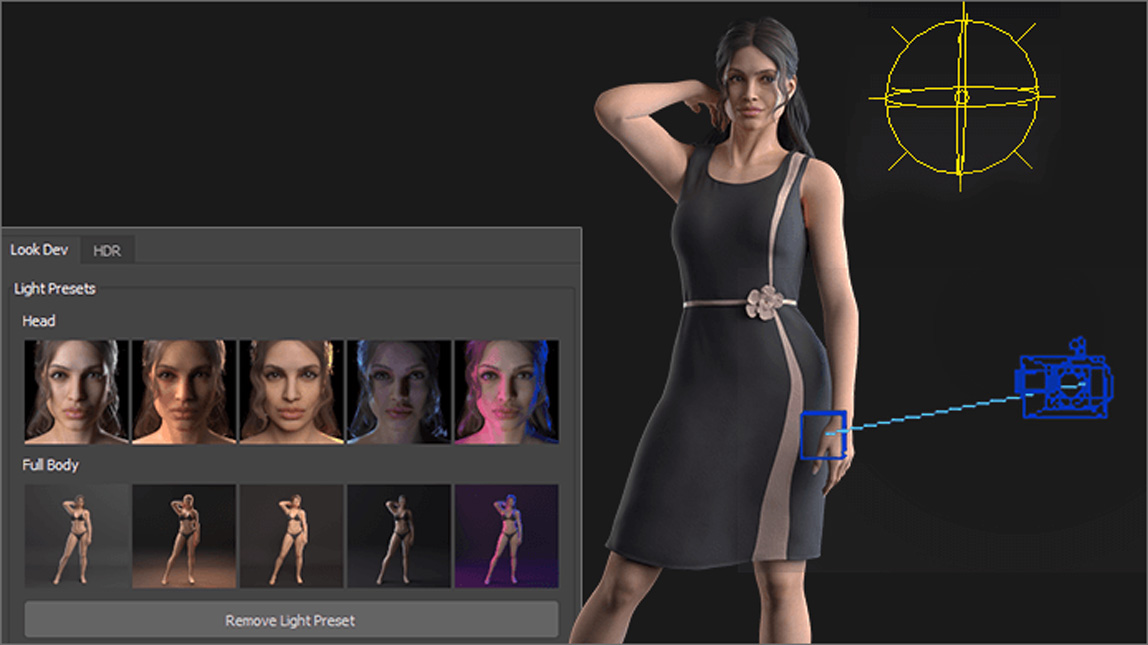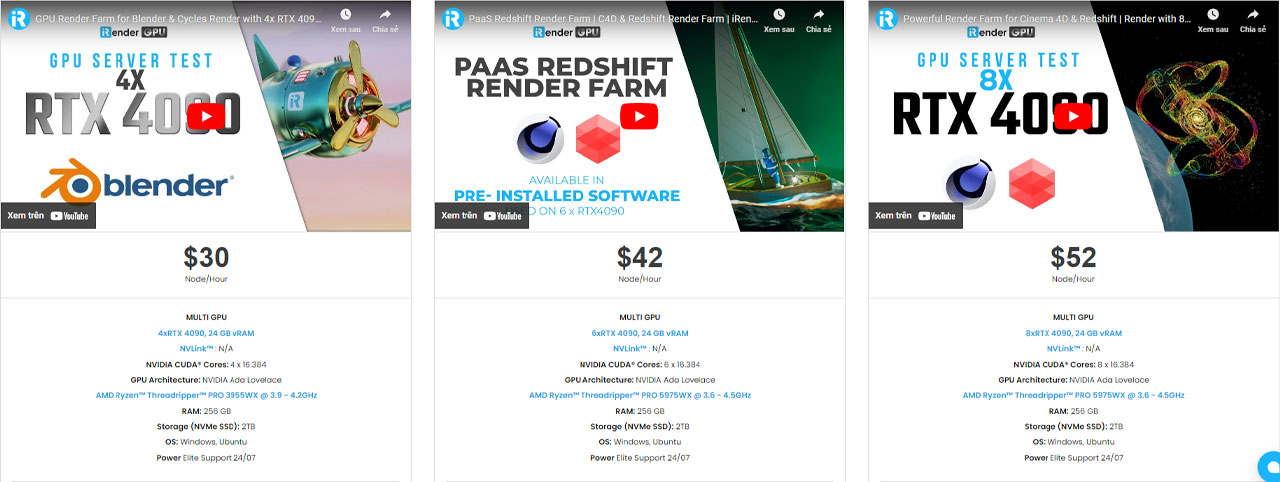Introduction of Character Creator Auto Setup for 3Ds Max
Character Creator Auto Setup is a plugin or extension for Autodesk 3ds Max designed to facilitate the creation of 3D characters easily and efficiently. This tool provides automated features for setting up and constructing various character parts, from facial features to the body and other details, simplifying the process of creating complex characters. It is considered a valuable tool for users of Autodesk 3ds Max who are looking to streamline the process of creating 3D characters.
Let’s find out Character Creator Auto Setup with iRender in this blog!
What is Character Creator Auto Setup for 3Ds Max?
Autodesk 3Ds Max is a 3D modeling software used for architectural visualizations, product modeling, character development, and animation. It is among the most widely used programs in the computer graphics sector and is renowned for providing 3D artists with a comprehensive toolkit. Owned by Autodesk, the same company that makes Maya and AutoCAD, 3ds Max is a favorite among architects, game developers, and TV commercial companies.
Character Creator Auto for 3ds Max is a plugin developed by Reallusion that allows users to easily transfer rigged characters and animations from its Character Creator software to Autodesk 3ds Max. This plugin streamlines the process of importing characters for further editing, animation, and rendering within 3ds Max, saving time and effort for users working on character-based projects.
The key features of Character Creator Auto
Seamless Character Transfer
The plugin enables the effortless transfer of rigged characters, complete with their associated animations, from Reallusion’s Character Creator software to Autodesk 3ds Max. Using this feature, you can create complex characters in Character Creator and then convert them to a file format compatible with 3ds Max for further editing and creativity. This helps save time and effort when working with 3D characters in multiple software platforms.
Animation Retargeting
It allows for automatic retargeting of animations to the characters, streamlining the process and ensuring that the animations are seamlessly applied to the transferred characters within 3ds Max.
Customization Capabilities
Users can continue to customize and fine-tune the characters and animations within 3ds Max, leveraging the full set of tools and features available in the software.
Streamlined Workflow
Character Creator Auto aims to simplify the workflow for 3D artists and animators by reducing the time and effort required to import and work with characters and animations in 3DS Max.
The benefits of Character Creator Auto for 3Ds Max
Simplifies the process of rigging and posing exported characters
Character Creator Auto Setup for 3ds Max also simplifies the process of rigging and posing imported characters inside 3ds Max.
The plugin’s Body Rig tab automatically creates full-body Biped or CAT rigs. The Face Rig tab makes it possible to create facial expressions for a character.
Potential uses for architectural visualization as well as VFX and animation
Character Creator by Reallusion is a versatile tool that extends its potential beyond just VFX and animation into other domains such as architectural visualization.
Character Creator can be used to populate architectural scenes with diverse and realistic characters. Designers can create custom 3D characters to represent people within the architectural context, enhancing the overall visualization.
As you mentioned, the primary focus of Character Creator is VFX and animation, which serves as a valuable tool for creating, customizing, and animating lifelike 3D characters for use in VFX projects, animated films, and more.
System requirements
3ds Max
- Operating system: 64-bit Microsoft® Windows® 10. See Autodesk’s Product Support Lifecycle for support information.
- Browser: Autodesk recommends the following browsers; Chrome, Firefox, Edge, and Internet Explorer.
- CPU: 64-bit Intel® or AMD® multi-core processor with the SSE4.2 instruction set
- Graphics Hardware: Refer to 3ds Max Certified Hardware for a detailed list of recommended systems and graphics card
- RAM: 4 GB of RAM minimum (8 GB or more recommended)
- Disk Space: 9 GB of free disk space for install
- Pointing Device: Three-button mouse
Character Creator Auto Setup for 3ds Max
The system requirements for Character Creator Auto Setup for 3ds Max may vary depending on the specific version and specifications of the plugin. However, here are some general system requirements that are typically recommended for using such plugins:
- Operating System: Windows 7 or later (64-bit)
- Processor: Multi-core processor with 64-bit support
- RAM: 8GB or higher
- Graphics Card: NVIDIA GeForce GTX 970 / AMD Radeon RX 480 or higher with 4GB VRAM
- Disk Space: 2GB of free disk space for installation
- Software: Autodesk 3ds Max (compatible versions specified by the plugin). compatible with Character Creator 4.42+, iClone 8.42+ and 3ds Max 2023+. It supports Arnold 5.6.31+ and V-Ray 6+.
iRender - 3ds Max’s best cloud rendering service
Our service
iRender provides you with a high-performance and configurable server system for 3D rendering, AI Training, VR & AR, simulation, etc. We believe that design and creative activities are private and personal that only you artists will know what you want with your animation.
You can install 3ds Max with these plugins on our remote machine then add license, and render with any render engines, such as Redshift, V-Ray, Arnold, FStorm, etc.
Thanks to top-tier GPUs and CPUs, iRender has been able to provide high-end computing services by constructing a solid infrastructure. Our goal is to be the top cloud computing service provider for a variety of applications, including AI/Big Data services for machine learning, gaming, simulation acceleration, virtual reality (VR), augmented reality (AR), and virtual reality (VR).
For 3Ds Max, we suggest our multiple GPUs servers 2/4/6/8 x RTX 4090s/3090s. You can see their configuration and choose the suitable server following:
Let’s check some of 3ds Max test with Redshift, V-ray, and FStorm on our server:
Why us?
Save your time and money
It would definitely save your time on the rendering process or training process. Our powerful system can enable you to accelerate these processes much faster than a standard personal computer. You may speed up these procedures far faster than with a typical personal computer by using our robust system. You can use our services for other intensive tasks while rendering or training on iRender since it doesn’t take up any space on your machine. Moreover, iRender would be significantly more affordable in comparison to constructing your own render farm, especially for large projects.
Full control
Unlike other SaaS (Software-as-a-Service) render farms, iRender offers full control to customers. It means that you have 100% control of the server as well as your projects. Only you have the right to connect to your servers. Then you can setup your working environment easily on our server.
Bonus and discount promotion
Currently, we are running a SPECIAL OFFER: 100% Additional Bonus for new clients who register an account and make a top-up within 24 hours after their registration. For educational projects, we offer 50% bonus for all transactions.
Futhermore, our price is flexible with hourly rental which has pay-as-you-go basis, daily/ weekly/ monthly subscription with discount from 10-20%.
Our support team 24/7
In case you have any problems or questions, don’t hesitate to contact the 24/7 support team. We will be happy to help you with your questions and problems at all times.
Register for an account today to experience our service, or contact us via email at [email protected] or WhatsApp at (+84) 912075500 for advice and support.
iRender-Happy Rendering!
Reference source: cgchannel.com
Related Posts
The latest creative news from Redshift Cloud Rendering, 3ds Max Cloud Rendering