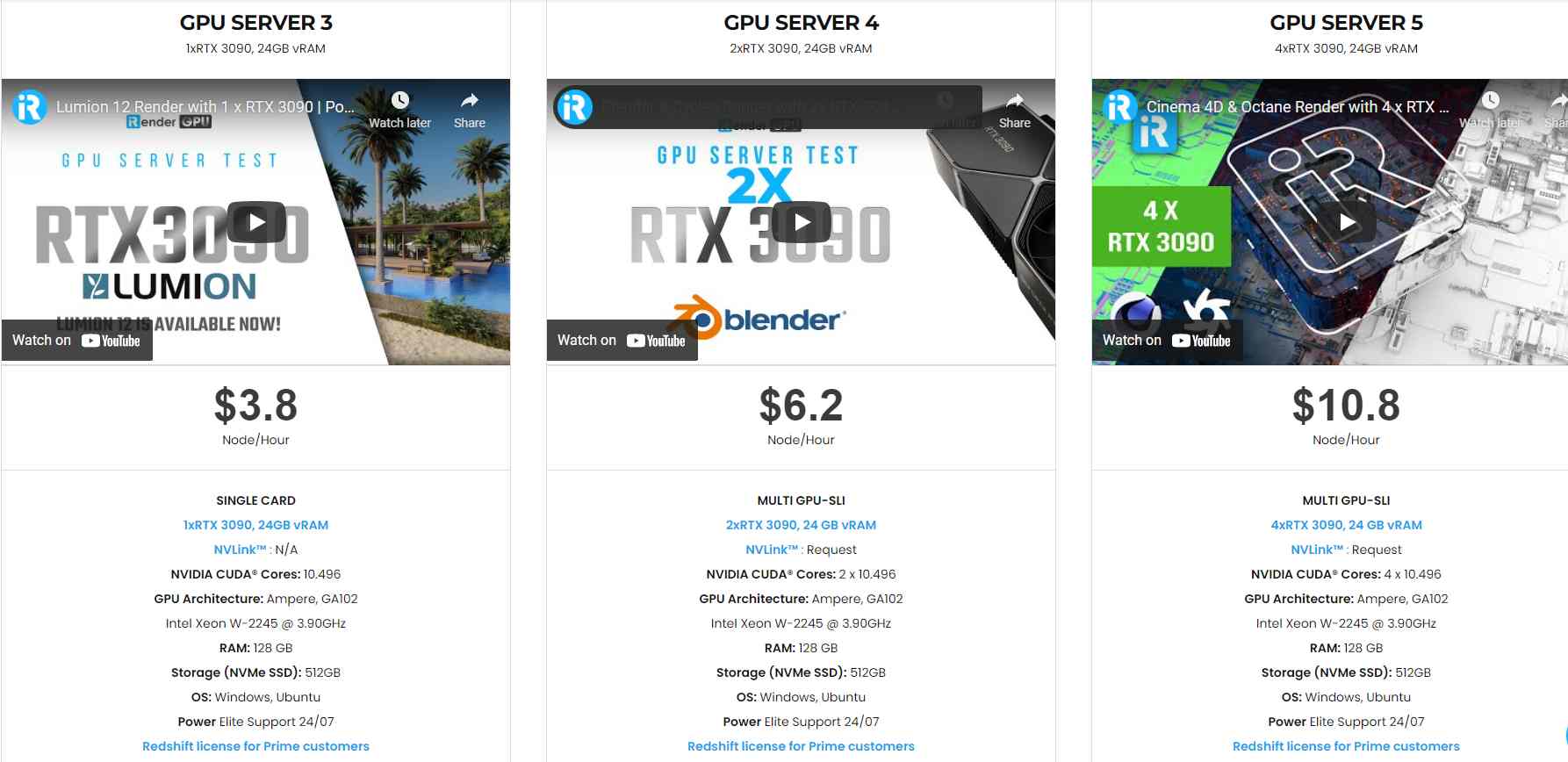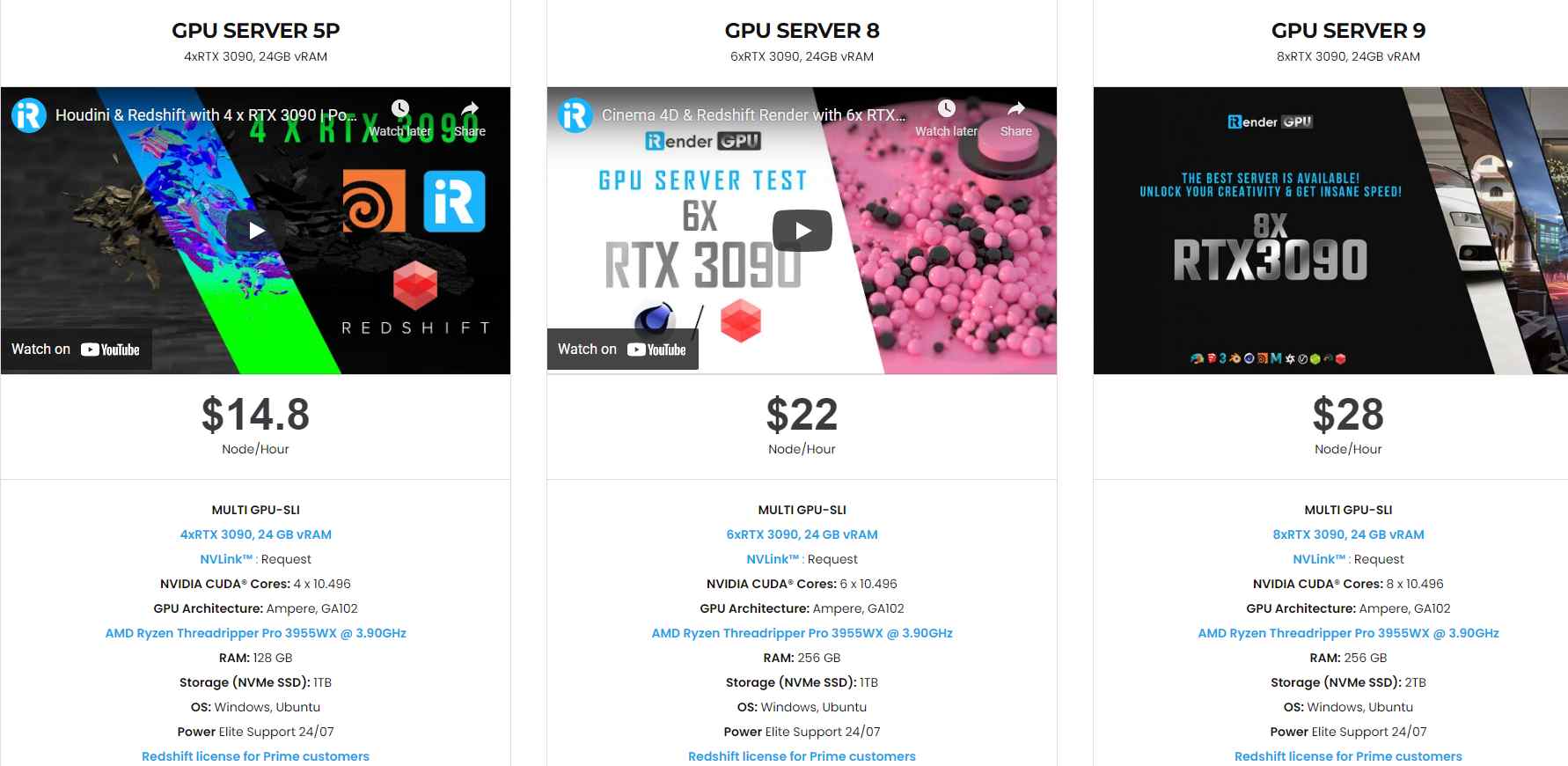Latest Release of KeyVR Connect and Augmented Reality in KeyShot
Virtual reality has gone beyond novelty. Companies around the world are using it to evaluate designs and bring products to market faster. KeyVR feature of Keyshot offers a solution for designers with the fastest route available to go from 3D to VR whether the need is for design reviews and concept approvals or customer walkthroughs and interactive presentations. In today’s blog, we will discover the latest release of KeyVR that introduces new multi-user sessions with KeyVR Connect along with new augmented reality and environment control capabilities for the creation of interactive product experiences. Let’s find out the most important new features and updates below.
KeyVR Connect
KeyVR Connect allows you to engage colleagues around the world, in the same virtual space, at the same time, leading to enhanced communication and increased time for collaborative design exploration. KeyVR use cases span the spectrum of the design pipeline, used for rapid design review, virtual stores, architectural presentations and more. KeyVR Connect includes the same features of KeyVR with options for you to host a session or join a session for machines connected on the same network as well as set up paths for automatic loading and sharing of scenes.
New Tools and Interface Capabilities
- Augmented Reality – Augmented reality is here with the new XR Mode that replaces the scene environment with real-time camera imagery if available (supports Valve Index, Varjo XR product line and NVIDIA’s CloudXR 1.0 and 2.0 on desktop and mobile devices).
- Measure Tool – The new Measure tool allows you to make any number of measurements in the scene and includes optional snapping.
- Precise Move Objects – The new Precise Move Objects tool allows you to move objects with greater precision without accidental jittering and includes optional snapping.
- Held Objects – You may now rotate objects in Precise or Regular Move Object mode with optional snapping. Objects held in Move Object mode will now remain in-hand while you fly, teleport, or switch cameras with the other controller.
- Scene Units – Scene unit selection is now available for measurements and snapping.
- Teleport Rotation – When you teleport from one location to another you may now rotate while teleporting by dragging a line.
- Multiple Ground Levels – Define different levels through camera placement and stay aligned to the ground when teleporting in scenes with multiple floors.
- Avatar Scaling – Scale your avatar between 1/1000x and 20x of their actual height. Useful to inspect smaller scenes in more detail or adjust scenes with incorrect scale on-the-fly.
Control and Accessibility Options
- Confine to Environment – You may now confine the VR user to the scene’s environment to prevent accidental escape.
- Mouse Support – Support for using the mouse as a controller replacement when in VR mode is now available to allow remote controlling of VR experiences.
- Controller Improvements – Rotation in fly mode has been changed from swipe to normal analog stick move or button press (depending on controller) to allow for faster turning. Controller vibration can now be toggled on or off.
- Customizable Resolution – You now have a set of fully customizable graphics settings which include presets for Ultra, High, Medium, and Low.
Performance Optimizations and Licensing
- Material Baking – New material baking allows KeyVR to support various material effects better, such as Labels, and caching provides for improved load times.
- NVIDIA VRS Support – Support for NVIDIA Variable Rate Shading (VRS) technology on supported GPUs provides improved performance while maintaining high visual fidelity.
- Memory Optimization – Memory optimizations now allows KeyVR to load scenes with many more environments than before.
- New Licensing Options – New options for Subscription, Floating, and Node-locked licenses are now available and delivered on Luxion’s new licensing system which allows automatic activation and removes the need for serial codes.
Final Thought
This release adds the largest number of features to date including new tool and interface capabilities, more control and accessibility options, many performance optimizations and UI/UX updates, and new licensing options. In VR experiences, flaws in the product can be revealed as well as problems in production. Products can be used virtually and viewed realistically.
iRender - The Best KeyShot Cloud Rendering Service
iRender is a GPU-Acceleration Cloud Rendering Service for Multi-GPU Rendering with Powerful Render Nodes: 2/4/6/8x RTX 3090, provides high computing performance on the model of IaaS (Infrastructure-as-a-Service). Users will remotely connect to our server, install any version of Keyshot only one time and easily do any intensive tasks like using their local computers.
High-end Hardware Configuration
- Single and Multi-GPU servers: 1/2/4/6/8x RTX 3090. NVIDIA RTX 3090 – the most powerful graphic card.
- 24 GB vRAM capacity, fitting to the heaviest images and scenes. NVLink/SLI requested for bigger vRAM.
- A RAM capacity of 128/256 GB.
- Storage (NVMe SSD): 512GB/1TB/2TB.
- Intel Xeon W-2245 or AMD Ryzen Threadripper Pro 3955WX CPU with a high clock speed of 3.90GHz.
Simple Process
We believe that ‘less is more’, so the user’s interface is designed easily to use. It takes just a few steps to get started. First, register to the service, then create a new work environment or better known as a system image. This work environment will be saved and automatically loaded for the user as soon as logging into the account. After that, a remote desktop connection will be set up, and the user will be provided with a file with login credentials.
The file transfer process is unique, it can transfer files even when the server is turned off, so the users can make changes any time and it’s free to transfer. Furthermore, major cloud transferring platforms like Dropbox, Google Drive are also supported. Additionally, multiple servers can also be used, and the system image can automatically be generated, thus providing usefulness to the users.
Incredibly, iRender supports NVLink (Request) which helps you increase the amount of VRAM to 48GB. This is a technology co-developed by Nvidia and IBM with the aim of expanding the data bandwidth between the GPU and CPU 5 to 12 times faster than the PCI Express interface.
Let’s look at Keyshot rendering test with NVLink on servers using graphic card RTX 3090 at iRender.
24/7 Real Human Support
If you choose to render your projects with iRender, you can feel extra safe that we have a dedicated CPU & GPU infrastructure and enthusiastic technical supporters available 24 hours a day, 7 days in a week to answer any queries you might have regarding your rendering jobs.
Reasonable Price
With all the outstanding advantages mentioned above, you must have found yourself the perfect choice for Keyshot. We provide unmatched support tailored to your specific needs and goals. SPECIAL OFFER for this January: Get 20% BONUS for all newly registered users. Let’s CHECK IT OUT!
For more advice and support, please do not hesitate to reach us via Whatsapp: +(84) 915875500. Register an ACCOUNT today and get FREE COUPON to experience our service.
Thank you & Happy Rendering!
Source: blog.keyshot.com
Related Posts
The latest creative news from KeyShot Cloud Rendering , Cinema 4D Cloud Rendering , 3D VFX Plugins & Cloud Rendering.