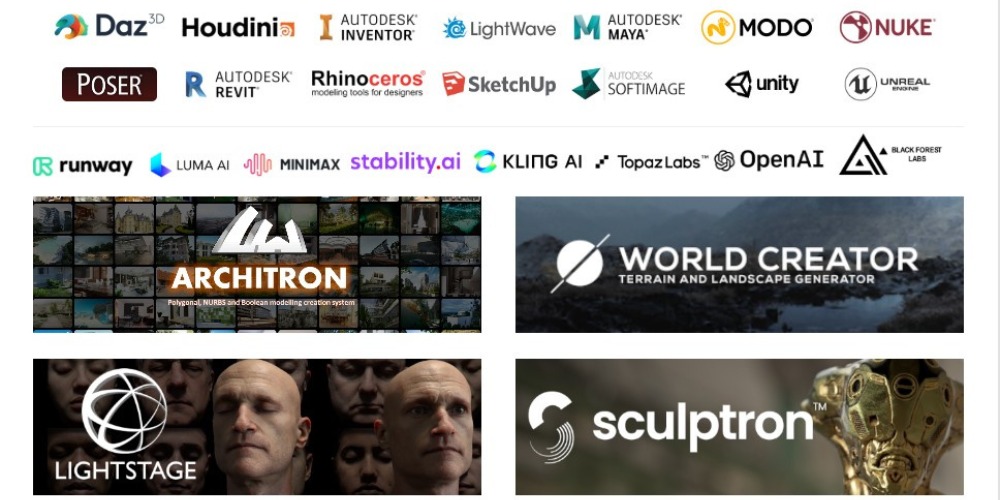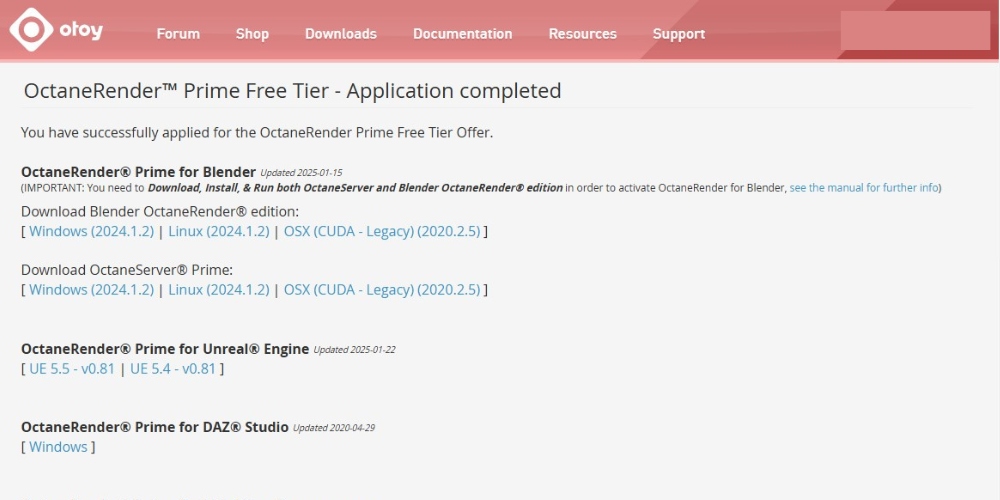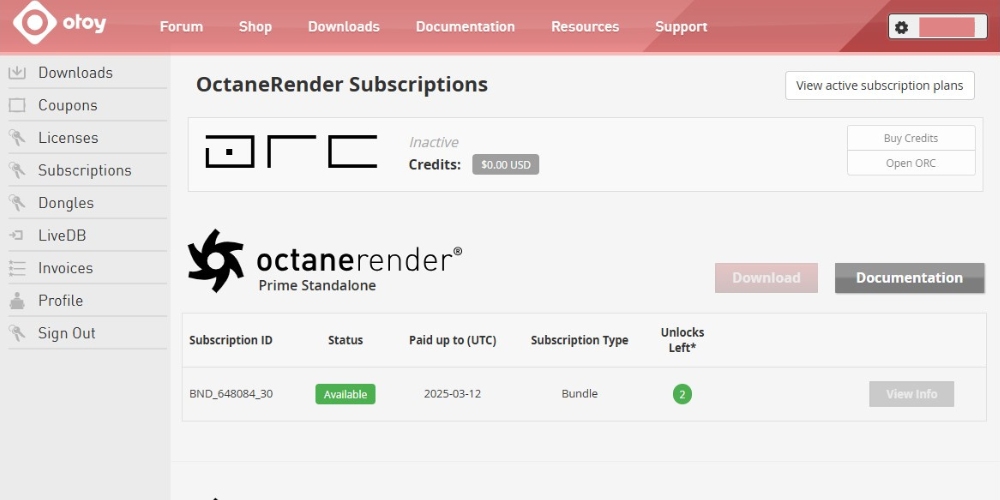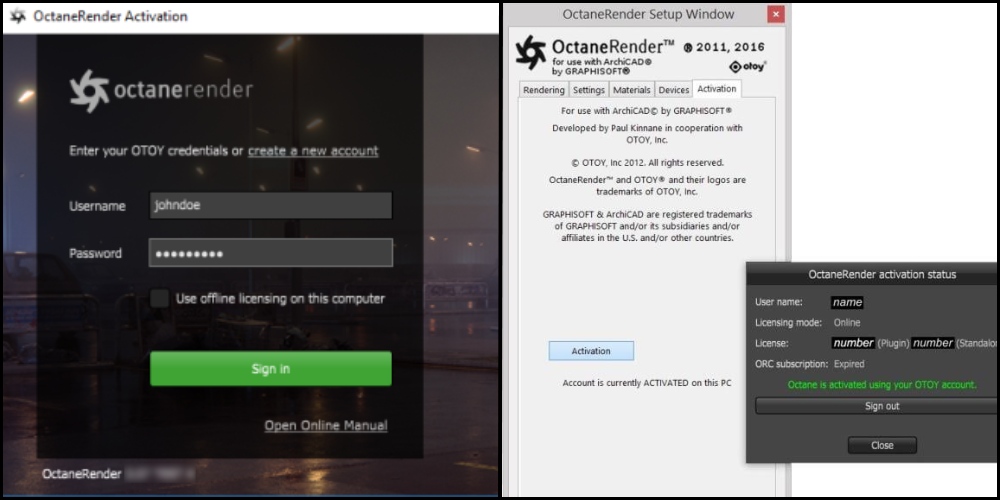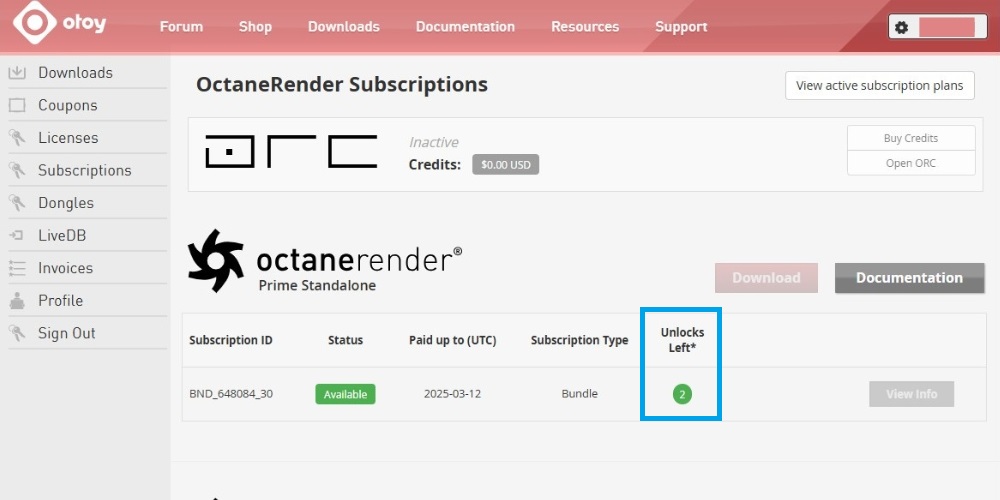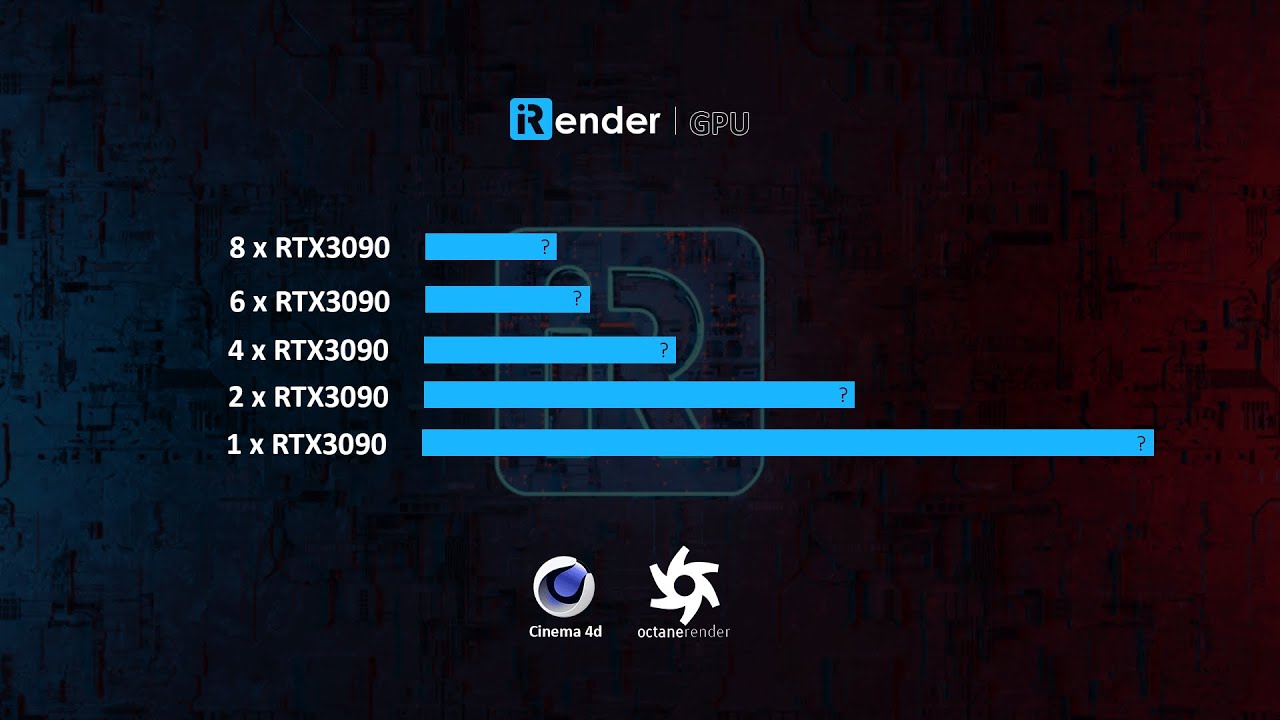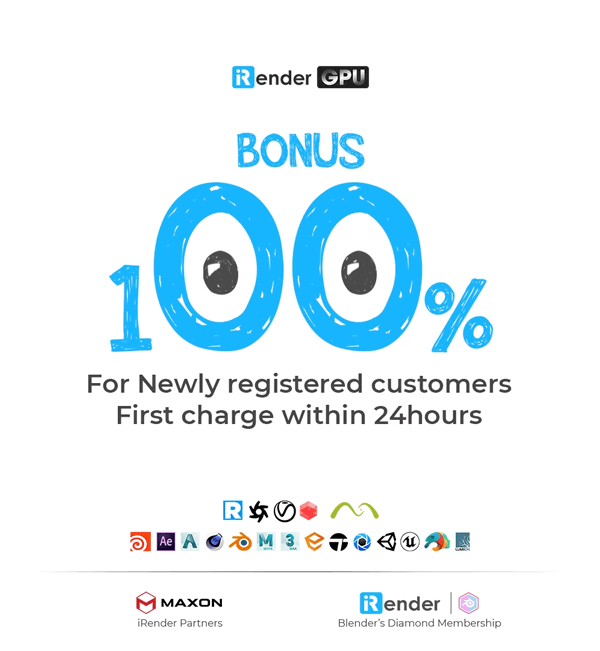Octane license and how to manage it
Octane Render is well-known for its fast, high-quality, and interactive rendering capabilities. If you tend to use Octane, you should know how Octane’s license works.
I. Types of license
1. Studio+ subscription
For €23.95 per month or €239.88 per year, you get full access to the Octane render software and its entire ecosystem. This Octance license lets you utilize at least 10 separate computers, known as “render nodes,” to work together on rendering a single scene, significantly speeding up the process. Additionally, you can use the advanced real-time terrain generator, World Creator for Octane, for games, VFX, and CGI. You can find more details on Otoy website.
2. Octane X
Octane X is part of the Studio+ subscription, and you can access a free trial after creating an Otoy account. The trial version is compatible only with Cinema 4D, Maya, Houdini, Lightwave, SketchUp, Blender, and Unreal Engine. Additionally, the free standalone Octane X app is also available on the Mac App Store. Keep in mind that Octane X runs exclusively on Apple Metal GPUs and does not support offline use.
3. OctaneRender® Prime
This subscription provides a free Octane license that renews automatically but comes with certain limitations. First, only a limited selection of plugins is available, and an internet connection is required. Additionally, the plugin can only be downloaded for specific 3D modeling software and does not support multi-GPU rendering optimization. Once you create an Otoy account, you can download the OctaneRender® Prime plugin for DAZ 3D, Blender, Unreal Engine, and LightWave.
4. Demo
The Demo version allows you to assess the compatibility between Octane and your GPU setup before deciding on a purchase. It is available for multiple operating systems, including Microsoft Windows, Mac OSX, and Linux. However, Demo Plugins are only supported on certain OSs, depending on the 3D software.
Some features are excluded, and there are additional limitations, such as a maximum render resolution of 1000×600 pixels, watermarked output, and the inability to save projects. Despite these restrictions, the Demo version still provides sufficient functionality to test Octane’s rendering capabilities.
5. Discontinued license
Certain Octane license types have been discontinued and replaced by the OctaneStudio+ subscription.
- OctaneRender Enterprise/Enterprise+ Subscription
If you currently have an Enterprise or Enterprise+ subscription, you can disable automatic renewal, then install Octane v2022 or later and switch to the OctaneStudio+ subscription. - OctaneRender™ Perpetual Licenses
If you own a perpetual license, you will still have access to the application and its plugins, but no further maintenance or updates will be provided.
II. Managing OctaneRender Subscriptions
1. View the Subscriptions' information
You can view and manage all your licenses in the Subscriptions tab on the OTOY website. This section displays the total number of licenses and indicates which ones are currently in use. If you have multiple licenses across different nodes, this information helps you manage them more efficiently.
Additionally, you can check the license expiration date and see when the system will automatically charge your account for the next renewal. This allows you to cancel the automatic renewal in advance if needed.
Please note that if you subscribed within the last 24 hours, your license may not appear yet, as the payment might still be processed.
2. Activate the license
Octane can be used either as a standalone application or as a plug-in within other 3D modeling software. An internet connection is required to activate the license.
🔑 Activating Octane Standalone
To activate the standalone version, simply open the application and sign in with your Otoy credentials. Ensure that your standalone license is available on OctaneLive, which you can verify in the Subscriptions tab on the Otoy website. You only need to sign in once on a specific machine.
🔑 Activating Octane Plug-in
When launching an Octane plug-in for the first time, go to the Activation tab and sign in with your Otoy account. Make sure both a standalone license and the corresponding plug-in license are available for successful activation. The standalone application does not need to be installed for plug-in use.
🔑 Using Multiple Instances on a Single Machine
With one activated license, you can run multiple standalone applications or plug-ins across different 3D software on the same computer. For example, you can use the Octane Standalone Edition, the Octane plug-in for Cinema 4D, and the Octane plug-in for Houdini simultaneously on one machine.
3. Deactivate/ Release the license
🔑 License Activation Limitations
A license can only be active on one machine at a time and can only be switched to another device once per hour (known as the cooldown time). If a license is activated on a particular machine, you must wait one hour before using it on a different device.
🔑 Releasing an Octane License
To release an Octane license, simply close the application normally. This usually deactivates the license on your machine, allowing you to log in and use it on another device if needed.
However, if you’re running both the Standalone edition and a Plug-in edition, closing just one will not fully release the license. For example, if you have Octane Standalone and Cinema 4D with the Octane plug-in open, closing Cinema 4D will only release the plug-in license. Since both the standalone and plug-in licenses must be available for activation on a different machine, you won’t be able to use Cinema 4D with Octane elsewhere until you also close the Standalone application.
🔑 Manually Unlocking a License
In some cases, such as a hard disk crash or network identification changes, the license may not be deactivated properly. In these situations, you can use the “Unlock” function on the Otoy website to manually release it. However, the number of unlock attempts is limited—once you’ve used them all, you’ll need to contact Otoy for further assistance.
- The Unlock function is only available for version 3 licenses or higher.
- If you’re using Octane version 2 or earlier, you must manually release the license by selecting the “Deactivate” option on the Otoy website.
Boost Octane rendering performance with iRender’s servers
OctaneRender can utilize multiple GPUs, meaning it can effectively render using the power of several graphics cards simultaneously, significantly speeding up rendering times for complex scenes. iRender provides high configurations of machines with upmarket specifications like AMD Ryzen™ Threadripper™ PRO 3955WX @ 3.9 – 4.2GHz or AMD Ryzen™ Threadripper™ PRO 5975WX @ 3.6 – 4.5GHz, 1/2/4/6/8 x RTX4090 or RTX3090, RAM 256GB, Storage NVMe SSD 2TB. Most importantly, we always update to the latest GPU technology. You can consider our packages and their configuration here.
Why can iRender be a great render farm for you?
In addition to high-configuration servers, iRender provides many other utilities to provide the best user experience.
- Dedicated server for individuals: You have full control and access to the server you rent. The working environment (installed apps, files) will be stored for the next use.
- Easy and free file transfer between your computer and iRender’s server: The transferring task can be done via iRender GPU application for Windows and the iRender Drive application for MacOS.
- 24/7 assistance: iRender’s attentive agents are always ready to support all your queries.
- All software compatibility: iRender’s PCs are built to meet the configuration needs of all 3D software and rendering tools at a variety of cost levels for users to choose from.
Let’s see how fast Octane renders on our servers!
HOT DEAL!!
Currently, we have a promotion for new users. You will receive a 100% bonus for the first transaction within 24 hours of your registration. REGISTER NOW to get the free trial today—don’t miss out!
If you have any questions, please contact me at d[email protected] or our 24/7 support team for a quick response.
Thank you for reading & Happy rendering!
Source: Otoy
Related Posts
The latest creative news from Octane